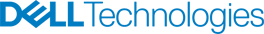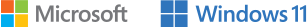
Business Runs Smarter on Windows 11 Pro
CDW helps you fast-track your Windows 11 Pro deployment with expert guidance and seamless execution. Windows powers your business with smart tools that work, security you trust and performance you can count on. Stay competitive with the fastest, most intelligent Windows yet.
Windows 10 Support has ended! Request an assessment today to get the most up to date Windows.

Instantly Check Your Organization's Windows 11 Pro Readiness
Sign in to receive your personalized Windows 11 readiness report. Discover which of your devices should be refreshed or migrated as Windows 10 support ends.
Upgrade Your Efficiency with Windows 11 Pro
Windows 10 PCs no longer receive standard Windows feature and security updates, leaving your business exposed to threats. Join the many businesses worldwide that have already benefited by moving to Windows 11 Pro to strengthen their security posture, enhance operational efficiency with AI-powered tools and streamline IT management.
Security
Safeguard your business against evolving threats with device to cloud protection and the most powerful Windows security ever.
AI-Ready
Grow your business with the fastest, most intelligent and secure Windows PCs. Copilot+ PCs can unlock substantial ROI by improving productivity, reducing risk, and more.
Productivity
Microsoft 365 Copilot helps you unlock efficiencies across your organization with smarter workflows, simpler management, and easy adoption of the latest AI innovations.
Wherever You Are in Your Migration, CDW Can Help

Windows 11 Assessments
Receive a detailed report on your environment’s compatibility and readiness for Windows 11 Pro, along with recommendations for next steps.

Windows Autopilot Deployment
Simplify deployment with Windows Autopilot. CDW images the devices, installs applications, plus applies security policies and custom settings so your devices are ready out-of-the-box.

ITAD Support
Receive expert support managing end-of-product lifecycles and safely, securely, and cost-effectively dispose of your old equipment.
Unsure where to begin your migration journey? This detailed guide below will tell you exactly where to begin. Whether you are unsure where to start or already onboarding employees, get a break down of how to make your migration journey a success.