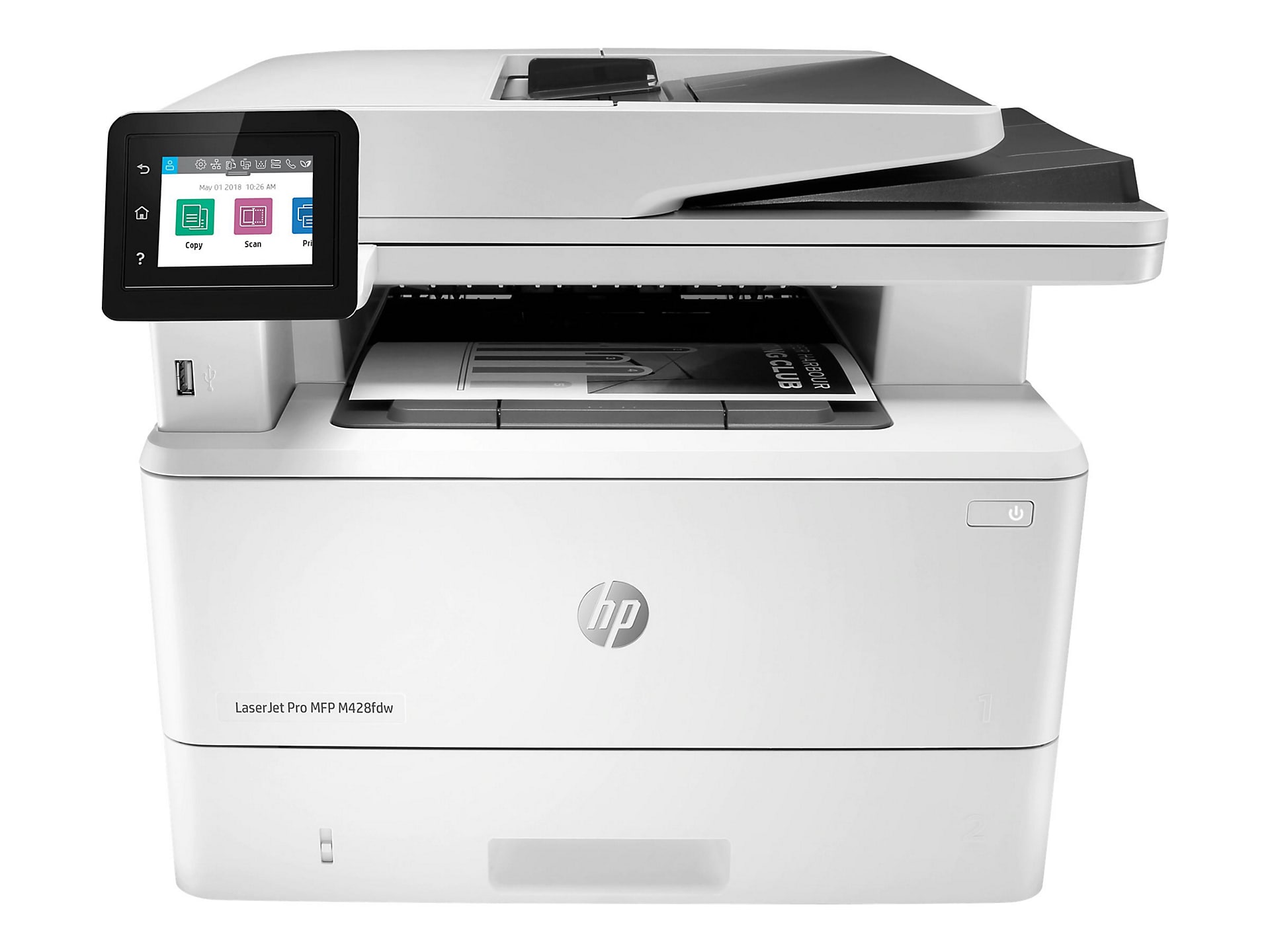HP Printing and Supplies
Better Your Workplace for Everyone Everywhere
CDW has partnered with HP to offer award-winning secure printing solutions and managed print services which helps simplify IT ownership, support and management.
Get Started with HP and CDW for Your Organization
A 30-year HP–CDW alliance underpins unrivaled technical expertise across HP’s entire hardware portfolio – enabling the team to handle complex IT needs with professional ease. Learn how this partnership can benefit you.
Deployment
Full Lifecycle Support
Sustainability
The Future of Workplaces Is the Workspaces
Whether harnessing the power of AI PCs or implementing smarter, secure printing solutions, IT leaders must invest in the right solutions to drive future productivity. HP's secure, technology is built to take a modern workplace to the next level. With a full eco-system of products and solutions, CDW streamlines and elevates the entire process.
HP OfficeJet Pro – Print like a Pro
Ready when you need it most. Always connected, easy to use and ink is delivered when you need it. Get a color inkjet printer for your small business or home office, for professional productivity.
Shop Solutions for the Workplace
Explore Additional HP Solutions
HP and CDW deliver solutions you trust, from AI PC's, Displays, Accessories and Poly Collaboration tools to Print, Supplies and Service Solutions. HP designs the product, CDW delivers the deployment and configuration services to protect your investment and enable your workforce.