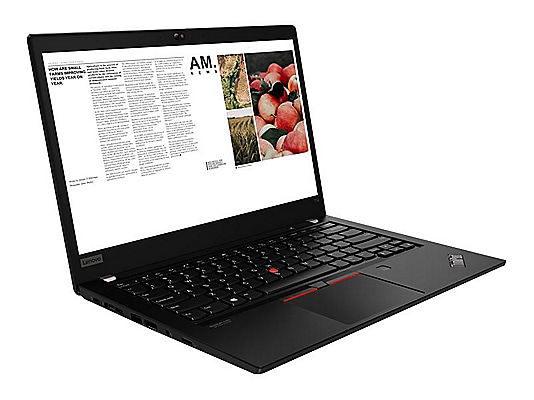November 29, 2021
8 Best Lenovo Laptops for Business
Looking for the best Lenovo laptop for business? Look no further. Read our guide on Lenovo ThinkPad and ThinkBook laptops to find out what works for you or your organization.
So you’re part of an organization and you’ve whittled down your decision to buying Lenovo laptops. Great choice—but there are still a lot of different flavors of Lenovo laptops and mobile workstations out there. We’ve done the due diligence for you and found eight of the best Lenovo laptops for business. You’ll find that many share similar capabilities, but some are more particularly suited for certain tasks than others, such as graphic design or multitasking, or have features that may particularly suit your needs. Read on to learn more.
The Lenovo ThinkPad T14 delivers when it comes to specs, particularly its 1.8 GHz Core i7 processor, spacious 1 TB SSD and impressive 16 GB RAM. The ThinkPad T14 can handle most things you throw at it, whether it’s slicing and dicing spreadsheets, crunching large amounts of data, or everything at once.
When it comes to Lenovo laptops specifically made for business, we’d be remiss not to mention the Intel vPro Platform. This PC platform provides you with several features that deliver right out of the box; namely, hardware-based security features like the Intel Hardware Shield.
With vPro, you're protected against firmware-level cyberattacks and remote management tools for IT administrators like Intel Active Management Technology for fixing infected devices remotely, even when the device is off or the OS is unresponsive. The ThinkPad T14 gives both end users and IT admins something to smile about.
Built with the latest 11th Generation Intel Core i7 vPro Processor, the ThinkPad T14 Gen 2 provides a CPU and optional GPU boost over the T14 Gen 1. If you’re a graphic design professional, use any other demanding software for 3D rendering, or you want to play games in your off-hours (of course), the Gen 2 offers an optional NVIDIA GeForce MX450 graphics card to keep your machine running smoothly.
Some other additional features include a fingerprint reader, Wake and Voice and PrivacyGuard panel to darken your screen from peeping eyes.
ThinkShield security solutions, a customized security platform from Lenovo that combines hardware and software security, protect your device, identity and data from the most sophisticated cyberattacks. The ThinkPad T15 Gen 2 offers outstanding performance and security, positioning it as an ideal laptop for business, particularly for those that need a bit extra processing power.
- Processor: Intel Core i7 1185G7 / 3 GHz
- OS: Win 10 Pro 64-bit
- Storage: 512 GB SSD TCG Opal Encryption 2
- Display: 14" IPS touchscreen ThinkPad Privacy Guard 1920 x 1080 (Full HD)
- RAM: 16 GB
- Intel vPro Platform
- Weight: 3.3lbs
- Battery life: ~14.5hr
Specs-wise, you’ll see a fair number of things in common between the X1 Carbon Gen 9 and the T14 Gen 2. Some of the key differences include the display: the X1 Carbon Gen 9’s display provides a 16:10 aspect ratio and four times the pixels of the T14 Gen 2. If you’re looking for super-sharp imagery, the X1 Carbon has the edge. Plus, it cuts a bit a weight at 2.5lbs with an ultrathin and ultralight chassis.
The Intel Evo Platform allows for additional capability in the X1 Carbon: it offers up to a mind-blowing 26 hours of battery life, nearly twice the T14 Gen 2. You’ll also gain fast connectivity with Intel Wi-Fi 6 (Gig+), for fast Wi-Fi, download and streaming speeds. With the Carbon Gen 9, you get a light, powerful and long-lasting laptop with a stunning display—what’s not to like?
The ThinkPad P15s Gen 2 is an ideal solution for professionals, particularly designers, engineers and other professionals in need of a powerful workstation to multitask on-the-go. Not only are the specs up-to-task, but also the ThinkPad P15s Gen 2 meets military-grade requirements for durability to handle dust, drops, spills and everything in between.
With this workstation, your data also gets an extra layer of security with the Discrete Trusted Platform Module (dTPM) 2.0 chip. This is a chip embedded in ThinkPad that encrypts user data. Plus, a fingerprint reader and webcam privacy shutter provide a more secured device login and greater security when connected to the internet.
Not sure your favorite apps will run without a hitch on the ThinkPad P15s Gen 2 workstation? It’s also ISV (independent software vendors)-certified for all major applications including Adobe and Autodesk. This gives you peace of mind that your mobile workstation is optimized to run these apps with optimal performance and a high-quality user experience.
You’ll find many of the same benefits with the standard P15 as you will with the P15s, including professional-tier processing power with the latest 11th gen Intel Core i7 processor and generous RAM for handling demanding apps without a hitch. The NVIDIA Quadro T1200 GPU of the P15 has more oomph overall than the P15s’s Quadro T500. If you’re a machine learning or video editing professional, this should be a top-of-mind consideration.
If you’re on the move often and want a light device you don’t need to worry about keeping the AC adapter handy, the ThinkPad X1 Carbon Gen 8 will prove a worthy companion. Even when you do need a charge, the X1 Carbon Gen 8 has rapid charging technology to get you back to 80% charge in about 30 minutes.
The ThinkPad X1 Carbon Gen 8 goes wakes up from sleep mode in under a second and can connect to the web in the next second. Need to be able to connect to the internet wherever you are? You can add on optional LTE-A card so you can jump online wherever, the same way you would with your smartphone. For the mobile business professional who doesn’t need the serious power (and extra weight) of a mobile workstation, the ThinkPad X1 Carbon Gen 8 is a great choice.
Are you a creative professional that needs a little more flexibility from your laptop? The flip design and 360-degree hinge of the ThinkBook 14s Yoga ITL allows you to use this device like a tablet, so you can share your designs or binge your favorite shows in bed. You can also stand it up in “tent-mode” for easy viewing on a flat surface for when you’re taking a break or viewing the display with others.
With Dolby Vision display technology, you get extra-sharp visual detail since every pixel has added color and contrast range, so each pixel works smarter than your average laptop. Experience brighter highlights and inkier blacks and a more immerse viewing experience with the ThinkBook 14s Yoga ITL.
The ThinkBook 14 G3 ACL will whiz through nearly everything you can throw at it with a 2.6 GHz Ryzen 3 5300U processor and impressive 16 GB RAM. It has four cores with 8 threads with a max CPU clock speed up to 4.0GHz, so you shouldn’t have any issues with crushing calculations at full speed or keeping your machine running at all gears, even under heavy workloads.
You’ll find that the ThinkBook 14 G3 ACL is no slouch in the graphics department, either. It features AMD Radeon Graphics GPU, providing precise visuals and dynamic color contrast for video chats, movies and more. Whether you’re hard at work or unwinding after a big day, the ThinkBook 14 G3 ACL will take on tasks with ease.
- Processor: Ryzen 3 5300U / 2.6 GHz
- OS: Win 10 Pro 64-bit
- Storage: 256 GB SSD NVMe
- Display: 14” IPS 1920 x 1080 Full HD
- RAM: 16 GB
- Weight: 3.09lbs
- Battery Life: ~7.5hrs
Summary
We hope our guide on the best Lenovo laptops for business has given you some insight on which one you should choose. It very much depends on what your needs are and also whether or not you also plan on using your device for GPU-hungry tasks or not. If you’re interested in other products, such as Lenovo desktops, monitors and accessories, be sure to check out the Lenovo Showcase on CDW.com.