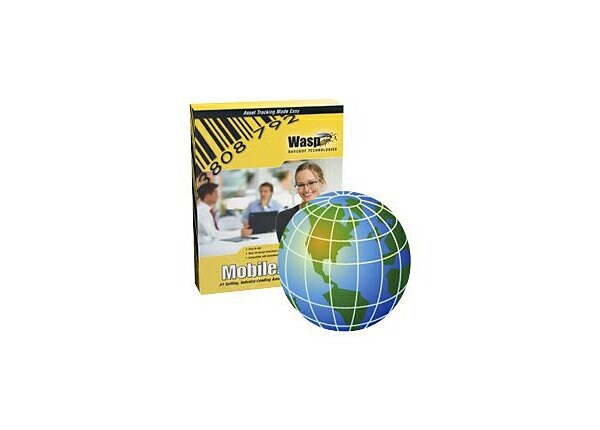
Software Details
- Perform asset transactions from any PC in your network Check items in or out
- view reports
- reserve assets
- and more Includes 5 concurrent user licenses Requires ownership of MobileAsset v6 Pro
Know your gear
Manage your organization's assets from any PC with the MobileAsset Web Module.
The MobileAsset Pro Web Module gives your organization the flexibility to manage valuable assets from any PC in your network – without local software installation! Use the Web Module to complete common tasks, including asset creation, check-in and out, and disposal. Rapidly access asset reports to verify maintenance history, depreciation, and more. View lists including assets, asset types, contracts & licenses, customers, locations and sites.
Plus, the MobileAsset Pro Web Module also allows employees to request assets for reservation, view asset availability, and see reservation status. This feature is available exclusively in the MobileAsset Web Module.
MobileAsset Pro Web Module Features:
Create new assets, locations, manufacturers and more
Check assets in or out
Transfer a checked-out asset
Move, dispose of, or reserve an asset
Record asset maintenance
Pin assets fields to speed asset creation
Attach pictures, warranties and other important documentation to asset records
View asset lists and reports
Rapidly locate items using the Quick Search feature
Set up printers and print asset tags
Automatically log-out idle users
Limit Web Module access with password-protected log-in
Includes 5 concurrent user licenses
System Requirements
• Must be used in conjunction with MobileAsset v6 Pro software
Web Server System Requirements
• 32-bit or 64-bit version of:
o Windows Server 2003
o Windows Server 2008
• Pentium 4 (2GHz) or better processor
• 4 GB of RAM of free memory
• 2 GB of available hard drive
• CD-ROM drive (installation only)
• IIS 6.0 or later
• Installation/Support considerations:
o The Wasp installer will install the MobileAsset Web module to the default web site that is a local host inside your network. This web site should be available to anyone that is part of your local network. Wasp technical support is available to help get local web setup completed.
o If you want to make changes to the network setup of MobileAsset Web including making it available outside your local network, you will require the services of a web / IT professional that is beyond Wasp’s support.
Plus, the MobileAsset Pro Web Module also allows employees to request assets for reservation, view asset availability, and see reservation status. This feature is available exclusively in the MobileAsset Web Module.
MobileAsset Pro Web Module Features:
Create new assets, locations, manufacturers and more
Check assets in or out
Transfer a checked-out asset
Move, dispose of, or reserve an asset
Record asset maintenance
Pin assets fields to speed asset creation
Attach pictures, warranties and other important documentation to asset records
View asset lists and reports
Rapidly locate items using the Quick Search feature
Set up printers and print asset tags
Automatically log-out idle users
Limit Web Module access with password-protected log-in
Includes 5 concurrent user licenses
System Requirements
• Must be used in conjunction with MobileAsset v6 Pro software
Web Server System Requirements
• 32-bit or 64-bit version of:
o Windows Server 2003
o Windows Server 2008
• Pentium 4 (2GHz) or better processor
• 4 GB of RAM of free memory
• 2 GB of available hard drive
• CD-ROM drive (installation only)
• IIS 6.0 or later
• Installation/Support considerations:
o The Wasp installer will install the MobileAsset Web module to the default web site that is a local host inside your network. This web site should be available to anyone that is part of your local network. Wasp technical support is available to help get local web setup completed.
o If you want to make changes to the network setup of MobileAsset Web including making it available outside your local network, you will require the services of a web / IT professional that is beyond Wasp’s support.
