Mfg # 1475C005
CDW # 4575185
| UNSPSC 44101503
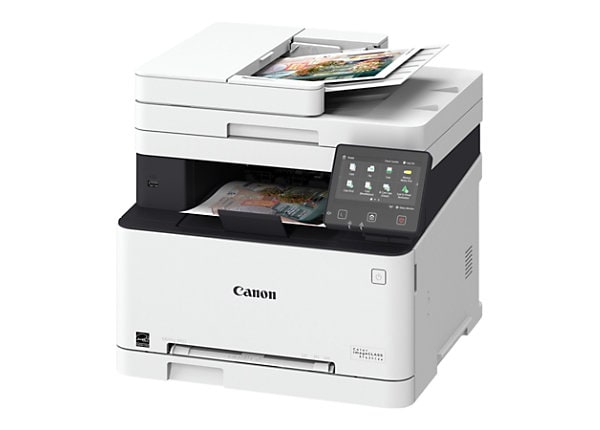
Quick tech specs
- Multifunction printer
- laser
- A4/Legal (media)
- up to 19 ppm (printing)
- 33.6 Kbps
- Gigabit LAN
- color
- Legal (8.5 in x 14 in) (original)
- up to 19 ppm (copying)
- 150 sheets
- USB 2.0
- Wi-Fi(n)
Know your gear
The all-in-one, Canon Color imageCLASS MF634Cdw offers feature rich capabilities in a high quality, reliable printer that is ideal for any office environment. Print, scan, copy and fax capabilities help you accomplish all necessary tasks with just one machine. Easy to use features such as the intuitive 5-inch color touch LCD panel, various mobile solutions and a single-pass, duplex scan feature, your business will have the support and efficiency it deserves.
Your professional quality color documents are printed at speeds of up to 19 pages per minute in both color and black and white with a quick first print time of 12 seconds or less. Get high quality, crisp and bold color business documents as well as photos using V2 (Vivid and Vibrant) Color Technology, which increases image sharpness and color vibrancy. Eco-conscious, all-mode duplexing saves you time, paper, and related costs, as well as limits interruptions so you can print, scan, copy and fax with ease.
The intuitive 5-inch color touch LCD panel allows you to navigate through the menu seamlessly. The wide screen and color display is user friendly and easy to read. You can also customize the settings to access the features you use most.
The MF634Cdw has wireless connectivity, increasing your productivity and allowing you to print from almost anywhere in your home or office. The device also has built in Wi-Fi Direct Connection capability, enabling easy connection to mobile devices without a router. Pairing your mobile device just got easier - simply scan the QR Code function on the MF634Cdw using the Canon PRINT Business app to connect wirelessly.
Enjoy a variety of easy to use mobile features for printing on the go using your compatible mobile device, such as Canon PRINT Business, Apple AirPrint, Mopria Print Service and Google Cloud Print. Using the Canon PRINT Business app, you can also scan hardcopy originals.
Manage device usage and color access for up to 300 IDs, using password protected Department ID Management. USB Direct Print allows you to print from and scan to that USB in JPEG, TIFF and PDF formats. With ID Card Copy, you can easily create copies of identification cards or other small documents on a single page.
The MF634Cdw provides generous paper capacity to keep up with your fast paced business output needs. With the front-loading 150-sheet paper cassette, 50-sheet duplexing automatic document feeder, 1-sheet manual feed slot, your paper handling requirements are covered. The single-pass, duplex scan allows you to scan both sides of your document in a single pass through the duplex, automatic document feeder.
The MF634Cdw uses less than 1 W of energy (USB/wired/wireless) in Energy Saver Mode, helping you save money on energy costs. The Single Cartridge System combines the toner and drum into 1 unit, making replacement of cartridges simple. High-capacity toner options keep you printing longer, with limited toner replacements so you can keep pace with your busy output needs. The MF634Cdw uses Canon GENUINE Toner, Cartridge 045 CMYK (CMY yields 1,300 sheets / K yields 1,400 sheets, ISO/IEC standard) and Cartridge 045 Hi Capacity CMYK (CMY yields 2,200 sheets / K yields 2,800 sheets, ISO/IEC standard).
Your professional quality color documents are printed at speeds of up to 19 pages per minute in both color and black and white with a quick first print time of 12 seconds or less. Get high quality, crisp and bold color business documents as well as photos using V2 (Vivid and Vibrant) Color Technology, which increases image sharpness and color vibrancy. Eco-conscious, all-mode duplexing saves you time, paper, and related costs, as well as limits interruptions so you can print, scan, copy and fax with ease.
The intuitive 5-inch color touch LCD panel allows you to navigate through the menu seamlessly. The wide screen and color display is user friendly and easy to read. You can also customize the settings to access the features you use most.
The MF634Cdw has wireless connectivity, increasing your productivity and allowing you to print from almost anywhere in your home or office. The device also has built in Wi-Fi Direct Connection capability, enabling easy connection to mobile devices without a router. Pairing your mobile device just got easier - simply scan the QR Code function on the MF634Cdw using the Canon PRINT Business app to connect wirelessly.
Enjoy a variety of easy to use mobile features for printing on the go using your compatible mobile device, such as Canon PRINT Business, Apple AirPrint, Mopria Print Service and Google Cloud Print. Using the Canon PRINT Business app, you can also scan hardcopy originals.
Manage device usage and color access for up to 300 IDs, using password protected Department ID Management. USB Direct Print allows you to print from and scan to that USB in JPEG, TIFF and PDF formats. With ID Card Copy, you can easily create copies of identification cards or other small documents on a single page.
The MF634Cdw provides generous paper capacity to keep up with your fast paced business output needs. With the front-loading 150-sheet paper cassette, 50-sheet duplexing automatic document feeder, 1-sheet manual feed slot, your paper handling requirements are covered. The single-pass, duplex scan allows you to scan both sides of your document in a single pass through the duplex, automatic document feeder.
The MF634Cdw uses less than 1 W of energy (USB/wired/wireless) in Energy Saver Mode, helping you save money on energy costs. The Single Cartridge System combines the toner and drum into 1 unit, making replacement of cartridges simple. High-capacity toner options keep you printing longer, with limited toner replacements so you can keep pace with your busy output needs. The MF634Cdw uses Canon GENUINE Toner, Cartridge 045 CMYK (CMY yields 1,300 sheets / K yields 1,400 sheets, ISO/IEC standard) and Cartridge 045 Hi Capacity CMYK (CMY yields 2,200 sheets / K yields 2,800 sheets, ISO/IEC standard).
Enhance your purchase
Canon ImageCLASS MF634Cdw - multifunction printer - color is rated4.86 out of5 by7.
Rated 5 out of 5 byPeacemaker45 from Terrible for home usePurchased 4 months ago. Trying to scan documents to USB is restricted and gave up trying to figure it out after 4 hours of reading the manual. Scanning to email does not work, keeps printing out a page that says error. Online, cannons solution to my problems are see your network administrator. Guess who that is and I obviously don’t know the answer.
Date published: 2018-06-17T00:00:00-04:00
Rated 5 out of 5 byBill H from Very Nice Printer - Love the Duplex FeaturesI have been using the printer for three months now. I like it very much. The print quality is great. I bought it for it's duplex features, which have worked perfectly.
Date published: 2018-08-25T00:00:00-04:00
Rated 5 out of 5 bycuda from Setting up and using.Pro...Very nice printer, prints great, no paper jams, excellent scanner. Great directions on unpacking printer, well packed. Very well built. Well thought out functionality.Cons...Some of the worst installation directions I've ever seen. Setting up the scan utility is trail and error. Poor instructions on setting various networking options.
Date published: 2019-04-03T00:00:00-04:00
Rated 5 out of 5 byBluemax from Great Printer for the Price RangeSetup of the printer was easy. Wish they has included a CD for Mac but downloading from the web worked just as well. it's a 2 step setup process when installing the driver and software on a Mac. First you have to install the driver. Then have to go into Preferences and add the printer. Manual is terrible I must say. Network setting should allow more manual control. Wireless setup happened first time and was easy. Even changed networks and setup worked just as well. First copy time takes a moment. Color and clarity is great and clean. Sound during printing is quite as well. Looking to get a second one for my son in college to relieve him of inkjet issues.
Date published: 2017-08-31T00:00:00-04:00
Rated 5 out of 5 byRG5201 from Easy SetupOnly purchased a week ago but setup was easy right out of the box. Have rarely referenced the manual. Amazing print quality. Very happy so far!
Date published: 2019-04-05T00:00:00-04:00
Rated 5 out of 5 byAngry Lawyer from Paper Capacity Grossly InadequateGood printer but the 150 sheet tray is far too small for normal business needs. Canon does make available any auxiliary tray. Why Canon used such a small tray and makes no auxiliary tray for this model (even though it does for other models) is incomprehensible. Don't buy it.
Date published: 2017-12-29T00:00:00-05:00
Rated 5 out of 5 bykjj from complicated set up, but good printerI have been enjoying many aspects of this printer, like wireless printing, double sided printing, and quick color printing. The colors/quality seem decent enough to use for office/school work, but it doesn't print the clearest photos on standard printer paper. This printer is very large, which is okay for my space. I would measure to make sure it will fit your space before you get it. It also needs to have open space around the printer. It is very heavy and was somewhat difficult/awkward to get out of the box by myself. Some parts of setting it up were easy, like connecting it to wifi, but the included instructions were unclear and I searched how to do it. I still have not been able to successfully set up the scanning function. Overall I think this is a decent printer and if you have a tech person at your company or are willing to put in the time to try to figure out the scanning function, it isn't a bad choice.I received this printer for free in exchange for my honest review.
Date published: 2017-07-05T00:00:00-04:00
Rated 5 out of 5 byLarryM from It doesn't have a fax icon. The thing can't fax.It is missing a fax icon. I bought it to fax. It say it can fax. The directions say it can fax. It has a phone jack, However it doesn't have a fax icon. I looked at other 634s at Best Buy. Same thing. Their display model was also missing a fax icon.
Date published: 2019-03-17T00:00:00-04:00
Rated 5 out of 5 byCazaCazoo from I wish I could send it back....I purchased the printer two months ago. I have not been able to scan properly as of yet. Although I have set up the remote UI, it keeps telling me it needs to be registered so I am stuck scanning the old fashioned way. I cannot even use the feeder. Then, just last week it started going offline on me and every single time I want to print over wifi, I now need to reset my network preferences any time I want to print. I am so frustrated with this printer that I have wanted to dump it on the sidewalk and buy a cheapo printer because at least I know it will work. To make matters worse, it is nearly impossible to find fixes for these problems and they are not listed anywhere in the canon literature.
Date published: 2018-07-10T00:00:00-04:00
Rated 5 out of 5 byRichard P from Great All in One PrinterI did receive this copier to review. I found it to be very easy to install. It has great blue tooth capabilities and I have been able to print copies from my Lap top, Phone or any device anywhere in my house and outside on my property as far as 100 feet away and further. It has excellent print quality and even prints excellent quality pictures. The scan is easy to use as well as faxing, though I do not fax much anymore, I did give a whirl and it worked perfectly. I am impressed with the ink cartridges as they are very large so I am not running out to the store more often. This device is easily shared with my family and again was very easy to set up on all of us. I guess the only thing that I was surprised was the size of the paper storage. I thought it would be bigger, but it still holds about a 1/4 ream. It has a larger profile and does need a little space and it is a bit heavier than my other printer. I would recommend this printer to any of my friends and colleagues.
Date published: 2017-06-22T00:00:00-04:00
