Mfg # PEXESAT32
CDW # 2089334
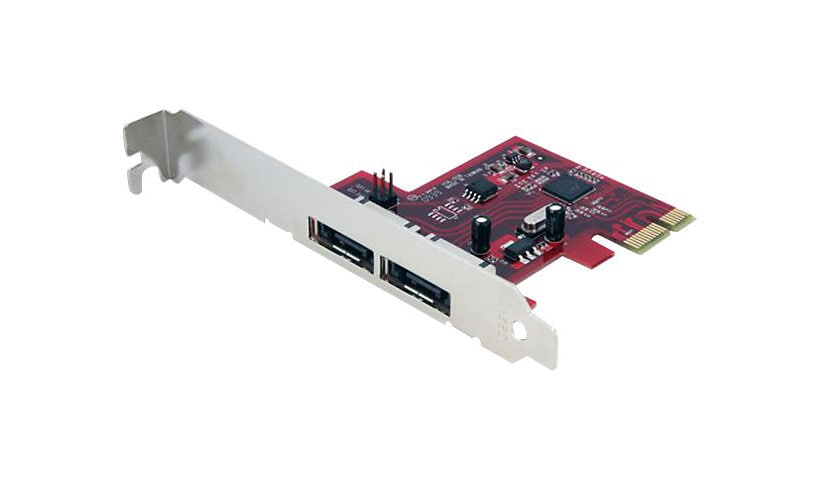
Quick tech specs
- Add Two eSATA 3.0 (6Gbps) Ports for High Speed Access to Large External Storage Solutions
- SATA Card
- PCI-e Dual eSATA
- Includes Full and Low Profile Bracket
- PCI Express eSATA
- SATA 6 Gbps Controller
- 2 Port SATA 6 Gbps PCI Express eSATA Controller Card
Know your gear
Add Two eSATA 3.0 (6Gbps) Ports for High Speed Access to Large External Storage Solutions. The PEXESAT32 2 Port PCI Express 6Gbps eSATA Controller Card offers simple connectivity between a host computer and eSATA 3.0 devices - a cost-effective solution for connecting high-speed storage, such as High RPM Hard Drives and Solid State Drives (SSD), which in turn allows for easier data backups and archiving.
With full support for SATA 3.0 hard drives and data transfer speeds of up to 6 Gbps, the adapter card features a native PCI Express single chipset that provides enhanced compatibility, reliability and performance for external SATA 600 MB/s storage needs.
The controller card is backward compatible with SATA 2.0 devices, providing the versatility to use older storage, and features support for RAID 0 and 1 modes as well as port multiplier capability with command-based and FIS-based switching for connecting multiple external hard drives to a host PC through a single external SATA connection.
A dual profile solution, the eSATA controller card includes a low profile/half-height bracket for installation in slimline or small form factor computer cases.
With full support for SATA 3.0 hard drives and data transfer speeds of up to 6 Gbps, the adapter card features a native PCI Express single chipset that provides enhanced compatibility, reliability and performance for external SATA 600 MB/s storage needs.
The controller card is backward compatible with SATA 2.0 devices, providing the versatility to use older storage, and features support for RAID 0 and 1 modes as well as port multiplier capability with command-based and FIS-based switching for connecting multiple external hard drives to a host PC through a single external SATA connection.
A dual profile solution, the eSATA controller card includes a low profile/half-height bracket for installation in slimline or small form factor computer cases.
Enhance your purchase
StarTech.com 2 Port SATA 6 Gbps PCI Express eSATA Controller Card is rated
3.90 out of
5 by
9.
Rated 5 out of
5 by
chibimage from
Cannot access card BIOS
Well i bought this thing for a raid controller to raid my 2 ssd hard drives toghether, but the bios wont boot up.... In-fact when I start up my pc, right when the Controller bios shows up, it's just a blank black screen, like it froze or something. I have no idea how to fix it, installed all the drivers, have been working on this for literally 4 days.... I mean it's good for an AHCI and my hard drives work on it, literally just can't use raid, which is the whole purpose of me buying this thing.
Date published: 2017-10-07T00:00:00-04:00
Rated 5 out of
5 by
jack238 from
WIN2016
Installed it in ASUS mobo created a raid-1 volume from two drives.
Had no problem to install and boot Win2016 (ver 2018) with windows drivers coming in iso file
Date published: 2018-09-15T00:00:00-04:00
Rated 5 out of
5 by
dunbankin from
null
I bought a Samsung SSD to speed up boot times in my 5 yr old Win 7 PC, which only supports SATA2, so I bought this SATA3 card from Amazon to get the best from the SSD.
Make sure you insert the Startech card in a PCIe Rev 2 x16 slot, otherwise you won’t get the best SSD speed benefits. Fortunately I had one, and it physically installed easily.
Win 7 did NOT automatically install the driver software (Startech say it will), so I'd downloaded the latest driver from Startech's web site and had it ready to install. Windows eventually conceded that the adaptor driver was working correctly.
With the new SSD plugged into this card, boot times are now blindingly quick. I've seen no stability problems so far after a few day's operation. This card adds about 10 seconds to the boot sequence while the driver is loaded, but even with this, the PC is now useable after 75 seconds instead of seven minutes, so the card seems to be working well. Brilliant.
Date published: 2014-10-13T00:00:00-04:00
Rated 5 out of
5 by
jim2016 from
A Lifesaver!
Recently bought an HP Envy 750-150. It has a bay for an additional drive and an available power supply plug. Much to my surprise there wasn't an a available SATA data connection on the motherboard. Found this card on Amazon. Installed it in the available PCIe x1 slot and a hard drive, and now I'm in business. Windows 10 recognized the card without any driver installation. GREAT CARD!
Date published: 2016-07-24T00:00:00-04:00
Rated 5 out of
5 by
bdoug from
Limited success
I bought this primarily for use with Linux (debian) but discovered after purchase that debian (and ubuntu) dists are not supported. It does work with Win7 and SUSE but I really don't need that for my application.
Date published: 2018-07-12T00:00:00-04:00
Rated 5 out of
5 by
Ted Z from
worked perfectly, right out of the box
Last month I bought a new desktop, and I wanted to use my eSATA 1TB external with it (yes, I am related to the dinosaurs). I'm really glad I bought this card. It worked perfectly right out of the box, and installation was a snap. Best hardware upgrade I ever did myself.
For reference I'm running Windows 8.1 on an Asus desktop with an Intel quad core processor.
Date published: 2014-10-11T00:00:00-04:00
Rated 5 out of
5 by
Pierre again from
Giving a old box new life
I have a HP Z800 that I wanted SSD w/Sata3 to speed things up. This card has allowed this to happen. I am running a dual boot - Win 7Pro 64 bit and Ubuntu and both OS can see the SSD.
Date published: 2017-03-19T00:00:00-04:00
Rated 5 out of
5 by
Chris Finch from
No way to monitor RAID health
I bought this a few months ago, and I am disappointed in the Windows software for this product. There is no way to know if the RAID is degraded from Windows. This software should pop up a message or, better yet, send an email when the RAID has been degraded.
Date published: 2017-09-14T00:00:00-04:00
Rated 5 out of
5 by
DeanC from
Breathed new life into an old enclosure
I have an old Stardom 4-bay HDD enclosure that has an eSATA (3Gbps) and USB 2.0 (480Mbps) port, up until now I've suffered the slow USB 2.0 speeds, but finally decided to give this card a shot to improve my experience (it's either this or get a new $100+ enclosure and toss my old one, pretty easy decision, in my opinion). Installation of the card and drivers were painless, and I doubled my transfer rate; where I used to go about 40~60MBps, I'm now seeing 80~120MBps, which is perfectly fine because that's the physical limit of the 2TB 5400RPM HDDs I'm using, only way I can make it go faster is replacing them with faster drives. My only complaint is the ports on the card are a little high and just barely clear the top of the PCIE bracket, but this likely varies from case to case (I'm using a Fractal Design case, rear panel tooling should be identical across their products).
Date published: 2020-02-10T00:00:00-05:00
