April 14, 2022
Essential Features for Hybrid Meeting Rooms
The right tools can lead to a seamless transition from remote video collaboration to hybrid meetings.
More than two years after the beginning of the COVID-19 pandemic, most IT professionals (in fact, most employees, period) are old pros at remote meetings. They’re not only intimately familiar with the features of their employer’s collaboration software, but they also likely engage in meetings on other platforms with outside partners on a regular basis.
Hybrid meetings, though, present a whole new set of challenges. When some participants are in the office and others are remote, the dynamic can frankly be a bit awkward. People in the conference room might not be sure whether to direct their comments toward each other or speak to the video camera. And remote participants might find it difficult to know when to break into the conversation.
These features can help to create a seamless hybrid meeting experience.
Speaker Tracking
Smart cameras can use artificial intelligence to enable “active” speaker tracking, which recognizes facial movements and gestures to better detect who is speaking during a meeting. Some sort of speaker tracking is essential. Without this feature, remote participants are forced to stare at a static wide shot of a conference room for an hour or more, making it difficult for people to stay interested and engaged.
Background Noise Removal
This is another AI-powered feature that can greatly improve the user experience. We’ve all had meetings interrupted by barking dogs or had to pause and gently remind the person rifling through papers on his desk to please mute himself. We’ve also all had the frustrating experience of forgetting we’re muted (and the less fortunate among us have had the embarrassing experience of forgetting we’re not muted). Features that automatically remove background noise eliminate not only distractions, but also the need for remote participants to constantly toggle the mute button.
Whiteboarding
Before the pandemic, when people entered conference rooms remotely via video, they were often shut out of whiteboarding sessions (some of which occurred outside the view of the camera, and some of which were simply difficult to see). Today’s virtual whiteboarding solutions allow remote participants to not only see the brainstorming that’s happening on a whiteboard, but also add to the content themselves. Typically, organizations will need to upgrade their conference room hardware to access virtual whiteboarding features.
Audience Engagement Features
No one wants to feel like the boss is breathing down their neck, watching every move. But without some periodic checks on engagement, remote meeting participants can sometimes zone out (especially in larger meetings where they’re not speaking much). Simple things that require everyone to participate — such as multiple-choice questions, word clouds, quizzes or rankings — can help to keep people engaged.
Cropped Layout
The easiest way to describe this feature is to say that it creates a Brady Bunch effect — a “grid” or “gallery” view where every participant is shown in his or her own cropped square (on Webex, the feature is called “People Focus”). This is the interface layout that people have become accustomed to with remote meetings, and replicating it for hybrid meetings gives participants a certain level of comfort. Most important, it puts remote and in-person participants on equal footing, setting the stage for true collaboration.
Story by
Tony Oquendo, a collaboration sales manager for CDW. Previously, he was an audio engineer for recording studios, theater and live concert sound. He is constantly on the hunt for superior audio and wants virtual meetings to be better than the real thing.
David Sehlhorst
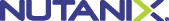
Nutanix's cloud software and hyperconverged infrastructure solutions make infrastructure invisible so that IT can focus on applications and services.


