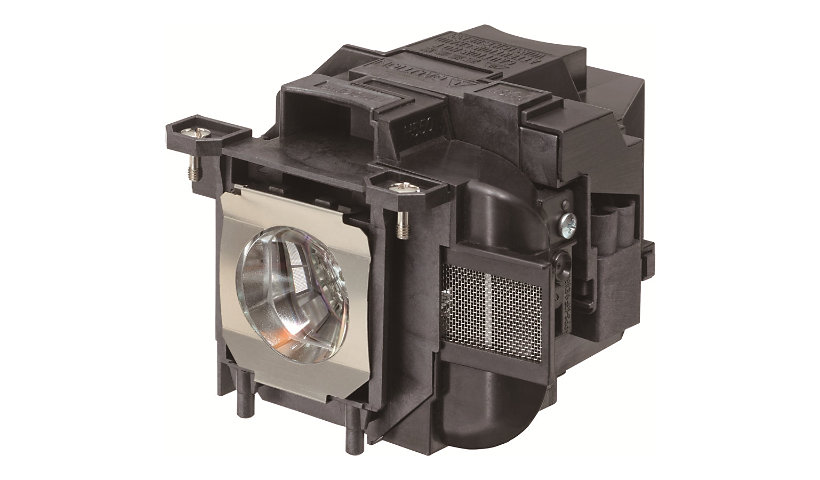
Quick tech specs
- The Epson ELPLP78 projector lamp is genuine and engineered to replace the original bulb
- The replacement bulb operates in several different Epson and PowerLite cinema and work projectors
- Your familiarity of technology is not necessary to install the replaceable lamp
- The projector lamp comes in a case and clicks into the projector with ease
Know your gear
This Epson® ELPLP78 Replacement Projector Lamp consists of the same high caliber of the original 200-watt Osram brand bulb. The bulb rating is at 3,000 lumens and received a lifespan rating of 4,000 hours or 5,000 hours in Eco mode. This Epson ELPLP78 projector lamp is compatible with the following projectors: EX3220, EX5220, EX6220 and EX7220 and others. Take the projector replacement lamp from its box, while still in its case and click it into the machine in a manner of minutes. The projector replacement lamp is genuine, as well as ultra-high efficiency (UHE), and designed to be the ideal replacement for the original bulb.
Enhance your purchase
Epson ELPLP78 Replacement Projector Lamp for PowerLite 1222 is rated
3.64 out of
5 by
87.
Rated 5 out of
5 by
Nel73 from
Pleased with Epson products
I am happy to see that even though my printer has been discontinued I am still able to purchase the ink I need for it. This printer has been perfect for my personal and work needs. Epson has made a wonderful product and super convenient to purchase ink when needed.
Date published: 2017-02-24T00:00:00-05:00
Rated 5 out of
5 by
Gordonm12 from
Sucks
I bought this a few months ago and it's hard to use I've never had a printer that was so hard to use
Date published: 2017-01-29T00:00:00-05:00
Rated 5 out of
5 by
energal from
First Epson purchase
First batch of ink worked fine, but the second batch seemed to last no time at all. Third batch, poor printing quality even after I cleaned the nozzles and aligned the printer. I am now out of 2 colors - should I purchase or just give it up - rather disappointed but I am now past the 1 year warranty.
Date published: 2017-01-31T00:00:00-05:00
Rated 5 out of
5 by
Aragorn from
Could be better
When I install non-Epson ink (any brand) I receive numerous annoying nag messages about using only Epson brand ink.
Date published: 2017-03-20T00:00:00-04:00
Rated 5 out of
5 by
Keepitsimplepls from
Frustrating
I have had the Epson WF-2650. Frustrating trying to figure out the what it is asking for. I try to copy a paper, it tells me invalid paper. I go through all the steps..they all seem correct, yet it still will not let me copy!! Grrrrrr!!
Date published: 2017-01-25T00:00:00-05:00
Rated 5 out of
5 by
TBONE1 from
EXCELLENT
I PURCAHSED THIS PRINTER FROM BEST BUY, AND I AM VERY PLEASED WITH IT.
Date published: 2017-03-04T00:00:00-05:00
Rated 5 out of
5 by
Betty from
Lack of information provided
Other than setup info no other info is provided. I should not have to go online to figure out how to change an ink cartridge. You should at least supply both setup and changing of ink info if not anything else. I had to go find a You Tube video. That is just not right!!
Date published: 2017-03-19T00:00:00-04:00
Rated 5 out of
5 by
Aged from
Epson Perfection V700
I've had the unit for over ten years. It's really terrific - the resolution, particularly, in digitizing Kodachrome 35mm slides. I do some OCR work with it also. But usually my use is routine scanning and copying. I've also an earlier Epson Perfection 2400 scanner but while it too has done a great job, the 750 is my primary unit.
Date published: 2017-02-24T00:00:00-05:00
Rated 5 out of
5 by
Debs from
Best printer I've ever had!
The very best thing this printer does is print two-sided with NEVER a paper jam. In fact, in all print job types this printer has jammed about 1/20th as much as the next best printer I've ever had. It virtually never jams. Another thing I like is the ink cartridges. There are four different ink cartridges (which is very efficient in that you don't need to replace all four colors whenever one color runs out), but this printer seems unique in that each cartridge seems to last way longer than any ink cartridges I've had experience with (even the XL ones). And I like the (way-) far in advance notice that ink is running low. (I run it until it won't run any longer without changing the cartridge.) The digital menu is pretty user-friendly too (if I can use it, pretty much anybody can!) It also has very easy envelope printing, and I don't even change settings when using heavier paper or light card stock, without a problem. The feeder is pretty good too, and if a document is less than 20 pages, I don't have to babysit it into the feeder so only one page goes through at a time (as I've found every other machine needs, in my experience!). It was purchased for personal use but got transferred into the business realm so it's used quite a bit, for two years, for a mid-sized business. So yeah, I'd put three thumbs up if I had 'em.
Date published: 2017-01-14T00:00:00-05:00
Rated 5 out of
5 by
WilliamBill from
My Review for Epson WF-2650
Regrettably, my review is not good. I found the printer not "user friendly" for my purpose. I was disappointed to discover the printer accommodates one envelope size and required multiple steps to set up for print including having to visit the control panel. I have owned several other printers and based on previous experience have now returned the printer and purchased another.
Date published: 2017-02-05T00:00:00-05:00
Rated 5 out of
5 by
Bunkie777 from
Great printer!
I bought the Epson XP-620 printer because of a couple of its features, mainly CD printing. I( own an Epson XP-610 that has been a tremendous workforce for many, many years so I a very familiar with the features of both of these printers. Another reason to chose the XP-620 is that I purchase inks directly from Epson when they have a sale and both the XP-610 and XP-620 take the same ink cartridges, therefore, I have a stock on hand for whatever printer I would need to replace ink cartridges in.
Date published: 2017-02-20T00:00:00-05:00
Rated 5 out of
5 by
dan73 from
Easy Set Up
As a self employed riepair/install technician I tell all mu customers to get Epson. I have installed them all, Epson almost installs itself.
I also print out 500+ handouts for the classes I teach at night. I know I have printed over 3000 pages with only 1 or 2 jams...probably due to bent paper.
I intend to buy an Epson laser sometime in the future.
Date published: 2017-01-27T00:00:00-05:00
Rated 5 out of
5 by
smilieboo from
Nice Printing
I like this printer. It does a really good job printing but it takes a lot of ink and the ink is expensive. This printer is good for printing pictures but its cheaper to go and have them printed.
Date published: 2017-02-26T00:00:00-05:00
Rated 5 out of
5 by
bojack from
excellent product
brougt 6 months ago great deal
Date published: 2017-03-05T00:00:00-05:00
Rated 5 out of
5 by
YoBay from
it's a great deal but I wish it will keep printing until al
If I can override wasting ink cartridges having to keep buying for the green one I will shout for joy that is always the first to go ...
Date published: 2017-03-24T00:00:00-04:00
Rated 5 out of
5 by
Archita from
Worked great at first but now it keeps freezing.
Not happy with the product after the first 4 months of use. Also a ink guzzler. Need to keep replacing the ink cartridges way too often.
Date published: 2017-01-26T00:00:00-05:00
Rated 5 out of
5 by
DAN_ from
WIFI AND NETWORK WOULD NOT WORK OUT OF THE BOX
BOUGHT THIS FOR A SPARE AND HAVE BEEN TRYING FOR ABOUT THREE WEEKS TO PUT IT INTO SERVICE RAN SETUP FROM THE DISK A COUPLE DOZEN TIMES. GAVE UP ON WIFI AND TRIED LAN AFTER TWO DAYS OF THAT I FINALL REARRAINGED MY WHOLE OFFICE TO GET THE PRINTER NEAR A USB COMPUTER AND IT FINALL DID WORK. I LOVE THE SERIES I HAVE A 4521, THIS 453O, A 4540, AND A 4630. BUT EVERY ONE HAS ITS OWN PROBLEMS I HAVE SO MANY SO I CAN KEEP PRINTING WHEN ONE OR MORE IS DOWN. I USED TO RECOMEND THESE TO EVERYONE BUT NO MORE.
Date published: 2017-02-13T00:00:00-05:00
Rated 5 out of
5 by
pita 1 from
Horrible printer!
It picks up more than 2 sheets at a time.
Date published: 2017-03-15T00:00:00-04:00
Rated 5 out of
5 by
808Mama from
It's a great! Would be 5 stars if the ink was waterproof!
It's great, but it would be AWESOME if the ink was waterproof...
Date published: 2017-02-16T00:00:00-05:00
Rated 5 out of
5 by
Mister JoJo from
Geriatric Friendly
Set Up printer, installed laptop software, and connected WiFi in about an hour AND Im 63 years old. Works Great. my second Epson wifi all in one! HAPPY
Date published: 2017-03-23T00:00:00-04:00
Rated 5 out of
5 by
Mich 7 from
Really love this printer!
Prints and works beautifully! I use it for home projects, photos, crafts I enjoy or work documents, blogging, my home business etc! This printer will also hook up to a tank system for sublimintation and vinyl. =)
Date published: 2017-01-28T00:00:00-05:00
Rated 5 out of
5 by
Karsue from
New setup... not good, folks - not good at all
...got a new router. In setup I keep getting "setup failed" and reference to "Register"
product. Know what (?) ...I can' find instructions any where to 'register' as needed nor any tech support as to how! Your 'Cloud' source may have the answers but language is confusing at best. I'd sure like to talk with a tech... I've already wasred more than a day or two. [value: at least worth 5+ such printers] Make up your own version of my satisfaction!!!
Date published: 2017-01-14T00:00:00-05:00
Rated 5 out of
5 by
eric45 from
not impressed
not happy about this product very difficult to use.
Date published: 2017-03-16T00:00:00-04:00
Rated 5 out of
5 by
dbfsr from
Quit printing black
Quit printing black text after on five months of light occasional use. New ink cartridges and numerous print head cleaning cycles still did not correct.
Date published: 2017-02-11T00:00:00-05:00
Rated 5 out of
5 by
mora30 from
Awesome
work excellent , printing fast
Date published: 2017-03-31T00:00:00-04:00
Rated 5 out of
5 by
Colorabee from
So Far so good
I bought this WF-2600 to replace a piece of garbage WF-4500 that only lasted about 6 months before it started printing badly. I've had this for about a year now and so far I love it. I bought replacement cartridges on the cheep from JARBO and they work fine in this. This printer prints beautifully and was very reasonably priced.
Date published: 2017-02-09T00:00:00-05:00
Rated 5 out of
5 by
MayLee from
Thank you
We purchased this product a few years ago and have never been able to use all the functions. We decided to check out your website for a new driver and updates. We did the auto-web set up and it was so easy.
Date published: 2017-02-15T00:00:00-05:00
Rated 5 out of
5 by
blossom1961 from
It's an "okay" printer...
The first Epson printer I ever bought, I was disappointed. However, Epson made good on it and offered to take it back if I took an upgrade. I added some funds and did, and I loved the printer ... NX 215. I still have it because I feel leery of letting it go. The only reason I bought my current printer XP-620 was for the wireless capability. I am disappointed in the quality of the printer case and touch screen...the materials seem inexpensive. I don't like that the ink cartridges are smaller in size either. I'd trade it in and up if the offer was made. The printing is fine. I don't print photos. Epson customer support is superb!
Date published: 2017-02-17T00:00:00-05:00
Rated 5 out of
5 by
Disgruntled T from
Terible Product so far
I bought this printer mid April last year and have used it a handful of times at the most. It no longer prints in black and white or color and I've completed every troubleshoot procedure there is.
Date published: 2017-01-31T00:00:00-05:00
Rated 5 out of
5 by
Cesar from
Printer didn't last long
When I first got this printer it worked fine. Then it started acting up and printer did not want to print in black anymore. Saw the Amazon review and they were bad reviews too. Did not last long
Date published: 2017-02-15T00:00:00-05:00
Rated 5 out of
5 by
Stosh from
Printing from multiple sources is easy!
I can setup and print from either of 2 tablets, 2 smartphones, or my desktop computer.
Date published: 2017-03-11T00:00:00-05:00
Rated 5 out of
5 by
callmayowa from
great for home use
happy with it
Date published: 2017-03-24T00:00:00-04:00
Rated 5 out of
5 by
Wolfe10777 from
Superb Home Printer with Great Features
This Epson printer meets our home needs to print taxes, copy documents, & scan documents to send via email. The kicker . . . it's Wi-Fi. The choice made to purchase this printer was the right one.
Date published: 2017-02-08T00:00:00-05:00
Rated 5 out of
5 by
Loweight from
It just keeps working
I bought mine six years ago and just works fine
Date published: 2017-01-16T00:00:00-05:00
Rated 5 out of
5 by
Stig from
Works Great
Works great when it works. And it works if you use the correct usb cable! Photos are top notch and docs look good too.
Date published: 2017-01-23T00:00:00-05:00
Rated 5 out of
5 by
Saunders from
USB issue when updating the software
I bought this 9/11/2015 but now as I run the software update I am being told that my USB cord that came with the printer is to out dated so it won't connect to my laptop. I am completely unsatisfied. How am I know that this will after I purchased this printer, is there anyway to but a new cord
Date published: 2017-03-03T00:00:00-05:00
Rated 5 out of
5 by
Jims PC from
simple and easy to use
I will not be doing photos
Date published: 2017-03-29T00:00:00-04:00
Rated 5 out of
5 by
remi from
Great Printer
the printer prints great.
Date published: 2017-03-03T00:00:00-05:00
Rated 5 out of
5 by
lkr958 from
This Printer Sucks
The print head is constantly messed up and does not print large portions of the page. After cleaning the print head multiple times, I am still getting some streaks AND now that I am close to finally fixing the issue, the printer is out of color ink from multiple cleanings/testing. TO MAKE THINGS WORSE, now that one of the color cartridges is out of ink, I cannot print my document EVEN THOUGH IT IS ONLY BLACK TEXT. FATAL DESIGN FLAW. I will never buy Epson again.
Date published: 2017-01-19T00:00:00-05:00
Rated 5 out of
5 by
Hussam from
Poor
Not happy with ink consumption and printing quality!
Date published: 2017-02-26T00:00:00-05:00
Rated 5 out of
5 by
jazzyjeff from
Great!
The WF-2650 is a great, inexpensive home printer that does a good job for me! No complains about this hardworking printer!
Date published: 2017-01-11T00:00:00-05:00
Rated 5 out of
5 by
Gladys from
Have loved this printer
Have had this since October 2014 and now it doesn't want to print wireless Have re-done everything but hasn't been able to print wireless for a long time.
Date published: 2017-03-26T00:00:00-04:00
Rated 5 out of
5 by
Charles in Monroe from
Wish I could return it
Printer wants me to use USB connection for scanning even though computer and printer are both set up on my network. Will not scan!!! Frequently loses it connection to my wifi, requiring me to unplug, wait, then plug it back in, and wait for it to do its diagnostics. Worst printer I've ever owned.
Date published: 2017-03-16T00:00:00-04:00
Rated 5 out of
5 by
Airofgone from
Sad with how the ink is gone in 1 month
Works great but one draw back the ink is empty in 1 about a month or 75 page print
Date published: 2017-02-06T00:00:00-05:00
Rated 5 out of
5 by
truckdriver from
Does what I need
compack, all in one , have for two years, keeps on working
Date published: 2017-01-22T00:00:00-05:00
Rated 5 out of
5 by
nwfirefly from
Epson Color Printer
I use this to print for DVD & CD labels. The process is a little cumbersome with a separate tray for them. The ink cartridge go really fast. Print quality is ok.
Date published: 2017-03-20T00:00:00-04:00
Rated 5 out of
5 by
cindy123 from
epson xp 420
when you print off from the computer it was not getting all of it on the paper and a picture has lines though picture
Date published: 2017-03-14T00:00:00-04:00
Rated 5 out of
5 by
Vooksi from
Hard time working with printer
I use this printer for about 5 months. And I still cannot connect to printer trough wifi... My computer just don't want to see it. Do all the printing by using direct wifi which is not comfortable to work with.
And my printer don't want to work if I just change black ink and the other color ones are low or empty. It's just impossible... Never have so much complicated product. USB cord doesn't go together with printer. But seems like it is the only way I can use it after I'll figure out about the inks.
Date published: 2017-02-17T00:00:00-05:00
Rated 5 out of
5 by
DaRev from
Noisey
Just set this up. Print really well. Seems to have lost WiFi during setup and firmware update. Put it back in and setups were complete. This is the nosiest Epson printer I have ever owned and I've owned a lot. Time will tell.
Date published: 2017-02-11T00:00:00-05:00
Rated 5 out of
5 by
Poppawiggins from
A Lot of Good Features
I brought this printer (Expression XP-620, sometime ago and have had no problems. I like Epson printers, as they have separate chambers for each colour.
Date published: 2017-04-03T00:00:00-04:00
Rated 5 out of
5 by
Unhappy consumer from
Worst printer Ive ever owned
I bought this less than a year ago. I have had issues since day one.
I have emailed tech support with absolutely no help. I can never print or scan from my printer, I always have to use the software and sometimes that doesn't work. I can follow the step by step proceedures on setting the correct paper size, type etc. and as soon as i enter out and try to print it tells me i have incorrect paper settings. I see why this unit has been discontinued. I will never buy another Epson!
Date published: 2017-04-03T00:00:00-04:00
Rated 5 out of
5 by
Jhet from
Customer
This is a good product. I love it. Prints easily and convenient to use.
Date published: 2017-03-23T00:00:00-04:00
Rated 5 out of
5 by
Countrymom61 from
GREAT COMPACT PRINTER
GREAT PRINTER
Date published: 2017-01-26T00:00:00-05:00
Rated 5 out of
5 by
My real name is Ymelda from
Epson XP424
I purchased my first wireless Epson XP-424 about 3 months ago. I was satisfied with it so I decided to sell my previous hp printer which worked perfectly fine but was ready to go wireless. I ran out of Black ink very quickly but didn't mind because the cost of ink was alot less, which is another reason for purchasing this printer. Soon after I received alert I was running low on colored ink When I had to print I always printed in black, aside from the few times the setting would go back to color.I have no need for color and thought It was to soon to run out. We live about 1hr(50 miles) west of Fresno where I would have to drive a ways to get ink So finally bought blk ink only to find out I was not able to print Couldn't figure out why so I then looked online and read reviews complaining about not being able to print unless all ink levels are at a normal level. So I'm stuck with a full cartridge of black ink and a printer I'm unable to use. Now another colored ink needs refill. No $. Unable to drive back to Fresno until I have time to drive the distance. My daughter is a college student and needs the printer. Now she has to spend $ elsewhere. NOT VERY HAPPY IF ALL EPSONS ARE THAT WAY I WILL NEVER PURCHASE ANOTHER FOR THAT REASON ALONE.
Date published: 2017-01-14T00:00:00-05:00
Rated 5 out of
5 by
mirbunton from
multifaceted and easy to use!!
I am not so computer savvy and installation and subsequent use have been a breeze. Quality is also excellent
Date published: 2017-02-04T00:00:00-05:00
Rated 5 out of
5 by
DEWy from
is does NOT come close
Purchased this last Christmas and so far am sorry--quite an INK hog !
Date published: 2017-02-17T00:00:00-05:00
Rated 5 out of
5 by
DiscerningDad from
I like it a lot!
I really like this printer. The photo quality is excellent and it prints wirelessly from my mobile devices. The rest is what you would expect from a printer/scanner.
Date published: 2017-03-21T00:00:00-04:00
Rated 5 out of
5 by
Glittergirl from
Wonderful machine!
I've been using my Epson now for several years and I love it for it's ease of use, free of problems, great printing and so much more economical with ink. It is about a thousand times better than the hp I had before where I was constantly having problems and running out of ink. All features work great, the photo printing is like Holy cow!, prints and copies are pristine. There is absolutely no comparison. I highly recommend. You will not be disappointed!
Date published: 2017-02-21T00:00:00-05:00
Rated 5 out of
5 by
lucy from
Easy installation, great product
I purchased this printer but didn't install it right away because of lack of time to set it up. Once installed, which was easier than I thought, the quality of the images is excellent!
Date published: 2017-03-26T00:00:00-04:00
Rated 5 out of
5 by
aord from
Worked great but only for 14 months
I am rebuying this Epson XP 420 but I was disappointed with my previous machine of the same kind. It worked perfectly for 14 months and then the paper feed became dysfunctional. I am replacing the same product simply because I have a lot of extra ink
Date published: 2017-03-24T00:00:00-04:00
Rated 5 out of
5 by
cozmet from
I love Epson!
I am so pleased with the service. None equal.
Date published: 2017-01-20T00:00:00-05:00
Rated 5 out of
5 by
fay47 from
Happy
Glad
Date published: 2017-02-20T00:00:00-05:00
Rated 5 out of
5 by
Covy41 from
My EPSON WF-2650 Printer
The printer exceeds my expectations. It is an excellent product
Date published: 2017-02-02T00:00:00-05:00
Rated 5 out of
5 by
dn521 from
works great.. at first..
The printer worked great the first few times I used it. After that though its a struggle to get it to print as it always thinks there is paper jam.
Date published: 2017-01-21T00:00:00-05:00
Rated 5 out of
5 by
Juani from
Setting up was so easy
I just opened my printer to set up. I thought it was going to be hard and would need help but nope I did it myself.
Date published: 2017-01-17T00:00:00-05:00
Rated 5 out of
5 by
Darlyce from
WF-2660
I had purchased an WF-2660 and liked the way it performed. Then I had an issue with the ink cartridges. I called Epson and said the printer was in warranty and they would replace it with a new one. I was amazed when it arrived 2 days later. It took me awhile to set it up. Great service and starts behind its products.
Date published: 2017-03-17T00:00:00-04:00
Rated 5 out of
5 by
sugarbaby from
Great features
I'm just now hooking it up to my computer, I bought my printer last year.
Date published: 2017-03-22T00:00:00-04:00
Rated 5 out of
5 by
justin from
Great printer, and great features
I am very happy with the printer. I just have one problem. My black ink ran out and I put 2 more in since and the black ink comes out really really dull and can barely read it
Date published: 2017-01-24T00:00:00-05:00
Rated 5 out of
5 by
MikeyK_ from
BEST FOR THE BUCK !
I do all my photo printing with my new Espon wireless printer, with the highest quality printing paper...by Espon...Love the Quality !
Date published: 2017-03-21T00:00:00-04:00
Rated 5 out of
5 by
BBCDon from
Always swear by Epson
I was in the computer business for over 10 years, I always recommended Epson as my first choice in printers. This (though discontinued) is just another fine unit by my favorite printer manufacture. It is the most feature rich unit we have used at home and I am most pleased with the ease of setup (didn't need to open the "INSTALL" packet) and quick and clear printing.
Date published: 2017-01-14T00:00:00-05:00
Rated 5 out of
5 by
george23 from
Mostly Good
Good throughput, color, handles paper very well. Fast. There's just one, little bug. Whenever it runs out of paper, it won't restart unless you remove the back cover first. Don't mount it in an inaccessible place. And it sort of moans when you turn it off. Takes a while to get the hang of the settings.
Date published: 2017-02-14T00:00:00-05:00
Rated 5 out of
5 by
Redriderhd from
Sad Unit
We are taking our Epson bak to BEST BUY, the ink cartridges are way too pricey, do not print that many sheets. The updating Epson randomly puts on the unit, causes our phone service to not work. Makes the machine FAX run everything. It does not run the XL Black Ink, when ONE color is out ! The machine basically does not work when just one color runs out and Yellow seems to go really fast. We also received cartridges that were basically empty upon purchase. No, not happy with this unit !
Date published: 2017-01-06T00:00:00-05:00
Rated 5 out of
5 by
Teacup from
Not user friendly
Not user friendly!!! You have to press too many arrow buttons just to print or make copies or complete just about any task. Ink run out extremely fast.
Date published: 2017-01-17T00:00:00-05:00
Rated 5 out of
5 by
Donna Christensen from
Seems to run out of ink quickly but I don't print often
It takes a bit of monkey bus to get it going and lots of cartridges
Date published: 2017-01-25T00:00:00-05:00
Rated 5 out of
5 by
Chadavha from
Great features but typical InkJet
I have never had an update problem with Epson products; so far so good.
Date published: 2017-01-29T00:00:00-05:00
Rated 5 out of
5 by
Charlie47 from
simple download of software/excellent instructions
Haven't used much yet, but was very impressed with ease of downloading software! Very impressed with printing quality so far.
Date published: 2017-03-23T00:00:00-04:00
Rated 5 out of
5 by
Gordon25 from
Perfect for my use
I have had this machine and just now setting it up on this PC.
Date published: 2017-01-08T00:00:00-05:00
Rated 5 out of
5 by
Example2 from
My XP-420
I own a WF-2630 as well. I have owned several others in my life time. They are just incredible little gadgets. Each one deserves a name instead of serial number. The cost of the ink is like food so why complain? I bought these cause they were inexpensive and came with ink. They are a remarkable engineering creation. Thanks.
Date published: 2017-02-01T00:00:00-05:00
Rated 5 out of
5 by
Henry from
Good Pr0duct
I Like the 5 color ink feayure
Date published: 2017-02-24T00:00:00-05:00
Rated 5 out of
5 by
junk from
i question the quality of this product
it is not printing correctly
Date published: 2017-02-01T00:00:00-05:00
Rated 5 out of
5 by
Elte from
Great features
I bought this product two years ago and it has great features.
Date published: 2017-04-01T00:00:00-04:00
Rated 5 out of
5 by
Billiam from
Scanning Software
I boughtthis product in September, And I love the Product. However, I have trouble with the Scanning Software. It was actually archaic, and unusable, and was not cooperating. I'm not sure if it was just a glitch or was not downloaded properly, but I was extremely frustrated. All other features are excellent, I would recommend this product.
Date published: 2017-02-16T00:00:00-05:00
Rated 5 out of
5 by
nataly from
great
i bought this month ago, aim very sastify
Date published: 2017-03-13T00:00:00-04:00
Rated 5 out of
5 by
days from
printer set up
what easy to follow instructions! thank goodness!
Date published: 2017-01-15T00:00:00-05:00
Rated 5 out of
5 by
MYNEWTOY from
GREAT PRODUCT
So simple to set up and operate! A lot better than my old printer.
Date published: 2017-03-26T00:00:00-04:00
Rated 5 out of
5 by
Aord from
Not sturdy
Only lasted 14 months. Paper feed would not function after that.
Date published: 2017-03-24T00:00:00-04:00
Rated 5 out of
5 by
CARLITOS1777 from
GOOD FEATURES
I BOUGHT IT ABOUT 4 MONTHS AGO AND IT HAS WORKED WELL
Date published: 2017-02-18T00:00:00-05:00
