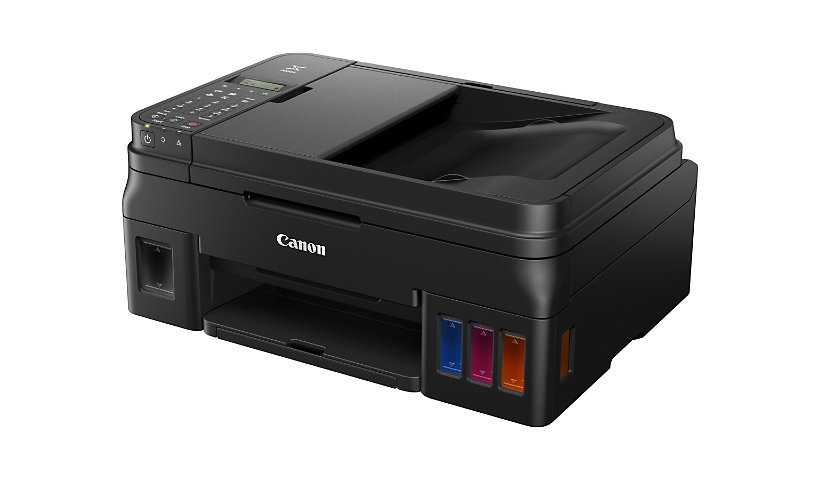
Quick tech specs
- Multifunction printer
- ink-jet
- Legal (8.5 in x 14 in) (original)
- up to 8.8 ipm (printing)
- 33.6 Kbps
- Wi-Fi(n)
- color
- refillable
- Legal (media)
- 100 sheets
- USB 2.0
- with Canon InstantExchange
Know your gear
Does it always seem like you need a fresh ink cartridge whenever you need to print? Then the Canon PIXMA G4200 Wireless MegaTank All-In-One printer is the one for you. Printing is extremely cost-effective and hassle-free thanks to its sophisticated MegaTank Ink System which prints a great number of pages. Plus, you can easily monitor your ink levels by checking the clear, front-mounted reservoirs. What's more, the PIXMA G4200 printer copies, scans, faxes, and even prints borderless photos up to 8.5"x11". Connecting your devices is also a snap. For a bounty of exceptional looking documents and stunning borderless photos, the Canon PIXMA G4200 Wireless MegaTank All-In-One printer is the obvious choice.
Enhance your purchase
Canon PIXMA G4200 - multifunction printer - color is rated4.50 out of5 by8.
Rated 5 out of 5 byNative Texan67 from Two Failures in 18 monthsI have had my Canon Pixma G4200 for about 18 months. Canon had to replace the first one because I was getting horrible color prints. After they replaced it, the print was better. Definitely not a great photo printer. Now, I've had my second failure. This printer is not a heavily used printer. It should not have failed again. This time the printer is fried. I am getting an error code that cannot be fixed. According to Canon there is no service option for the printer. I can only purchase a new printer. For the price of this printer, I should not have seen a failure like this already. Either be sure to buy an extended warranty or do not buy this printer.
Date published: 2019-08-08T00:00:00-04:00
Rated 5 out of 5 byDallas Carlon from Lacks Two-sided Printing, Paper Cassette, & LightThis printer does not do duplex (2-sided) printing, does not have a paper cassette for holding large amounts of paper, and does not have a screen that lights up. Do not buy this printer if those features are important to you!
Date published: 2018-04-24T00:00:00-04:00
Rated 5 out of 5 byVictoria C from All-in-one machineI received the Canon G4200 printer for free to try it out and write an honest review. I received this item a week ago. Setting it up was pretty easy. The instructions were clearly described. I like the fact that the ink bottles give you enough ink to last about a year. I don't have to worry about running out of ink during print. The clear windows shows me actually how much ink is left. There's no more guessing if my ink is about to run out. Filling the ink tanks was very easy. You just had to squeeze the bottle. I connected the printer to my computer as well as my smartphone. A little time consuming but very easy to do. I liked the overall size and design of the printer. It's great that I can print, scan, copy, and fax from this one machine. Every feature was easy to use. My only complaints are, for a premium model printer I was expecting better quality. The machine felt flimsy. I feel like parts are going to break if I don't handle it with extreme care. I also expected the screen to be bigger and in color. Other than that, I would recommend purchasing it based on print quality and the list of feautures.
Date published: 2017-01-31T00:00:00-05:00
Rated 5 out of 5 byDiana from Awesome printerI received a free printer to test out and overall I love it. The model is beautiful and was very easy to assemble. It was very easy to setup the wifi on the printer and was very different than most others because you did everything either on your phone, tablet or computer. The quality of the photos printed or any documents printer was very clean and fast. The only thing that bothered a bit was that after printing it may take a few minutes to be able to make the next photo copy. Other than that it is a great printer that i would refer to my friends and family especially if it makes as many copies that is stated on the box. The look of the printer is great it eliminates having to wait until the printer tells you its time for a refill since there are the little ink windows to be able to view when its time to refill. I have already told my friends and family about this printer and they were impressed as well. The option to print in either color or black is great as well and would help to save on wasting color ink. The fact that you can select what type of paper you are using is great as well. I am very impressed with this product because of the many things it can do plus the multiple spots to make copies from both the back, scanning the document and using the top feeder. Love the product!!!
Date published: 2017-01-31T00:00:00-05:00
Rated 5 out of 5 byAndrew W from Focused on High Ink CapacityOverall, the Canon G4200 printer is a decent all-in-one printer that is quick, has high capacity refillable ink tanks, allows me to print directly from my phone, and is a breeze to setup using Canon's online process. However, there are a few drawbacks and lack of features that I notice compared to my old printer, a Canon MX870. I miss having a paper cassette and duplex printing, and the G4200 seems a bit noisier than the MX870, which has been my go-to printer for several years now. From the moment I received this printer as a free sample to use and review, I was impressed at how quick and simple the setup process was for both my laptop and Android smartphone. Smartphone printing requires Canon's Print app. Print speeds of photos and documents from both my phone and laptop were relatively quick. The large reservoir style ink tanks hold a lot of ink (equivalent to 30 ink cartridge sets) and won't need to be refilled nearly as often as individual replacement cartridges. For ink cost, the G4200 is clearly the better long-term value proposition.The G4200 does have it's limitations. I wish the printer had a paper cassette and performed duplex printing like my MX870. Both are a must have for someone who regularly prints multi-page documents and doesn't like to run to the printer and load it with paper at every use. The technical specs of print resolution and number of nozzles favor my current Canon MX870 over the G4200 for higher image quality.I think the Canon G4200 will appeal to consumers who are looking for a simple all-in-one printer without having to worry about ink consumption. As for me, I still like the added features and higher print quality of my Canon MX870---I'm not sure I'll be parting with it anytime soon. Either way, it is evident that Canon makes high-quality printers. The only thing you need to consider is what features are most important to you.
Date published: 2017-01-30T00:00:00-05:00
Rated 5 out of 5 byMelesa C from Versatile Printer.................................Versatile Printer....................................................................... I received the Canon Pixma g4200 for free in exchange for my honest review.Package came without a hassle and no damages.The instructions on setting up the printer was pretty much straightforward and easy to follow.I liked how well the inks came lettered and packaged so you knew where each went. And I also liked that you can clearly see when your ink is running low. The printer itself looks very versatile and sleek looking so I was very impressed when I saw it.I set up this printer to print from my laptop by the wireless option which was very easy to do.Printing was easy after setup,the ink on the paper was clear and no blotching,I also did some printing from my smart phone which is very useful when am on the go. I used the scan feature by scanning some photos which came out really clear.The fax feature worked really well,I had a coworker fax a document to me and it came through fast.The only negative thing I can say about this printer is that it`s a bit noisy when printing,but overall I would purchase this printer and recommend to friends.
Date published: 2017-01-31T00:00:00-05:00
Rated 5 out of 5 byPorschia S from Print without Fear!I received this printer as a free sample in exchange for an honest review and I could not be more impressed. I typically use compact 3-in-1 printers and it was feeling like I was buying ink every few weeks. I love having the tanks that I am able to fill myself and although I expect this initial ink to last at least a year or more I went ahead and priced the refill bottles and they run cheaper than the ink I've been buying! This printer has great capability with a very compact design which is important to me because I live in an apartment with limited space. My husband was not available when I was setting the printer up and I thought I would struggle with the setup but it was actually pretty easy. The QR codes in the setup manual led to brief (approx 1 minute) videos that demonstrated exactly what I needed to do for each step in the setup and were VERY helpful. I got a little confused with connecting the printer to my wifi and my iPhone but my 10 year old daughter helped me with the initial setup or my phone and then after watching her, I was able to set up my husband's phone with ease. My husband and I are teachers and my family`s printer needs range from work related prints for our lessons and students, hobby/craft printing (such as photos for scrapbooks and printing pictures on transfer paper to make T-shirts), banners and signs for our teams, etc... WE USE A LOT OF COLOR! I can`t wait to see just how far these ink tanks will take us. It feels good to finally be able to freely print without fear of running out of ink in the middle of a project or print job.
Date published: 2017-01-31T00:00:00-05:00
Rated 5 out of 5 byKathieD from Love the visible ink cartridgesOverall, this is a great ink jet printer. I received this printer as a free sample to use for this review and found it does everything the all-in-one printers do- print, copy, fax, and scan. Copy and print qualities are very good. I`ve used the printer and copier for a week but not yet used the scan or fax functions. Set up was very simple- in less than 20 minutes I was printing my first document. I`ve connected the printer to multiple PC`s for wireless printing- one old Windows, a new Windows pc, and a Mac. All connected easily. The buttons and functions on the actual printer are very intuitive. I didn`t think I would like the paper loader being on the back of the printer, but I`ve found that it seems to feed better than paper trays located on the bottom. The only negative I`ve noticed is that when the printer has been `asleep` and `wakes` to print, it is a bit loud and it takes a minute before the print job prints. However, the fact that this printer has giant ink cartridges trumps the little bit of noise. The ink cartridges were simple to fill and included in the box. I had them filled in the 20 minute setup. I LOVE the fact that the cartridges are visible from the front of the machine so you know exactly how much ink of each color remains. I`ve always found it frustrating that you never really knew how much ink you had remaining in other printers I`ve owned requiring backups to be on hand for the `Murphy`s law` of a print project. The cartridges are quite large which is another plus as I print quite a bit and the printer doesn`t appear to be `eating` ink.
Date published: 2017-02-02T00:00:00-05:00
Rated 5 out of 5 byChris H from Ink reservoirs on a great little printer!There are a few features that I love about the Canon Pixma G4200 printer that I received free in exchange for this review.The printer arrived well packed and secure in the box. It was completely protected from incidental damage and the accessories needed were also well laid out in the packaging. The instructions for setup were clear and concise with every step well illustrated.I'm amazed by the huge ink reservoirs on this printer. After having to replace complete print cartridges just because I was out a single color has been frustrating. The Pixma G4200 makes that replacement unnecessary. When you're out of a single color, you just refill that one tank.Setup for wireless printing from a computer and mobile devices was pain free. On the computer, I just had to go to a web page and let the software do the rest. For the iPhone and iPad, just downloading the Canon Print/SELPHY app took care of everything. So far, I've printed out many documents and pictures without error.Wireless scanning to the computer is also easy, using the Canon Print Menu. I was able to scan in items on auto mode easily.The only negative I've really seen is that the scanner bed / document feed tray cover feels a little flimsy. Care needs to be taken when opening the printer to access the ink reservoirs and print head so that the cover parts don't separate.Overall, I'm very impressed by this printer and its output. I'm going to enjoy using it in my home office both for work and personal items.
Date published: 2017-01-30T00:00:00-05:00
Rated 5 out of 5 bymfwage from I loved everything but the set up.Every think was perfect until I started installing the software. First it said to go to cannon.com/ijsetup, it always went to the corporate site nd I finally had to google may way in. Then it was fairly easy. Except once I had installed the app, etc. I couldn’t use it to print doc’s. After fooling around 20 minutes I realized I didn’t need anything installed for printing with wifi, I would liked a brief up front note that let me know that. I’ve printed a bit things since and think I’ll save a ton the ink is easily replaced and I won't have to slow away a cartridge that still has a few pages left in it. Pl us the printer cost was lower than any othe tank p run er I’ve seen!
Date published: 2018-07-21T00:00:00-04:00
