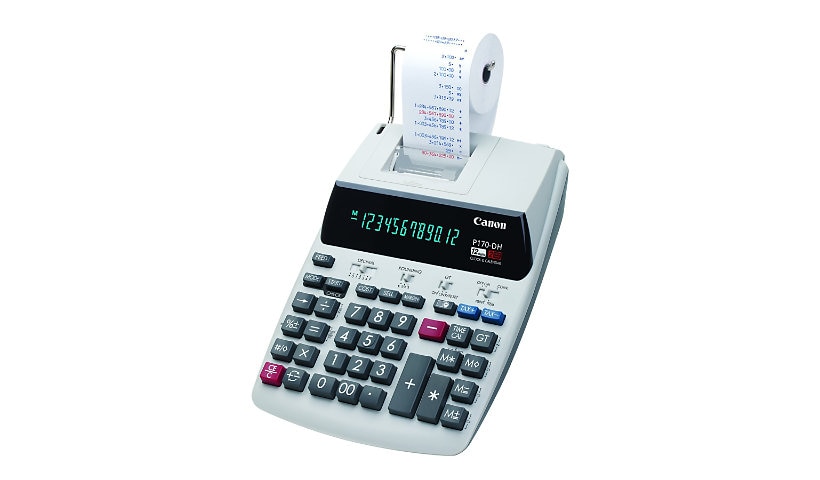
Know your gear
The P170-DH-3 is the ideal desktop printing calculator to control your business or home finances. The compact size allows the P170-DH-3 to fit on your desktop without taking up too much space. But don't let the size deceive you; this unit is packed with important business functions, such as the ability to calculate your cost, selling price or profit margin with the touch of a few keys.
Add to Compare
Enhance your purchase
Canon P170-DH-3 - printing calculator is rated
1.90 out of
5 by
8.
Rated 5 out of
5 by
Davis980 from
Not Happy!
i ought this caculator 6 months ago and my (+) button keeps sticking.
Date published: 2024-06-27T00:00:00-04:00
Rated 5 out of
5 by
Bits2019 from
Works GREAT!
I recently purchased this calculator. Love the simplicity. Just wish I could find the ink cartridge replacement that has purple/red ink.
Date published: 2019-07-25T00:00:00-04:00
Rated 5 out of
5 by
Chuck2214 from
Missing manual, no manual on line no support
The manual was missing from new box. No problem go online, except no online version of manual! Box had a square to scan for manual. So sorry no manual on that website. So how do set the frigging clock date.
Date published: 2018-06-12T00:00:00-04:00
Rated 5 out of
5 by
Rty from
Too complicated
There’s so many options I can’t get it to add up on the tape !
Date published: 2018-11-12T00:00:00-05:00
Rated 5 out of
5 by
Office from
Auto Shut Off
Calculator automatically turns off after only a few minutes of non use.
Not very practical for use in an office.
Would definitely not recommend for office use.
Date published: 2018-06-04T00:00:00-04:00
Rated 5 out of
5 by
Fulbox0 from
P170-DH-3
Worst canon I ever had
Printing is terrible
Have to add to subtract
Not a good dchoice
Date published: 2019-02-19T00:00:00-05:00
Rated 5 out of
5 by
Treasurer J from
Great machine
I have been using this calculator since 2014 and love it. I use it on a daily basis. My only problem with it is finding an inker roller with black and red ink ink. Other than that, I recommend it 100%.
Date published: 2020-01-20T00:00:00-05:00
Rated 5 out of
5 by
MarkinSalinas from
Printing stinks
If you need a printing calculator, this is a terrible choice. The "ribbon" is really just an ink pad that will stop printing legibly in just days of use, particularly the red ink.
Otherwise is a fine product. I like the big buttons and key layout. But, I would not buy again.
Date published: 2023-10-10T00:00:00-04:00
