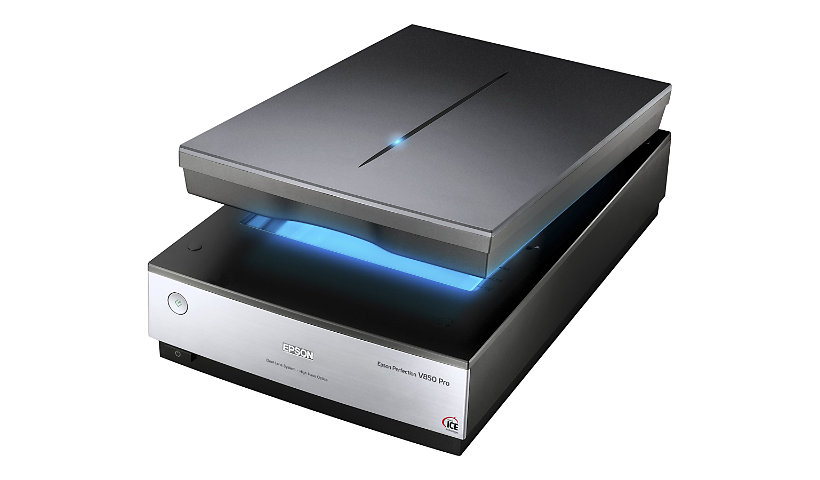
Know your gear
The quality and control you need to preserve priceless originals, right in your studio - it's easy with the Epson Perfection V850 Pro scanner. You get professional-quality scans that make it simple to digitally archive virtually any original. High resolution, advanced optics and dual-lens scanning ensure extraordinary results whether scanning slides, negatives or film. Digital ICE technologies remove surface defects, while film holders and an energy-efficient LED array help boost productivity.
Add to Compare
Enhance your purchase
Epson Perfection V850 Pro - flatbed scanner - desktop - USB 2.0 is rated
4.35 out of
5 by
84.
Rated 5 out of
5 by
null from
Perfect scanner, its resolution makes photos much sharper and more professional—excellent speed for scanning multiple documents simultaneously. Excellent purchase.
Date published: 2020-09-21T08:51:26-04:00
Rated 5 out of
5 by
TomB_TX from
Clear improvement over V700
I've had a V700 for years, used primarily for scanning film (mostly negatives, some slides). The results were usually good unless the film had a "bow" or curl and wouldn't stay flat in the carriers. In recent years it would also "lose communication with scanner" and Epson Scan would close - sometimes several times for 20 frames.
The 850 is faster, has glass carriers to hold negatives flatter, and has yet to lose communication during a scan. I'm very pleased.
Date published: 2019-05-23T00:00:00-04:00
Rated 5 out of
5 by
CanvasCraig from
Misleading
I upgraded from a v500... for about triple the price, not sure why this unit cost so much more, its basically the same piece of equipment
Date published: 2019-05-30T00:00:00-04:00
Rated 5 out of
5 by
scannernewbie from
Nice scanner
I compared several scanners. This is my first scanner bought for the purpose of scanning film (35mm/medium format) negatives and positive slides. I feel like it still has features I don't fully understand but there's always youtube. I have noticed that on my mac, I have to keep focus on the software Epson Scan or it will pause. I hope to resolve this soon. There was another scanning software included in the box (Silverfast) which I've installed; but, the app with it's ui elements seems more like a bad video game than professional imaging software, though it seems to have it's fans.
Date published: 2017-05-04T00:00:00-04:00
Rated 5 out of
5 by
John73 from
Great scanner, mediocre film holders
This is my second Epson film scanner. Both have been exceptional. The only drawback is the design of the 35mm film, and slide holders. They are awkward to use. The v750's holders were under designed and not very durable. With the v850 they attempted to correct the problems, but introduced other problems. I prefer the weaker v750 holders and use them on the v850.
Date published: 2019-03-10T00:00:00-05:00
Rated 5 out of
5 by
acmdas from
Seems Pretty Good
I've used this a few times - seems to work fine. I'm sure that it can do a whole lot more than what I've seen so far - I'm a film guy, and tweaking and fiddling with digital images is very new to me, and I'm very early in the learning curve. My guess is that later on I'll be better able to judge its more extreme features. For now, it seems solid (heavy!), the film holders are solid and easy to use, and the output seems good.
Date published: 2016-04-29T00:00:00-04:00
Rated 5 out of
5 by
ksphotos50 from
Great Scanner. Very versatile!
Bought this model for use in my photography business. Great investment.
Date published: 2017-09-07T00:00:00-04:00
Rated 5 out of
5 by
CJayC from
Easy Software Upgrade
My Apple Desktop Computer runs macOS operating system software that has recently been updated to 64 bits. My Epson Perfection V850 Pro scanner ran on a 32 bit application. It was very easy for me to go to the Epson website and have my scanner software revised to a 64 bit application. And free. Hooray!
Date published: 2019-01-11T00:00:00-05:00
Rated 5 out of
5 by
SPACEFOXBAT from
GREAT SCANNER
After 2 decades of using Epson scanners for our newspaper, we needed a replacement for one of our 10 year old Epson scanners (which still works). There was no other choice in my mind than Epson, but we did a comparison to other scanners out there, and Epson came out on top, especially the V850 Pro. We never had a Epson scanner fail on us, and that was one of biggest selling points of Epson.
Date published: 2015-06-30T00:00:00-04:00
Rated 5 out of
5 by
Linda from
Just opening it!
I can't review yet as I am just setting it up! Sorry it took me so long to get it set up. There is confusion in which CD to use first however. As per the instructions, I thought was to use the Silverfast first, so did,
and it seems to say to go to the Epson one. I will soon know!!!
Linda
Date published: 2015-07-18T00:00:00-04:00
Rated 5 out of
5 by
Kevin Roeckl from
A long love-affair with Epson scanners
I am a long-time fan of Epson scanners and printers. I bought my first pro-quality Epson scanner in 2001 (Expression 1600). I rode that baby hard (I am a professional photographer and graphic artist) and it has worked like a dream and still does after 16 years! (The colors started going inaccurate a couple years ago but still scans like a dream mechanically.) So I did not hesitate to go back to Epson for my next scanner, the V850 Pro. I like the high resolution and the fact that it can scan negs and transparencies as well as flatbed documents and photos. I have found Epson products to be well-designed, well constructed, and their "QuickStart" instructions and drivers are so user friendly it is a piece of cake to set up and get rolling immediately. I have only had my V850 for a month so I can't say much yet about it's performance or reliability long-term. I have tried scanning slides, photos, and original artwork with it, and am pleased with the results. I also like the "Professional" options in the scanner dialog window. You can use it with the Basic options and the auto features do a great job, or you can choose Professional options and have a lot of control over the scans. It also comes with SilverFast (software), which I haven't learned to use yet. I love Epson!
Date published: 2017-03-23T00:00:00-04:00
Rated 5 out of
5 by
Len L from
Solid features and improved film holders
This is my 5th or 6th film scanner from Epson. I love that I can scan my 4x5 negatives and having 2 sets of film holders improves scanning time. I am still working on better scanning techniques and will need to investigate why I can't do B&W > 1200 dpi 16 bit. But I am pleased with the overall performance of the V850 Pro. I haven't been able to get the SilverFast SE Plus 8 to work but I am sure it is something I am doing wrong.
Date published: 2017-08-31T00:00:00-04:00
Rated 5 out of
5 by
Diigitaltouch from
Worth the investment.
I am pleased with the quality and the results of the scanner. It was worth the investment.
Date published: 2016-04-06T00:00:00-04:00
Rated 5 out of
5 by
Ely Parker from
Great quality, does the I need, and looks great.
I have always had Epson products, and I find the equipment I have very dependable. Thank you for your quality Epson.
Date published: 2017-04-24T00:00:00-04:00
Rated 5 out of
5 by
Guiltbar from
High quality.
High quality is all I wanted, got it.
Date published: 2017-08-30T00:00:00-04:00
Rated 5 out of
5 by
AAGrote from
Best Film scanner you can buy
I bought this a month ago but I'm very familiar on how they work and what they can do. I had access when I was a student and I didn't have the money for someone else to scan my film. In the big picture this will save me in the long run. I'm very happy to own one of my own.
Date published: 2017-11-21T00:00:00-05:00
Rated 5 out of
5 by
Jeremy 1976 from
Probably the best scanner on the market
I brought this to scan my dads old negatives; it does a superb job on 35mm and 2 1/4 negatives
Epson scan is easy to use and what you need then other software is a pain in the bottom (and I make video games for a living so I know my way around programmes)
It takes time; but you own it so you can take the time. Super fun, great build... A+
Date published: 2018-02-13T00:00:00-05:00
Rated 5 out of
5 by
TomatoBoy from
Conflicted!
Just received scanner. I prefer using SilverFast for my scanning and retouching.
Epson scanner has conflicts with SilverFast. I've searched everywhere on internet. Found possible solution from SilverFast support but I'm having to jump through hoops and stand on my head every time I want to use SilverFast: Run Epson uninstall> Epson Monitor...ANNOYING! I would recommend this product if Epson fixes this issue for good.
Date published: 2016-08-29T00:00:00-04:00
Rated 5 out of
5 by
GeorgeRa from
Very good and fast scanner
I am planning to scan my films and BW photos from about 1880. Epson software is robust a simple. Silver Fast is another story, weird interface and buggy. So, 4 stars because of this software. Epson software is simple but insufficient.
Date published: 2018-11-17T00:00:00-05:00
Rated 5 out of
5 by
Robin M from
Capable High End ScannerThe purpose for this scanner
The purpose for this scanner was to digitize over 100 years of extended family prints and transparencies of every conceivable dimension, process and condition. One set of slides had faded to nearly invisible to the eye but the V850 pulled out the images. Some images are small in need of editing repair and precisely scanned in high resolution. Many can't be cleaned because of process and ICE has worked very well for dirt cleanup. Some images have required wet process but have delivered extremely good results. Did switch to a 3rd party software for fine adjusts and cataloging. The V850 is a little expensive and heavy but has been a worthy investment.
Date published: 2019-01-12T00:00:00-05:00
Rated 5 out of
5 by
London from
Epson is the best
I've owned your scanner and printer for a while but now upgraded to the epson V850 Pro Looking forward to working wonders with this.
Date published: 2017-03-19T00:00:00-04:00
Rated 5 out of
5 by
Jim from
null
Doing slides is what I have used so far and got excellent results. I am still in a learning curve for negatives.
Date published: 2016-05-02T00:00:00-04:00
Rated 5 out of
5 by
oldPhotosrestoredCDLtd from
Epson V850
Beginning in the late 1990s, I have been using Epson scanners and printers in my workflow for reconstruction of heirloom photographs and printing archival copies. My system includes an up-to-date Mac OS, a full subscription version of Adobe CC and a variety of third party plugins. To date I have not had any major conflict or issue with Epson products and the new V850 is no exception. My purchase was about one month ago so I can not make a definitive statement on how the mechanics will function over time but there are no conflicts with OS Yosemite.
I have a V700 which is about 2 years old and still performing wonderfully. The anti-reflective other new optical features are why I purchased to V850—you can not have too many nuances of clarity when you are repairing damage to old photos! So far I have only scanned photographs and not transparencies so my comments are limited to reflective scans.
Clarity, which I assume is due to the optical improvements, is noticeable. Tarnish or silvering is a common problem with old photographs. Tarnish is frequently exacerbated by all of the light required in scanning. So far this is not happening with the V850 and I could not be more pleased. This scanner does not magically make more show up behind/in the tarnish but it makes a huge difference by not further obscuring what is still there. This quality is also noticeable in a reduction of amount of paper texture picked up in the scanned image, another time saver in complex restoration work.
The scanner software:
This seems to be more sensitive than the previous model but I have to attribute it to the increased clarity of the scans (i.e. giving the software better data to work with) as I do not see any difference in driver dialog box. I generally scan at the largest useful—for me— dpi (600 - 1200) and 48bit and then make all corrections in Photoshop but experimenting with the V850 to make corrections with Levels, Curves, etc. is yielding some useful scans for aligning in Layers in PS and choosing (for masking or selecting) for various purposes. It is a part of the process that has to be conformed to the user's workflow and for me the choices it gives me are extremely helpful.
Third Party software included:
Lasersoft Silverfast 8 SE Plus. This is the second included DVD of this application that I have received with an Epson scanner and while I would be glad to give the application a really good tryout I have found doing that to be incredibly confusing for what should be a a simple install procedure. Silverfast seems to be most effective on transparencies and if I did more with film I might persue this further but for now I am not going to be investing any more time in this software.
Here is why. There three levels of Silverfast, low to high—Silverfast 8, Silverfast 8 SE Plus, Silverfast AI Studio 8. My V700 came with Silverfast 8. I tried it on a few things but it does not output a 48bit file. It processes a scan using 48bit but creates an 24bit file. Not useful to me. So it stayed unused on my hard drive.
The V850 comes with a Silverfast 8 SE Plus DVD but when installed (including deleting the other version and all associated Library files, ad nauseam) the software opens as Silverfast 8 not SE Plus and it does not request the serial number/license code included with the DVD. Going to the Lasersoft website there are instructions for getting it as a download with the new serial number/license code but that results in the same version opening—none of the SE Plus features are added. There are only three features to this upgrade and while none of them are for 48bit files (you have to spend more money for AI Studio 8 for that) they were worth checking out. If I had been able to see the difference I would have spent the money for the upgrade. But I do not feel I can risk more investment with a software company that makes a simple upgrade so difficult, if not actually impossible. If it works for you, great, this is just my experience.
Date published: 2015-02-16T00:00:00-05:00
Rated 5 out of
5 by
Chesty from
V850
This machine is an excellent device for scanning 35 mm slides. There is a learning curve, but it is well worth the effort.
Date published: 2016-08-20T00:00:00-04:00
Rated 5 out of
5 by
Msxcski from
Working great with prints, will try with transparencies
I purchased this many months ago but wasn't able to get it set up until a month or so ago. Despite getting a notice that my registration time limit had expired, I was able to register it. So far I've been using it to scan old family photos and found it quite helpful. It's quality is far better than the scanner in my desktop all in one printer. I think it's also better than the V700 that I've used at school. The Silverfast 8 software works fine though I was surprised it wasn't a more recent version.
Date published: 2018-07-31T00:00:00-04:00
Rated 5 out of
5 by
Crazy for Slides from
Great for 35mm Slides
Bought this to process 12,000 family slides. With two trays it makes the process supper fast, about 1 minute per slide. Disappointed the trays don't process 110mm or 127 film slides. I called customer support and they didn't seem to have a clue. Ended up have to modify the 35mm slide tray to scan the 127 film. Each of the 110 slides I had to manually crop prior to scanning. Overall it's a great high quality scanner, just wish R&D had thought of other media types when designing the trays.
Date published: 2017-04-15T00:00:00-04:00
Rated 5 out of
5 by
MoPhocus from
FIX THE FILM HOLDERS!
Great scanner, wonderful new light source, lousy film holders!
I use this for scanning prints, slides and negatives - holding the film and transparencies flat and in the right place, without damaging them, is ESSENTIAL.
Everyone criticizes the holders, especially medium and large format.
So fix them, already!
Date published: 2015-10-01T00:00:00-04:00
Rated 5 out of
5 by
Maxey from
Solid perfaormance
I bought this about a year ago and have found it very reliable, quality results, and does 35mm slides that are better then other scanners I have used. I have been using scanners, as a volunteer for 15 years. We use a professional version and this scanner performs as well, just a smaller scanner size.
Date published: 2019-05-08T00:00:00-04:00
Rated 5 out of
5 by
Designer1 from
wish
Always loved the Epson performance
Date published: 2017-06-01T00:00:00-04:00
Rated 5 out of
5 by
BdanO from
Epson Perfection V850 Pro Scanner
I've had my new scanner for a couple of weeks now and not only to I love this scanner, but I love all the awesome software that came with it! Makes working fun again!
Date published: 2018-01-31T00:00:00-05:00
Rated 5 out of
5 by
jims1 from
It works great
It scanned a negative that was thought to beunscannable
Date published: 2017-08-30T00:00:00-04:00
Rated 5 out of
5 by
RegB from
Quality Results
Not only does this scanner produce high quality results -- clean scans, good colour restoration with old slides -- it does it quickly and conveniently. I was sceptical about the need for two sets of original holders, but now see how much it saves times and how much more I can get done.
What I would really like as an addition to an already fine product is a bell or beep signal to indicate when the scan is finished, so I can leave the room and not have to track how long is remaining on some other timer.
One annoyance I have encountered is the tendency to mistake the orientation of a dark slide and then make it impossible to correct in the "thumbnails" view
Date published: 2018-11-23T00:00:00-05:00
Rated 5 out of
5 by
Jack Tan from
great product meets all my expectations
I only used this scanner for weeks. It's easy to be installed and interface. A little bit challenge on the Silverfast 8.0 comes with this pro version. Will spend more time on it.
Date published: 2018-10-20T00:00:00-04:00
Rated 5 out of
5 by
oldPhotosrestoredCDLtd from
Follow up to 2/16/15 V850: Silverfast software
My original review of the V850 included comments on my disappointment with the upgrade on the third party Silverfast software from LaserSoft. After that review was published, a representative from Lasersoft very graciously contacted me and provided a written description of where in the upgrade dialog box to find the correct buttons and/or fields to complete the upgrade process.
The problem, which was the main reason for my review critism, turned out to be that the upgrade on my system was suffering from some sort of bad instruction loop during the fresh install/upgrade process. All versions of the software are installed at the same time from the disk or download and the purchase or upgrade serial number unlocks the advanced features. On my system entering the upgrade serial number was not resulting in activation of additional features or changing the version when checking the “About Silverfast” under the Apple menu.
After researching reasons for failed upgrade and finding no answers I concluded that the ends did not justify the means. I wrote my review as a consumer who has benefited from the time others have taken to record their experiences, not only by learning new skills but learning how to save time in the studio. At some point we all have to make time management decisions.
I have to give the company, Lasersoft, customer service kudos for contacting me after my review had been out for a while and providing me with a complete description of the upgrade steps, including how to get through a misbehaving upgrade.
I believe that the problem I had was fairly uncommon and the only bit of criticism I have is that uncommon problem or not, the solution—a full description of the upgrade dialog box— should have come up readily when searching for upgrade information. Language translation is also a factor—I am in the USA, Lasersoft is in Germany. Communication is an issue that all venders have to address, no one can get the perfect message to all users. I expect Silverfast tech information to be improved upon because LaserSoft appears to be a company that wants to identify and solve user issues.
The result is that I can recommend Lasersoft as a company with a staff that will spend the time needed to connect with their customers and can now give my purchase of the V850 five stars.
Now that I can use the upgrade features I can confirm that they are worth the effort to try on your scanning workflow. Silverfast is time consuming to learn after being accustomed to the Epson driver. Part of the learning curve is getting up to speed on the complex interface, scanner technology and scanner limitations.
For the restoration work that I do if there is some definition left in an image a wider variety of scanning techniques give me more to work with to make repairs.
While I have just begun to test Silverfast's capabilities it is apparent that using their various tools gives me more options for image repair. Sometimes that means better information for making selections, sometimes it means better color.
The SilverFast upgrade features with the V850 purchase:
AACO
( Auto Adaptive Contrast Optimization)
Correct contrast in darker areas.
Kodachrome Features
There is a Kodachrome automatic adjustment when scanning transparencies.
SilverFast Multi-Exposure
Two scans are made with different settings and combined into a single file. Take time to get used to the driver window settings and behaviors and do lots of tests for results that fit your workflow.
And by the way, I have had the Epson V850 for over a year and a half now and like it more than ever for all for the reasons in my earlier review.
Date published: 2016-06-11T00:00:00-04:00
Rated 5 out of
5 by
Frustrated from
null
Its hard to write a review when the scanner didn't work right out of the box. The epson photo printer I got for my birthday quit after 6 prints. Whats going on at Epson!!
Date published: 2016-07-07T00:00:00-04:00
Rated 5 out of
5 by
Gary from
epson v850 scanner
does exactly as advertised good results with slides that are close to 50 years old , some cleanup required
Date published: 2016-03-10T00:00:00-05:00
Rated 5 out of
5 by
Golf Shirt Group from
Good Reliable Scanner that works in Windows 10
I like this Scanner, I use it as a film scanner and odd document scanner. It is pretty fast, does a good scan with basic software and transfers to Photo Shop easily for final color preference. Takes a little skill and patience for a easy learning curve to give professional results. Don't forget to unlock bottom and top scan locks.
Date published: 2017-12-30T00:00:00-05:00
Rated 5 out of
5 by
GDumas from
Epson V850 Photo Scanner
Together w/SilverFast software, it does a great job scanning 4x5 and 220 film.
Date published: 2016-10-07T00:00:00-04:00
Rated 5 out of
5 by
MikeSp from
Great Scanner but I feel cheated
The scanner does a great job but without SilverFast 8 SE Plus, it is extremely limited in function -- while the DVD of SilverFast 8 SE Plus was included, there was no registration number and thus was misled about SilverFfast 8 SE Plus being included since apparently it was a trial copy -- there was no mention of trial copy in the online data about this V850 Pro
Date published: 2018-06-10T00:00:00-04:00
Rated 5 out of
5 by
Bongid from
Few unexplained glitches
Overall, I love the scanner. It does a great job color correcting print photos from 1960's era. I used it very heavily as soon as I got it, scanning in hundreds of negatives and print photographs. I noticed missing details in the eyes and noses of some scans. It skips over them & fills in with the skin tone. I contacted technical support, they sent me a new scanner, but the behavior still happens randomly. No one has been able to explain the problem. Basic customer support is not at all helpful. They do not have even a basic understanding of the technology so if you have a true technical issue you need to escalate it pretty quickly or you'll spend days on the phone getting nowhere.
Date published: 2018-12-19T00:00:00-05:00
Rated 5 out of
5 by
RW01 from
Epson V850 Scanner and software
I bought an Epson Perfection V850 Pro Scanner from B&H Photo about six months ago and upgraded the Silverfast scanning software to SilverFast Ai Studio 8.8. I run on a MAC mini running OSX 10.11.6 and have scanned mostly pre-1950 black and white reflective prints. I am now preparing to scan color reflective prints, color positive film and color negative film. I have had no problems with the Epson V850 which was easy to set up and put into operation.
Given that, my comments are mainly about the scanning software where I have found EpsonScan software to be inadequate compared to the SilverFast Ai Studio 8.8 software. For example, Silverfast software is able to calibrate the scanner using IT8 calibration targets; EpsonScan has no facility for color calibration or any similar sort of color management. Silverfast is able to scan in batch mode permitting the user to set the scan parameters for a tray of images and then scan them sequentially without requiring operator oversight; EpsonScan has no batch mode, which requires the operator do each time-consuming scan one image at a time. In regard to batch scanning, the V850 promotional material states, “batch scan multiple slides, negatives, medium- and large-format film with two sets of film holders” but that appears to apply only when using Silverfast and not Epson Scan. Silverfast has a wide range of editing tools which can be applied before the final scan resulting in better image resolution; Epson Scan has a limited range of editing tools requiring that much of the editing must be done in Photoshop after the scan.
One thing that has baffled me is that an X-Rite i1Scanner with reflective/transparent IT8 targets has been added to the V850 package but I have no idea what to do with them. Generally IT8 targets are used for calibrating an output device such as a scanner but EpsonScan does not have the ability to calibrate the scanner and Silverfast does not have the reference files for X-Rite targets. So, what do I do with these X-Rite targets?
Finally, LaserSoft customer support has generally been good; it has been prompt, addressed the relevant issue in a comprehensible way. I have not yet made use of the Epson customer service.
Date published: 2017-05-01T00:00:00-04:00
Rated 5 out of
5 by
Jim from
So-so
Operation of the software is slow and tedious. Presumption is that the user is a PC/Windows user and logic follows that line. Advanced users will balk at the slowness. Scans are indeed sharp and forgiving.
Date published: 2015-11-09T00:00:00-05:00
Rated 5 out of
5 by
Mukiboy from
Great Scanner
Purchased this scanner to replace a much older Canon 9950F. In summary, the V*850 is a huge improvement and works great. It works very well for 35 mm and slides. For old instamatic camera negatives, the film 35 mm holder cut off part of the image. Would be nice to include some sort of guides the help positions photos when scanning. I was also surprised how must faster than my old scanner. Having the second set of holders make it very efficient to scan hundreds of images. When buying I saw several reviews faulting the SilverFast software - checking for and installing software updates before starting will prevent a lot of grief - also, there are a ton of helpful Youtube to get you started. I thought the software function used to reduce dust on the scans worked great.
Date published: 2017-02-12T00:00:00-05:00
Rated 5 out of
5 by
SteveO from
Terrific scanner; Silverfast, not so much
This is an excellent scanner, and I'd recommend it to anyone. Does an excellent job of positives, negatives, and slides. The downside is Silverfast; I've never been able to get it to work. However, the Epson scanning software works well enough that Silverfast isn't really necessary. The only thing that I'd want Epson to change is to sell additional holders for film, slides, 120, etc. as accessories. Especially if someone has a very large quantity of items to scan. It would speed up the process. It would also be nice if the scannable area was larger, like 11x17.
Date published: 2016-10-07T00:00:00-04:00
Rated 5 out of
5 by
Vintage from
Epson V850 Pro Scanner
I bought this last month to supplement my V 700 and 11000 scanners. These are great devices for archiving my old photos and slides.
Date published: 2019-03-18T00:00:00-04:00
Rated 5 out of
5 by
wrong choice from
no support
spend big money for nothing. can't download updates. can't talk with a knowledgeable tech. very frustrated
Date published: 2019-03-26T00:00:00-04:00
Rated 5 out of
5 by
utahcamera from
Much more capable than the model it replaces
The Software is somewhat quirky; however, once you get it down the scanner runs like a champ. I've used it on 35mm OLD Kodachrome and prints. Works flawlessly with both!
Date published: 2018-01-23T00:00:00-05:00
Rated 5 out of
5 by
showin from
Great with some needed solfware improvements
I have had the v850 for 4weeks now I am very satisfied with the hardware, I like the hole and pin alignment which now come in connection with all slide film holders. The Epson software is a little quirky. at least on the Mac OS, the buttons which control the software do not always show up completely. Meaning there is a rectangle selection button with NO TITLES they are opaque but do work?
The other problem with the Epson software are the buttons under the professional Mode do not always show up i.e. Ice, dust removal?
If I restart the application and start over that usually corrects it but it is irritating.
I have always been somewhat challenged with using the third party software from Germany perhaps I need to take a class, I can never seem to get as good a result as with the Epson software when it is working correctly. All and all I really do like the new v850 Scanner.
Date published: 2015-08-29T00:00:00-04:00
Rated 5 out of
5 by
THC from
Dirty Inside
Came with dust inside the unit so I get dust flaws on the scans. Poor quality control! I cannot open the unit to clean the dust out, either. DO NOT BUY
YOU WILL BE ANGRY AND DISAPPOINTED
Date published: 2016-04-29T00:00:00-04:00
Rated 5 out of
5 by
tomcap from
Large Format
Raised on film photography, I made the move to large format recently. This scanner is the best available for my needs that does'nt cost as much as a used car. My work is primarily in black and white, but I am also scanning the best of old color work. The scanner itself is awesome. The software, Epson and Silver Fast need improvement. 1st, the Epson software. All the controls needed are present in the software, however the interface is tiny and suffers in usability. For example, if I wish to use the histogram and move the sliders, I can barely grab them with the mouse pointer and just a little travel of the 3 pointers results in too generous an adjustment. This tool alone needs more room to make adjustments along the baseline. The 4x5 preview is a disappointment too. Why do I see the entire holder? I would rather have at least a 4x5 preview, clear and clean. The other software has a steeper learning curve and I do not yet hve the experience needed to comment. Even YouTube is not much of a help.Thanks for listening.
Date published: 2017-08-30T00:00:00-04:00
Rated 5 out of
5 by
Mattfi1 from
B & W negatives
I bought this scanner for only one purpose, scan old negatives from WWII. My father was a Army photographer and had file cabinets full of personal negatives that had never been printed. Over this winter I will be scanning some of them. The little I have used the V850 so far it has done a great job. But I still will have to learn the software's capability .
Date published: 2017-08-30T00:00:00-04:00
Rated 5 out of
5 by
Blue Skies from
Great update to my old Epson scanner
I wanted to update my old Epson scanner(about ten years old) with a newer, faster scanner. I was used to using the older scanner and found the transition practically seamless. The improvements were worth waiting for. The scanner is faster and the resulting files produced are better than ever. Interestingly enough, I use both Epson and Silverfast software. Each is useful, depending on how much "tweaking" is needed. I really don't have any problems with the negative carriers. They certainly hold the negatives flatter than the previous carriers. Well done, Epson.
Date published: 2018-05-13T00:00:00-04:00
Rated 5 out of
5 by
Green Co Historic Images from
Great Image Detail, Fast and Easy to Use!
I have a collection of 4x5 glass plate negatives from the early 1900's that I needed to digitize.
After figuring out how to scan these with a low end scanner and doing a lot of research I decided to go with the V850 to capture all of the detail these negatives hold.
A lot of these negatives are of businesses and I was hoping this scanner would allow me to capture enough detail so I could read the storefront signs and window lettering that are at a distance.
This scanner exceeded my expectations and now the only problem I have is my monitor doesn't have enough resolution to bring out all the detail this scanner captured so I am upgrading to a 4K monitor,
I can't wait to see the clarity of these scans on a 4K monitor!
Date published: 2017-11-19T00:00:00-05:00
Rated 5 out of
5 by
taz from
Good quality & value
Epson 850 Pro is the best bang-for-the-buck on the market in terms of image quality, speed and price. I am a photographer, trainer and consultant and recommend the 850 Pro to most of my clients.
Date published: 2016-06-09T00:00:00-04:00
Rated 5 out of
5 by
dwr57 from
Solid construction but...
I bought the V850 two months ago. Overall, I am very satisfied. I do have a few complaints however. First, the amount of educational material associated with the scanner is difficult to come by. Second, related to the first, I find the film carriers a bit flimsy and documentation of how exactly to use them is none existent; I am specifically interested in how to efficiently use the focus sliders. Third, I purchased the liquid emersion carrier but as with my first and second complaints I cannot find much information, nor recommendations for supplies needed to use it.
Date published: 2017-09-11T00:00:00-04:00
Rated 5 out of
5 by
perfect clarity from
Software Issues
I purchased my 1st Epson scanned 15 years ago. I was hoping that the software would have been updated, it has not. Works the same.The scanner work better in PRO Mode on a windows XP, and it was the only way I could get to give me high resolution scans. For the price I would not recommend this model
Date published: 2020-10-20T00:00:00-04:00
Rated 5 out of
5 by
Clickdecoclick from
Best Buy for your money
Its very user friendly and the results are great after paying a fraction of other scanners that not even equivalent. You will love it.
Date published: 2020-03-25T00:00:00-04:00
Rated 5 out of
5 by
messinajoe from
Software doesn't provide same functionality with current Mac
I'm disappointed that the latest software updates for the scanner doesn't provide the same functionality under the latest MacOS Catalina 10.15.3. I have thousands of color transparencies that I had started scanning and the ops scanner software under the old MacOS would scan the 12 slides in the holder & save each slide separately. No more.
Date published: 2020-03-18T00:00:00-04:00
Rated 5 out of
5 by
122 Blacksnake Mike from
Wow! Fantastic Scanner!!
I purchased the V850 Pro photo scanner for a large project I'm working on for my local library. The scanner that I was using at the library is a Epson V700 scanner, which is a workhorse, but I wanted the freedom to work at home, so after some research I ended up purchasing this scanner. The project involves scanning thousands of negatives of all ages and sizes, from the 1940's through the 2000's.
The V850 Pro performs better than I expected. It's also a workhours of a scanner and a bit faster at scanning than the 700.
The only thing I don't really care for are the clunky film holders, which has glass covering for the negatives for some reason. Also, I haven't yet found a good way to scan 110 negative film.
Other than those few minors details, I would highly recommend this scanner.
Date published: 2020-03-14T00:00:00-04:00
Rated 5 out of
5 by
Mel Jenkins from
Best professional flatbed scanner next to drum scanning
I have had two other scanners in the past but the Epson Perfection V850 is probably the best professional flatbed scanner by far and along with ICE software that comes with it.
Date published: 2020-03-27T00:00:00-04:00
Rated 5 out of
5 by
jaker from
Ready to go
Amazing that we just installed software and plugged in scanner and it did a perfect job. Easiest to use scanner we have had. Large files and clean files.
Date published: 2020-07-13T00:00:00-04:00
Rated 5 out of
5 by
Ezmony from
Not Compatible
This is a $1,200 scanner we purchased for scanning Kodachrome slides but it is not compatible with any of our Apple products. We have attempted to use updates but no luck yet. If we can't get this to function we will send it back. Poor choice by Epson to not keep up with Apple OS products
Date published: 2020-08-08T00:00:00-04:00
Rated 5 out of
5 by
Andy A from
Excellent product
I have had this scanner for about 2 months and am about 1,600 through a total of about 12,000 35mm slides; film will be done later. I am very impressed so far. Having two slide carriers speeds the process considerably. Using the Epson software with medium dust reduction is fine for my immediate purpose and each batch of 36 slides takes about 35mins. I plan to use Silverfast once I have changed my PC. A good dust blower is essential and I have found the Giottos AA1900 Rocket to be excellent.
Date published: 2020-06-12T00:00:00-04:00
Rated 5 out of
5 by
bct2590 from
New scanner software available for Mac Catalina OS
I have used this flatbed scanner for 3 years. I use it to scan and archive photos. I am working on a family tree, and am slowly scanning old family photos / portraits to give to my children. **Epson has available new software for the Mac "Catalina" operating system.** I downloaded it to my MacBook, and the scanner continues to work perfectly.
Date published: 2020-06-27T00:00:00-04:00
Rated 5 out of
5 by
LenBates from
Acceptable sharpness and good color, when used carefully.
I bought this scanner because it offers scanning of medium- and large-format negatives. I was concerned about its actual resolution potential in spite of its native 640 dpi. I'm comparing it to the results I obtain from a Nikon 4000 ED, which scans at 4000 dpi. The Epson is actually not producing sharpness that equals the Nikon, straight out of the scanner. However, I do obtain reasonably comparable sharpness to the Nikon if I apply a post-scan workflow similar to what I apply to my digital photographs. I can apply similar to the Nikon scans, but if I push too hard they look too driven) What is working for me is to take the scan through DXO Photolab Noise reduction, and then through PhotoShop SmartSharp or similar. The DXO NR seems to prep the the scan for sharpening better than if I sharpen first.
In terms of color fidelity, I've used both the included Silverfast (8 SE+) to drive the scanner and Vuescan (Pro), and each offer the same functionality, but I'm seeing much more realistic color rendition when using VueScan.
In terms of value, I think that one should look at the reviews of the V800, which the reviewers believe offers the same performance for significantly less money. You get a lower level of Silverfast, but you can add Vuescan and still be much cheaper than the V850.
The V850 offers the ability to calibrate, but I haven't done that yet because 20-40 year-old film and slides are pretty variable anyway, and I'm getting very realistic colors from it with Vuescan (better than the Nikon for negatives).
You get a duplicate set of holders with the 850, which lets you mount the next tray while one is scanning.
I do think the glass-based negative holders are a plus in terms of flattening the film, and I suggest trying the different height adjustments for sharpness.
Attached are 4 scans of the same negative, from the two scanners, raw and with my post. The two raw scans are quite different in sharpness, but it takes serious peeping to see the sharpness difference after my post-process. I think the color rendition of the Epson makes up for it. The file names indicate which example is which. You may notice that my Epson post example is from a 3200 dpi scan. I really see no difference from scanning at higher sample density with the Epson. The lens is apparently not that sharp. Even 2400 looks about the same as 6400 dpi, when viewed comparably.
Date published: 2020-02-10T00:00:00-05:00
Rated 5 out of
5 by
AZPicLady from
The Jury is still Out
I purchased this unit to replace my Nikon 9000, which is a wonderful scanner, but unfortunately lacked follow-through by Nikon. I first scanned some old B&W photographs, and they turned out very nice. Then I turned to doing negatives. Not so good. I haven't tried slides yet.
The biggest issue with this scanner is the instructions. They are poorly written and fail to include some really important steps! Even tech support people fail to give directions properly. It took two phone calls to tech support to even get the machine installed properly!
Date published: 2019-09-07T00:00:00-04:00
Rated 5 out of
5 by
AviatorMR from
Works Poorly with Mac OS
Nothing about this scanner has worked easily or well with my Mac. I could not get the Epson software to work at all on a computer running the latest Mac OS, Catalina, but I could get it to operate and on a different computer running Mojave, I was able to get the Espon software to run, but it only connect with the Epson printer/scanner I have on my network, not with the new scanner which has a wired-connection. I could only use the new scanner with the scanning software already on the Mac.
Furthermore, as you can see by the error message below, the Silverfast software that came with the scanner would not even load. Furthermore, the device is not network-enabled so it must be connected via a cable, which means it has to be located next to the computer. While the software failures have prevented me from seeing the full capability of this scanner, the operation of the scanning with the resident Mac scanning app has not been appreciably better and certainly no faster than the scanning on my Epson WF-4740 printer/scanner. All-in-all, this V850 scanner is the most disappointing Epson device I have purchased. It was not only expensive to purchase, it cost me hours of my time in a futile effort to get it to function properly. It may well be the last Epson product I acquire.
Date published: 2019-12-25T00:00:00-05:00
Rated 5 out of
5 by
Phiddie from
Epson Products and B&H Service. Can't Go Wrong!
I'll be using this scanner for years. Excellent.
Date published: 2019-10-02T00:00:00-04:00
Rated 5 out of
5 by
IRDW from
Incredible scanner
Incredible scanner, in using either the Epson software and even more possibilities using the SilverFast version tht came ith the scanner. I have thousands of 35mm, 6mm x6mm, 6x7 and 4x5 film to scan for my image library archive. I am mostly scanning images to print on canvas and mounting as Gallery' wrap.
Date published: 2019-12-18T00:00:00-05:00
Rated 5 out of
5 by
Shutterbug Sam from
A big help archiving 40+ years of film based photographs
Not only getting my old film-based pictures ported over to digital for archiving and viewing on computer or TV display, but having fun doing it. I own an Apple iMac computer as its interface and it DOES work with the latest iMac OS, Catalina. (However, a couple of non-essential features are currently inaccessible and I hope a future Epson update will fix that.) I'm getting some extremely detailed and accurate scans of old photos, and there are even some image improvement features that are not hard to master, to plus up shortcomings in your originals.
Date published: 2019-10-23T00:00:00-04:00
Rated 5 out of
5 by
Phiddie from
Previously owned several Epson products.
Epson is an excellent name and having past ownership, it was my first choice.
Date published: 2019-10-02T00:00:00-04:00
Rated 5 out of
5 by
BoobBum from
Best scanner for 35mm slides
Have scanned several hundred 35mm slides with excellent results
Date published: 2019-10-13T00:00:00-04:00
Rated 5 out of
5 by
Chris514 from
Great Scanner!
Very happy with the scanner!
Date published: 2020-01-23T00:00:00-05:00
Rated 5 out of
5 by
Professor TP from
It works great
Im new to scanning, but the Epson worked great right out of the box. It was easy to set up and the software is easy to use. My only wish is for an illustrated book or vid on all the ways to use the scanner. There is lots on youtube, but its hard to sift through all the non relevant stuff. Im figuring it out as I go. Great way to archive those very old family photo albums.
Date published: 2019-08-31T00:00:00-04:00
Rated 5 out of
5 by
skraM from
Very good but could be better.
After years of scanning with an old scanner from another brand, I had high hopes for this new v850 Pro. I am using Silverfast just as I did with my old scanner. Although i can notice a marked improvement in my scans, I must say the difference from my very old scanner to this new one is not as great as I hoped for. The main real benefit it that the v850 scans 4x5 negatives and my old scanner couldn't. The v850 is faster but dpi for dpi, not really by much. I like that the v850 Pro came with 2 sets of holders but I am disappointed in the design. There is a wedge shaped ramp under the edge of the medium and large format negative holders that prevent the film from laying perfectly flat. It may curve the film within the DOF of the lens but for $1200, the film should lay FLAT. All in all I am not unhappy with this scanner but I wish the results for medium format and 4x5 were a bit better. I do not use it for 35mm as I have a DSLR process that produces far greater "scans".
Date published: 2020-05-05T00:00:00-04:00
Rated 5 out of
5 by
wepj from
Please Update Software
Excellent scanner with great potential but currently has extremely limited functionality due to lack of support for new macOS 10.15 Catalina. Cannot recommend until software updated.
Date published: 2020-05-02T00:00:00-04:00
Rated 5 out of
5 by
EBower from
Great Scanner
When this scanner is partnered with Silverfast scanning software, it can produce spectacular images from old film, slides, and pictures. I upgraded to this scanner from the epson Perfection V750 Pro because of the new features on this scanner and a good trade in. The new media trays allow for better flattening of negatives and the ability to scan 16 mm negatives. The no warm up feature is a nice addition. If this is your first scanner, there is a significant learning curve, but the results are well worth the effort.
Date published: 2020-05-13T00:00:00-04:00
Rated 5 out of
5 by
Thaddeus13K from
First Impressions
I just unpacked my Epson V/850 scanner and the installation was simple and within 15 minutes I am able to scan prints and negatives.
Date published: 2020-05-15T00:00:00-04:00
Rated 5 out of
5 by
Reno000 from
V850
Film holders are amazing. You’ll see complaints about them being dust magnets, but just get a rocket blower and take your time. The scanner itself is lovely build quality - the scanner results are as good as your going to get anywhere without spending thousands more. It’s the scanner almost any photo lab is going to use when scanning your 35, 120 or 4x5 film. Unless you pay for a drum scan. The bundled software is absolutely killer. Epsom scan does a fine job for quick scans and SilverFast is absolutely insane for really fine tuning finer scans. The latter having stellar dust and scratch removal for both color and black and white. I mainly shoot BW film - develop at home - print at home > so this was the final piece of the puzzle for me keeping it all in house. Absolutely worth the investment.
Date published: 2020-05-13T00:00:00-04:00
Rated 5 out of
5 by
Nextgenmom from
Unbelievable quality on 200 plus year old negatives
I have always had a flatbed scanner, but when I inherited negatives from the living quarters of the Texas revolutionaries from 1850 and earlier, I knew I really needed a special scanner to get the best quality proof. The V850 arrived just as I was leaving on another job in Texas so I put one negative in and scanned it with the default settings. I actually forgot that I had scanned it to my phone.
While I was waiting for my car at the valet one night in Texas, I used a free app to turn my negative into a positive and I could not believe the quality! Forget the fact that these were my relatives who helped win Texas its independence...I couldn't believe that the photo could have been taken yesterday due to the lack of scratches, dust, etc.
Epson, you have really outdone yourself. I was going to use the fluid mount tray as some of these negatives are fragile, but no need. Glad to have it just in case.
I just love this scanner! I cannot wait to see the 100+ negatives when we are finally printed. Texas is getting back a piece of its history thanks to Epson (and my wealthy German ancestors who wanted to fight for Texas and brought along a camera! :)
Date published: 2020-04-28T00:00:00-04:00
Rated 5 out of
5 by
Topper77 from
Still learning but love it so far
Getting great scans , Love this scanner
Date published: 2020-05-14T00:00:00-04:00
Rated 5 out of
5 by
Hugewally from
Great Results!
The improvement of the raw scans over my old V700 is amazing.
Date published: 2020-05-22T00:00:00-04:00
Rated 5 out of
5 by
null from
Epson V850 Pro Photo Scanner is a Beast
The Epson V850 Pro Photo Scanner is a amazing! I am an amateur at photo reproduction and post processing, but have found the scanner setup is well documented and quickly accomplished on Windows 10 (including driver and scanner utility program installation). However, I'm using the Silverfast 8 scanner program because it provides a more comprehensive set of tools to get the best quality of scans and post processing automatically. The scanner also came with a set of frames (photo film holders) for a wide variety of film types. I hoped there would be more documentation on the use of each of the frames. Also, it's early yet, but I'm hoping to find a method of scanning multiple photos, which can then be parsed into individual images. Once scan parameters and post processing features are setup, batches of images can be scanned automatically. This frees me to do other tasks while the scanner does the heavy lifting. A lot of good user tutorials online too.
Date published: 2021-07-01T09:05:15-04:00
Rated 5 out of
5 by
null from
Great Scanner
A great scanner and I love the Silverfast scanning software that comes with it!
Date published: 2021-06-16T19:04:58-04:00
