April 30, 2019
The Clock Is Ticking on Windows 7 End of Support
There are many good reasons to make the jump to Windows 10, and just as many resources for getting started.

It is less than nine months to the date when Windows 7 extended support runs out — on Jan. 14, 2020, to be precise. If a business customer has not upgraded to Windows 10 by then, they will need to pay Microsoft for the privilege of continuing to receive security updates. Of course, it is a less-than-desirable scenario that companies should look to avoid. Below is a chart that illustrates how much it would cost per device to continue to receive essential security updates to stay protected against vulnerabilities:
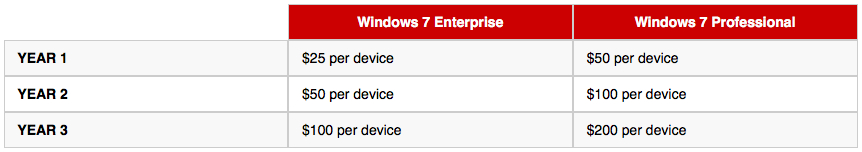
Click to enlarge table — SOURCE: ZDNet
Take note that you will need to have a volume licensing agreement with Microsoft to sign up, and that you will need to pay for prior year/s if you join in Years 2 or 3.
Why You Should Consider Upgrading to Windows 10
While it is understandable that desktop operating system upgrades are somewhat inconvenient and cumbersome to execute, they do bring advantages in terms of improved security and usability in this cloud-centric and ever-evolving technology landscape. Microsoft is continually adding quality as well as feature updates to Windows — twice a year, based on its Windows as a Service (WaaS) concept.
Microsoft also provides complimentary tools for companies to assess their installed base for compatibility in terms of hardware as well as applications. Examples of this are Microsoft Assessment and Planning Toolkit (MAP), which is an on-premises tool, and Upgrade Readiness, which is delivered as a cloud service via Microsoft Azure.
However, it should be noted that 99 percent or more of commercial/off-the-shelf applications that run on Windows 7 are deemed compatible with Windows 10 as per Microsoft. Therefore, chances are you don’t need to worry about application compatibility during a migration from Windows 7 to Windows 10 (unless you are running a legacy or custom application that was designed for Windows XP).
If you happen to have just a handful of computers, it may be feasible to go around with a Windows 10 image on a USB stick and upgrade them manually. However, that is not a scalable solution for large quantities of computers across multiple locations that would, in turn, call for an automated deployment approach leveraging tools such as Microsoft System Center Configuration Manager (SCCM) or Microsoft Deployment Toolkit (MDT). Learn more about Windows 10 Deployment Scenarios here.
Professional Services Ease the Transition
If you’re ready to get off Windows 7, help is available. CDW’s Professional Services team is very experienced and well-positioned to assist customers in making the move to Windows 10. Examples of our services include:
- Readiness assessments and planning services
- Image build and customization services
- Pilot deployments
- Large-scale rollouts
- Hardware refresh and data migration services
- Project management for all phases
Reach out to your CDW account manager, and they can set up a conversation with a solution architect who will scope the services that best suit your unique environment or use case. We also have a team of software solutions advisers that can help you navigate the complex world of licensing and subscription options and vehicles. Happy upgrading!
Learn more about how CDW can help with your Windows 10 implementation.

