July 26, 2018
Introducing Cisco’s New and Improved Webex Meetings
WBS 33.3 presents a leap forward in user experience.

I recently attended Cisco Live 2018, and one topic at the event in Orlando that drew my attention was the updates to Webex Meetings. If you are using Cisco’s Webex Meetings today, hopefully you have already heard that Webex version WBS 33.3 is right around the corner. What does this mean to you and your organization? And why should you care?
Improved User Interface
First and foremost, the user interface (UI) is getting a pretty big facelift, moving toward a video-centric model with simplified controls. There’s also some cool, new video layouts, such as a 5×5 grid view, which is great for larger team meetings and helps keep everyone engaged. The removal of the vast, useless white space that users experienced in the past is also a welcome change that allows you to focus on the meeting itself.
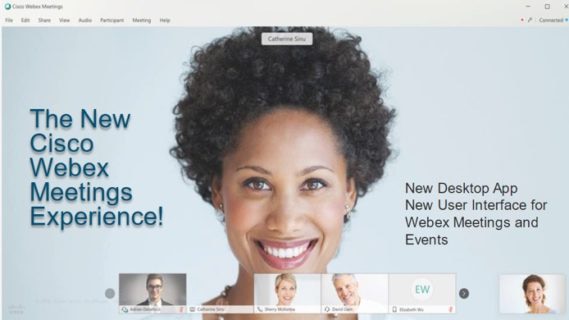
Original Image Source: Cisco
The good news is that you shouldn’t have to change your routine for scheduling and joining meetings. But be warned, the new modern view of the Join page is somewhat different than you had before. Even though I’ve been using the new interface for more than a month now, I’m still getting used to the video on both my telepresence endpoint as well as in the Webex application when I do a video callback.
It can be slightly distracting when I see myself on my PC screen in the Webex client, where traditionally you had the Meeting Controls page. I suspect that eventually there will be an option or automatic function to mute your own video.
Communicating the Changes
Something to keep in mind: With any change comes opportunity, and here it’s no different. While it’s a new layout and most tech-savvy folks won’t miss a beat, some users might take a couple meetings to figure out where all their important controls went. Your best bet here is to help your organization get the word out about the changes.
The video at the bottom of this page can help educate your users and help desk team about this. In the links below, there is a sample email template that can help give your organization a jump-start as well. Additional training is always an option and CDW’s adoption team is ready to go if you need help with that.
One last tip: After the Webex change, check out your usage reports through the native reporting or through tools such as Vyopta to see whether users appear to be struggling or whether the new interface is helping users join more video calls.
To aid with the transition, Cisco has many resources to get you up to speed on all the changes. These were the ones I found most helpful:
But I realize that text only goes so far, so my team went a step further and put together a quick video that you can run through in less than five minutes. This video should help you know exactly what to expect and how to use the new interface. Take the time to view it; I promise it will be well worth it! Enjoy!
Press the play button above to watch the WBS 33.3 interface overview.


