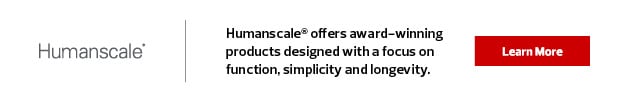October 26, 2020
Choosing the Right Device for Users
The right device matched to the right worker need supports wider business goals.

Learn how CDW can help you get the most out of your mobile devices.
That hasn’t happened. Instead, more device types are available today than ever, and there’s no one-size-fits-all solution for organizations looking to equip their employees for optimal productivity. Instead, IT and business leaders must make decisions based on their specific business goals.
Here are some of the most common objectives that come up in our conversations with IT leaders at organizations across a variety of industries — and which devices are most likely to help organizations meet them.
Goal: Support for Field Work
Potential Solution: Ruggedized Tablets
For organizations in fields such as oil and gas and utilities, tablets and mobile apps are replacing pen-and-paper processes in the field. Rugged environments call for ruggedized devices (or, at a minimum, devices with suitably rugged cases). Some organizations even need tablets that can be operated by workers wearing gloves. Tablets are also a good fit for those in other fields where workers complete inspections, conduct surveys or carry out other tasks that previously required a clipboard or binder.
Goal: Support a Mission-Critical App
Potential Solution: Devices with a Specific Operating System
For many businesses, one or two applications power most of their operations. For these organizations, support for such apps is a top priority when it’s time to choose devices. For example, support for a specific app might make the difference between a company choosing Android or iOS devices and their operating systems.
Goal: Office Automation
Potential Solution: Voice-Activated Digital Assistants
Organizations that want to maximize productivity are looking for ways to automate previously manual processes. This has already happened in many data centers, as well as in warehouses and other environments with simple, repeatable tasks that are a good fit for robotics. Increasingly, we’re going to see automation in the office environment as well. For instance, if a sales manager needs to approve expense reports, he or she can use a voice-activated digital assistant to pull up and approve the reports.
Goal: Support for Remote Work
Potential Solution: Laptops
At the beginning of the year, some knowledge workers were getting by with only a work-issued smartphone, tablet or both. But when employees were sent home in March due to the coronavirus crisis, many found that they needed the power and versatility of a laptop. At the time, laptops were back-ordered, and many organizations simply bought what was available. Now that the marketplace has settled, businesses can take a more considerate approach as they deploy laptops to their employees (many of whom are still working from home).
Goal: Replication of Hands-On Training
Potential Solution: Virtual Reality Headsets
Some organizations are using virtual reality to give employees a “hands-on” training experience at home. In fact, some hospitals are even using VR to teach clinicians the proper way to put on and take off personal protective equipment, helping to limit in-person contact.
Goal: Wayfinding
Potential Solution: Smartwatches
Although smartwatches haven’t caught on with business users in the same way that smartphones and tablets have, they’re a great fit for certain environments. In large warehouse settings, for instance, employees can use them for wayfinding while keeping their hands free.
Goal: Recruitment and Retention
Potential Solution: Device Choice
The ability to choose a device is important, especially for younger workers, . However, many IT leaders worry about trying to support and manage a wide array of different device types. That’s where unified endpoint management solutions come in.
With UEM tools, organizations can properly secure devices and data, push out apps and manage device lifecycles. Customers are also leveraging more analytics and business intelligence tools, including digital experience monitoring and machine learning platforms. This helps them to see what applications are actually being used, as well as how applications are performing on different devices. With this information, IT and business leaders can make better decisions about what devices will provide the best user experience.

Michael Pallarino
CDW Expert