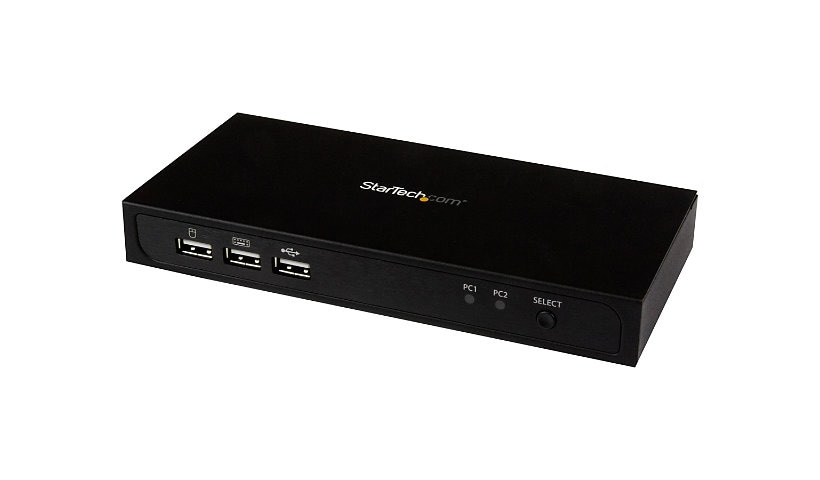
Quick tech specs
- port Mini DisplayPort KVM switch
- 4K at 60Hz
- 2 x KVM / audio / USB
- desktop
- USB 2.0
- KVM / audio / USB switch
- 1 local user
Know your gear
Control 2 Mini DisplayPort computers with a single monitor, keyboard and mouse, using this DP 1.2 KVM switch. This versatile USB KVM switch lets you share a Mini DisplayPort (mDP) workstation with two computer systems, providing control of an mDP monitor, keyboard and mouse, plus an additional USB peripheral device. Support for mDP makes this KVM the perfect accessory for your Mac workstation.
To ensure compatibility with your setup, this KVM switch was rigorously tested with the most popular platforms including Windows, Linux and Mac computers, and is powered through your USB peripherals, meaning you won't require an external power source.
With support for resolutions up to 4K at 60hz, you'll be amazed at how this Mini DisplayPort KVM flawlessly manages your graphics-intensive content. At four times the resolution of high-definition 1080p, its lossless performance makes the switch the ideal solution for graphics-intensive applications such as CAD/ CAM design, graphic design, or health care imaging (MRI, radiology diagnostics, etc.).
Plus, the KVM switch supports 1080p displays, which makes it a great accessory for home, office or other workspace applications.
Featuring Mini DisplayPort 1.2 with 7.1 digital audio, plus a 3-port USB hub for your keyboard, mouse and an additional USB peripheral device, this KVM switch is perfect for accessing two separate systems using the same workstation - ideal for server control, simplifying access to multiple computer systems.
This 2-port KVM delivers effortless operation with hardware and software switching, providing a simple yet comprehensive solution for switching between each connected computer. The switching software that's included gives you on-demand switching using an intuitive video interface. Hotkey control is also available when working with Windows computers, plus the switch features an easy-to-access toggle switch located on the front.
To achieve the maximum resolution of 4K at 60Hz, a video source and display that support that resolution are required. Hotkey switch commands are only supported when using Windows computers.
To ensure compatibility with your setup, this KVM switch was rigorously tested with the most popular platforms including Windows, Linux and Mac computers, and is powered through your USB peripherals, meaning you won't require an external power source.
With support for resolutions up to 4K at 60hz, you'll be amazed at how this Mini DisplayPort KVM flawlessly manages your graphics-intensive content. At four times the resolution of high-definition 1080p, its lossless performance makes the switch the ideal solution for graphics-intensive applications such as CAD/ CAM design, graphic design, or health care imaging (MRI, radiology diagnostics, etc.).
Plus, the KVM switch supports 1080p displays, which makes it a great accessory for home, office or other workspace applications.
Featuring Mini DisplayPort 1.2 with 7.1 digital audio, plus a 3-port USB hub for your keyboard, mouse and an additional USB peripheral device, this KVM switch is perfect for accessing two separate systems using the same workstation - ideal for server control, simplifying access to multiple computer systems.
This 2-port KVM delivers effortless operation with hardware and software switching, providing a simple yet comprehensive solution for switching between each connected computer. The switching software that's included gives you on-demand switching using an intuitive video interface. Hotkey control is also available when working with Windows computers, plus the switch features an easy-to-access toggle switch located on the front.
To achieve the maximum resolution of 4K at 60Hz, a video source and display that support that resolution are required. Hotkey switch commands are only supported when using Windows computers.
Enhance your purchase
StarTech.com 2-port Mini DisplayPort KVM switch - USB 2.0 - 4K at 60Hz is rated3.83 out of5 by6.
Rated 5 out of 5 byfrei4all from Generally good. Sometimes requires a rebootI've been using this for a bit over a year. I've had it switching between a desktop PC and a MacBook Pro (mid-2014) until recently, when I started connecting it to a 12" MacBook Retina (2017) through a dongle with a MiniDP & a couple USB connectors instead of the MacBook Pro's Thunderbolt & USB ports. It's connected to a 4K display at 60Hz, a keyboard, trackball, and a USB hub for other stuff (Rocksmith cable, USB sticks, etc...) About once every 10-15 times I switch it around, the the video cuts out for a second every minute or two, then I have to reboot the computer and it's fine. Given that I can't find anything even close to the same as this, I'm pretty happy that it mostly works.
Date published: 2017-09-15T00:00:00-04:00
Rated 5 out of 5 byPeter C from Great, but automatic switching drives me crazyThe switch works great with 2 x 4k sources, but I find when both computers are powered on my screen will go blank for about 5-10 seconds about once every 3-5 minutes. If disconnect the 2nd computer then the problem goes away. I wish there was a way to disable that!
Date published: 2017-10-17T00:00:00-04:00
Rated 5 out of 5 byImaginos from Great Product - Great Technical SupportI recently built a new PC and the new video card and new monitor supported 4K @ 60Hz. I also have a laptop that has DP 1.2 video out. I decided to replace the DVI KVM I had to take advantage of the 4K Display. I searched for a reasonably priced KVM that would support DP 1.2 for 4k @ 60Hz and decided to try the StarTech KVM.I was having an issue getting my PC to work through the KVM. I was new to DP and had exhausted everything I could think of to get this to work properly so I reached out to StarTech support via web chat. I must say I was very impressed with the level of support that I received. Kudo’s to everyone at StarTech that I chatted with. These folks really are helpful!! It turns out the problem was not with the KVM but that I was using a 10 foot cable to go from the PC to the KVM due to the workspace layout I had. I did some rearranging and I was able to use a 6 foot cable instead and everything is working great now.The only suggestion I have is that the cables that were provided come standard DP at one end and mini DP on the other. Both the laptop and PC have standard DP connectors. This is a minor issue and it is a well-built KVM with a metal case. I would not hesitate to recommend StarTech - great product and great technical support!
Date published: 2015-09-17T00:00:00-04:00
Rated 5 out of 5 byChuck Arconi from Monitor will not switchI just received this and it doesn't work I can switch to one system and the monitor comes on. After I switch to the other system the monitor will not display and when I switch back to the system that worked before now it doesn't. To make it work I have to reboot the system every time I switch. That isn't very useful! This product is way to sensitive.
Date published: 2016-02-16T00:00:00-05:00
Rated 5 out of 5 bymsullivan from Stellar SupportI bought this KVM to take advantage of 4K from my new PC build and my MacBook Pro. as soon as I setup the KVM I started to experience weird glitchy video and dropped connections all together.After several troubleshooting steps on my own including switching to 6-foot StarTech branded MDP2DP cables, I contacted support via email. Happy to retry any steps necessary to get the KVM to work, we tried various things including lower resolutions, switching cables around, resets, all to no avail. Last but not least, StarTech support sent me a 3-foot cable to try. Poof, problem solved. The StarTech support advisors cared about my issue and wanted to fix the problem! Don't see that miuch anymore these days! A+!
Date published: 2016-05-30T00:00:00-04:00
Rated 5 out of 5 byChristopher from Support for MST hub downstreamI have this combined with a MSTMDP123DP on the output port to switch between my desktop and laptop in my home office. It drives a pair of 1080P Dell S2419HGF monitors very nicely, though when combined with my RX580 either the monitors, graphics card or KVM won't allow for freesync through the DP path. Not a deal breaker but keep in mind that Freesync seems to be more commonly supported on HDMI and not DP links.This KVM also works best when one of the computers is not active. Switching disconnects the monitors, keyboard and mouse from one computer and connects them to another. Upside is that there's no emulation to mess with the PC's ability to use drivers for either mouse, keyboard or monitor but it is not for frequent switching between terminals. My use case is work laptop during the day, play desktop at night, so it works well for me. Your mileage may vary.USB3 support and leaving the monitors connected to the source would make this a perfect little KVM. All things considered is meets my needs very nicely.
Date published: 2018-12-21T00:00:00-05:00
