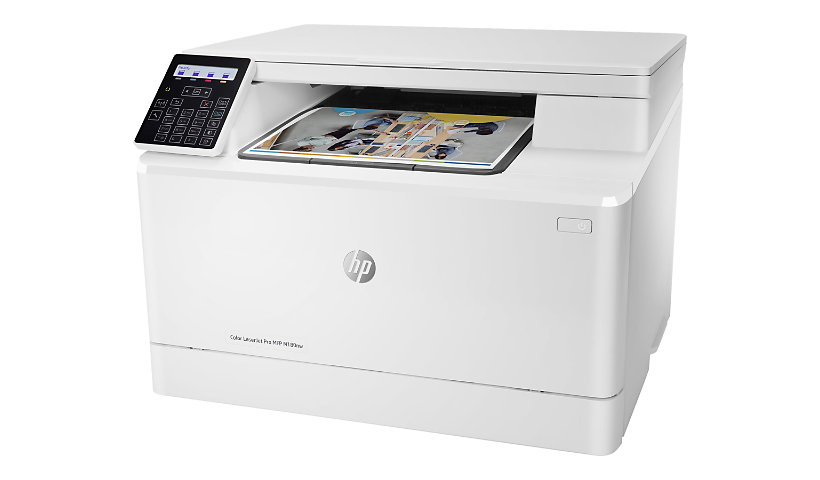
Quick tech specs
- Multifunction printer
- laser
- A4/Legal (media)
- up to 17 ppm (printing)
- USB 2.0
- Wi-Fi(ac)
- color
- 8.5 in x 11.7 in (original)
- up to 17 ppm (copying)
- 150 sheets
- LAN
Know your gear
Get vibrant color, wireless versatility, easy mobile printing, and fast print speeds to drive efficiency – for a great value.
Dynamic security enabled printer. Only intended to be used with cartridges using an HP original chip. Cartridges using a non-HP chip may not work, and those that work today may not work in the future.
Dynamic security enabled printer. Only intended to be used with cartridges using an HP original chip. Cartridges using a non-HP chip may not work, and those that work today may not work in the future.
Enhance your purchase
HP Color LaserJet Pro M180NW ($299-$60 savings=$239, 8/17) is rated4.43 out of5 by23.
Rated 5 out of 5 bymcshane from Good for the price.Bought this for a small business. Prints great quality, but goes through toner too quickly.We have had it about a month and have had to replace the toners three times already, which gets pretty costly.
Date published: 2018-07-03T00:00:00-04:00
Rated 5 out of 5 byLuisH527448 from High end printer perfect for a small officeItem: HP Color LaserJet Pro MFP M180nwBACKGROUNDI participated in a market research study and received this color laser printer to evaluate. Overall, it performs well and it`s a good step up from a typical inkjet printer for a small business office. I have had a multifunction inkjet printer for decades and I was looking to improve on this item by acquiring a laser version of a multifunction printer to hopefully save on ink costs and print more efficiently. One of the big drawbacks I have found with my inkjet printer is that if I don`t print in a long while the print heads will start drying, messing up and creating bad copies that are missing ink or text altogether. My hope is that with moving to toner, I would save money and time by not throwing away full inkjet cartridges that don`t print anymore, plus also I would get better, faster and sharper printing from a laser printer.OUT OF THE BOXOne of the things that struck me first when taking the printer out of the box was how compact and easy to handle it is. I own a desk with a hutch and my inkjet printer sits in one of the openings of the hutch. I was surprised that a color laser printer, which from what I have seen tend to be much bigger, would fit perfectly in the same opening. The layout of the paper tray, cartridge bay, paper jam opening, etc. is very intuitive and easy to figure out. The menu panel is also very compact and for the most part it is easy to figure out, although there are some buttons that I would have liked to know exactly what they do. The big drawback to the printer was the lack of a hard copy manual to thoroughly explain the parts of the printer and all of its functions. I also tried to get a manual online, but I wasn`t able to find one on the HP website because it didn`t recognize my printer. The CD that came with the printer also had a manual, but it mainly had legal information.SET-UPNow, I will have to admit I have never used a wireless printer before and have never had to set one up either, so if you are a novice at this like me, you might want to look up information on how this works, so that you won`t have to repeat the same mistakes I made and be able to set your printer up much quicker than I was able to. The printer comes with a 4-page quick set up guide and also includes a CD that you can use to install the HP software on your computer. My first mistake was trying to set up a wireless connection to my desktop computer, which I learned an hour later would not be possible because the only possible way would be to do a USB connection just like any other printer. For wireless set up, one would need a laptop computer set up with Wi-Fi connections. In any case, after hours of trying to set up the printer, which was anything but easy for a novice like me, I was able to figure out on my own how to use the input panel on the printer itself to make it discoverable through Wi-Fi and also how to connect it to my Wi-Fi network. Again, I think having a detailed hard copy manual would have helped to make this process easier and quicker.WIRELESS PRININTNGOnce the printer was set up with the HP software, I attempted to set up wireless printing using my cell phone and tablet. I had to download an app for my cell phone, and then I was able to print off of it easily enough. For my tablet, since it is not PC based, I had to do a work-around, which I was able to find on the HP website. The wireless printing works like a charm, and it`s very convenient, not having to power up the desktop computer when I need to quickly print something off an email someone has sent me. One thing that I noticed is that there is some lag that can vary between hitting print on the wireless instrument and the printer starting up, which can depending on the lag length, feel like the document didn`t go through. So, patience might be needed sometimes.PERFORMANCEPrinting on the Color LaserJet is very efficient, and I was able to print several pages in about half the time it would take on my inkjet printer. The copies look very sharp and clean. One thing that I noticed is different from printing color on the laser printer is that the images have a sheen to them at a certain angle of the light, as opposed to the inkjet images that don`t look different from anything else printed on the page. Also, I tried printing some photos on plain paper and overall, the photos turned out darker than expected, which I`m sure can be fixed with all the settings for printing and paper types for the printer. I also tried printing my résumé on the back of my headshot which is sort of a photographic paper, hoping that it would work differently than the inkjet printer. Well, with the inkjet printer it will smear easily so that wasn`t an option. With the laser printer, the print is better, but instead of smearing, it will fade with touch, so I`m still unable to print directly on it. Again, there may be a solution with the settings, but I haven`t had time to play with it.FUNCTIONSSo other than printing, my unit scans and copies. Scanning was fine, and it`s very similar to the way I scan using my inkjet multifunction printer. When I tried to copy a document, that`s where I came across some difficulty. On my inkjet, the copy buttons are clearly labeled and easy to use, but using the menu panel on the printer proved much more challenging. There is a button that looks like copies, so I hit that and indeed, there is a dialog that comes up asking for how many copies to make. I hit OK to select 1 but nothing happened. It took some playing around for a few minutes with the other buttons on the panel to figure out that I was hitting the multiple copies button, as opposed to the black and white copy and the color copy buttons that are above. If I had a hard copy manual with a section describing how to copy, this would have been much easier to figure out.SOFTWAREThe menu panel on the printer is user friendly to a point, and is pretty easy to figure out if you know how to use a smartphone to get around menus and such. However, once I opened up the HP software on my computer, I was really pleased to see a very detailed and inclusive control panel that lays out all of the printer options in a series of screens, where you can toggle options on and off or specify parameters for all the different printer settings and functions. I found this very helpful in understanding all the possible things I could do with the printer.In closing, I am very pleased with the size and functions of this printer, and I am looking forward to not having to deal with dried up inkjet cartridges that only last for a while. I just looked up pricing, and the difference is a black inkjet cartridge that prints about 200 pages is about $20, while a black in toner cartridge that prints about 1,100 pages is about $50. Longer lasting and at half the price seems like a good deal to me.
Date published: 2017-09-21T00:00:00-04:00
Rated 5 out of 5 bydmdub from great color printerVery happy with quality of the color print . crisp and fast.. Like that it turns on when i haven't printed in awhile . Don't have to turn it on like old inkjet. VERY HAPPY!
Date published: 2018-03-06T00:00:00-05:00
Rated 5 out of 5 byTanyaP553287 from HP BV FeedbackI am having a great deal of difficulty connecting the wireless printer to my computer. I have tried the (limited) instructions on doing so and have not been able to print. I think there are some issues with user friendly instructions and intuitive use of the printer. I do like that there are minimal parts/cables/cords, but I would have liked to see more clear and used friendly instructions on how to actually connect to the WIFI and bluetooth, the instructions on the actual printer face are a bit confusing - ex: when you are trying to connect to the network, the online HP instructions advise that there is a "setup wizard" for wireless connections. The instructions online and on the printer do not match up.Thanks for allowing me to participate in the study.Best,Tanya
Date published: 2017-09-18T00:00:00-04:00
Rated 5 out of 5 byJoBethB429982 from Multi Function PrinterThe HP Color LaserJet Pro MFP M180nw does it all. I was so surprised at all of the different features and the ease of which I learned to use this printer. It comes with step by step instructions and is simple and easy to connect and use. You can print from several different devices and connects wirelessly. The quality of printing is exquisite. I have printed some photos for business purposes and they look professional. This is the perfect printer for a business. So far the ink has went a very long way also. I have printed several pages approximately 1500 for our last meeting and the cartridge for black is still over 87 percent. I was amazed the ink has went so far. The ink is also not so pricey you can`t afford to buy it with the HP Ink program you save a lot. I am loving this printer and am so glad I got it!
Date published: 2017-09-18T00:00:00-04:00
Rated 5 out of 5 byBrittneyC217851 from Great product.I done a study on the LaserJet Pro and to my findings the initial assembly there wasn`t anything.Pretty much came all together just had to attach the cord to it and into the wall. The hardest part I had using it was setting up internet connection. I do a lot of printing from my phone so it was initially hard for me trying to get that to work. Product could use a little bit better instructions on how to connect to the wifi if you`re not real Savvy with new technology. I do a lot of picture printing and it done alright pictures come out a little darker than what it would show on my phone but that might be the phone. Printing on regular paper it done great clear copying and faxing. Printer is a little on the heavier side 41lbs. which is not a bad thing shows it was not made cheap but of good quality. So overall great quality, great clarity,and great product. I would highly recommend.
Date published: 2017-09-21T00:00:00-04:00
Rated 5 out of 5 byNaneki51 from Excellent ReplacementI purchased this printer as a replacement for my HP Color Laser Jet CP1215. This printer is much faster and quieter than the other. While I do own two additional HP printers; they are both ink jet printers which print excellent pictures, however, I prefer to print any documents with a laser printer because of the crispness of the display. This printer has met all my expectations and I would most highly recommend it.
Date published: 2018-01-13T00:00:00-05:00
Rated 5 out of 5 byJoleneS691470 from Color LaserJet Pro MFP M180nwThe Color LaserJet printer that I was testing was amazing. In the past I have used many printers of the same magnitude and they do not compare. The picture quality is great. I was able to print clear pictures, signs and banners for my business. I would recommend this printer to any business associates that I know.
Date published: 2017-09-16T00:00:00-04:00
Rated 5 out of 5 byNotMyRealName from Just receivedRecommend...forced choice, maybe after longer use. Easy setup. Works wirelessly through in home network usin iOS devices. Unlike Inkjets, not failed to print yet.
Date published: 2017-12-18T00:00:00-05:00
Rated 5 out of 5 byWhistler2 from Easy SetupSo far so good. Have to use it more to really know this printer.
Date published: 2019-04-22T00:00:00-04:00
