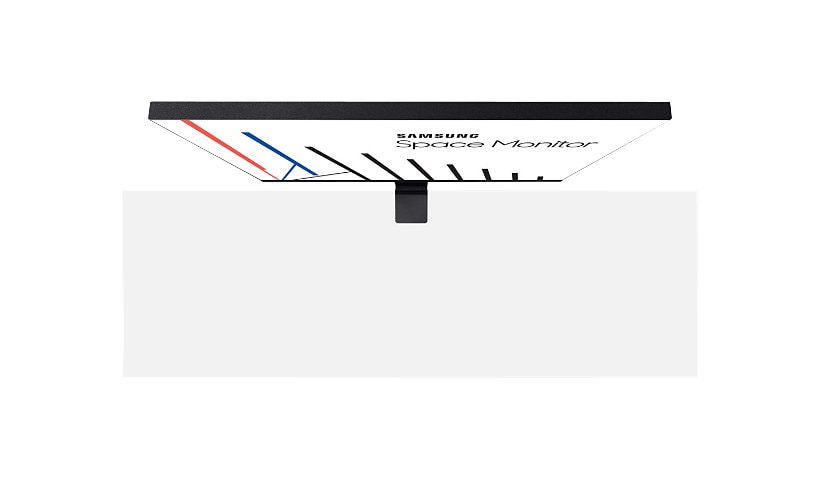
Quick tech specs
- LED monitor
- 2560 x 1440 WQHD
- 250 cd/m²
- 4 ms
- 27" (31.5" viewable)
- VA
- 3000:1
- black
Know your gear
The Samsung SR75 Series LED Monitor is designed to let you reclaim your workspace. Occupying minimum desk space and leaving work areas clear when not in use, the Samsung monitor is the ideal solution wherever space is at a premium. With 1.7x the pixels of Full HD, the 27-inch Samsung monitor's WQHD resolution not only delivers incredibly detailed, pin-sharp images, it also creates a wider workspace that lets you see more of documents and webpages on the screen with less scrolling and zooming.
Enhance your purchase
Samsung S27R750QEN - SR75 Series - LED monitor - 27" is rated2.00 out of5 by6.
Rated 5 out of 5 byshoejam from good and badi really like this monitor, a lot of the issues people are complaining about don't really bother me. such as the fact that the monitor does not swivel and you can adjust the height without pulling the screen forward. i do have an issue with that fact that there is more of a bezel than advertised. the images on the website show nearly no bezel at all, and in fact there is about a 1/4 inch from the actual edge of the image to the plastic edge of the monitor. this means that if if were to get a second one for dual screen purposes there'd be about a half inch of black between the images.
Date published: 2019-02-28T00:00:00-05:00
Rated 5 out of 5 byCleangeek from I love the idea but the arm is way too longFirst of all, bravo to Samsung for responding to all of the average customer reviews. Second, this is a 1.0 product so the things in these reviews will likely be improved in later version. I knew what I was getting into. :)My three star review has nothing to do with the guts of the display, refresh rate, etc. I'm just disappointed by the length of the display arm. I live in NYC and I need all the space I can get so this was a really attractive product. But if the premise of this is "saving space" then why make the length of the arm so long and adjustable? If I want to change the height of the display I am forced to move it forward. That means I lose about 3/4th of my desktop space. I've attached two photos. see, in the second photo how I've lost the vast majority of my desk space simply by lowering the display to my eye level?
Date published: 2019-03-03T00:00:00-05:00
Rated 5 out of 5 byray102382 from Samsung SR75 Great Space SaverRecently I have acquired the New Samsung 27" SR75 monitor, and I must say, It was a great investment on my behalf, Not only is the Monitor relatively affordable, but the build quality possess a slick and distinguished design. Having the Ability to set up a 27" Monitor and not compromise any Desk space is a huge Benefit; especially for the average student, Employee, Home user, etc. The set up is very simple and straightforward, Adjusting the monitor settings is easy and simple to navigate through using the power toggle button; and If the monitor isn't needed, you can simply prop the screen at its highest point or bring the screen closer to the user for a more engaging experience. The quality of the 1440p display is a lot better than I had anticipated it to be when looking at the monitor from various angles the screen doesn't diminish like most LED monitors. The factory settings right out of the box are impressive, and do not require any adjusting really, with the exception of turning on the "Eye Saver Mode". Also, the picture quality doesn't lessen when the "Eye Saver Mode" is turned on, the refresh rate on the monitor could be a little better, however, this monitor is well suited for the office environment rather than for gaming use. The Stability of the Monitor could be a little less wobbly, I'm not much of an OCD Freak, however; I do have a cat that lays under the monitor and on occasion bumps into the SR75 making the screen wobble, not a big issue, but could use a little improvement. Another Benefit with this Monitor is the Cable Management, the little channel that is located on the back of the Monitor allows for the Y-cable to elegantly run down the spin of the monitor stand. The Y-cable design is an ingenious mechanism on Samsung's behalf, No one likes having excess cabling to clean up or zip tip together. Samsung took all the ache out of the cleanup portion and made the best Monitor option for Work, Play and space saving. [This review was collected as part of a promotion.]
Date published: 2019-06-21T00:00:00-04:00
Rated 5 out of 5 bywiryantirta from GOOD form factor, some meh featuresThe 32in 4k screen is pretty good. In terms of colour accuracy I feel the Dell U2717D which I upgraded from is a little better, and obviously for gaming there are screens out there that better serves your need for potentially less. However, its still a really good OLED panel from Samsung.The form factor is what makes this good. Being able to drag the monitor closer to you while still having the space under neath it is what makes this good. Makes it look like a bezel-less floating screen on your desk. Other good things thats not immediately apparent:-the bottom jaw for the clamp can be removed for easier installation and if you need to attach it to a THICK table.-from the way it can bend forward accessing the rear of the screen is also much easier than other monitors. Things I dislike (lots of nitpicking)-the UI/controls are kind of annoying and limited. The DELL I had is better at this and the colour options are better too. -limited I/O. I mean HDMI and ONLY mini-DP? Feels more useful if they had 2x HDMI instead.-no USB-C thunderbolt. yes this gets very nitpicky, but its 2019.
Date published: 2019-03-07T00:00:00-05:00
Rated 5 out of 5 bytmmaceira from It's SOOOOO BigOverall, I really like this monitor. In the 4k range at this price and size it is hard to beat. Add in some nice touches like the menu navigation and space saving features and it beats a lot of the competition.First, set up was quick and easy -- I loved the power and HDMI cables built in together. Simply get everything connect and you are done. It did take some modification of our IKEA desk because there wasn't an opening on our desk backing, but it wasn't a big deal. For most, this space-saving monitor should clip to the back of their desk just fine. For others, it is a 5-minute DIY project. Even if you do have to make a modification or comprise on the monitor location, the trade offs are worth it. I can't believe how much more room I have now versus my traditional dual-screen setup. This monitor kind of just becomes part of my wall, like a window.This thing is wonderfully big and detailed. The colors are sharp and distinct, but the brightness was set a bit high on default to my taste. Luckily, the settings are easily changed.Speaking of the settings, I absolutely love the settings button on the back. It helps keep the viewing area nice and large. And you might think that having a button that controls navigation and control of several settings would be cumbersome, but it is actually pretty intuitive. It's a nice touch, and helps to highlight the quality of the monitor.Games and other visual products look amazing. My only criticism would be the height of the monitor itself. It is not adjustable, which is understandable, but it sits fairly high. Ergonomically, you will want a chair that can move higher, or a desk that sits lower. [This review was collected as part of a promotion.]
Date published: 2019-06-21T00:00:00-04:00
Rated 5 out of 5 byCyndikins from Beautiful MonitorI have always loved Samsung monitors but this one is one of the best ones that I have ever tried. I love the space saving feature. I recently moved and my office is a bit smaller than my last one, so having something that doesn't take up a lot of space on my desk is key. The colors and refresh rate of this monitor is far better than I expected. It's so bright and beautiful.I love this monitor so much that I'm going to buy another one to match this one. [This review was collected as part of a promotion.]
Date published: 2019-06-21T00:00:00-04:00
Rated 5 out of 5 byGaryNi from A save space good monitorThis space monitor is not like the monitor I had before. Like its name, it save a lot of my desk space. The monitor straight up and mimics the feeling of mount my monitor up on the wall. But, I need it, I can adjust it to close my eye. There are two hinges in the arm and clamp, the monitor can rest at numerous positions. I can pull the display out from the wall, like traditional monitor stand.This monitor come with a special cable which combine HDMI and power cord together, it make the monitor looks cordless. But, I am using mini-display port cable. I can't take this advantage. But, it is not a big problem. The power adapter is much smaller than my older monitor. (But, I have another has build-in power adapter) If it has build in power adapter will be better. This monitor is 4K monitor, but, only has one mini-display port and one HDMI port, no USB Type-C or other interface. It is fine for me since I am still using older MacBook. With mew MacBook Pro, you will need an adapter. The picture quality is good for office usage. It also support PIP feature, you can connect two PC on it. I am waiting for 49" inch or bigger screen 2nd generation come out. If it can support more input interfaces, I will purchase it. Then, I can use one monitor with my two laptop with PIP feature. That save a lot of my desk space. Waiting for it. [This review was collected as part of a promotion.]
Date published: 2019-06-14T00:00:00-04:00
Rated 5 out of 5 bySA_NYC from Looks amazingObviously I haven't used this monitor yet as it's not out for another few weeks. I just posted this review to inject a little positivity into the comments here, wow they are really negative. People: this monitor can't be all things to all people; I doubt Sammy ever intended for it to be. I'm guessing its audience is non-gamers with small workspaces. That happens to describe me perfectly, which is why I'm so interested in this one - I want a 32-inch monitor but literally can't fit a typical one in the space I have. This one should fit though, so I'm really looking forward to it. Yes the price is premium but it's a fairly premium and new product. If you're not a gamer I'm sure it will be brilliant (maybe even if you are, I don't know). As far as the cables and ports, come on people, get an adapter, there's basically no difference from plugging straight into your computer. I'm thrilled Sammy is coming out with this very cool monitor, good job.
Date published: 2019-02-09T00:00:00-05:00
Rated 5 out of 5 bySamsungCustomer1234 from 144 Hz not workingI bought the 27 inch monitor and expected the 1440p 144hz screen, but it is only showing up as 60 Hz in settings. I am not able to change this and I have tried it with 3 different computers. Everything else about the monitor is working, except for this. Does anyone else have this issue?
Date published: 2019-03-01T00:00:00-05:00
Rated 5 out of 5 byCEStour from Great Monitor, where is USB C in 2019?Fantastic monitor with all the design features you need except USB C. How can a company like Samsung make such a beautiful monitor and not include the only future proof port that matters, USB C.
Date published: 2019-01-11T00:00:00-05:00
