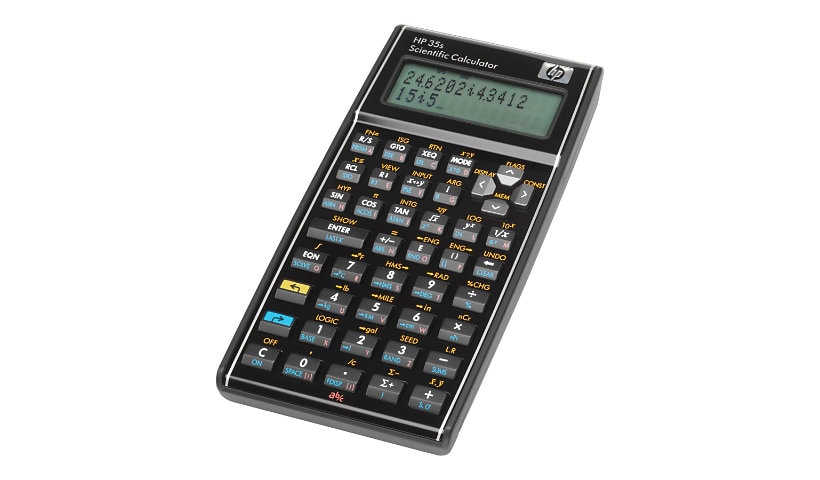
Know your gear
Get the flexibility no other scientific calculator can offer! Our 35s Scientific Calculator lets you choose RPN or algebraic entry-system logic (no other scientific calculator offers both). It also features a large, two-line alphanumeric display and adjustable contrast, plus a robust library of built-in functions and constants.
Choose RPN or algebraic entry-system logic
Work efficiently with the keystroke programming
Efficiently tackle heavy workloads with the 30KB memory and 800+ independent storage registers
Store an equation, then use it again to solve any variable using HP Solve, or employ any of 100 built-in functions
View entries, results, menus, and prompts with ease on the large, two-line display with adjustable contrast
Simplify physics with the 42 built-in physical constants
Get peace of mind with the one-year limited warranty plus HP Total Care advice and support
Specs
Display size: 2 lines x 14 characters + indicators
Display Type: LCD
LCD: 14 character dot matrix (5 x 7) x 2 lines + indicators
Contrast: Adjustable
Entry-system logic: RPN and Algebraic
Built-in functions: 100+
Menus, prompts, etc.: Yes
Internal precision: 15 digits
Memory: 800+ Memory registers; 30KB
Keyboard: Alphanumeric
Power: 2 x CR2032 batteries
Power off memory protection: Yes
Battery life: 0.73 year @ 1 hr/day (approximately 9 months)
Weight: 125 g (4.4 oz)
Size (L x W x D): 15.8 x 8.2 x 1.82 cm (6.22 x 3.23 x 0.72 in)
Enclosure material: Plastic, metal faceplate
Key top material: Plastic
Warranty: 1-year warranty (may vary by region)
Subject suitability: Engineering, Surveying, Science, Medicine
Permitted for use on: SAT® Reasoning and SAT® Subject TestsTM in Math 1 and 2, ACT, PSAT/NMSQT, AP Chemistry/Physics, PLAN, EXPLORE
What's in the box Calculator, batteries, user manual, premium protective case
Choose RPN or algebraic entry-system logic
Work efficiently with the keystroke programming
Efficiently tackle heavy workloads with the 30KB memory and 800+ independent storage registers
Store an equation, then use it again to solve any variable using HP Solve, or employ any of 100 built-in functions
View entries, results, menus, and prompts with ease on the large, two-line display with adjustable contrast
Simplify physics with the 42 built-in physical constants
Get peace of mind with the one-year limited warranty plus HP Total Care advice and support
Specs
Display size: 2 lines x 14 characters + indicators
Display Type: LCD
LCD: 14 character dot matrix (5 x 7) x 2 lines + indicators
Contrast: Adjustable
Entry-system logic: RPN and Algebraic
Built-in functions: 100+
Menus, prompts, etc.: Yes
Internal precision: 15 digits
Memory: 800+ Memory registers; 30KB
Keyboard: Alphanumeric
Power: 2 x CR2032 batteries
Power off memory protection: Yes
Battery life: 0.73 year @ 1 hr/day (approximately 9 months)
Weight: 125 g (4.4 oz)
Size (L x W x D): 15.8 x 8.2 x 1.82 cm (6.22 x 3.23 x 0.72 in)
Enclosure material: Plastic, metal faceplate
Key top material: Plastic
Warranty: 1-year warranty (may vary by region)
Subject suitability: Engineering, Surveying, Science, Medicine
Permitted for use on: SAT® Reasoning and SAT® Subject TestsTM in Math 1 and 2, ACT, PSAT/NMSQT, AP Chemistry/Physics, PLAN, EXPLORE
What's in the box Calculator, batteries, user manual, premium protective case
Enhance your purchase
HP 35s Scientific calculator is rated
3.82 out of
5 by
152.
Rated 5 out of
5 by
bob4963 from
Converting from Binary to Decimal does not work.
Converting from decimal to binary works OK, but starting from binary and converting to decimal does not work.
Date published: 2010-01-04T00:00:00-05:00
Rated 5 out of
5 by
RArman from
HP 35s
The shape of this calculator remind me of my first HP calculator, the HP 41 CX, which I used through engineering school. Unlike the HP 41 CX, which I still have, the HP 35s feels much lighter, is slim and it feels right in your hands and the price is reasonable.
Date published: 2012-02-16T00:00:00-05:00
Rated 5 out of
5 by
Wolfdog from
Waiting for the new 41CV
The 35s is a very practical and robust calculator for the professional. It handles arithmetic, statistics and moderately complex programming tasks very easily.
The HP 35s has both RPN and standard algebra entry operation. In either mode, RPN or standard, this unit is highly refined. Users will find it to be very functional and powerful. It handles easy math to the more complex mathematics with ease.
It incorporates features and functions that are easy to use and understand, yet has the power to complete some rather complex mathematics.
The professional will find it to be very practical. The student will find it to be both rugged and powerful.
It does not have graphing capabilities. It does, however, meet the needs and requirements for a robust, economical and practical solution for which calculators are intended.
Date published: 2008-04-13T00:00:00-04:00
Rated 5 out of
5 by
david991 from
Excellent product!
I have owned over a dozen HP calculators starting with the HP-35. The 35s and the 45 were/are the best of the lot.
Date published: 2013-01-20T00:00:00-05:00
Rated 5 out of
5 by
ThunderfromDownunder from
HP Calculators New verses Old
Have attached a image with an example of some different HP calculators (RPN) which I have used over the years and a brief summary below.
Attached image from left to right
HP 35s - Lasted about 10 months before a key failed. This calculator have never been out in the field. Brought this to replace the previous 35s.
HP 35s - Lasted about 12 months before the keys failed. This Calculator have never been out in the field. Brought this to replace the 48Gii.
HP 48 Gii - Lasted about 8 months before the keys failed. This calculator has never been out in the field. I brought this to replace my 32Sii and at the time thought it would be a worth while investment. (Big $$ mistake)
HP 32sii - Lasted about 10 Years before the calculator eventually failed. All keys work up until then. This calculator spent 60% of its time out in the field in most conditions. Was also run over by a vehicle once and still worked. I brought this to replace my previous 32s.
HP 32s - Lasted about 8 Years before the calculator eventually failed. All keys work up until then. This calculator spent 80% of its time out in the field in most conditions including extreme. (sorry no image attached as it's not on me at the moment.)
As my last 35s has now just lost functionality with one of its keys today, I find myself at a crossroads now with HP calculators after 25 years plus.
Date published: 2016-01-06T00:00:00-05:00
Rated 5 out of
5 by
Awkemacs from
HP 35S excellent for EE tasks
Like most reviews below, I too believe this is an excellent calculator. Especially for complex number calculations. For EE students this calculator is the best ever produced for taking tests where graphing calculators are not allowed. I congratulate HP on it's attention to Complex number operations and allowing free entry of mixed Rectangular or Polar forms. Thank you!
There is without a doubt one huge disappointment with this device. The "Display" is hard to read. Not compared to older calculators - Just compared to what could have been used in these modern days of screen technology. Many have pointed this out. The display needs to have a higher resolution in order to allow the programmers the ability to display items clearer. Theta and '8', 'Show all' especially for Complex numbers, the need for scrolling, the annunciators at the top are ALL hard to see because the angle of viewing is so limited and the display is so limited.
I would gladly pay 2X the price for a slightly larger, higher resolution lcd screen with 4 lines display of display. I'm not looking to have a huge graphics calculator type display.... just a little better resolution and a 4 line display with better contrast and angle of view.
I would love to see even more attention given to Complex number operations. :)
Thanks HP for the HP35S!
Date published: 2011-10-19T00:00:00-04:00
Rated 5 out of
5 by
ChristopherH from
Few Choises for RPN Calculators
I've got an old HP11c that still works perfectly to this day. I've gone through two HP32sii that have had keypad faults rendering them useless but I really liked its features. So I've broken down and bought the 35s. The displays is very nice. The keypad feels very cheap. Even worst than the 32sii and no where close to the feel of the 11c. The Theta symbol is easily confused for the number eight. Given the nice display, HP could have easily made the Theta symbol smaller and rounder, making reading polar number far easier. The Hex functionality seem nothing short of moronic. When the display is set for Hex mode, the user must still specify entry of a Hex number because the calculator defaults to base 10 entry. Then for Hex A-F, it uses keys labeled H-M. I guess because it was the only row with six keys in a row? It seems like all the good calculator designers have long since retired and they just threw a collage grad on the project to get the job done. I'm on the fence with this one.
Date published: 2018-08-27T00:00:00-04:00
Rated 5 out of
5 by
sphinx40 from
Product is not what I expected
I asked for a replacement for a "32S RPN Scientific" calculator that I've owned for many years and LOVED, but unfortunately it died (and no it wasn't batteries.). What I got was a calulator that is far, far ahead of the 32S which is MUCH more complex and difficult to use. I suspect it cost quite a bit more than what I needed and Im NOT particularly happy with it!
Date published: 2012-12-16T00:00:00-05:00
Rated 5 out of
5 by
wildbill69 from
Worst HP keyboard ever used
I've used HP's since the 80's, loved the 34C and my 11C. Unfortunately lost the 34C and used the 11C for over 20 years until last week when the display couldn't take commercial travel in unpressurized baggage compartments. Now I'm stuck with this 35S piece of garbage that I bought over a year ago and through in a drawer. I'd come to expect unequaled quality and performance of HP calculators and they don't offer anything close to the old 11C or the 34C keyboard feel. Perhaps they should beg Carly Fiorina to come back to run the company.
Date published: 2014-03-12T00:00:00-04:00
Rated 5 out of
5 by
Gregor from
35s basic technical handheld
I've had a 35, 67 and a 41cv. I had to replace my 41cv (only lasted 22 years) and chose the 35s as I am now retired. The keys are crisp and the display ordinary. Ergonomics are acceptable. Pluses include: batteries, fraction calculations and stored constants. I was disappointed with the limited program labels, storage registers and base conversion. The simplistic built-in equation functions seem to be targeted to high school students or college freshmen and are of limited practical use in the field. (memories of 41application pacs). Overall a solid choice for basic number crunching but without data input or card storage, progamability is limited.
Date published: 2008-08-23T00:00:00-04:00
Rated 5 out of
5 by
AsherA from
Best Scientific Calculator Going
A welcome return to the classic HP model. As an engineering student, I find this calculator does exactly what I need it to do.
Date published: 2011-02-14T00:00:00-05:00
Rated 5 out of
5 by
MichaelStrucEng from
HP Classic Calculator
HP continues to make great calculators like they have for many years. This one works just like my first HP41 CV I bought in 1983. I was sold on HP products then and this New HP reinforces that satisfaction....Thanks and keep making great products.
Date published: 2011-08-29T00:00:00-04:00
Rated 5 out of
5 by
DormanSilva from
The Best Scientific Calc in Pocket Size
Excellent calculator for those people who don't want to carry outside the office of home the HP 50g. Excellent clamshell construction to protect the calculator.
Date published: 2008-07-14T00:00:00-04:00
Rated 5 out of
5 by
dcook from
Love RPN, Hex mode could be better
It's rather annoying that when in Hex mode, entered numbers still default to decimal. Entered numbers should default to the current radix mode.
Date published: 2013-01-30T00:00:00-05:00
Rated 5 out of
5 by
dedixon from
Great HP35s
I was happy to see the HP 35s introduced since I started using HP calculators and programmable calculators years ago. My first was HP 55 then HP 67 etc. I like the HP 35s for it's "simplicity" when I don't need graphing (which is more and more frequent now). The calculator does all I need, in the trusted RPN, and then much more. Simple programs are a charm. Thanks HP.
Date published: 2008-04-15T00:00:00-04:00
Rated 5 out of
5 by
punixman from
A nice complement to the 50G
For just simple plugging in of the numbers and or a not too complicated equation this is the calculator to use, when you are not allow to use your 50G for a math test.
Date published: 2012-02-12T00:00:00-05:00
Rated 5 out of
5 by
PhysicsProf from
My favorite calculator
Over the years, I have owned over half a dozen HP calculators and this one (HP35s) is by far my favorite.
Pros: HP and the other reviewers have already listed many of the pros, so I'll just add these: The look and feel of the calculator are high quality. The two line display is helpful but the largest pro is the RPN logic.
Cons: No real cons, but it would be nice if HP adds a micro USB port to the calculator to interface with my computer. (HP, are you listening?)
Date published: 2010-09-07T00:00:00-04:00
Rated 5 out of
5 by
Calmo from
Great
This is the closest I can come to the HP45 that got me through engineering physics. I worked two summers to raise the cash for the 45 back in the day. RPN, two line display, functions beyond 1975 imagination, and batteries that last 30 months, not three hours.
Living science fiction.
Cool.
Date published: 2012-05-11T00:00:00-04:00
Rated 5 out of
5 by
janczak4ever from
Great Calculator!
I like using this calculator because it is faster using RPN in place of standard notation. It does take some learning and patience to become used to it but once you get used to it you'll never want to go back to a standard calculator.
Date published: 2017-04-25T00:00:00-04:00
Rated 5 out of
5 by
MikeT3 from
Just got it and love it.
I bought this as the same time as the re-issued 15C. I gotta' say, this could become my new favorite. I love the retro look, it feels good, nice size and love the bigger keys. I just might have to get a couple more...
Date published: 2012-04-11T00:00:00-04:00
Rated 5 out of
5 by
hppayattention from
Best of the Worst
I really think this calculator could have been amazing but its greatly limited to:
1. Allow on engineering exams
2. Please old timers.
Just please do this..
Invent a new version of the hp28s with QUALITY ROBUST KEYS. make it able to connect to a computer so you can write programs on the computer and check lines. Stay away from this hp prime app gimmicky nonsense. Make sure functions and their inverses are on the same keys (10^x and log..etc.) make it black. Make STO and RCL primary keys. Keep units off of the keyboard and listed in a menu. Allow for multilettered variables. Matrix mathematics.
Act fast. I hear some engineers are working on a wp 43s that will be a 42s upgrade. Fight back with the 28s.
Date published: 2015-11-30T00:00:00-05:00
Rated 5 out of
5 by
RandyR19 from
I love the retro design
I have owned many HP rpn calculators, I can't even use an algebraic calculator reliably. This is a wonderful little calculator in theory, but the quality is lacking, when compared to previous models. For a lack of alternatives, I just ordered my second one today. The buttons stick and aren't reliable. I hope I get a good one this time.
Date published: 2016-11-17T00:00:00-05:00
Rated 5 out of
5 by
bookvirtuoso from
Simply..THE BEST!
HP 35s is the best replacement to the old best calculator hp 15C! Nothing more to say!
Date published: 2009-07-27T00:00:00-04:00
Rated 5 out of
5 by
1Wes from
HP35s for an Amateur Astronomer
I use the HP35s exclusively for programming astronomical formulae. The calculator is handier than a computer at the telescope. The computer is busily engaged in taking photos and/or controlling the telescipe. The HP 35s supplies the data and calculations which are needed instantly from my own programs. The combination of calculator and computer works well for me especially for data in logging the sessions. I particularly like the type of programming which HP calculators use. My only criticism is that the old HP41 should be brought back, it was the greatest calculator around all through my engineering schooling.
Date published: 2010-05-07T00:00:00-04:00
Rated 5 out of
5 by
bestsurveyor from
not a good survey tool
I have just gotten the 35s and started playing with it. I am not impressed at all in comparison to the 33s due mainly to the fact that the key stroke is to long for some of the simple functions such as polar req.. I think this function has to many key strokes for my field hands to be productive and to keep them from getting comfussed and the display of the distance and the angle on the same line is to easy to misread in a high pressure fast paced work envirment. I also noticed that my programs will have to be modified from the way they are imput into the calculator whereas when the switch was made from the 32s to the 33s there were no changes needed to them. This calculator will do everything you need to do but it just isn't user friendly which means a lot when you have people working for you in a fast paced high end industrial construction work place.
Date published: 2009-05-19T00:00:00-04:00
Rated 5 out of
5 by
WCFmontana from
Good RPN...bad enter key
Given the choices for engineers, The HP35s is a good RPN calculator. I pound on the keys everyday doing simple calculations. Keys do not have the same feel and technology as the old HP's had. My enter key just went bad - floppy and sloppy. No good, especially since HP only has a 1 year warranty. I guess we just buy a new calculator every couple years. HP needs to manufacture keys that last.
Date published: 2011-10-13T00:00:00-04:00
Rated 5 out of
5 by
FrozenInNH from
Good, but could be better
My experience with HP calculators includes using an original HP-35 some forty years ago when the model was new. It was an amazing encounter as up until that time one had to employ slide rules and books filled with tables of function values.
Learning RPN was easy. My only discomfort was the disappointment that I didn't think of it first.
My first HP calculator I bought for myself was an HP-25. Following that were an HP-67, an HP-41C, an HP-15C, an HP-16C, an HP-28C, and maybe one or two I can't remember. Now I have a new HP-35s.
In brief: I like it and I'll be buying another as a spare.
For criticisms of the HP-35s, I agree with some of the other reviews in that the handling of complex values is not what it should be. Why can't I take the square root of a negative value to produce a complex value? Why do so many operations not work on complex values?
Many older models had the simple and quite useful rectangular/polar conversion operators which are sorely missed in the HP-35s. Also, native HMS value addition and subtraction have been left out.
Vector arithmetic is incomplete. There is a dot product, but where is the cross product?
The metric/Imperial units conversion functions should have been implemented as a menu instead of eating valuable keyboard space.
Operand indirection, quite similar to that of the HP-67, is incomplete when compared to the HP-41C.
The 30 KB of RAM is nice. It would be much nicer if there were a way to transfer contents via USB connectivity.
That big old ENTER key is exactly the right size and has the right placement. But only time will tell if it and the other keys hold up to the standard set by the classic double injected hinged keys of the Old Days.
I have no criticism of the algebraic entry system as I don't use it.
Date published: 2014-03-18T00:00:00-04:00
Rated 5 out of
5 by
Surveyor25 from
Keys died within one year of office use.
The 35s on the surface looks great but under the hood it cant take a year of use in the office? the HP-PRIME , ive been told has a steep learning curve. Ive been using HP's since the late 1970's. I guess I'll do it with a PC program now.
Date published: 2016-04-25T00:00:00-04:00
Rated 5 out of
5 by
trusktr from
The best calculator in it's class.
Seriously, this calculator has everything you could ever need without stepping into the Graphing Calculator Category.
It is practically a graphing calculator without graphs.
You can save equations, write programs with variables and execute the program after you've entered the variables.
If you learn how to use Reverse Polish Notaion (RPN) you'll be finishing calculations twice as fast as the rest of the class.
It's seriously soooooo powerful. At least 10 times more powerful than the ugly looking TI calculators. You teachers who say you are not allowed to have graphing calculators on a test won't have the slightest clue of what you have programmed into the hp 35s. ;)
On top of all of that, it looks CLEAN! It has a super stylish retro look that will put all your other colleague's TI calculators to shame.
HP, you guys NEED to make a graphing calculator with the same matching retro style as the 35s. And make it the best calculator ever and we will all buy it. I would want both the small one and the big one for different situations.
PLEASE! (at least send me a message that you got my suggestion :)
So yeah, get this calculator. YOU WILL NOT REGRET IT.
Those people that gave this calculator another rating other than 5 stars are out of their minds. Who knows what calculator they are using because none can match up to this one. They must be totally incapable of handling such a beautiful piece of technology. It's not the calculator's fault, c'mon guys!
Date published: 2009-11-24T00:00:00-05:00
Rated 5 out of
5 by
jebsdaddy from
HATE IT!!!!
I am a mechanical engineer and had used a HP20 for the past 18 years or so and loved it. When it passed away, I bought the HP35S thinking it would be probably better. I loved it until I tried to do the most basic thing. I never drank the cool-aid regarding RPN and have managed to live productively for 53 years using algebraic entry. The HP35S offers both but that is the rub. In algebraic mode, the P.O.S. can't do the simple task of adding say 3 percent to 4 x 6. My flip phone can do it for God's sake. It takes 2 or 3 extra keystrokes to do the above. Another example, Say I calculate 5 x 9 which is 45. Now I want to change the answer to -45 using the +/- key. No can do. You will get a syntax error. Like I said, I HATE IT!!!
Date published: 2013-08-09T00:00:00-04:00
Rated 5 out of
5 by
jeff881962 from
Stuck with HP for RPN
After using a HP 42s for many years I switched to a 35s after the 42 gave-up-the-ghost. Now I usually don't write reviews but my frustration has reached a level that has forced me to vent. The 35s, while full of nice features, has an HUGE drawback in that miss-keyed entries are a constant problem. With previous HP's miss-keyed entries were never a problem. With the 35s (and the 33s as I have read from other reviews) I am constantly having to key in equations again after the output makes no sense. And as far as I can tell there are no other scientific RPN calculators. I just ordered a Victor 12 RPN financial calculator so I can again proceed with my calculations with confidence.
Date published: 2011-02-11T00:00:00-05:00
Rated 5 out of
5 by
Efjay from
A Great Programmable Calculator
I bought this on the strength of HP's record of great calculators. It comes with a case and batteries, a CD with the manual and quick start guide. It uses RPN, is straight forward to use and program. It is a successor to the first HP 35 calculator and has that great styling that other HP calcs have lost. I'm very pleased with the purchase.
Date published: 2016-03-03T00:00:00-05:00
Rated 5 out of
5 by
TRSC from
Great concept - defective and returned
I bought an HP 35s to replace my aging HP 42s. I was pleased with the 35s keyboard and overall ergonomics, but a reproducible error made it impossible to use it. When entering numeric input, every fifth character was interpreted incorrectly. For example, entering 12345 would display 1234= (I don't recall the exact error, but this was the type of behavior). The exact incorrect 5th character varied with the identity of the 5th digit input (including a decimal point and attempts to use scientific notation), but the result was that the 35s told me that there was an input error. This made the calculator useless. Consequently, I wasn't able to use it productively and I returned it. A shame, really, because this is the first decent concept I've seen in a calculator in many years.
Date published: 2010-10-23T00:00:00-04:00
Rated 5 out of
5 by
surveyor1 from
No Polar to Rectagle Function
This calculator is missing a very important function; there is no polar to rectangle function. This is a critical function. It is available on the HP33. Can't imagine why they didn't include it in the HP35. Sending it back w/o even opening it!
Date published: 2011-05-27T00:00:00-04:00
Rated 5 out of
5 by
ed787 from
Ahh, relief - a new RPN calculator that is good
Except for the obvious complaint that others have raised about STO key being shifted, I love this calculator! The keyboard is not as good as decades past, but it is very good - especially compared with recent HP calculators.
Don't follow the examples in the programming section regarding labels - you can go to any label you want with the 3 digit numbers. I've organized several routines under one letter label and XEQ or GTO them from anyplace else. I've been adding in a whole library of special functions this way. I just keep a card with the labels written down in the little webbing of the case. I even have a register convention and stack added using the indirect memory for chaining together function calls and saving registers.
Complex operations are ok - not as good as the HP graphing calculators (for instance, square root of -1 is an error, not i), but it's still easier to use than my 32sii thanks to the improved display. I don't think the manual has it right about complex numbers on the stack though - it seems to me that I get all four levels, not the two that the manual claims.
Also, the hexalator mode is not sooo bad. To get the little 'h' on the end of a number to denote it as hex, it's shift-base-6 which is easy enough to remember. I wouldn't swap it for my 16c, but it's workable, and I think I like it better than the hex mode on my 32sii, since it's easier to mix hex and decimal in calculations. 36 bit word though? Where did that come from?
Hopefully HP will come out with a 35sii that puts the STO key on a top key - so long as they don't muck with much else (especially the keyboard!!!).
Date published: 2008-10-16T00:00:00-04:00
Rated 5 out of
5 by
tim9876 from
too big -- much smaller HP 15c or HP 32S II
too big -- much smaller HP 15c or HP 32S II
I lost my old calculator
Date published: 2016-05-14T00:00:00-04:00
Rated 5 out of
5 by
anonym from
good days are over
The calculator fails if it comes to calculate sine and cosine of pi and pi/2 in RAD mode. Either all my cheaper and more expensive calculators display the correct answer "0", even the Blackberry does. Only THE company of scientific calculators fails here, this is embarrassing. Especially because HP had ten years to improve this product and nothing has happened.
This is so sad because the overall concept, the solver, the program functionality and the RPN concept is in fact really nice.
The "premium protective case" is a very cheap made slide-in sheath with the cardboard showing up on the side.
The documentation consist of a short printed manual, that does not really provide sufficient information, the full handbook is on CD.
I did not have issues with the keyboard yet, but only has been in use for a week, so lets see what the future brings.
Sorry HP, but in my opinion this is a product for hipsters and maybe collectors, but not for scientists or engineers, who have to be precise and reliable.
Date published: 2017-05-12T00:00:00-04:00
Rated 5 out of
5 by
B1atHP from
A good old HP
Having used the 28S and 50G, I suppose this a a bit of a downgrade. However, it's perfect for taking with when not wanting to drag the bigger brother around! It's able to store the programs I would require out-of-office. A few points:
1) STO/RCL: the 28S had a top STO and shifted RCL. As one is likely to recall a variable more often than store it, this works better. But perhaps exchanging RCL for a less used top-key function like MODE would be better.
2) More labelling space would be available for programs if we could use 1000 to 9999. It would then also be beneficial to increase user memory to say 128K.
3) On user memory: be careful on how you use indirect registers. Use only the lowest number necessary as memory gets assigned to all from 0 to n-1 at 37 bytes each. (You can use up almost all the memory when using no. 800). This is another reason for HP to increase the memory as one cannot realistically use a lot of indirect registers with large programs. Hence performance gets only four stars.
4) In my other HP's I found it useful to convert between any like units, e.g. mile to cm in a single convertion. Also some other features (e.g. square root of a negative no.) would have been expected.
All in all I really like the HP35S and think it's a great compact powerful scientific calculator together with the return of the robust design older HP calculators are known for.
Date published: 2009-02-16T00:00:00-05:00
Rated 5 out of
5 by
JFJUSA1 from
Keys give out!
The keys on this calculator are horrible and start to malfunction within 4 months of owning it. They require too much pressure and do not hold up to constant use. I cannot rely of the results that I get. I have to double check (sometimes triple check ) my results. The keys are too hard and only respond if pressed very hard. I do like the layout and the appearance of it - I only wish that it worked better.
Date published: 2013-10-17T00:00:00-04:00
Rated 5 out of
5 by
rts from
HP is back!
My HP41CVX started having problems after 26 or so years of faithful service so I thought I would check once again with HP and see if they (hopefully) were thinking about making something remotely comparable to the calculators that made them so famous... To my surprise there on the web site was the 35s! I bought one and love it! Doesn't quite measure up to the 41, but its entirely functional and feels like a calculator should; and its RPN to boot! The only downside I found so far is that it be nice if it had some external communications method (USB?). Next step would be to re-introduce something like the 15c calculator, a highly portable, trusty friend I still rely on often.
Date published: 2009-09-26T00:00:00-04:00
Rated 5 out of
5 by
RPNUser from
OK replacement for a 41-C, but not great
This could be a great calculator, but suffers from a few substantial shortcomings, particularly in light of a target market being takers of the FE and PE exams.
Good things:
- Easy to enter complex values in rectangular and polar coords without fishing through menus. That's an improvement.
- Speedier than the 48 series.
Not so good things:
- No complex conjugate function. One has to write a program to take the complex conjugate. This is not the end of the world and I realize that everything cannot be put into a calculator and that's why they are programmable, but this really is a ridiculous oversight. Why solve half the problem of working with phasors?
- No simple, built-in quadratic solver. Once again, write a program. And I know what the HP response will be: use the solver. My response is: typing in an entire equation just to solve a quadratic equation is a silly solution to the true need to enter three coefficients.
- Display of complex numbers - This is poor, particularly in polar notation. The theta symbol blends in far too easily to the real portion.
- Speed. While initially feeling snappy in operation, particularly compared to its HP-48G distant cousins, the calculator seems to suffer from processor delays that lead to lost keystrokes. The speed of some calculations is also more than one would like, but this is driven by the strange choice to power a calculator from two CR2032s rather than AAAs. One gets the benefit of having a backup battery, but suffers from having slow performance due to the power supply. Deliberately slow execution speed in the name of saving a couple bucks in batteries is a historically bad decision that HP keeps making with its calculators. It was a punishing limitation on the 48 series and its sad to see it continue today.
- Rectangular to Polar display switching. Once again, this is engineering bread and butter stuff and should not be buried knee deep in a menu structure.
- Baby blue and red key labels. These are very indistinct.
- Display in general: I understand the price point of the calculator, but it's sad to see such a poor display used in this day and age. A full dot matrix display would solve a lot of this calculators entry and display issues. In light of everything I have spent on an education and between testing fees and study references, a few dollars extra on a calculator is not a consideration. If the cost was double, I would not have cared as long as it was a complete solution that was permitted for the FE/PE.
- No direct matrix entry and manipulation tools. Once again, where's my bread and butter, HP? You'll once again be writing code for something that should be standard. This is partly due to the display issue, but it is crazy not to have matrix entry and tools in an engineering calculator. Please don't tell me to directly enter the equations and use the solver. That's a terrible, clunky solution for a simple problem.
In short, if you grew up on RPN and need to take the FE or PE, this is the calculator you will be stuck with. It's a good, basic RPN calculator, but has some serious oversights that you'll be suffering through and writing programs to fix. I honestly wish they would bring back the 48SX and just up the clock speed and remove the IRDA ports. It got the job done.
Date published: 2017-07-19T00:00:00-04:00
Rated 5 out of
5 by
civiltech63 from
Feels like home- almost
After over 28 years with an HP32s, I finally had to replace my trusty calculator. (Which, by the way, should show the reliability and sturdiness of HP hardware.) And the 35s is just like my 32- almost. Some functions have moved on the keyboard, which is playing hob with "muscle memory" keyboard entries. (Example: I keep hitting the "5" key instead of the "8" key for "Hour-minute-second" conversion.) Irritating, but I can retrain my fingers. The keys feel firmer, with a more positive reaction. I really like this machine, and appreciate that RPN is not dead!
Date published: 2017-10-10T00:00:00-04:00
Rated 5 out of
5 by
NLeb from
Would be perfect except for Keyboard
Hi,
I am a RPN calculator user for 10 years and just can't convince myself to return to conventional algebraic calculators.
When I saw the HP 35s, I was convince by its classic design and because it was not a graphic calculator.
I just love this calculator and I haven't nothing to say about its functionnalities, it just perfect for me. I'm a mechanical engineer and use it each day.
However I had it for two years now and my Enter key is broken (it stands loose in its cavity and it doesn't punch each time I try, see pictures). Previously I had an HP 48gII that did the same thing, it begin by the Enter key followed by the number keys and after a time it is not praticle to work with. With this 48gII this defect appeared just after the end of the warranty, I wrote to HP and they changed it anyway (Excellent work). The 48gII that they sent me broke within a year (see pictures, less good design). And now my HP35s begin to have the same problem.
Don't mislead me I am not hard on material. I'm a consulting engineer and my calculators always stays on my desk and don't follow me on the field. Also read, and you'll find other critics talking about those key problems.
So I would not recommend this product it will just get you addict to the RPN, but the quality is not there anymore.
Hope they will correct this problem a day and come back to the quality that was associated with there calculators.
Date published: 2012-01-24T00:00:00-05:00
Rated 5 out of
5 by
anrich from
Solid
Nice and solid. I use it as a back-up. My primary hand calculator is, believe it or not, the original HP41 from the early 80's. After more than 25 years, it is STILL going strong!!!
Date published: 2009-03-11T00:00:00-04:00
Rated 5 out of
5 by
123infinity from
HP35s: A new beginning for HP calculators
I put the HP35s through the famous voidware torture tests:
Their test package is divided into 4 parts, some tests of which are discussed further below:
a) trig accuracy
b) powers and roots tests
c) Lengthy integrations like ln(cos(x)) from 0 to 1, etc.
d) calculation domain of trig functions, etc.
I must say that that the HP 35s did extremely well (in both speed and accuracy) when compared against some 2 dozen other calculators.
I also did further testing of the complex number capabilities in both RPN and in the Algebraic (or EOS-equation operating system) mode.
1) Setting up in standard RPN mode (without using any parentheses of course):
A) (27*i^2)^0.333 = -3.0 and (32*i^2)^0.60 = -8.0 worked fine as expected, with only real solutions listed (see also below) but:
B) (-27)^0.333 cannot be evaluated in RPN at all and it gives an error as INVALID DATA with the same occuring for (-32)^0.60 or when using the square root key (SQRT).
2) Setting up using parentheses in standard ALG mode:
A) (-27)^(1/3) = -3.0 and (-32)^(0.60) = -8.0 again as expected, but using:
B) (27*i^2)^(1/3) only yields a numeric answer (symbolic answers are not available on this machine) that is completely correct, but is one that has both real and imaginary parts (the same is also true for an evaluation of (32*i^2)^(0.60) as well).
C) Finally if you perform (i^2)^0.50, it gives the correct answer = i as expected, but quite ironically:
(-1)^0.50 = -1.0 (using the y^x key) and similarly, (-100)^0.50 = -10.0, both with only Real roots with no imaginary part to the indicated solution whatsoever!!!!!!!!!!!!!!!!!!
Incidentally, the standard square root key operating on -1 or SQRT(-1) yields SQR(NEG) as an error condition and SQRT(i^2) yields INVALID DATA as an error condition.
USER BEWARE: So it seems that the linkage in this machine in ALG mode across real and imaginary parts of complex numbers is not complete in its most general sense as the simplest of simple evaluations on the ALG side of the machine is NOT correct. Unfortunately the HP35s also does not have either a RE{} or an IM{} set of keys to check any of this even further! It will also as expected give an error for an evaluation of SQRT(-1) for the RPN side of the otherwise very terrific new HP machine (directly using the square root key).
Date published: 2010-01-12T00:00:00-05:00
Rated 5 out of
5 by
cameron2 from
WHAT A DOWNGRADE
I have been using a hp 32s rpn calculator for 22 years. Now I am stuck running this (35s) replacement, and it is a nightmare. Some genius desided to move all the buttons around, and worse yet the 35s no longer has the polar/recatngular convertion funtion that I used on a daily basis.
If you never used a previous version this is probably an ok calculator
Date published: 2013-04-23T00:00:00-04:00
Rated 5 out of
5 by
zdenek from
Statistics is OK
I have read review which told the statistics function computes wrongly. But its author is wrong! When you go to the p. 12-2 of user guide, you find, that input order of ordinates is Y, X. With this in mind, the results are OK. It's a little strange order, but what to do.
Date published: 2011-12-05T00:00:00-05:00
Rated 5 out of
5 by
jon1948 from
A Classic RPN Calculator
I grew up on RPN HP calculators. It's nice to see that HP sitll makes good RPN cacluators. I would strongly recommend the 35S to anyone that prefers RPN-style calculators.
By the way, if you're trying to decide whether to buy a '33S or the 35S and you like RPN...buy the 35S. It's no contest! The RPN capability of the 33S is somewhat compromised. The 33s is a fine calculator but it's a better algebraic calculator.
The only thing I wish the 35S had was a way to plug-in modules or download programs via USB. What would be fantastic would be to plug in USB memory sticks for storage of programs and data storage. If HP is listening...this feature is worth $20-30.
Date published: 2010-02-17T00:00:00-05:00
Rated 5 out of
5 by
SpacemannSpiff from
Dead Keyboard
The keyboard died after af few month light use - why don't they build it like the good old HP15C ?????
Date published: 2015-10-28T00:00:00-04:00
Rated 5 out of
5 by
LarryJ from
Great calculator
I have enjoyed this calculator, the features are really useful, does a lot of work for a small price. A great buy for anyone whe needs a scientific calculator.
Date published: 2011-10-13T00:00:00-04:00
Rated 5 out of
5 by
EarthlingEngineer2011 from
The Best Right Now
You can read the many other reviews to learn about the shortcomings in the design and implementation of this product. Even with all of them, I'm very happy to have my new HP 35s. It brings back the feeling of HP's "golden years" of RPN calculator products.
When HP reintroduces the HP 15c and HP 42s, I will happily throw my 35s into a box in the closet and buy each of those. But until then, this is the best next thing. To put it simply, this is the only decent scientific programmable calculator I could find that is currently manufactured.
Date published: 2011-08-10T00:00:00-04:00
Rated 5 out of
5 by
IndustEngineer from
This Machine is a Winner.
The big Enter key, classic looks, 30 kb for programs, and fairly cheap price make this a winner. For anyone taking the FE or PE tests, this is the machine that will give you an edge. With GTO line and indirect variable addressing, you can write just about any kind of program that can automate many of the test question calculations. The closest thing to criticism is the poor rectangular to polar conversion, which forces you to waste memory with your own routine, and you must hit Enter after XEQ LBL X### to launch a program. Addition of more unit conversions would be a useful added feature. I've bought 5 of these machines, and will continue to buy a couple every year. Hopefully this model won't be discontinued as time goes on, but if it ever is, I want a good stock of them. I don't even want to think about paying aftermarket eBay prices, like what's happened to the HP15C. The only thing that will surpass this machine for me is the introduction of the HP15C+.
Date published: 2011-07-17T00:00:00-04:00
Rated 5 out of
5 by
cltinseattle from
Thank you HP for the walk down memory lane.
I will not repeat what the previous 17 reviewers have said about the functional issues with this calculator, in my opinion the most important thing we have learned from HP making this calculator is that there are still people who want a quality, well-made calculator. This one, more than just a little reminiscent of the original HP-35 that took me through college so many years ago, is a dream compared to most modern-day calculators. Since cutting my teeth on my first HP-35 in the 70's I have never been able to adjust to a cheap calculator with an "equal" sign. Please take note HP, give us another HP41 or maybe even a new HP11C. Build it and we will come.
Date published: 2009-02-13T00:00:00-05:00
Rated 5 out of
5 by
hbdy from
Good calc but why changed?
Good:
Shape and spacing of keys, ridges on the sides of body, display, position of ENTER, position and shape of CURSORS,
Confusing:
Depiction of HMS symbol with right arrow-previous HR or H symbols were just fine.
RIGHT SHIFT before C also turns the calculator off. STO was more convenient as direct/white key.
I have been using HP calculators for 25 years and would like to know what was wrong with older configuration of symbols that HP changed for this 35s?
Date published: 2011-09-16T00:00:00-04:00
Rated 5 out of
5 by
nicolaienvlad from
I recomand HP35 The very large memories are good
The friendly HP language and numerous adressabile adresses are very usefull ! Yhanks HP
Date published: 2010-09-29T00:00:00-04:00
Rated 5 out of
5 by
acowman from
Failure as a RPN calculator
Purchased to replace my 15C. Disappointed in the calculator as a RPN calculator. Appears HP tried to reach some of the algebraic users by including the ability to use it as an algebraic calculator. However, to do so they compromised key features of the RPN but making it more difficult to use functions and features that I use on a daily basis in my work. The key advantage of a RPN is the reduced number or key strokes needed for many calculations. This advantage is lost on the 35S.
Date published: 2018-12-17T00:00:00-05:00
Rated 5 out of
5 by
kk001 from
Need small version
I have used HP RPN calculators for 40 years and love them. I have published code for them in 170 countries for specific engineering applications. I have been waiting for 4 decades for a small version of a RPN calculator that will fit in my shirt pocket... yea, less programming function, etc... no problem... just need a smallish version to have with me all the time... never saw it... still hoping.
Date published: 2017-08-01T00:00:00-04:00
Rated 5 out of
5 by
walkah21 from
Awesome, just awesome
Bought this to take the Fundamentals of Engineering exam (FE) and I bought it about a month before the test to get used to the RPN and I love it. When you get used to it, it's so fast. The manual is very helpfu. The solver, is just amazing. My only complaint is that you can't have more than one variable of the same letter (w/ a different subscript) in a formula. For example: you can't have an f1 and f2 in the same formula. Other than that, I love the solver because it solves any variable.
Date published: 2011-07-21T00:00:00-04:00
Rated 5 out of
5 by
Sisyphus from
A good, useful calculator for engineers
The HP35S is very light and the keyboard has a nice feel. It is somewhat cryptic to program but does have the solver functionality. Not quite as nice as the HP42S which is the gold standard for engineering calculators, in my opinion.
Date published: 2013-03-03T00:00:00-05:00
Rated 5 out of
5 by
Braveheart2 from
Skip this calculator
For those of us that grew up on the greatness of the HP48 family, this calculator is nothing short of disappointing. One of the first and biggest issues is the display. None of the display modes provide intelligent justification of fractional numbers. The designers of this calculator tried to outsmart simplicity and ended up with a useless product.
Date published: 2015-10-09T00:00:00-04:00
Rated 5 out of
5 by
Booy from
Good Buy
I like this calculator. It replaces a 33s and is very similar in usage. I wish that the 35s automatically seperated input numbers with commas to indicate 1000s as the 33s did. Otherwise, I am completely satisfied with the operation of this calculator.
Date published: 2011-10-29T00:00:00-04:00
Rated 5 out of
5 by
RPNut from
HP hit the nail on the head
HP has done a great job with this calculator. While it's not built exactly like the classic series (HP-35, HP-65, etc.), it is still a fine calculator. I bought this to use for the FE (Fundamentals of Engineering) Exam because NCEES does not allow the 50G. Even though I'll only need it for the exam, I do not see the money I spent as wasted, as this will be a nice complement to my 50G and other HP calculators. I was a bit concerned about it when I read some of these reviews. One review said that the character for "theta" was too close to the character for "8" because it differed by only two pixels. While this is true, I do not find it annoying. Another reviewer said he was annoyed because the negative sign was not vertically centered in front of the number. This is also true, but again, it's not too bad. Someone said that "LASTX" was gone. I guess he didn't look too hard, because it's right on the enter key! Yet another complaint was that the "STO" function was on a shifted key. Come on, is it really that hard to press one more key? I think the calculator could've come with more of a "case" (mine's more of a slip cover), but times have changed, and leather cases are a thing of the past (even my 50G came with an imitation leather case). All in all, I think HP has done a good job with this calculator in that it is useful, functional, and looks like the classic series of HPs that so many engineers (including myself) have grown to love so well.
P.S. The first 35s I ordered had a problem with the "5" key. It needed to be pressed slightly harder than the others to get it to register. I called HP and had a replacement in two days, no questions asked. I even got to keep the first one!
Date published: 2012-12-06T00:00:00-05:00
Rated 5 out of
5 by
rjb99999 from
What a disappointment
I have been an HP RPN calculator user for over 30 years, and had purchased a 35s about 15 years ago. One button was sticking so I ordered a new one. The build quality of the new 35s is extremely poor, and the display wouldn't work. I sent it back and asked for a refund. I am very disappointed. HP has lost a customer.
Date published: 2012-01-11T00:00:00-05:00
Rated 5 out of
5 by
PhysicsGuy from
Recommended for my students
Every year I introduce my high school physics students to the HP35s and RPN. They are confused for about 7 seconds then jump in like a duck that has found water for the first time. All of them want to borrow one for the SAT exam and AP physics exam, and more than a few have bought their own. I hear comments like 'why hasn't someone shown us this before' and ' I'm going to give away my TI'. We chomp through rediculously complex problems from one end to the other without putting things into storage, parentheses, side calculations, and all that. What I (and they) particularly appreciate is being to add in polar coordinates. For a force vector problem such as add 25 N @ 34 degrees to 17 N at 188 degrees just punch it in and get an answer in seconds without trig, Pythagoras, arc tangents or 10 minutes of tedium and numerous opportunities to mess up.
I don't find adding in hex as convenient as on my 25 year old HP 32s that I still use, but fortunately I don't do that often. I bought an HP 33s a few years ago that had been returned to Walmart by someone that couldn't find the '=' button. I like the 35s better for layout. Unfortunately they don't seem to be in any of the retail stores so few students know about them.
Date published: 2010-09-20T00:00:00-04:00
Rated 5 out of
5 by
Geoff0001 from
Good but quality so-so
I've had my 35s for several years now. It's nice, but I really miss the tough build quality of older HP calculators like the 32Sii or the 15C. The tactile feedback was better than on the 35s.
The two line display is quite nice on this calculator, though.
I buy HP because of RPN. Your spec page doesn't even mention it. If you don't know of the benefits of RPN, it may go unnoticed. Without RPN, which was always the killer HP feature, this would be just another calculator to me.
I hope the calculator designers at HP will go back to the former quality. This 35s with superior build quality would blow everything else away.
Date published: 2016-11-05T00:00:00-04:00
Rated 5 out of
5 by
dday from
HP 35s scientific calculator
This calculator replaced my 48s that died. I never came close to using all the features, and this has all the features I need for quick calculations at my desk. I have grown up with HP and RPN way of entering numbers.
Date published: 2018-02-14T00:00:00-05:00
Rated 5 out of
5 by
BigJer from
HP 35S So Far
I'm a Civil Engineer and construction inspector and 25-year HP calculator user. I bought the 35S as a field calculator to replace my 20-year-old HP-48SX, and to allow me to put my mint-condition 22-year-old HP-41CX into semi-retirement at home and keep it out of the heat and dust. So far, I've been very happy with my purchase.
The large numbers in the adjustable-contrast display are very legible. The two-line display is useful. Seeing the full 4-line stack is better but would take up more space. The keys have a nice, tactile feel and the large Enter button is a good, classic choice. The styling is beautiful, classic, almost Art-Deco, equaled only by the 12C, in my opinion. Like the 41 and 12C, the 35S has tall raised edges to protect the keyboard. It's very thin and light, making it a good fit for vest pocket or narrow storage spaces. That lightness may come at the expense of the tank-like build quality of the 48 and 10C series, but I've dropped my 35S out of said vest pocket 5 feet onto the pavement 4 times now with no ill effect. The CR2032 batteries no doubt contribute to the thinness. Though I'd prefer AAAs for easy availability, the CR2032 is the commonest watch-style battery and not hard to find. I'd also prefer a fully-enclosed case rather than the open one included with the 35s, to better keep out dust, but this case is sturdy and non-bulky and does protect the front and back well. My only issue with the construction is the soft, thin display screen, which allows even slight wiping pressure to momentarily darken the LCD display. I cut out a phone touch-screen protector and applied it to the display to provide some rigidity and additional protection.
Honestly, most of my calculating is simple arithmetic, but I'm a dyed-in-the-wool RPN user (the choice of algebraic mode is wasted on me) that occasionally needs to use the calculator's more advanced capabilities. I haven't had the chance to do any programming, but am looking forward to seeing if I can translate some of my 41 programs for the 35S. The physical constant library is useful, as is the easy storage and recall of user data and the x-y register swap key. The Undo key is a nice feature, too.
If you don't need graphing, or are an engineer that needs a good RPN calculator for field or daily work, I would recommend the 35S and would buy another. I like it a lot.
Date published: 2011-06-30T00:00:00-04:00
Rated 5 out of
5 by
JohnnyLightning from
NO......HP is NOT Back!
My first disappointment was to find out this calc was made in China...second, there should have been a booklet available with this calc (like HP used to do)...third, the omission of rectangular to polar coordinate conversion was also a mistake.
I'm gonna stick with my old made-in-the-usa HPs calcs.....
Come on HP, you charge enough for this calc..why could it not be made entirely in the USA, providing jobs for American workers???
Date published: 2011-01-31T00:00:00-05:00
Rated 5 out of
5 by
Tesla101 from
Scientific Calculators: past, present and future.
HP calculators have always been the best. From the start they were meant for the world’s best and brightest physicists, programmers, engineers, chemists, astronomers, financiers, teachers and students. HP’s team did their best: they eat, slept and dreamt their work and we have all appreciated it. No detail was too small and everything was considered. That spirit has since been lost at HP and needs to be regained.
The HP35s has a functional layout, and it looks impressive. That’s important. Its programming features are well rounded. It has enough memory for most small programs – more would be better. It’s programs and data can’t be saved off calculator. The keys are not durable and will not last a life time, and they don’t have the same quality feel that the HP 42s had. The frame can be contorted if twisted a bit unlike the HP 67 which was sturdy. It, like all of HP’s calculators, can only give 12 digits. For years now I’ve had to use Mathematica to get thousands or even millions of digits or more. The face of one key is devoted to i, the square root of negative one, but only some of its’ functions can handle complex numbers. For instance, if you try to take the square root of i, the HP 35s will say Invalid Data. However, if you raise i to 0.5 using the y^x key it gives the answer. Similarly, you can’t take the square root of negative one, nor can you raise -1 to the 0.5 power using the y^x key. The HP 35s implements complex numbers in a half hearted manner. In fact, that’s how I’d describe the HP35s: half hearted. HP’s original calculator team would not be proud of the HP 35s. Still, it’s better than nothing, and I own two of them: one to use and one to keep on hand in case HP decides to discontinue its’ calculator line altogether. I still have all the other calculators, and I still use them with great care.
I was first introduced to the HP 65 back around 1974, and by 1976, I was programming the HP 67. I saw the HP 25, HP 29C and the HP 34C come and go. The layout of the HP 34C might be one of HP’s best. The HP 15C is great too. I never used the HP 41. The HP 32s and 32sii are still great and my HP 42s is probably the best that HP ever achieved – although the simplicity of its’ layout came at the cost of an increased number of keystrokes. The HP 42s used complex numbers best of all, and all the calculators still work. Some of them allowed their programs to be saved off calculator and some didn’t.
The HP 48 series and graphing calculators are of a different type of calculator. I’ve used my HP 48sx and HP 48gx as much as any of the others, and their use of complex numbers is as good as the HP 42s. However, the 48 series no longer used single step programming.
I’m concerned that a skill is being lost. Single step programming, assembly language, is very important. No other language is faster, and no processor understands anything else. Perhaps its’ last great application is a compiler, although compilers are best written today in higher level languages – as long as you still have a working precompiled compiler on hand.
Single step programming, like the HP 35s uses, is a great way to start learning how to program, and as long as the program isn’t too long, it’s still useful. It’s much faster and easier to implement an equation or two with single step programming than it is with C++ on a hand held device.
I expect Computer Algebra Systems (CAS) implemented in Mathematica or Maple are far superior to anything a Hewlett Packard graphing calculator will ever offer. That’s why I expect hand held tablets by HP or iPads by Apple running Mathematica or Maple, with new front ends designed to be like graphing calculators, to take over the market soon. That’s fine. I’m all for that, and I can’t wait to get my hands on them. They will be far more powerful than any calculator HP ever made. However, they won’t offer single step programming.
The scientific calculator, like the HP 35s, will always be useful and serve a market that no graphing calculator can because it will always be easier and faster to implement a small program with a single step language.
Long live the HP scientific calculator!
Date published: 2015-11-15T00:00:00-05:00
Rated 5 out of
5 by
chrisbrn2000 from
Awesone calculator
I purchased this calculator off the web in November and got a really good price on it. This calculator does everything i expected it to do and i really do love it. My office gave me a hp33s calculator to work with, which i love also. But when i spotted the hp35s calculator, it was a must that i had to have that calculator. It does everything that the 33s does but even more. Dont get me wrong, i still love my hp33s which my office gave me to use, but i figured i had to have my own scientific calculator for backup, so i got the hp35s. Keep up the excellent work hp.
Thanks for a cool calculator.
Date published: 2009-04-28T00:00:00-04:00
Rated 5 out of
5 by
PlumbBob from
Caveat Emptor
No one to blame but myself for rushing in to purchase this thing. I picked it up on the way to an airport to head for a remote job. As has been stated, the exclusion of Polar to Rectangular is a HUGE drawback.
Sure, we can use our math skills or some convoluted method to get there, but that one simple function has always been one of the best features on HP calculators, and probably the one I use most aside from basic arithmetic functions.
I can't say I'll eschew HP in the future for this omission, but finding out about this after the purchase was a disappointment. Overall, I like the feel of the calculator, and the keyboard feels great. But I will most definitely recommend AGAINST buying this particular model.
Date published: 2009-12-30T00:00:00-05:00
Rated 5 out of
5 by
Ninja12 from
One of the Top Three of all time
I enjoyed my HP 41 CV, the HP-28S, and now the HP 35S. My 28S was stolen, so I needed something new. I still use the 41CV, but it is getting old and tired. So far, I love the 35S and it is not as near as complicated or cumbersome as the 50g.
Date published: 2011-09-27T00:00:00-04:00
Rated 5 out of
5 by
HPuserINaus from
Powerful, Portable, Programmable, so good I have 2
The 35S is an extremely powerful yet portable calculator.
Although both algebraic and RPN modes are supported, this calculator works better with RPN and has converted me to RPN after many years using an algebraic HP27S - RPN is faster, more flexible and once you are used to it, simpler.
Why does the 35S work better with RPN? Because with algebraic ,you must enter the function before entering the value eg the sine key must be pressed before entering the number.
The lack of rectangular to polar coordinate conversion keys is not serious - it can be addressed with programs available from vendors and the web. And the programs introduce new users to programming.
Programming the 35S is fascinating. By comparison with programming on a PC, the programming is restrictive, but there are data types and methods available to accomplish a great deal with a tiny amount of code. I am not a professional programmer but find programming the 35s very enjoyable and I have bought an old HP 41X so I can convert some of the vast number of programs available for the 41X to run on the 35S.
Wishlist? More sophisticated handling of alpha characters and a USB connection. I would pay more for a calculator with these facilities. I also have a 50G which has these features but it isn't really a portable calculator. I bought the 50G secondhand, whereas I have bought two 35S new.
The 35S isn't very fast - althought in typical calculator usage, processor speed is not a issue - it is only with some programs that you notice that is it slow - it is slower than its predecessor, the 33S, probably because of the sophisticated vector data handling.
Local note: The price of calculators and many other goods in Australia is double the dollar value because of import duties, taxes and distribution costs. I would prefer to buy directly from HP, althugh I have no complaint about the Australian distributor - it is simply a matter of cost.
Date published: 2010-02-01T00:00:00-05:00
Rated 5 out of
5 by
Darrin from
Best Effort Yet to bring back the classics
This is HP's best effort yet of combing classic HP calculator design and build quality. It's been 30 years since we've been able to purchase the type of calculators that made HP the most desired programmable scientific calculators from any manufacturer.
You should not be disappointed if you ever owned an HP 11c, 15c or even a 41c.
I commend HP on this effort even though there are deficiencies in the feature selection; notably missing is a polar/rectangular conversion and some programming peculiarities . The overall package does shine on the key design and placement. The display is not as clear as I would like, but then again my eyes are getting older :o)
This is one to own and buy an extra to keep locked away when HP decides to stop manufacturing it. Highly recommended for licensing exams and for engineering students.
Congratulations HP and please keep returning to the classic designs. Now if only the 41c's would be brought back with compatible programming, expandable interface and more rich features and menus. The 42s was a good attempt but nothing hold up to the classic and easy to use design the old 41c's brought generations of engineers.
I thank my lucky stars that repair services still exist for the classic HP's!
Date published: 2011-08-05T00:00:00-04:00
Rated 5 out of
5 by
GearHead from
Thank you HP
My HP 41C finally died after 30 years, I spilled a Coke in it. The HP 35s is fantastic for the diehard RPN fanatics. The fact that the keyboard is set up in the same style with the enter key above the numbers made the transition seamless. I was not able to adjust to the 33s keyboard.
Thanks again for the 35s!
Date published: 2011-09-01T00:00:00-04:00
Rated 5 out of
5 by
Peteye from
HP Ownership
I have previously owned two HP's during my entire career as an engineer and while in college. Overall averaged about 16 years for each of the calculators. Both had been awesome. I am contemplating making a framed shadowbox featuring the old calculators as a way to honor them. I could not bear to just toss the calculators even though they had failed. I was so sad when each of them finally failed but happy to find the 35s. The new one sits on my desk ready for any calculation I need. I love them.
Date published: 2019-04-02T00:00:00-04:00
Rated 5 out of
5 by
jimmyb124 from
A return to the traditional keyboard layout!
Well, mostly. But this is a great calculator! Thank you, HP for putting the large 'Enter' key where it should be (where it has been for years).
Now please revamp one of the 48/49 models to put the enter key where it belongs so I can replace my aging 48gx!
Good job, HP.
Date published: 2008-11-07T00:00:00-05:00
Rated 5 out of
5 by
R2D2 from
Flawed keypad
The cannot enter a data stream with any confidence. The keys do not have a good feel and I am constantly making mistakes, and having to re-enter the data stream. I would love this calculator except fo rthe key pad. I gave it poor marks because of the keypad problem. Put a different keypad on theis calculator and it's perfect. I would buy the 33s, except that the reviews indicate that it has the same problem. Not up to HP standards. Go back to 32S keypad and it's perfect.
Date published: 2008-09-29T00:00:00-04:00
Rated 5 out of
5 by
FAAEngineer from
HP 35S - An Instant Favorite
Pros:
I was enamored by the classic look, including the return of the legendary double-wide ENTER key, so I bought my HP 35S a year ago. Keyboard feel is classic and excellent. If you are used to the keys of the old HP 25, 45, etc, these have a little less travel and spring pressure is lighter. The two line display is clear and easy to read (although the numbers are a bit grainy for my tastes). This is a very powerful, programmable calculator and is a very comfortable "daily driver" for trig, log, and algebraic calculations in RPN mode (haven't tried Algebraic mode). There is honestly nothing equivalent to it in the market. I am planning on buying a second one for home use.
Cons:
If you do a lot with complex numbers or base conversions, you will be frustrated with this calculator. Keyboard operations such as square root, reciprocal, etc should seamlessly handle complex arguments, but they return errors instead. You have to read the manual to navigate through the complex number calculations. Base conversions are clumsy, and you must memorize which keys represent A-F, because it's NOT the keys that are marked A-F! That was a particularly disagreeable design decision, in my opinion. Yes, the calculator will do all these calculations, but you have to become adept at it, which to me represents flawed design. Some have complained about the lack of a polar/rect key, which is a valid complaint, but this machine will do the conversions. You just have to re-tune your brain to where you view your problem in terms of vectors.
To be fair, every other function I have worked with on this calculator works excellent. It's simply a FUN calculator to use and program, and I would highly recommend it to anyone, even those doing complex numbers and base conversions.
Date published: 2010-02-03T00:00:00-05:00
Rated 5 out of
5 by
docdent from
Minor but annoying flaws
I have been using HP calculators for 30 years and own 2 HP35s. Basically I like this product. This calculator offers more functions than most people will ever use. But there are some annoying flaws:
* The LCD is glare type and hard to read
* The "Display All"-Mode is unusable because it tries to show all digits of the mantissa thus truncating the exponent which has to be displayed by using the arrow key.
* Why is STO shifted and the rarely used MODE has a own key?
* Why has "h" to be added to HEX-Numbers when BASE is set to Hex?
and so on.
The display is a real drawback in my view. Different to other reviews I never had problems with the keys, though look and feel is not quite as hp in the 80s and 90s
Date published: 2012-09-04T00:00:00-04:00
Rated 5 out of
5 by
FIRSTCHECHKER from
PROGRAMMING PROPERTIES
There are two specific points agains this calculator: 1) It is not true that had 800 registers in addition to the 30k of RAM. This was confirmed by the manufacturer. You can use until 800 register but you will reduce drastically the amount of memory avilable for programming lines. 2) Run very slow. The zilog 8502 processor looks that do not run at 75 Mhz as specified. The old Apple II plus with CPM card used this processor at 2.0 Mhz and was faster.
Date published: 2008-12-23T00:00:00-05:00
Rated 5 out of
5 by
manwholostmoney from
Don't waste your time and money
I have 2 hp33s that I use everyday to help day to day land surveying. I used them so much the buttons started falling off. I then bought this hp35s which was the replacement. What a waste of money! It doesn't have the right functions to calculate and store traverses like the hp33. Also, the ALG mode doesn't flow. It is now a paperwieght and probably going to be a frustration target.
Date published: 2013-04-11T00:00:00-04:00
Rated 5 out of
5 by
jdbos from
Close but not quite
I've had a number of HP calculators over the years, but my favorite, my HP 32S, finally quit working and I had to replace it. I bought a 33S but its odd key layout and illegible labelling left me wishing for better.
The HP 35S is overall a good replacement, but it has a number of issues that keep it from being the tour-de-force of usability that I had come to expect of HP calculators.
1) The "display all" format is just broken. On other calculators where this function is available - even on the 33S - it intelligently adjusts the precision of the display so that as many significant figures as possible are displayed, along with the exponent. On the 35S they changed this so that it always displays all significant digits - pushing the exponent off the edge. You have to scroll the screen usng the arrow button to see the exponent. What's worse, in algebraic mode, the left and right arrow keys don't scroll the display - they edit the last line entered. There appears to be no way to view the exponent of a 12-digit number in ALG mode using display all format! Granted that ALG mode is a waste of ROM space anyway, but still... Fail.
2) Some poor choices have been made in button assignments - most egregiously, the STO function has been relegated to a shifted position, while the MODE function has been made a primary funciton. MODE is a setup function and little used during calculations, while STO is something you want to have as convenient as possible. (Again something that the 33S gets right...) Also, the logarithmic keys have been assigned in a non-intuitive way - on older models (such as the 34C) one shift key was used for "forward" functions and the other for "inverse" functions, for both logarithmic and sinusoidal functions, and the common log/antilog and Naperian log/antilog were grouped together. This makes more sense when using the calculator - "blue for inverse" - than the chosen grouping. And why can't y^x and xroot be on the same key?
3) The complex number functionality is nice, and integrated in a better way than on previous models. However, the "theta" symbol that is used in polar display is so close to an 8 that they are almost impossible not to confuse. It would have been smarter to display an "angle" symbol that would differ in height and shape from any digit. Also, the useful "show" function, which shows you the full precision of the mantissa, simply doesn't work for complex numbers. Why not? It wouldn't have been hard to make "show" display the real mantissa and complex mantissa on alternate presses, for example. And, in ALG mode, where the display can't be scrolled, complex number display is hopeless piled on useless.
4) The octal, hex, and binary calculation modes, while useful in principle, are made inconvenient in practice by an entirely needless restriction. One must enter a character to indicate the base for non-decimal numbers, even when the calculator's "base" mode has been changed, and entering the base indicator takes an irritating flurry of button pressing. This would have been so simple to get right, and they got it wrong.
There is a lot to like about this calculator. The appearance is elegant (though not to the standard of the 32S and 32SII) and the labeling is vastly more legible than the 33S. They keys have a pretty good feel. Labeling one shifted function above the key and the other on a beveled key face is a return to one of the best ideas of the past. (The "left" and "right" arrows on the shift keys are illogical, but please! keep the beveled keys, and I promise to live happily with the arrow labels.) Putting the "enter" key back where it belongs is also appreciated, and I'm grateful that RPN calculators are still available at all.
I just wish that the additional functionality had been implemented in a more thought-out manner. I've concentrated on the negative in this review because of the frustration I've felt in buying the 33S, and finding it difficult to use because of the labeling and keyboard issues, then the 35S, which solves the legibility problems but picks up these usability issues. The 32S and 32SII were something of a pinnacle of RPN calculator design and usability, with perhaps the sole crticism than on the 32SII it would have been better for legibility to use beveled-edge buttons for the second-shifted functions. If HP had actually built on those models, introducing new features like the 2-line display and complex number handling, resurrecting good ideas from the past like the beveled keys, but not breaking stuff that worked, I would be zealously enthusiastic.As it is... please, guys, try to do better next time.
Date published: 2011-09-19T00:00:00-04:00
Rated 5 out of
5 by
Halthzor from
Good but incomplete
The HP-35s is a great calculator in the tradition of RPN. Some caveats:
1. There is no built in polar-rectangular/rectangular-polar conversion. Yes, complex numbers provide a work around, and you can always program it or use the HP provided program, but it's really not the same. See 3 below.
2. Total membory of 30k? In this day and age, that's downright puny.
3. There is no capability of storage for programs, data, etc. That makes it a chore to reload programs.
4. The display can be hard to read. Strange considering the great displays that HP has had in the past.
All in all, a great calculator, one that is a pleasure to use, with tremendous functionality. Especially likeable are the tactile keys. Just for context on this, I am a practicing EE, with over thirty five years of professional experience, and have been dealing with HP calculators since the HP-35.
Date published: 2011-02-07T00:00:00-05:00
Rated 5 out of
5 by
BillTrudeau from
Owned multiple HP35 calculators with same result
Keys fail within months of buying. Thought it was just a bad apple but problem occurred on every calculator purchased.
Date published: 2016-08-15T00:00:00-04:00
Rated 5 out of
5 by
Disappointed75 from
C’mon HP, Improve Quality!
Keys don’t register properly, some click, others don’t. As the keys are the main factor inputting data into the machine, poor key quality means poor quality overall. C’mon HP, improve quality!
Date published: 2018-03-01T00:00:00-05:00
Rated 5 out of
5 by
Mark61 from
Excellent Capability, so-so manufacturing
I like this calculator, I actually have two. It is larger but easier to use than my 15c, I like seeing both the X and Y registers and the programming is easier too. The only problem is after a couple years the keys start giving out. I wish it was made better, especially with the $50 price tag. I also wish there was an android emulator. It could be much better with a little effort from HP to improve quality control and provide quality emulators.
Date published: 2016-06-21T00:00:00-04:00
Rated 5 out of
5 by
katekebo from
Good calculator, but still room for improvement
The relatively new HP-35S is a nice improvement over previous model (HP-33S) and a step in the right direction. It seems that the marketing people who run HP have realized that there still is a demand for high-quality, reasonably prices calculators.
Pros: The funcionality, build quality, case, etc. are good for current price-point. Of course, HP could design and build a better product, but it would come at a price. The design is much nicer than the previous model, and HP has corrected some of the quirks which were enoying in the HP-33S (location of the [ENTER] key, entry of complex numbers, limited number of memory registers for a 32kb memory).
Cons: There are some ergonomic and functionality issues. They may or may not be important to some people, but it would be nice if HP could fix them for the next release of this product (and call it HP-35Sii). Here are the ones I noticed so far:
- The location of some of the keys is confusing. For example, in the good, old HP-32Sii, all left-shifted functions in the top row were actually menus. Simple to remember and intuitive. In the HP-35S the functions that open selection menus are randomly distributed all over the keyboard. I'm sure that with time and practice I will learn their location, but the keyboard layout of some older HP calculators was more logical.
- The polar-rectangular conversion functions have disappeared. I find it difficult to understand why would HP eliminate such basic and useful functions. Granted, one can use complex numbers formats to do the conversion, but the process is cumbersome, and extracting individual parts in rectangular mode is even more cumbersome. Of course, one can also write a simple program to get around this issue, but it still defies my logic why the functions are not there.
- Operations in hexadecimal, octal and binary mode are very cumbersome, require too many keystrokes, and can easily be mixed up resulting in the infamous "SYNTAX ERROR" message.
There are also some other details, that in my opinion are not real problems, but may be an issue for others. The input and operations in ALG-ebraic mode are done differently to a "normal" calculator. For example, to calculate 5 times sine of 30 deg. one have to type:
5 [x] [SIN] 30 [ENTER]
while on a "normal" calculator one would type:
5 [x] 30 [SIN] [=]
While this may seem a bit confusing in the beginning, the HP-35S mode is actually the correct way of doing things in the pre-fix notation. The real problem is that common calculators' operating system is a mix-up of pre- and post-fix notation. However, we have been using them so much that by now everybody accepts this aberration as something normal. But once you grasp the logic of the HP input, it is very intuitive.
Actually the ALG-ebraic mode of the HP-35S is pretty useful. While RPN is still much more efficient for quick calculations, the advantage of the ALG mode is that now one can write a long equation, evaluate it, and easily got back to correct mistakes or re-evaluate the equation with different arguments. This was not possible in the previous execution of ALG mode in the HP-33S, and is more consistent with the notation and syntax of graphic calculators / computers.
Now, with all the critique, I'm still happy that HP has brought back a quality calculator after a period of releasing products that frankly were an insult to the HP tradition. The HP-35S is a good, versatile, and powerfull tool for students, engineers, and scientist who want the convinience, functionality and computing power of a programmable pocket calculator without the cost and size of a graphing calculator. Hopefully, HP will fix the minor problems and release an updated version of the HP-35S, together with a next generation of powerful, quality and affordable calculators.
Date published: 2008-04-23T00:00:00-04:00
Rated 5 out of
5 by
MrFoxcroft from
Excellent, but room for improvement.
I have upgraded from an HP 11c Scientific Calculator to the HP 35s Scientific Calculator. Here is my impression of the 35s after nine months.
PROs:
Visually, I think the 35s is a good looking product. The keys are thoughtfully organized and well labeled. The quality of the key labels is excellent and should last a lifetime. The tactile feel of the keys is excellent. The mathematical feature set is very rich and very impressive. The key-stroke sequence needed to make a calculation is well-done and good as can be expected.
CONs:
The display is the primary problem with this calculator. The display is low resolution—too low for today’s standards. The display is highly-reflective and interferes with viewing its numerical images. The numerical images on the screen have a shadow, so when your eyes are not perpendicular to the surface of the display, this shadow will grow as the angle increases; this makes the numerals and symbols appear fuzzy. The bezel for the display will partially block your view of the bottom line in the display, so you need reposition the calculator to see it. The display is parallel with the top surface of the calculator, so this design increases the light reflection and bezel blocking problems. Some keys were not as responsive as others; however a call to HP tech support quickly resolved the matter. The key problem was due to some static electrical buildup in the keys, and was easily discharged by replacing the batteries with coins for fifteen seconds. This was not a chronic problem, but I was advised that electric fields (not from the calculator) may have created the buildup.
My wish list for this calculator:
Improve the display. Offer a printed version of the manual for purchase. Offer a soft slipcover as an alternative to the large hard storage case. Reduce the longest physical dimension of the calculator by 10%. Tilt the display towards the user.
Date published: 2010-08-11T00:00:00-04:00
Rated 5 out of
5 by
brnrdmchd from
35S ??????
I proudly own several hp calculators from 33E, 32S II, 41xx, 48g+,49g, and 50g. When the 35S came out as an update to 32S II with its portability and boasting of Complex Number operation I search many store to avail myself of this little wonder of a calculator, only to discover that the 35S cannot find the square root of a negative number. It displays SQRT(NEG) instead of (0 i 5.9161) for sqrt(-35). If I'm in error please forgive me and let me know.
Apart from the above comment it's a great calculator, terrific display.
The key press is smooth and effortless unlike the 49g lets say, but more like the 41 series.
Date published: 2008-04-08T00:00:00-04:00
Rated 5 out of
5 by
JasotTurbot from
Love RPN
I've been using HP RPN calculators for well over 20 years. In my opinion, any serious science or engineering student will be very well served by this device. This is the machine of choice in today's market.
Date published: 2017-07-21T00:00:00-04:00
Rated 5 out of
5 by
pmhh from
Not so logical for land surveyors
I bought the 35s because it was one of the only two HP calculators allowed on the NCEES Exams.
Pros: It is a very attractive calculator, and has a longer lasting construction than the 33s. Also has better button feel than the 33s.
Cons: Upon using the built-in functions I found out that the conversion from HR (decimal degrees) to HMS ( hours minutes seconds) that was so common in all other HP calculators was slightly changed. Now it shows "to HMS" and "from HMS", this is just a small change but requires additional thought every time I use it. Also the "store" and "recall" buttons that were seperated on so many other HP calculators have been combined. This now requires the use of the shift key, which is another keystroke that is annoying. Finally the polar/rectangular conversion is more time consuming than it is worth.
Conclusion: While the 35s is very attractive, the button configuration is not practical for land surveyors that are well acquainted with other HP calculators.
My recommendation is that the 33s be upgraded to the same quality construction as the 35s and then you would have a much better calculator for land surveyors.
Date published: 2010-08-05T00:00:00-04:00
Rated 5 out of
5 by
esse from
this is it for RPN
I bought several of these in case they stop making them or at least
calculators like these. The 35s has a classic feel to it, and more features
than I'll ever need. Two lines of stack display is nice to have compared to
classic HP. The zipper clamshell is a nicer case to have; these came
with a sleeve type case from which you must fully remove the unit to use.
Battery life just OK. Top edge of the screen (some tiny icons there)
can be hard to see without good light at just the right angle. But I
don't think there's a better calculator, and for RPN I think it's the only game
in town (aside from the 33S which has a casio look to it, and a couple
of expensive HP graphing calculators).
Date published: 2011-08-26T00:00:00-04:00
Rated 5 out of
5 by
any1 from
nice RPN calculator in the classic HP style
HP has done a good job of delivering a calculator with good functionality and decent build quality at a reasonable price. I share some of the same quibbles as others with regards to glare from the display, poor battery life, the handling of some features such as polar to rectangular coordinates conversion, etc. But all in all HP did a nice job. If I hadn't been using an HP 32Sii for the last 15 years I would think it was fantastic, but alas HP set the bar high for themselves and they have not really exceeded my expectations for them so I cannot give it five stars.
I do recommend this product, and I like many others I would love the opportunity to buy a new HP15C type calculator as well. I like the smaller, more horizontal form factor. A true "pocket" calculator.
Date published: 2011-07-14T00:00:00-04:00
Rated 5 out of
5 by
Steevo from
Finally
An hp calculator in the true sense. Form and Function in the way that made hp famous. Good Job.
Date published: 2008-10-18T00:00:00-04:00
Rated 5 out of
5 by
RPNlvr from
Wanted book
This HP 35s is a fine programmable calculator but how can I learn to use it? With great difficulty. It comes with a VERY skimpy instruction book (a flyer) barely 24 pages or so and is double spaced! HP had no trouble using small print single spaced for the warranty info in the back, but the booklet was almost a joke. I don't have easy access to the web or a home computer (to use the included CD instructions), so I took off two stars for "features" because I think a thorough and comprehensive book is absolutely a must, and is missing here. Now I have to go to the library and find it on-line and do what I can in the library's time limit. This is why I gave 4 stars in the overall rating as well. I gave performance 4 because I don't think it has alphanumeric entry like my old 41CX. It only takes in single letters at a time, not words. I know the on-line instructions is the way of the world now, and other calcs like TI are doing the same thing, but that is lame. They could have used small or very small print and gotten quite a lot in a book, and I would have been much happier. Also, it is incorrect that it comes with a hard case. It comes with a soft case that is stiff, but flexible.
The 35s itself is a very impressive machine and it's the best looking calculator I've ever seen. It's a very capable scientific calc, and overall I'm very happy with it.
Now let me get off cause I have other things to do at this library computer.
Date published: 2009-04-08T00:00:00-04:00
Rated 5 out of
5 by
ryeguy from
My Favorite Tool By Far
I am a College Student who grew up with a dad who has been a loyal hp fan ever since his first calculator, The 41CX. My dad is an Electrical Engineer and he always helped me with my math. after a long time, I too have decided to follow the path to become an Electrical Engineer. When my dad found out he decided buy me my own hp calculator for College.
Ever since the first time I got my hands on the hp 35s, I have not been able to put it down. Homework began to be fun due to my interest in learning to use it better, and have really grown in my confidence as a young mathematician.
*The hp 35s is based around the "RPN" entry system rather than the "Algebraic" mode used by most other calculators (that aren't hp's).
This entry system takes a little while to get used to, if your not familiar with it.
- it took me around half a semester (3 months) to get comfortable with it-
Great calculator, super powerful, awesome feel, beautiful to look at,
all around it is my favorite tool for engineering by far!
I seem to learn something new about it everyday.
If you have previously owned an RPN hp calculator, consider this your back up.
Great purchase.Thanks hp ;)
Date published: 2011-01-28T00:00:00-05:00
Rated 5 out of
5 by
Pantra from
performance
The product seem nicer and better look compared to 33S. I have my old 33S and need new one for the NCEES exam. The operational functions are reverse to 33S, e.g. 1/x function need to be pressed 1st and then you need to press digit. Especially if you are taking exam w/ time management, you cannot perform functions continuously. You have to memorize your digits and then another operation. I like 33S as it was convenient. If HP use 33S operational way, I mean digits first and then operation, and other features from 35S, that will be so great.
Date published: 2012-03-30T00:00:00-04:00
Rated 5 out of
5 by
TonyM from
Perfect combo of Functionality and Ease-Of-Use
I bought the 35s because it looked somewhat like a HP67 or HP41 (my all time favorite calculators).
I am very impressed. It does not try to do too much, and so it remains easy to learn, and easy to use. It still does FAR more than what I expect from a programmable scientific calculator.
The Keystroke programmability allows you to easily record the keys you would use to solve a problem, and then play them back (like recording a macro in Excel). It also has looping and conditionals if your problem is more complicated. This is the best way to program a calculator, since it does not need you to keep on looking up syntax (like you would need to do on an HP49g). If your problem needs more memory or steps than keystroke programming allows, you are probably off writing software in Visual Studio for a PDA.
Note that this calculator does not connect to a PC, so if you lose it’s memory, you cannot restore. This is not problem, since the memory is limited anyway. It is not meant to be an “All-in-one” device, like a PDA. Instead, it solves common problems easily and well.
Negatives :
I use the STO function every time I use the calculator, but for some reason this is not on a top level key – you need to press the blue function button first to get STO. Instead MODE, which I barely use once a month is a top level key !!
Poor ergonomics when doing arithmetic in different bases. Good for base conversions, but too clunky for anything else.
Positives :
HP Solve – if you are not yet using this daily, you should be !!
The best implementation of calculator fractions I have seen – very easy to use, and fully adjustable, too.
Brilliant manual, full of examples and explanations. (why not ring-bound, HP? We don’t mind paying a bit extra to allow the manual to sit flat on a desk). (Beware – some of these calculators only come with a quick-reference-guide – in that case you need to download the manual)
Excellent build quality, reminiscent of the first HP calculators, except now much lighter.
Excellent key-press feel, with positive feedback.
Well chosen conversion keys.
Date published: 2008-04-27T00:00:00-04:00
Rated 5 out of
5 by
mucraider from
FINALLY!!
Great to see HP coming back with the "standard" RPN format & keyboard again. I 'm still also using my favorite, the HP-42s. I'm really waiting for HP to re-release the HP-42 again. Does anyone have any word on this possibility?
In the meantime, this is a great calculator
Date published: 2008-12-30T00:00:00-05:00
Rated 5 out of
5 by
vapats from
HP-35s *DOES* convert rect --> polar
The complex math capabilities allow both Cartesian and polar formats for both entry and display, with automatic conversion. Not obvious, though; it takes a bit of inference from the User's Manual, but it's actually very simple, and in fact more convenient than dedicated R>P, P>R function keys.
I would highly recommend the 35s to anyone wanting a serious RPN calculator.
[feel free to edit the following:]
[I needed a replacement for my HP-32Sii, and was glad to see the 35s; they totally botched the ergonomics for the 33s with the stupid 'shiny' cosmetic treatment, it looks like a really lousy cellphone... Good thing someone came to their senses, and resurrected classic values instead of trendy flash-trash.]
Date published: 2011-06-16T00:00:00-04:00
Rated 5 out of
5 by
SadJoe from
Substandard UI, but good calculator.
This calculator is nice on other aspects than size (it should be smaller 10%) to allow one handed use and its lack of good UI with softkeys (or even a menu) and real variable&program names (..and computer programmability and option to store the programs in microSD). For this date I would have also assumed there would have been unlimited or atleast higher stack like what is in the RPL-machines. Not a real engineering calculator of 21st century. Would have been nice in the 1970's :( The calculating power is nice though, but functionality feels stoneaged. Get old 42s instead or HP50g. Entering of the complex number is smooth though in both polar and rectangular form, easier than in HP50g, but make some searches to find out if the hp35s limitations regarding complex numbers is nogo for you. For these reasons I did only give rank POOR to features, this premium product doesn't meet todays standards.
A pretty much visionless, but working product as new HP calculators seem to be.
Date published: 2016-03-16T00:00:00-04:00
Rated 5 out of
5 by
JWKo from
Not what I expected from HP
I am sorry to say that I'm very disappointed with the HP35S calculator. I own and have used the HP25C, 33E, 34C, 32SII and have been very satisfied with all of them. However, due to some limitations in the older models (memory) I was forced to upgrade my 32SII recently to a 35S.
Two gripes are serious enough for me to return this HP, these being: the keyboard, compared to the 32SII and previous models the keys are mushy and do not always register the stroke.
The next major issue is the display. The screen is highly reflective which decreases contrast making it very sensitive to position (especially with fluorescent lighting), you have to position the calculator perfectly in order to see the numbers. Moving it around on the desk makes the numbers almost invisible so you're continuously adjusting it to make it visible.
Other (minor) issues: the 2 line display; I'm not really sure what the intent of that was but having used it for only a couple of days now, it is more confusing than helpful, it is not always clear (at a glance) what the result is. Also I have not been able to find a way of displaying a text line and a result at the same time (for programs).
Date published: 2010-04-15T00:00:00-04:00
Rated 5 out of
5 by
krq123 from
Fine little calculator
As a die-hard HP calculator user for over 20 years, I've found this to be a good calculator, but not as handy as the previous keyboard layouts. You can tell that the designers didn't use the old classic HP calculators and weren't users of calculators.
The complex arithmetic entry system is excellent (complex arithmetic is common in my field). This one feature is why I stick with this calculator.
Having X and Y registers displayed is a nice touch.
The base conversion is so obtuse that I never use it. I use my HP32S or computer for base conversion.
The X<>Y key is in the wrong place. They should have swapped the () and X<>Y keys. You use HP calculators for RPN, not algebraic entry!
Entering an exponent like 10^3 requires entering 1E3 instead of E3. The previous models allowed E3.
In my 4+ years of owning this calculator with daily use, I haven't had any problems with the keys.
Date published: 2016-09-15T00:00:00-04:00
Rated 5 out of
5 by
sewerwizard from
Review
Works very good. Takes some time to get use to moving from rpn. Challenge is that calculator is not available in any stores in the community that I live. HP should consider bringing back older versions like HP25 and HP41. These are very good products for scientific community
Date published: 2011-10-22T00:00:00-04:00
Rated 5 out of
5 by
RPN1 from
An early review
I bought this calculator for my son as a first calculator that should last a good long time.
I have read other reviews that took issue with the hexadecimal data entry. I couldn't believe it, but it's true, the hex digits A-F are not marked on the keyboard. You have to use SIN -> 1/X instead of the keys marked A-F. Hmmmm.
The Gallon conversion is US only, there is no US/Imperial flag. Sorry to the countries that still use imperial Gallons.
The fractional calculation feature is pretty cool, but when you convert from fraction to decimal notation it seems to do a pop and you loose your X register. Occasionally a value will not be able to be translated to fractional form, or the value will be completely wrong (0.75 -> 2/3), but setting it to decimal and back to fractional sets it right. Check your answers.
The |-> blue and <-| yellow key really don't need the arrows. The blue and yellow functions are not beside each other like other HP keyboards.
Generally it seems as though there was a lack of user testing before it went to production.
This calculator has a simpler, more familiar, feel to the UI than my 50G. It is more like my 21, 41C or 67. It's a good calculator but if it had more pre-production testing it could have been great.
Date published: 2008-06-12T00:00:00-04:00
Rated 5 out of
5 by
Jack61 from
This is an excellent calculator. hp41/42 better
This is a good calculator because it preserves the superior RPN format, but it has gone backwards from the hp41/42 in terms of quality and usability. For example, take the square root of -1 on an HP42, and you get the correct imaginary answer. If you do the same thing on the HP35s, it will give you the error "SQRT(NEG)". The HP35 will only let you find the square root of -1 after you jump through several hoops! You need to first enter -1i0. Then you must raise it to the 1/2 power. You can't simply hit the square root key because that will give you the message "Invalid Data".
I appreciate the fact that the price is much lower than the HP41/42, but it is a shame that this calculator technology has gone backwards while all other technology is moving forwards! Just the same, I am thankful that HP still makes a RPN scientific calculator.
Date published: 2017-09-25T00:00:00-04:00
Rated 5 out of
5 by
Sunshot from
Good work horse RPN
I am a devoted HP RPN user and after the outright failure of the HP 33 it was great to have a classic HP back. The Enter button is back where it should be and the layout is right for my surveying functions. The one drawback is the bad placement of the polar/rectangular function. All in all - great calculator!
Date published: 2011-10-11T00:00:00-04:00
Rated 5 out of
5 by
RBRB from
Disapointed
Apparently no Frac function for programming. BRING BACK THE 11C!
Date published: 2017-05-28T00:00:00-04:00
Rated 5 out of
5 by
IndustEE from
A Great RPN Pocket Calculator, Easy To Program
This is a great RPN pocket calculator, easy to program.The only criticism is build quality: I've had several units with bad keys. If HP were to upgrade this model in functionality and quality, I'd pay more without hesitation.
Date published: 2016-05-05T00:00:00-04:00
Rated 5 out of
5 by
BrandyC from
Worthy successor to my original HP35 !
I got an HP35 for Christmas, 1973 (or was it 72?) and sadly, it won't power up anymore. I was delighted to find this one, and its functionality is awesome. I'm able to make good use of it for financials as well as my engineering calculations for circuits and antennas. VERY happy that HP still makes great RPN calculators.
Date published: 2017-05-05T00:00:00-04:00
Rated 5 out of
5 by
Todd2010PA from
Very Good Calculator
This is a very good scientific calculator in that it does provide RPN and SOLVE functions that HP is known for. It is also not as complicated to use as something like an HP 48 model. My only wish though is that HP would consider bringing back the HP 42S. The big advantage with that calculator was the ability to name your files and variables with up to 4 characters. Makes it much easier to use them without needing cheat sheets to remember what each variable represents when limited to only a single character for variables and no naming of equations.
Date published: 2010-08-11T00:00:00-04:00
Rated 5 out of
5 by
TVSadako from
Misses keystrokes, tan gives bad results
I got this calculator because of its large number of features and RPN mode, which I use exclusively. On initial inspection it appears to be great; it's visually attractive, easy to read, and the keys feel good. Unfortunately, it didn't take too long for me to realize that, at least in RPN mode, the calculator consistently misses keystrokes. Keying in 1 + 2 + 3 + 4 + 5 + 6 + 7 + 8 + 9 rarely gives the correct answer (45). Additionally, I found that the tan function gives slightly incorrect answers at values very close to 90 degrees. Try taking the tan of 90.0000001 and comparing the result you get to what your computer tells you. The tan error is a minor issue for me, but the missed keystrokes makes this calculator unusable.
Date published: 2010-03-17T00:00:00-04:00
Rated 5 out of
5 by
DrPangloss from
great calculator, just a great calculator
i've had an HP15 for 28 years and needed a second calculator for a second office. this one is made almost as well as the the bulletproof HP15. buttons feel good with tactile feedback. it has all the functions i want in a scientific calculator (well, it could have more complete built-in unit conversion). because it doesn't also try to be a handheld MS Excel device, the functions are easy to get to without having to dig through menus. there was no learning curve. it is simply an extremely good calculator.
Date published: 2011-01-12T00:00:00-05:00
Rated 5 out of
5 by
Oneuser from
statistics and linear regression are wrong
The statistics and linear regression calculation results are wrong. I use this calculator to perform the calculation according to hp 35s quick start guide part number f2215 90201, the result is identical to that print on pages 25 to 28, but is wrong. So the calculator has problem in its program. I would encourage you to verify it yourself.
Date published: 2011-11-16T00:00:00-05:00
Rated 5 out of
5 by
latestart from
Too much stuff
I purchased this unit to replace my classic HP10C which I retired to protect it from damage. I've used the HP10C continuously since 1979. Certainly, the HP35S does not quite have the solid look and feel of the HP10C. But then I didn't expect that it would have the same look and feel. The reviews told me that much. The calculator has some nice features but the entire package has moved backwards because the designers succumbed to the universal current desire to provide more features. So, it's cluttered. My major gripe is that STO is now a two step function. And, LAST 'x' is gone. i used LAST 'x' all the time. So, it's sort of okay but if I could have seen another calculator with RPN. then I would have taken a look.
Date published: 2012-09-19T00:00:00-04:00
Rated 5 out of
5 by
ADCdude from
Inexpensive replacement for a 41c
The 35s is a fairly inexpensive replacement for the 41c series. It is great to have RPN, and a second line in the display is nice. The display is a little harder to read than the 41c but certainly acceptable. If your old RPN calculator dies, get this one. The only thing better would be a clone of the 41c. Yes, there are calculator emulators for your phone, but there is just no replacement for a real calculator with real buttons.
Date published: 2017-05-31T00:00:00-04:00
Rated 5 out of
5 by
astronomer1729 from
finally
Finally HP has made a new calculator in the style of old. Aside from silly layout issues (like the traditional placement of the x^2 function as a shifted key, which HP got right on the HP45 but rarely since), this is an excellent calculator with good key feel, adequate functions, a big ENTER button, etc. Even the color scheme looks pleasing and comforting. The two-line display is a good plus as well. The HP35s is somewhat bulky, but maybe HP will resurrect the HP15 form next...
Date published: 2009-05-22T00:00:00-04:00
Rated 5 out of
5 by
DrJaysDad from
The World's Best Pocket Calculator
It's the best calculator in the world today!
For anything more complex - use a spreadsheet.
Date published: 2009-09-17T00:00:00-04:00
Rated 5 out of
5 by
flohpuser from
Good but some features awkward
I really like this calculator. The programmable features and overall features are good. There are 3 things that are very clumsy for me.
I do technical drafting in the construction industry. I use triangulation a lot. Therefore I use the polar coordinate feature a lot.
This gives me, with two sides, the hypotenuse and the angle which is less than or equal to 45 degrees. On all of the older models of calculators this feature worked with very few key strokes and you could use numbers in the stack or in memory with it. Now it requires many more keystrokes to extrapolate the desired results and can only be done with direct entry.
2nd, the execute program requires at least one more keystroke than before.
3rd the store key requires a prefix key.
Unfortunately, for me, these are 3 features that I use all the time.
I much preferred the HP32SII for these features.
I really like the keypad and design of this calculator except as shown above.
I did not like the HP33s keypad and layout. The keys wore out
too quickly and were not comfortable to the hand. I could not trust my keyed in entries on the HP33s.
Date published: 2008-07-15T00:00:00-04:00
Rated 5 out of
5 by
Steven60510 from
Best HP Scientific Calculator Ever
Before purchasing my HP35s calculator I did a fair amount of reviewing the comments and reviews from other users. The comments I saw consisted primarily of praise (particularly when compared to the calculators of other manufacturers and even some previous HP scientific calculators, specifically the HP33s). Clearly RPN makes any HP calculator easier and more flexible to use, and the HP33s was a step backwards from the HP32sII in terms of the physical and mechanical design.
The most common complaint was the lack of function keys for 'rect to polar' and 'polar to rect' conversions.
The HP35s is the best calculator I have ever used regarding any type of 'rect', 'polar', or 'vector' operations. The calculator does not have 'rect<->polar' keys because they are not needed! They are as unnecessary as keys for converting between the 'fixed', 'scientific' or 'exponential' modes for displaying numbers. 'Polar' and 'Rect' are just different ways of viewing a vector, whether it is a 'vector' or a number with 'imaginary' components. What makes the HP35s calculator so powerful is that 'vectors' or 'imaginary' numbers fit into any register or memory location. The HP33s and HP32sII need to use both the 'X' and the 'Y' stack registers to do 'vector' or 'rect/polar' arithmetic/conversions, and therefore would then require the use of a program to be written for the calculator to be able do any arithmetic on the 'vector' or 'rect' coordinates.
PRO: If you want your results to be displayed in 'polar' coordinates, set the display to 'polar'. Any 'vector' or 'rect' conversions or arithmetic can be entered in either 'rect' format ( x i y) or 'polar' format ( r O a), are converted automatically, and can use the same 'operators' ('+','-','*','/') to add, subtract, multiply, or divide the vectors by 'constants' or to do 'vector' arithmetic.
As far as I know, to do any type of vector arithmetic on any competitors calculator, or previous HP scientific calculators, required the use of a program written for the calculator. Additionally, the HP35s directly supports both two dimensional and three dimensional vectors/matrices, without requiring the use of any programs to be written.
CON: I was expecting the HP35s to be faster than the previous generation (ex: HP33s).
I have been using the calculator a few hours each day for roughly one week now, and have yet to be disappointed.
Date published: 2010-01-17T00:00:00-05:00
Rated 5 out of
5 by
Roberto777 from
HP35s a highly recommended product
I have used hp financial & scientific calculators since 1985,
and after my hp15c was damaged by me in 1990, I waited until
the year 2009 to purchase an hp35s.
The 35s is an engineering and science degree in a handheld unit
and places anyone directly into a product development mode since the functions automates higher level math and science processes, and in addition I think the 35s should be a standard equipment for all high school students.
Date published: 2009-07-29T00:00:00-04:00
Rated 5 out of
5 by
gwapoguy from
Top Notch product
I have had an HP35, 41, 32sII and now the 35s. They all are great calculators and I was really happy to see that HP maintained its reputation for solid quality with the 35s.
I still have my 32s and this 35s has the same solid feel as the 32. The function keys have been relocated but so far this has not bothered me. It has the right mix of functions for my use. I do most of my heavy calculating work with mathcad but I always have the hp on the desk for those quick number cruches that one has to deal with.
Although the 35s is slightly larger than the 32sII,it still fits in my shirt pocket and I like that!
The one thing I don't like is that on the 35s the "STO, LN, and e^x" keys are now shifted keys. These I use often and I wish HP had left them as they were in the 32sII.
Date published: 2009-07-10T00:00:00-04:00
Rated 5 out of
5 by
yippy from
Poor build quality
I have to chime in with the poor build quality reviews. I use this as a basic calculator occasionally getting into the geometrical keys and more often unit conversions. Since the financial calculators don't offer these functions and the graphing calculators are huge overkill this is my only choice. I'm saying only choice because I can't use a non-RPN calculator. My mind just doesn't work that way.
Please HP find a manufacturer to build to a quality calculator. It doesn't seem right to have to buy a new one every two years or less.
Date published: 2016-09-23T00:00:00-04:00
Rated 5 out of
5 by
Wingnut1 from
Excellant
The HP35s is the best scientific calculator I have ever owned. I have purchased three (3) since my first one back in 1984. The only improvement I would like to see is the function keys layout. The function keys layout is presently vertical, but was horizontal on the old models. I would like the function keys layout to go back to horizontal (like the financial calculators function keys layout is now)
Date published: 2017-06-16T00:00:00-04:00
Rated 5 out of
5 by
Kpflint42 from
Effective Analysis Tool
This calculator is an effective replacement for the HP-33S . It combines programming power with multiple functions and good memory allocation for effective analysis of problems without needing a computer.
Date published: 2019-03-16T00:00:00-04:00
Rated 5 out of
5 by
route20 from
A step in the right direction
I'm honestly (pleasantly) surprised a "real" calculator like this is still available in 2017. It's not perfect (the entire way base operations work is horrible, program checksums are bugged and don't work, program labels limited to single letters) but it's still a modern programmable RPN scientific calculator you can buy brand new. The industrial design and button feel is perfect, the screen is good but could be sharper (bravo for two lines), the equation writer/solver and fraction operations work well.
It's great that this thing exists as a successor to the 32S series but it feels like a stepping stone to a product that may never exist: a successor to the 41C*/42S series. A modern 42S successor in this style case would probably be the greatest calculator ever made. I don't know why the business market gets extravagant things like classic and updated versions of the 12C and the 17bII+ but the area where HP has the most heritage, scientific calculators, has one decent mid range device. Why not keep the 11C or 15C in production the way the 12C is, or create "platinum" versions of them with more power and functionality? Why not make a high end version of this calculator along the lines of the 42S, with the dot matrix display from the 17bII+?
I really appreciate the 35S but it feels like HP could do so much more than they are, scientific/engineering users made HP what it is but financial users get the best toys. I mean you could at least release a plus version with the bugs fixed and some UI changes (let me reiterate, base operations are awful!). The 35S is good for what it is but it would be a shame if this was the very last HP RPN scientific calculator.
Date published: 2017-05-10T00:00:00-04:00
Rated 5 out of
5 by
esauvas from
good for surveyors
this is a relly good instrument you have to check that out.
Date published: 2008-04-04T00:00:00-04:00
Rated 5 out of
5 by
rcomeau from
finally a calculator that matches the 32sII
The only calculator in 20 years that matches the style and ease of use of the HP 32sII.
Date published: 2012-08-25T00:00:00-04:00
Rated 5 out of
5 by
MichaelJ5794521 from
Great calculator and RPN is a must have.
Like the two line display. I do miss the comma delimiter inserted for the thousand, million, etc upon entering a large number.
Date published: 2018-02-05T00:00:00-05:00
Rated 5 out of
5 by
DeadKeyWhenReceived from
'Tan' key non-functional when received
The HP 35s calculator's 'Tan' key did not work when received. (There is a self-check technique for checking each key - I strongly suggest doing this when you get your calculator.) The short lifetime for the keyboard (zero lifetime in my case) seems to be a recurring theme in many of the reviews here. Like many others, I have been buying HP handheld calculators for decades - pretty much since they first came out. I probably have a bought about a dozen of them. The quality and lifetime clearly has been declining in the more recent models, as is my desire to replace the one I just returned. I was hoping to get a real calculator because I hate the zero tactile feedback keyboard on the WP 34s on my iPhone, but I would rather have no tactile feedback with a glass-screen iphone-calculator then a real calculator with a physical keyboard that is non-responsive.
Date published: 2017-11-24T00:00:00-05:00
Rated 5 out of
5 by
RCB from
Great Calc!
I just recently purchased this product on the Wednesday with free standard shipping, but it came in only two! That was the first best thing with my first time buying with HP. I am a Middle School Student and have found myself using a calculator a lot in class, so I thought I would get a calculator with RPN. I have been borrowing my grandfathers old 41CX, and it has been working like a dream. I just wanted to rescue it from aging, as it is about 30 years old. I have only had this for a matter of hours, which it came just in time because a had a bunch of algebra, which I was able to breeze right through thanks to the 35s. My grandfather has a 15c, which still works perfectly. He is a construction manager, and he uses it all the time for his work. i would recommend this product to anyone looking for a great calculator that will last a lifetime.
Date published: 2009-09-12T00:00:00-04:00
Rated 5 out of
5 by
chrishoen from
this calculator is awful
I am very disappointed in this calculator. I'm an engineer and have been using HP calculators since 1980 and have always loved them, until this one. It's too busy, it has too many features. It's too hard to find the keys that I want because it has too many. I don't need to program a calculator because I have spreadsheets, mathematica, and C++ to write programs. I also don't need miles and inches and whatever. I need to be able to calculate quickly, using arithmetic and trig and log functions and such. This stupid thing has too many options and is too hard to use. It slows me down. Why would you program a calculator when you can use a spreadsheet, that's like using the calculator on your phone. HP, give me back what I used to have, a 32s.
Date published: 2009-11-14T00:00:00-05:00
Rated 5 out of
5 by
SDEngineer from
An engineers calculator. Period.
The best calculator permitted on the California engineering and surveying exams. Fast calculations with RPN and programming capabilities. Very sturdy and compact design that fits in the shirt pocket or jeans back pocket. The buttons are solid and responsive. Comes with a protective zippered case. I gave it 5 stars all around because you get what you pay for.
Date published: 2009-12-13T00:00:00-05:00
Rated 5 out of
5 by
holin1 from
rectangular polar function
the rectangular to polar function is awkward to use in non program mode.
Date published: 2009-01-10T00:00:00-05:00
Rated 5 out of
5 by
AeroDoug from
Worthy of it's namesake
28-July-2009
Having purchased a new HP-35s several months ago, I can now express my
opinions on it.
First of all, I am a long-time user of HP calculators, starting with the
original HP-35, which purchased in my college days for the unheard-of price
of $395!! When the HP-35 died (batteries went defunct) about 10 years.
later I purchased an HP-25S (I think), but it somehow disappeared a few
years later. Maybe the shock of the loss has dimmed my memory!!
My RPN calculator prior to the HP-35s was an HP-32s, which I still own, and
which is perfectly functional. I puchased the HP-35s primarily for
nostalgic reasons, as the 35th anniversary of the orignal HP-35 was too
much to pass up. In other words, I really didn't NEED a new HP calculator.
I noted several pleasant surprises with the HP-35s. First was the great
visibility of the display. It probably isn't really bigger than that of
the HP-32s, but it somehow LOOKS bigger. And having two line of display
is a major plus. The classic HP-35 case angle is also a big plus
The second feature was the solid keyboard feel, which wasn't really a
surprise, as none of the competitors' keyboards have ever been comparable
to HP. I know that some of the 2nd-generation HP's, along with some of
the most modern low-cost HP's have had marginal keyboard reviews, but I
suspect that HP wisely chose to make sure that the HP-35 name was not
maligned by a successor with a cheap keyboard.
Just as an aside, I observed the introduction of the HP-33 some years ago,
and was completely turned off by it's "retro" look and by the fact that it
was, by default, an algebraic mode calculator. It is my contention that a
calculator that is RPN as a secondary mode will not have its key placement
optimized for RPN use. I thus had considered the HP-33 not worth the
bother in algebraic mode, as I am firmly in the RPN camp. Conversely, I
also consider the algebraic mode of the HP-35s to be of litle use.
The programmability of the HP-35s tops all other HP's I have owned, though
admittedly I have not owned the whole stable of HP's line of programmables.
I have already written some useful library functions, the game of Yatze,
and a program to check the statistical distribution of the RANDOM function
in the calculator. Some of these programs were undertaked as learning
exercises for exploring the HP-35s programming capabilities.
The inability to STORE HP-35s programs off-line is annoying. But so is
the price tag that goes with that capability. My perspective is that a
calculator is a calculator, and a computer is a computer. If I need a
computer, I'll use a computer! Writing relatively short programs for
solving repetitive computations is easier on the HP-35s that writing
comparable programs on a destop computer. As such, the HP-35s fills a
useful niche.
I think the choice of batteries (2 x CR2032) was a fine choice. Two
of these batteries provides 6 volts; it takes four alkaline batteries
to generate the save voltage. In my opinion, anyone who runs the pair
of CR2032's into the ground in less than 6 months, as one reviewer had,
should be using a real computer for such intensive computations.
I would also like to comment on a number of complaints raised in HP-35s
reviews regarding the lack of polar-to-rectangular and rectangular-to-polar
conversions on the HP-35s. I have surmised that these conversions, which
were included in the HP-33, as well as in my HP-32s, were not dropped on
the HP-35s without reason. And I suspect that the reason was two-fold:
a) you may have run out of internal ROM in the 8502 processor;
b) the ability to directly manipulated complex and polar coordinate data
types rendered the polar <-> rectangular conversions redundant.
In implimenting a rich set of complex and polar coordinate data functions,
it became possible to remove the explicit conversions. It seems like a
reasonable trade-off to me. I have obtained the polar <-> rectangular
conversion program through the HP web-site after writing one for myself
from scratch. I haven't even figured out how the HP program actually
works yet, but I suspect that when I more fully understand the HP-35s
EQN capability, it will become clearer.
The HP-35s possesses features far beyond the original "HP-35", for a
fraction of he price, and is solidly built. I would have to think long
and hard about what I would do differently in a follow-on "HP-35s/II".
Perhaps a cell-phone style SIMM card for storing programs?
In summary, the HP-35s is deemed worthy of its namesake.
Date published: 2009-07-29T00:00:00-04:00
Rated 5 out of
5 by
Stm757 from
Keyboard Fails After A Short Amount Of Time!!
I am very dissapointed with the quality of this calculator. I have owned many HP RPN calculators starting from before engineering school until now. I started with a couple HP 11c calculators as hand me downs in which the buttons worked great. Once in college, I purchased an HP 32 (Pretty sure that was the model number). The buttons worked great on that one as well and the calculator finally failed after many years of great use. Fast forward to the HP 35S era. Very disappointed here!! I have owned/limped along with two or three of them up until now. Each one of them were deemed unfunctional to me because of the buttons/keyboard. The buttons press but periodically do not register with the circuit board. I had to look at every keypress to ensure registering. Once frustrated enough, I was forced to purchase another one which would work fine for a small amount of time before having the same exact thing happen again. My current one has gotten me to this point to where it is far from trustworthy. One missed keystroke will cost me thousands of dollars since I am using it for estimating costs of potential jobs. This is the last HP 35S for me. I keep checking to see if HP has come up with a new model but I have not seen one yet.
Date published: 2020-07-02T00:00:00-04:00
Rated 5 out of
5 by
Seven48 from
null
Much prefer the HP 15C Scientific Calculator which is what we use for technical projects.
Bought the HP 35S as a backup, but hope we never have to go there.
Date published: 2020-05-08T00:00:00-04:00
Rated 5 out of
5 by
mamookie from
Good RPN scientific calculator for test taking
It's a very good scientific calculator with all the features of the earlier HP voyager series. It is not flimsy and the keys have a good positive feel. The 2 line display that lets you see the X and Y stack registers is great.
Date published: 2020-05-15T00:00:00-04:00
Rated 5 out of
5 by
Luke1 from
Nice Calculator
Was hoping to replace my 42S but they are not made anymore. Only have couple days of use. The 36S is larger and lacks the quality feel of the 42S. Keyboard has crisper more tactile snap when key is pressed compared to 42S. Like being able to enter fractions directly, nice feature when adding or subtracting measurements. Fraction mode good is someone needs to borrow it.
Date published: 2020-03-05T00:00:00-05:00
Rated 5 out of
5 by
KJC1953 from
VEry Solid calculator
I've owned and used HP Engineering calculators for 40 years. This is another solid HP calculator with all the features you need.
Date published: 2020-03-02T00:00:00-05:00
Rated 5 out of
5 by
Toniak from
Just what was needed for school
Exactly what I needed and with the best price, in store or online
Date published: 2020-03-12T00:00:00-04:00
Rated 5 out of
5 by
Old Technician from
Fast and very capable.
Recent purchase, so made in the Philippines and no keyboard errors. Very capable calculator with 10x more memory and much faster processing than older models. Crisp chicklets (keys). Longevity unknown, but less capable older models used extensively for 20+ years. Life and technology move on.
Also own 30th anniversary 12C which operates flawlessly; very pleased with 12C and 15C apps. Very satisfied with the form and function of the purchases.
Date published: 2020-01-08T00:00:00-05:00
Rated 5 out of
5 by
Daan Bosman from
A very nice calculator. Love the RPN !
I have owned HP calculators for over 30 years. I still have a 15c and also a 42s and a Prime graphing calculator. HP makes the best calculators, period. I just love RPN, it SO superior to using algebraic calculation. The 35s does it all. The keys are just right. It has a lot of functions, but most are visible in blue or yellow or white, and not hard to find.
Date published: 2020-02-02T00:00:00-05:00
Rated 5 out of
5 by
geographer847 from
Venerable RPN is great, but . . .
I can't stand how often I have to replace the inconvenient CR2025 batteries. A real pain!
Date published: 2019-09-08T00:00:00-04:00
Rated 5 out of
5 by
nkeck72 from
Good calculator
Could have better battery life, but all around a really solid calculator. Highly recommend for those looking for a new RPN calculator with the solid feel that HP has been known to deliver decade after decade.
Date published: 2019-09-20T00:00:00-04:00
Rated 5 out of
5 by
dj81 from
RPN still Rules!
Love my HP RPN based Calculator. Considered old technology but still has a place
Date published: 2019-06-16T00:00:00-04:00
Rated 5 out of
5 by
1JOE P from
Perhaps a bit more complex than the HP 42S
I am happy that the HP35S is RPN and that it is programable. However, the programing details appear to be a bit more complex than the HP42S - which it have used professionally since its original production. I still have a 42 but it just failed - can it be serviced? I will get to love the 35 in time. Thanks for keeping RPN alive. What is the status of the HP Prime?
Date published: 2019-07-16T00:00:00-04:00
Rated 5 out of
5 by
My Sons from
HP outpreforms All others for the money you pay!!!
I have always loved HP Scientific Calculators and I love the HP 35s model as well. I am showing my age when I say; I used to have to load Engineering programs by keying the whole program by hand each time that I needed to use it. I just can't remember the model #. I won't live long enough to use the HP 35s to get maximum usage from it. I am 71 years OLD next month!!!
Date published: 2019-09-12T00:00:00-04:00
Rated 5 out of
5 by
Doland from
My HP 35s
It's great to know I can still get a calculator with RPN!
Date published: 2019-11-08T00:00:00-05:00
Rated 5 out of
5 by
RHP22 from
Excellent educational gift.
I purchased the 35s as a gift for one of my former students. With this HP product, he can hone his skills further. He is already familiar with the 33s. His future for success is a little brighter.
Date published: 2019-12-24T00:00:00-05:00
Rated 5 out of
5 by
Engineer 100 from
HP35S
the calculator is OK but the 0 key doesn't always work. Sometimes I have to push it 2-3 times to enter a 0.
Date published: 2019-09-26T00:00:00-04:00
