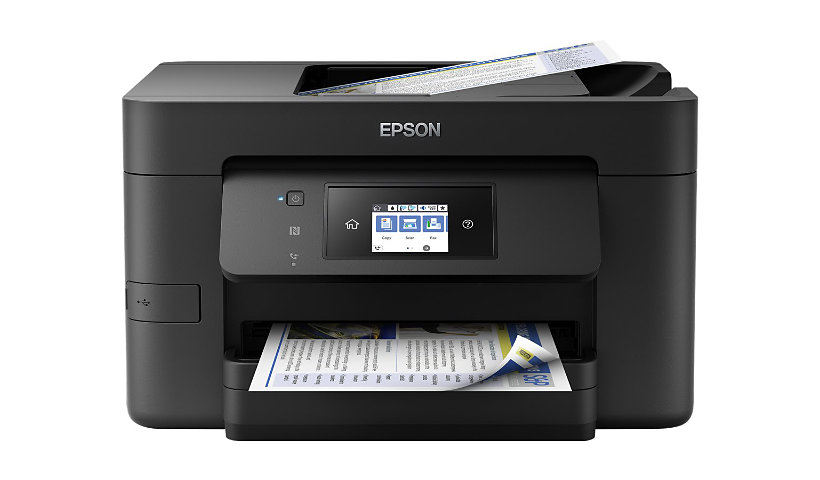
Quick tech specs
- color
- Legal (8.5 in x 14 in) (original)
- up to 17 ppm (copying)
- 250 sheets
- USB 2.0
- Wi-Fi(n)
- NFC
- ink-jet
- A4/Legal (media)
- up to 20 ppm (printing)
- 33.6 Kbps
- LAN
- USB host
Know your gear
Boost productivity for your home or small office with the WorkForce Pro WF-3720 all-in-one printer. Powered by revolutionary PrecisionCore technology, the WF-3720 delivers Performance Beyond Laser and print-shop-quality prints with laser-sharp text. Fast and efficient, the WF-3720 quickly produces professional-quality documents. And, it's economical, offering up to 30 percent lower printing costs vs. color laser. Its 250-sheet paper capacity means you'll reload paper less often. Plus, it includes convenient features like a 2.7" color touchscreen, 35-page Auto Document Feeder and auto 2-sided printing. A true breakthrough printer, the WF-3720 combines powerful performance with a space-saving design.
Enhance your purchase
Epson WorkForce Pro WF-3720 is rated
3.90 out of
5 by
1816.
Rated 5 out of
5 by
myphotos from
Photo printing from computer
This is my 3rd Epson Workforce printer. It's simple to use and easy to use. Just what I need for my at home projects.
Date published: 2020-08-28T00:00:00-04:00
Rated 5 out of
5 by
Billy Eyelash from
It's ok...
Needed an inexpensive office multi that functioned on XP (I know, don't laff, but I make way more$ than you) and Epson proscribed this one. Honestly, it feels a bit flimsy and somewhat disposable. I am a professional photog and have easily burned thru a dozen plus medium to high end Epson units because they generally are the best for print resolution, their inks are archival, they render well with options and color profiling, they set up quick, the WiFi is pretty good. This WF 3720 was a stop gap that exhibited a couple of those good qualities. It set up pretty fast, but the paper handling was mediocre, the options were limited, the printing was crisp, it is very noisy but hip shooting fast, the scanner and ADF were cranky, and my assistant thinks it smells funny (but she's cranky.) Did I mention it was inexpensive and Epson shipped it for free. I hope to get about a half year out of it...
Date published: 2020-08-26T00:00:00-04:00
Rated 5 out of
5 by
Bif T from
Nice Printer
Bought it two weeks ago
Date published: 2020-08-19T00:00:00-04:00
Rated 5 out of
5 by
Jenny S from
Disappointed...doesn't work
It is a disappointing product. Wish I had gotten a Dell. Pain in the neck since I bought it two years ago. Now it won't work. And no one at the website to help. Great!
Date published: 2020-06-16T00:00:00-04:00
Rated 5 out of
5 by
kissoff from
good for a time
I have had this printer/scanner for over a year, and I loved it until two months ago when the scanner quit working. I have uninstalled, wiped and re-installed the software and drivers at least three times; and the scanner works right after this, but the next day it doesn't.
The fixes Epson recommends make it ponderous to use the scanner so I am unhappy with it now.
Date published: 2020-07-08T00:00:00-04:00
Rated 5 out of
5 by
dont ask from
smart choice
I love this printer. The yield is great and I love the fact that Epson will ship you the ink fast. The ony drawback is you really need to fan the paper. Oherwise you will waste paper. This printer has great features and I set up was not that hard. Epson always let you update and that is grea.
Date published: 2020-08-20T00:00:00-04:00
Rated 5 out of
5 by
Imagoddy from
This printer is great!
This printer is complete. It also looks very nice and compact. The automatic document feeder is a life saver - no need to copy or scan documents one after the other. I'm glad I chose it over hp.
Date published: 2020-08-12T00:00:00-04:00
Rated 5 out of
5 by
Lily N Fred from
Great printer
The printer can print, fax, scan and copied as expected. Set up is very easy with WIFI.
Date published: 2020-08-16T00:00:00-04:00
Rated 5 out of
5 by
BusterDave from
Not my favorite printer
Years ago, I bought an Epson printer for our printing business because it used algorithms for it's type fonts rather than grainy dot matrix. It also supported Agfa type fonts, which gave nice clean and crisp type. When it died I finally went to an HP all-in-one color printer. That was a great printer. When it died I bought a WF-2540. When it stopped working, I bought the WF3720. The auto document feeder on this one actually works, the WF-2540 never did. Not did the two-sided feature work on the 2540, but does on this one.
What I don't like about this printer is that it wants to save every print job....WHY?
The software for scanning is horrendous. Scanning pictures....prepare to spend A LOT of time.
Although I have the scan software installed on my computer, every time I try to scan something, the printer tells me to install the scan software even when it's already open.
Picture printing is no where near the quality of the old HP I had When this printer bites the dust, I'll go back to HP.
Date published: 2020-07-27T00:00:00-04:00
Rated 5 out of
5 by
Bealey1073 from
Great product
Love my purchase
Date published: 2020-06-30T00:00:00-04:00
Rated 5 out of
5 by
RichardB20 from
works well but i have some questions
The printing is crisp and exceptionally accurate. However I have concerns about a couple of things. I find that the printer does have some issues with multiple two sided printing of multiple pages where there are some problems with the paper flow on multiple pages.
I am also concerned that with this model and its sister model does not have the replaceable maintenance box that are available on other models. It is presented that this option is " not user-replaceable". Do I have to get a new printer when this is full? There is a cover where the replacement maintenance box would be accessed but is screwed shut. I understand that this may not be an issue with non-business usage, but i plan to have this printer for a long time and would like to think that it would last for the number of years that i would use your product without incurring additional costs to have it replaced. I would hope that your product would only need replacing if the print heads failed and not because the maintenance box is full. Other than that I find it meets my needs.
Date published: 2020-08-20T00:00:00-04:00
Rated 5 out of
5 by
PilotTom from
Easy to set up and use
We went to purchase another HP printer but decided on the 3720. We liked the look and the ink was cheper.
Date published: 2020-08-04T00:00:00-04:00
Rated 5 out of
5 by
Jenraska14 from
Easiest Printer to figure out!
I am not tech savvy at all... Not in the least bit, but I needed a printer because my boys have tons of paperwork for school. I don't have a computer or laptop, just an Android phone. I was scared because in my past I bought a printer and it sat and collected dust over the years because I could not figure out how to use it with my phone. I bought the WorkForce Pro WF-3720 and immediately I was able to follow the easy setup and steps and before you know it I'm printing!!!!!! I am so happy with it.. it definitely saves me time and money with not having to go to the printer stores or library!!!! Yeah!!!!!!! Thank you so much!
Date published: 2020-06-08T00:00:00-04:00
Rated 5 out of
5 by
G650 Tech from
Good printer, but scanner isn't as intuitive as I'd like.
I've had the all-in-one for over a month and had no problem with the printing function. I assumed the scanner was also WiFi, but it's not. You need a USB/Printer cable which isn't provided with the printer. So to scan, you need to get a cable. Since most people don't have a hard phone line anymore you will need to set up for e-mail faxing. So, as a printer, it's very good and easy to use. Scanning and faxing aren't so easy and take a while to get used to.
Date published: 2020-06-30T00:00:00-04:00
Rated 5 out of
5 by
Scrupulous from
best place to buy
Looking for this printer around town but everybody out of stock. Found it here. Works great. Would have been a 5 star if shipped with full ink cartridges.
Date published: 2020-08-08T00:00:00-04:00
Rated 5 out of
5 by
sunnyaz from
Efficient
I have had this printer for about 3 weeks and am still getting acquainted with all it's
features, but what I have used, I am pleased with functions.
Date published: 2020-07-24T00:00:00-04:00
Rated 5 out of
5 by
SHF1 from
Too many problems
I bought the printer and for awhile it worked great. So I bought my wife one too. We could not get it hooked up to a Mac Pro - it kept trying to print off of my printer and never saw her printer. Then when I picked mine up to move it, it quit scanning. All connections were good - it took hours with Epson's help line and three times installing the drivers to get the scan back. The self help on-line was worthless. It does not like scanning with a LAN or USB cable. Then it quit printing PDF documents. It would print the document if I copied it to a Word doc but not as a PDF. Now it works with Microsoft Edge it seems - today anyway. Nothing but problems - I will not be buying an Epson again.
Date published: 2020-07-08T00:00:00-04:00
Rated 5 out of
5 by
Marionl from
still does not work properly
After updating as it suggests the printer is now not working at all!!
Date published: 2020-08-04T00:00:00-04:00
Rated 5 out of
5 by
Czeslaw from
Very god printer
As my previous Epson 2870 my replacement with 3720 the Bluetooth is not possible to hook up
Date published: 2020-07-25T00:00:00-04:00
Rated 5 out of
5 by
SpartyBob24 from
Easy set-up & good print quality
This replaced a prior Epson WorkForce printer that had a hardware failure. I ordered it directly from Epson, which was a quick process. Set-up was easy (I connect directly to my Ethernet) & all devices seamlessly picked up the new printer. I chose this printer because of the ADF & 2 sided printing. Printing isn’t fast, but is OK for this price point. What I was disappointed to learn is that it only has 1 paper cartridge (so I can’t have a 2nd cartridge for envelopes, for example) & it doesn’t have a bypass tray. Thus every time I want to print something other than an 8 1/2” x 11” sheet of paper, I have to unload the cartridge, reload with the new media & then once its printed, reload the prior media - quite a pain. So just be aware.
Date published: 2020-07-09T00:00:00-04:00
Rated 5 out of
5 by
Mden6548 from
Great workhorse of a printer
I had the WorkForce 3620 printer and loved it. When it died (after 6 years) I bought the 3720. Very glad I did. It is easy to use but a little tricky to set up. Make sure you read and follow directions and don't miss a step.
Date published: 2020-08-21T00:00:00-04:00
Rated 5 out of
5 by
Curtis T from
Great features
I brought this product about a month ago and glad that I did.
Date published: 2020-07-01T00:00:00-04:00
Rated 5 out of
5 by
Ssil from
Good Price doesn’t mean Good Printer.
We have a real estate business and when our old printer died, we desperately needed a new one. We tried the Epson for a week and returned it for an HP. For printing needs of a family I can see where it would be fine, but not if you do a lot of printing and scanning. Just remember you do get what you pay for.
Date published: 2020-06-28T00:00:00-04:00
Rated 5 out of
5 by
Ford lover from
Worst printer ever
I’ve have had several ink jet printer and this is the first one that I cannot get to print from my iPad on legal size paper. I’ve changed the size on the printer and on my iPad. Still will not print. My wife is sending me important papers that I need to print and I have to take my iPad everywhere I go. This is so embarrassing to do this with my customers.
Date published: 2020-07-24T00:00:00-04:00
Rated 5 out of
5 by
Mojolacterator from
Fantastic Machine!
Bought this about 3 weeks ago to upgrade my home office, as it looks like "Work from Home" will be a reality for much longer then originally anticipated. It was so easy to setup and even easier to use ! What a fantastic Machine !
Date published: 2020-08-04T00:00:00-04:00
Rated 5 out of
5 by
Deborah P from
Printer
I bought this about a month ago. I really like the printer, except, when I try to print half the time the paper jams. The price for the printer to jam paper like that is really high. I could have bought a cheap one and had no issues with paper. Anyway, it was very easy to set up and have had no issues so far. I would like to know how to set up Instant Ink.
Date published: 2020-08-12T00:00:00-04:00
Rated 5 out of
5 by
SuzyBee from
Happy customer
I am very happy with my printer. At first I had some issues and I was surprise of the quality of the quick and efficient service I received when I contacted the support team. I would certainly recommend this printer and Epson.
Date published: 2020-08-22T00:00:00-04:00
Rated 5 out of
5 by
RESIST1120 from
Seems Dependable for Long Haul
Bought this about 2.5 months ago after moving and leaving old printer behind. Having worked in field tech support I have supported a variety of printers and their installs. The drivers and software installs for this are pretty basic, which is a good thing. The printer functions without issue and does not seem to be an ink hog. Very happy with this printer so far, especially the ease of function and results. I would definitely not be afraid to recommend this one for a busy home or small office use.
Date published: 2020-08-04T00:00:00-04:00
Rated 5 out of
5 by
Pluto5 from
Love the email feature and wireless connection
I absolutely love this printer. It was easy to set up. I love that my printer has an email address assigned to it so if I send an email to that address, it will print it. It is so convenient because then I can print from any location. I like that it connects wirelessly so I can print from any room or device in the house! I've never owned a printer before this one so maybe that is a standard feature, but I love it. I like how easy it is to install the ink cartridges. The only thing I dont particularly like is the paper tray is easiest to work with, but I would still buy this printer again. Great price and has all the features I need.
Date published: 2020-08-01T00:00:00-04:00
Rated 5 out of
5 by
kiyken from
Nice for our home office!
I am enjoying the printer so far. Fits the needs for my husband and I.
Date published: 2020-06-01T00:00:00-04:00
Rated 5 out of
5 by
dstrev from
So-so connectivity
Printer itselt connected to my WIFI easily, but applications continued ti recognoze my previous WF-3620 printer. Very, very irratating. Updated my version of Epson e-Print, which remained basically useless.
Date published: 2020-06-05T00:00:00-04:00
Rated 5 out of
5 by
Weeziern1 from
Epson PRO WF3720
Had to wait for long time it was out of stock.Love it’s WiFi capability.
Date published: 2020-07-20T00:00:00-04:00
Rated 5 out of
5 by
mypabeva1 from
hard to make it work
I bought this printer about a month ago, and I had my IT department install it for my work computer, but I have been unable to scan either to my work or to my personal account; directions are hard to follow
Date published: 2020-07-13T00:00:00-04:00
Rated 5 out of
5 by
dink234 from
Good printer
print is very good easy set up.
Date published: 2020-08-16T00:00:00-04:00
Rated 5 out of
5 by
SusanM from
Epson Workforce WF-3720 All-in-one Printer
Easy to set up, prints pages pretty fast. Would have been 5 stars, but seems to use up the black ink pretty quick.
Date published: 2020-07-28T00:00:00-04:00
Rated 5 out of
5 by
BobHealy from
2nd Epson printer
Once I got the help downloading the software to my computer I was good to go
Date published: 2020-06-24T00:00:00-04:00
Rated 5 out of
5 by
Jakub from
Easy and great to usw
easy set up, great value for money, good quality.
Date published: 2020-06-04T00:00:00-04:00
Rated 5 out of
5 by
VBGigi from
Consistent paper sensor error
Every time we tried to print, this printer indicated that it needed paper. After unloading and reloading the paper drawer, it would print one page and then display the error again. It's obviously a lemon, so I returned it.
Date published: 2020-05-30T00:00:00-04:00
Rated 5 out of
5 by
debell88 from
Fast service
ordered printer online through Epson. Good price. Fast delivery. Received it in 2 days with ground service.
Date published: 2020-06-29T00:00:00-04:00
Rated 5 out of
5 by
Draco1953 from
I wouldn't go any where else
purchased for less then retail store, shipped quickly and received as stated in order. cartridges are not in the printer yet.
Date published: 2020-06-18T00:00:00-04:00
Rated 5 out of
5 by
Newby to Epson from
Easy to Use
I purchased the printer from our local AAFES.
I had read many reviews about the Epson All in Ones and almost did not pick this one.
So far, I am happy with it. It was very easy to setup, especially the connection with the house network.
I can’t speak to the use of ink yet, so I may update my review after using it for a longer period of time.
Replacement ink will be expensive, so I hope it lasts for a while.
Date published: 2020-06-06T00:00:00-04:00
Rated 5 out of
5 by
essjay from
epson printer
this is a good printer; easy set up with clear directions; works well
Date published: 2020-06-29T00:00:00-04:00
Rated 5 out of
5 by
whitehead0619 from
Good except for instructions on setting up usb to computer
Like printer with exception that I never could set it up thru the usb rather than wireless. I would rather be able to print without relying on the internet
Date published: 2020-06-30T00:00:00-04:00
Rated 5 out of
5 by
JC 5 from
Great
I had a 630 Workforce for years and never had an issue but it was time for a newer model. I'm very happy. Display window could be a little bigger but it works perfectly
Date published: 2020-06-29T00:00:00-04:00
Rated 5 out of
5 by
K Kim from
Errors
This printer is okay. The print isn't crisp. I would like the ink to be more vibrant. Also, I keep getting errors. I have an error right now and its probably my 4th error this year. To be fair I set the printer up so maybe it's user error. I thought it would be easy and it seemed to be. It worked pretty good for about 6 months and then started to have errors. I'm on hold right now waiting to fix the error 000044. This is a scanner error but I don't even use the scanner and maybe thats the problem. I'm listening to Shaq lol. Not a bad product but can be better.
Date published: 2020-07-08T00:00:00-04:00
Rated 5 out of
5 by
LDWood from
Not a very good scanner
I was hoping to use this printer/scanner for the scanning functions. I am moving all my photos over to digital and needed a scanner to streamline the process. The Epson WF-3720 makes me set up and format each individual photo and leaves a white strip at the bottom of each photo. It's very unprofessional looking and if I had the money, I'd replace this piece of garbage. My HP was a better scanner.
Date published: 2020-06-09T00:00:00-04:00
Rated 5 out of
5 by
mosey from
Very resposive
Glad I bought this printer. Achieves all of my goals.
Date published: 2020-07-13T00:00:00-04:00
Rated 5 out of
5 by
Jab7 from
Technology Super Printer
I have had the previous models of the Epson Printer. I am happy for so many improvement sin the design of the printer, the ink cartridges, the speed of the printing, the control panel and the incorporation of the printer with the internet.
Date published: 2020-07-13T00:00:00-04:00
Rated 5 out of
5 by
Wk day boss from
Average
Got tired of HP printers breaking down so tried Epson Workforce for a change. Software is bulky, & it stopped scanning of its own accord. It said that it lost connection to the computer. What it really needed was for the software to be reinstalled.
Date published: 2020-06-10T00:00:00-04:00
Rated 5 out of
5 by
FRUITLOOP240 from
Works great
Prints fast. Easy to set up. Great print out
Date published: 2020-06-11T00:00:00-04:00
Rated 5 out of
5 by
Jean W from
Still on the fence!
I bought this printer a couple of months ago since I had to start working at home. It has worked great so far EXCEPT the print cartridges yields! I replaced all the print cartridges on 5-4-20 six weeks after getting the printer. I print VERY LITTLE color. I have it set to print to grayscale. On 6-5-20, I was out of the Cyan and Magenta colors with about 25% left in Yellow. There is NO WAY I printed 300 pages with color which is supposed to be the normal yield. I haven't even printed 300 pages in the past month of any color. I am going to keep a tally with the ink I just added and if it expires as quickly then I will need to part with this printer. I can't and shouldn't have to spend $60 a month on ink!!!
Date published: 2020-06-06T00:00:00-04:00
Rated 5 out of
5 by
Fadlah from
Still having problem with it
Had so many problem getting it to print. Talked to 3 techs, uninstall, reinstall, uninstall, reinstalled the software to get it to print. Now still cannot print from email screen.
Date published: 2020-06-10T00:00:00-04:00
Rated 5 out of
5 by
aloglesby from
Great features
Perfect printer for home office!
Date published: 2020-06-01T00:00:00-04:00
Rated 5 out of
5 by
Vaidom from
Compact size
Bought the WF-3720 because of the combination of print and copier arrangement. The printer because of the speed. The copier because of the ease of use with the top loading document feeder. This added bonus is the Epson ink cartridge system for individual color inks. It is a plus when it comes to saving money on ink.
Date published: 2020-06-02T00:00:00-04:00
Rated 5 out of
5 by
Craftypete from
Epson Printer
I bought this printer just a few weeks ago. Easy to install. Printing so far is great. Very quiet and fast. Just love the double sided feature.
Date published: 2020-07-21T00:00:00-04:00
Rated 5 out of
5 by
Terimohr1 from
Perfect features, amazing-makes life easy
I bought this a few months back I work from home from phone, tables and laptops. It continues to make my time easy and handles all that I request it to do.
Date published: 2020-07-21T00:00:00-04:00
Rated 5 out of
5 by
Fredrick80 from
Ease of setup and use
Very pleased of this printer and would recommend to all.
Date published: 2020-06-23T00:00:00-04:00
Rated 5 out of
5 by
Squire from
Support
I am very disappointed in Epson for not doing a better job in providing the information needed to help set up the printer and within that the scan. Not much customer support.
Date published: 2020-07-13T00:00:00-04:00
Rated 5 out of
5 by
mic007 from
hard to install
lack of self resolution of problems
Date published: 2020-05-29T00:00:00-04:00
Rated 5 out of
5 by
bsg1 from
works well
Everything is great for home use EXCEPT... cant figure out how to scan to email... a problem
Date published: 2020-06-28T00:00:00-04:00
Rated 5 out of
5 by
EmillyVanns from
Rethink your purchase
Epson customer service for purchases was horrible. Sure, the product works ok. Not the best for the money.
Date published: 2020-07-08T00:00:00-04:00
Rated 5 out of
5 by
Pwidmeyer from
Worst home printer I've owned
This is the first Epson printer I've owned and it will be the last. Nothing about this printer is easy to use. I don't use it often and it seems the drivers always need updating which don't happen automatically so I need to hunt for it. Scanning documents to my laptop through my wireless network is very difficult to achieve. Print cartridges cannot be refilled at Costco which is inconvenient.
Date published: 2020-07-10T00:00:00-04:00
Rated 5 out of
5 by
auntrobbie from
Brand New Ink Cartridge Doesn't Even Last for 100 copies
The print quality in color is terrible. Looks dull to say the least. I have to get a new black ink cartridge almost monthly because it doesn't even last for 50 copies. Wish I had done more research before I purchased it.
Date published: 2020-07-13T00:00:00-04:00
Rated 5 out of
5 by
Jall from
Great printer
This printer was easy to set up and it’s wireless feature works seamlessly
Date published: 2020-06-28T00:00:00-04:00
Rated 5 out of
5 by
Bobby 5059 from
Great printer
I BOUGHT THIS PRINTER AND I'm very happy I did.
Date published: 2020-05-25T00:00:00-04:00
Rated 5 out of
5 by
puffi from
excellent , eay to use economic
using this device for the past 12 months with no headaches, but more comfort with quality
Date published: 2020-05-25T00:00:00-04:00
Rated 5 out of
5 by
Ellaw34 from
Great all in one
I had to buy a new printer to replace my other one. Love the touch screen.
Date published: 2020-05-27T00:00:00-04:00
Rated 5 out of
5 by
Donkeytracks from
Nothing but issues
I bought this product approximately 3 months ago and have struggled with it since day one. After a half dozen tries it finally connected to the wifi. Now it won't install the updates stating the computer can't find the printer, even though it has been printing to it! Wish I had shopped around more!
Date published: 2020-05-26T00:00:00-04:00
Rated 5 out of
5 by
Vinny70 from
Nice upgrade from my old Epson
This printer has nice features like auto feed and ability to print on both sides without having to manually flip paper. Too early to tell about how long ink lasts.
Date published: 2020-03-07T00:00:00-05:00
Rated 5 out of
5 by
Jerry123 from
Excellent machine especially for the price...!
I bought the printer about a month ago and replaced another Epson printer that was very old. I was amazed at the speed of printer especially black and white. Excellent purchase for an excellent price...!
Date published: 2020-03-18T00:00:00-04:00
Rated 5 out of
5 by
Wilster from
Doesn't scan to computer
Went through full setup twice during which process (each time) the setup messages indicated that the "tower" and the router (after entering the appropriate identification information) were present therefore I assume recognized. Additionally as it is important to this conversation, the setup messaging indicated that, among other features, the "Event Manager" would be installed as part of the setup process. However, after setup, when I subsequently try to "scan to computer" I get an error message indicating that I still need to "install Epsom Event Manager".
Although the unit appears to have recognized the tower the IP address indicated does not match any of the options indicated for my computer. I tried change the IP address for which to which the printer searches but that did not work
I can successfully scan to a flash drive via the USB port on the printer then transfer to a file folder on my computer. Help!
Date published: 2020-03-02T00:00:00-05:00
Rated 5 out of
5 by
FORMER HP CUSTOMER from
Love it! Former HP customer for 30 years
I just got tired of HP's quality and expensive ink cartridges. This my first Epson and I have only owned it for a couple months. I copy about 20 copies a day. So far it has preformed flawlessly. The app is easy to download and the printer works great via wifi. Epson set up was very user friendly.
Date published: 2020-03-03T00:00:00-05:00
Rated 5 out of
5 by
Matthewsnef from
Pretty Good Print
so far so good! Set up went great. Printer works! Which is what I was looking for. HP set up never went right. always jumping offline. This works! glad I purchased.
Date published: 2020-03-09T00:00:00-04:00
Rated 5 out of
5 by
fred40 from
Great product!
I have always been a HP printer fan and purchaser. I decided to expand my horizons so I bought the EPSON Workforce 3720 all in one printer. I am very happy I did. My EPSON does everything I need it to do: it turns on and off quickly, it scans to computer, and its compact in size. Again, I'm very happy with my EPSON printer.
Date published: 2020-03-13T00:00:00-04:00
Rated 5 out of
5 by
BTCLION from
Complicated
I bought this printer for personal home use. Setting it up took about 6 hours as it said installation failed. Finally after trying WIFI, USB and Ethernet I downloaded the software for the third time and was successful with the USB setup option. The software had a problem with the DHCP. I had to switch it to a Static IP address. I see no reason why Epson can't include information about this in the setup wizard. That is why I rate this printer 2 stars.
Date published: 2020-03-05T00:00:00-05:00
Rated 5 out of
5 by
weelock from
Whaty I was expecting and was not disappointed
It exceeded my expectations
Date published: 2020-03-16T00:00:00-04:00
Rated 5 out of
5 by
drbob28 from
Set up was relatively easy
Set up was relatively easy considering that I am 75 years old and began my computer experiences with a dial up system!
Date published: 2020-03-06T00:00:00-05:00
Rated 5 out of
5 by
DonaldB from
Too slow!
It takes 2-3 minutes to print a simple letter page
Date published: 2020-03-11T00:00:00-04:00
Rated 5 out of
5 by
TedinSC from
Continuous chain of issues...lower your expectations
I bought this in October 2019 to replace an aging Epson printer. Now running for 4+ months in WiFi mode from both Windows and Mac computers. I have had to call tech support 2-3 times per month. There were updates which did not happen automatically, instructions that were incomplete, and lots of time consumed with the frustration that it just doesn't work effortlessly as the predecessor did.
Biggest problem: one MUST use a 2.4GHz WiFi signal. Most routers nowadays have both 2.4GHz and 5GHz signals. Most in-home devices and phones prefer to work off the 5GHz signal. This may work for a page or two (or not!), a scan or two (or not!), and then it will interrupt (sometimes in the middle of a print job) with a "communication error" message. Contrary to most router recommended protocols, you will need to give your SSID's distinct names (rather than the same name) in order to know whether your device is on the correct channel to communicate with the printer.
As of 2/26/2020 a new firmware update makes it impossible to use re-manufactured cartridges, despite court rulings against this practice. It is EXTREMELY difficult (impossible?) to locate the prior firmware to reverse the update.
The redeeming quality: Once you locate the Epson tech support call number, you will speak to a real person.
Date published: 2020-03-05T00:00:00-05:00
Rated 5 out of
5 by
ThomasPrager from
My 1st non-HP printer
I'm outside my comforts zone now as this is my 1st Epson printer. So far, I am very pleased. I have scanned with very nice results. The printing is nice and sharp.
Date published: 2020-03-11T00:00:00-04:00
Rated 5 out of
5 by
DMC55 from
Horrible printer
Not easy to use not easy set up. Loaded it on Mac and PC and couldn’t get it to scan a pdf. It’s horrible interface not easy to use. Took it back and got an HP. HP way better product.
Date published: 2020-03-01T00:00:00-05:00
Rated 5 out of
5 by
David Paulson from
The most gawd awful set up process of any printer ever!
Who created the minature window for doing set up and what troll created the process of entering the pass word for the router.
Date published: 2020-03-17T00:00:00-04:00
Rated 5 out of
5 by
jayjayherkim from
Just installed it!
Installation was so quick and easy! The quality of the ink is definitely affected by the type of paper we purchases for the printer. However, the speed is quick and convenient. so far we are happy with our purchases. hopefully holds up well. OH and it comes with ink, we thought it had none but it came with ink. We purchased ours from office depot, $79.99, and the ink with all for colors were $42.99. so basically we paid $37 for the printer, good deal~ (i know the ink is basically free)
Date published: 2020-03-21T00:00:00-04:00
Rated 5 out of
5 by
Nalini from
OK
It does not print sometimes. Need to be shutdown and restart. Why?
Date published: 2020-03-18T00:00:00-04:00
Rated 5 out of
5 by
LynnH from
Nice printer
I bought this printer to replace one that I had to constantly shut down and start back up before it would print. This printer begins printing immediately and prints nice quality.
Date published: 2020-03-17T00:00:00-04:00
Rated 5 out of
5 by
leenie from
Not Quality Made
This Epson printer is not as well made as my previous Workforce. The paper draw is not easy to use. I don't like the interface. Since the other one was better made and it only lasted 4 years, I feel like it is not going to last that long.
Date published: 2020-03-12T00:00:00-04:00
Rated 5 out of
5 by
ANDY17 from
great printer
This printer has been a great addition to my home office.
Date published: 2020-03-07T00:00:00-05:00
Rated 5 out of
5 by
tapdancer from
updating
printer works good. negative side is every time dell updates I have to reinstall printer to use the scanner
Date published: 2020-03-07T00:00:00-05:00
Rated 5 out of
5 by
Gramtee from
Epson 3720 problems
Very difficult to scan andf set up
Date published: 2020-03-04T00:00:00-05:00
Rated 5 out of
5 by
RON0456 from
ROTTEN
Would not set up and print right, i returned it and got a cannon that works.
Date published: 2020-03-01T00:00:00-05:00
Rated 5 out of
5 by
ghs1969 from
My favorite for home use
Easy to use. Works great
Date published: 2020-03-15T00:00:00-04:00
Rated 5 out of
5 by
Mike425 from
Epson WF3720
I just purchased the printer and using the setup disk, couldn't connect my computer to the printer. Couldn't contact Epson due to closure. Sent email hoping for an immediate reply and assistance as I need to use the printer for work the next day....
Date published: 2020-03-17T00:00:00-04:00
Rated 5 out of
5 by
00JT from
Small enough to fit little areas.
I have not had the printer long enough to check all the features. So, far I like it a lot.
Date published: 2020-03-16T00:00:00-04:00
Rated 5 out of
5 by
kiliking from
ez & positive setup, superior print quality, great packaging
new 3720 provided ez & positive setup, superior print quality, great packaging
Date published: 2020-03-04T00:00:00-05:00
Rated 5 out of
5 by
Jagson from
Great Buy
Unbelievably low priced for this high tech multifunctional machine. As a senior (by age) with no hands on experience with any electronic gadgets, was able to get the printer connected and make it functional within few minutes. Came with excellent instructions and CD. Thank you Epson!
Date published: 2020-03-04T00:00:00-05:00
Rated 5 out of
5 by
Jack Frost from
Great Features if it would continue to work
Have had to re install this printer 3 time since I had bought it. Also have to restart it everytime I need to use
Date published: 2020-03-06T00:00:00-05:00
Rated 5 out of
5 by
IrisBrand from
Perfect for Personal Home Office!
Compared to my recycled WF-7620, it's light-weight and does't take up a lot of space. The WF-3720 is actually faster than the bulky 7620 with quality print. Does everything the 7620 can do except wide format and micro-card port. The USB port will work fine, though. I use the USB for charging devices only because it only prints graphic files. I love that it's light-weight and easy to move about. Perfect for my current job but I would need the wide format for my crafting later.
Date published: 2020-03-11T00:00:00-04:00
Rated 5 out of
5 by
Troubles from
Work force pro
Love the work of this little guy but I cannot seem to keep enough ink around for it and for a work horse I just feel it ought ya go a little further. I’d recommend if ya had more money than I to pay for the ink
Date published: 2020-03-06T00:00:00-05:00
Rated 5 out of
5 by
Sam11 from
Poor paper feed
The printer constantly jams when you put more than 15 pages in the paper tray. It gets frustrating to constantly load the paper tray.
Date published: 2020-03-08T00:00:00-05:00
Rated 5 out of
5 by
M13227 from
EPSON WF-3720 PRINTER
SETTING UP FOR 1ST TIME WENT VERY WELL AS FAR AS SOFTWARE INSTALLATION!
BIGGEST ISSUE WAS REMOVING SARAN SEAL OFF PRINTER CARTRIDGE AT INK DISTRIBUTION PORT. HAD TO USE KNIFE TO CUT OFF SARAN TO GET PORT OPEN. INSTRUCTIONS CLEARLY STATED, OH, JUST PEEL BACK SARAN SEAL!!! INK TRANFERED TO FINGERS, A REAL MESS!!!
AS FAR AS INSTALLATION OF CARTRIDGES, THAT WENT WELL!
REST OF OPERATIONAL SET-UP WENT SMOOTH.
NEED TO IMPROVE INK CARTRIDGE SIMPLIFICATION!!!
Date published: 2020-03-07T00:00:00-05:00
Rated 5 out of
5 by
retiredCPA from
Compact printer with many features
I've used this Epson Workforce Pro WF-3720 all-in-one printer for about one month, and I love it. My usage is strictly personal, but it could easily be used for a small business or for working from home arrangement. Set-up was easy- just use the disc and follow the instructions to load the print drivers, etc. Love being able to double side multiple papers automatically, without getting up to turn the 1st page over, etc. It holds a large quantity of paper, so there's no need to be continually refilling the tray. I've not yet had a need to use the other features so I can not comment. I'm still on the original ink supply which is pretty good.
Date published: 2020-03-02T00:00:00-05:00
Rated 5 out of
5 by
cb1027 from
very fast printer.
So far very pleased. Prints super fast!
Date published: 2020-03-09T00:00:00-04:00
Rated 5 out of
5 by
jmcfatt from
Epson WF-3720
We purchased this all-in-one-printer at our local Best Buy. The printer works well considering the price. It scans, prints, copies and sends faxes. The nicest thing so far is the ability to print from WiFi. For the price I think it’s a great budget friendly printer. WF-3720 twI thumbs w!
Date published: 2020-03-11T00:00:00-04:00
Rated 5 out of
5 by
Jack 1937 from
Great value
I have only had the printer for a couple of weeks. So far it has worked as expected.
Date published: 2020-03-08T00:00:00-05:00
Rated 5 out of
5 by
DuDu from
It be good
It be good. I be having it wireless
Date published: 2020-03-01T00:00:00-05:00
Rated 5 out of
5 by
nana2aljgr from
Average at best
I bought this machine about 2 months ago. All the checks say everything is fine, but a lot of the time it will not print and they will just stack up in the queue, I then have to cancel most of them and restart. That is definitely a big problem.
Date published: 2020-03-15T00:00:00-04:00
Rated 5 out of
5 by
Hurvdawg from
Great on the Eyes!
I bought this printer today because I had the HP 5740 for 4 years, and the wifi stopped working, so I had to hardwire it, and they stopped working also.
Needless to say, I was ready for Epson. I've been a fan for years, but it has always been how much does the ink cost, versus what does the print look like.
Excuse me while I wipe my mouth, but Epson's laser like quality is incredible!!
I'm not being sponsored by Epson either. When I printed my test page and read Congratulations, you have successfully installed your new Epson printer!
I was relieved because 1. I set it up wirelessly and 2. The print is so amazing!
Nothing but good things to say about this printer, and boy is it fast
So, if I could have given it more starts I would have.
Don't believe me? I challenge you to get one yourself, but grab a napkin because you will drool!
Date published: 2020-03-20T00:00:00-04:00
Rated 5 out of
5 by
Andy7 from
WorkForce Pro WF-3720
Good printer quality but still unable to set up wireless printing & scanning. Didn't have this problem with my last Workforce Pro 2750.
Date published: 2020-03-09T00:00:00-04:00
Rated 5 out of
5 by
Rising from
Good size Screen
for those that hate the small screens on printers for trying to do anything on them. You won't with this printer, it's bright, easy to read and following instructions.
Date published: 2020-03-21T00:00:00-04:00
Rated 5 out of
5 by
alekc from
great futures
i bought today i hope it is gonna last long
Date published: 2020-03-09T00:00:00-04:00
Rated 5 out of
5 by
Q5AFarmers Blvd from
Works well
Bought this product and had some trouble setting up wireless connection. Attempted wired connection but the labeled USB port in the rear of the device is unusable.
Date published: 2020-03-01T00:00:00-05:00
Rated 5 out of
5 by
JustMeHere from
Very Happy!
I just bought this to replace another WF printer that just died & I couldn’t figure out what was wrong with it. Totally bummed that I can’t use the same Epson toner- such a waste of money (mine). Even so, I am so happy I got this in time for the widespread work from home pandemic. It has done a great job.
Date published: 2020-03-19T00:00:00-04:00
Rated 5 out of
5 by
Moe 2020 from
Great Features
Just bought it 02-29-2020. Just said up went smooth on set up and test page looks good. 03-02-2020
Date published: 2020-03-02T00:00:00-05:00
Rated 5 out of
5 by
JDTh from
Can't Scan!
I have tried several times to re download the recommended drivers etc, but still can't scan.
Date published: 2020-02-29T00:00:00-05:00
Rated 5 out of
5 by
inge Saldana 007 from
good purchase!!
I just buy it!!
Date published: 2020-03-06T00:00:00-05:00
Rated 5 out of
5 by
Houseman from
Great Printer
I purchased this to replace an old HP All-in-One because the printer heads went bad. I must say it was the price that attracted me to this printer first of all. But, after reading the reviews and realizing all the great features including how quite it is I'm very happy with my purchase.
Date published: 2020-03-09T00:00:00-04:00
Rated 5 out of
5 by
John21 from
No wireless fax
You need a phone line to fax a document with this printer.
A Phone Line?
Phone Line?
Really?
Seriously?
What year is this, anyway?
There is no "wireless fax" with this printer as one is lead to believe.
A Phone Line?
Really?
Unbelievable.
Date published: 2020-03-17T00:00:00-04:00
Rated 5 out of
5 by
Ouiji06 from
First Epson printer
Just bought this printer One month ago
great features. Easy to use and set-up
Date published: 2020-03-06T00:00:00-05:00
Rated 5 out of
5 by
Bucky111 from
Ink drinker
This printer prints very nice but uses way too much ink. Inexpensive printer, but expensive to replace the ink so often. I was unable to get it to communicate Wi-Fi with my desktop computer going through the router, so I had to direct cable to desktop
router
Date published: 2020-03-07T00:00:00-05:00
Rated 5 out of
5 by
Doc M from
easy to install
had to get a new one quick.this one was on clearance but is all i needed
Date published: 2020-03-16T00:00:00-04:00
Rated 5 out of
5 by
CDW4 from
Thank you.
thank you, 2nd printer purchase of your products.
Date published: 2020-03-03T00:00:00-05:00
Rated 5 out of
5 by
tango5 from
Great Features, Easy Instructions and Reasonable Price
I've never set up a program as easy as this one before. It has very great features and great instructions, as well as a GREAT PRODUCT ITSELF.
Date published: 2020-03-10T00:00:00-04:00
Rated 5 out of
5 by
Catlover24 from
Great Features
I just bought this printer about a week ago but I love the Work-force printers and know I will love this one also. They are great printers.
Date published: 2020-03-12T00:00:00-04:00
Rated 5 out of
5 by
WingyWill from
Easy Set Up
Set up prompts were clear and easy to follow. Printer prints clear and clean. The printer is a good value for its price point
Date published: 2020-03-13T00:00:00-04:00
Rated 5 out of
5 by
Clyde1955 from
Thank you
Like to thank the young lady that helped me with the set up of my new printer
Date published: 2020-03-03T00:00:00-05:00
Rated 5 out of
5 by
Mikeylikes from
Works very well and prints fast!
Set it up online and wireless and it was easy!
Date published: 2020-03-19T00:00:00-04:00
Rated 5 out of
5 by
Papa Pancho from
Work Force 3720
I needed another printer and had always used XP but found out about this WF and it works great so Far I still have the XP
Date published: 2020-03-07T00:00:00-05:00
Rated 5 out of
5 by
Pogo41 from
Easy to work with.
I had an HP laptop and printer combo and it didn't take long for problems to appeaer. Disgusted, I went to the store and bought an Epson that came with a program disc that set up thr system in short order and I can now click on "PRINT" and get beautiful copies in high quality with amazing repetition. I couldn't be happier with the results and would recommend this printer to anyone in need.
Date published: 2020-03-15T00:00:00-04:00
Rated 5 out of
5 by
Robbie zombie from
High quality function, software needs development
The hardware and firmware seem to work great. I’m happy with the precise quality of the print. Really my only gripe is that the Epson Scan 2 software is extremely unreliable with this printer/scanner. But that’s not so much the fault of the quality of the printer. My other gripe is with Epson Support. HP has a great technical support system with a real person giving real solutions and sticking with you until you’re issue is resolved. Epson seems to have an automatic response system that simply gives you an answer to the closest FAQ forum which was most unhelpful in trying to get the scan function to work.
Date published: 2020-03-07T00:00:00-05:00
Rated 5 out of
5 by
Wendi from
Nope.
This product was recommended to me by a store associate. It is in constant need of removing/re-adding the device, updating firmware and driver updates. Constantly. It's super annoying.
Date published: 2020-03-03T00:00:00-05:00
Rated 5 out of
5 by
Frustratedinthebay from
Printer jams EVERY TIME
This is my first Epson printer and it will be my last. As soon as this ink runs out, I am going back to HP. And I'm going to take a sledgehammer and some goggles and beat the snot out of this machine because of all the frustration it has caused. This thing NEVER prints on the first try. The paper jams, or it takes 8 sheets at once! It doesn't matter whether I have 20 sheets in or just 2. What a pain! What good is a printer that won't print!!! Worst product EVER
Date published: 2020-03-13T00:00:00-04:00
Rated 5 out of
5 by
safe and sound from
Good Product
Easy to set up and use.
Date published: 2020-03-15T00:00:00-04:00
Rated 5 out of
5 by
Sorry 123 from
workforce 3720
I like it in general, ink does not last very long!
Date published: 2020-03-12T00:00:00-04:00
Rated 5 out of
5 by
Francesco2802 from
WF-3720 review
Printer is a couple of weeks old....PC is a month old...no CD drive anymore it's ok...got the drivers off the Epson website...Step by step installation via the touch screan is fine and simple enough...Now I'm new with windows 10...I think I got all the proper drivers ... my problem is the scanner...I got the recommended driver can't get it to work....scanner instructions not very clear ... it wasn't essential for now but I would like it to work. ...thank-you
FC
Date published: 2020-03-03T00:00:00-05:00
Rated 5 out of
5 by
Borunddr18 from
Speed
It's too slow. It takes 2-3 minutes to print a single letter page
Date published: 2020-03-11T00:00:00-04:00
Rated 5 out of
5 by
Deb307 from
Great value!
I bought this printer a month ago. Easy to install and set up. I love the 2 side print ability and quality and it’s easy to use! Fast and quiet printing!
Date published: 2020-03-13T00:00:00-04:00
Rated 5 out of
5 by
January Jones from
nice printer with easy functions
replaced HP which was a bear to use.
Date published: 2020-03-25T00:00:00-04:00
Rated 5 out of
5 by
Cathi from
Waste of money
I have had this printer for less than a year and it already has major printer head issues. I have run all the diagnostics and maintenence tasks and nothing resolves the issues. It will print messed up often and jams anytime you need to print more than 5 pages. I wish I could get a refund but my 30 days has past and I have used it. But it only worked well for a few months. Do not buy this for long term use.
Date published: 2020-03-25T00:00:00-04:00
Rated 5 out of
5 by
Pastor Cheryl from
Good product
I've used this printer in various settings and have found it to be dependable and easy to operate which is why I purchased it for my home office.
Date published: 2020-03-25T00:00:00-04:00
Rated 5 out of
5 by
rogerebe from
easy set up... so far
Just bought and set up, seems to work well: However, Make the Epson product registration dialog box larger than a business card. Cant enlarge it and can barely read the tiny, tiny, tiny, font. As all printers are anymore, printer itself is inexpensive but the ink cartridges are expensive.
Date published: 2020-03-25T00:00:00-04:00
Rated 5 out of
5 by
Robleo59 from
WF-3720
Great printer, I have been buying them since 1996
Date published: 2020-03-25T00:00:00-04:00
Rated 5 out of
5 by
Poppi510 from
Great with one exception
I replaced a many years old Epson with this model and it is perfect for the home and work that I do with one exception. In the scan function the scan window is too big to fit into my laptop window because I have my text set at 125% (I’m on the older side and need the bigger text). So I have to go through the motion of reducing text size to access the bottom of the scan window then go back and reset my text size to 125%. A bit of a pain. Printer however is terrific.
Date published: 2020-03-25T00:00:00-04:00
Rated 5 out of
5 by
MA Williams from
Not pleased
This is the third workforce printer we’ve had to use in the last nine months. Fortunately the Best Buy warranty covered the replacements at minimal cost. Multiple malfunctions, the most problematic being not recognizing ink cartridges despite manufacturers ink installed.
Date published: 2020-03-25T00:00:00-04:00
Rated 5 out of
5 by
Mo Betta from
Great features but I need more tech support re:wifi scanning
I bought this online because I am suddenly working from home (a teacher) and I needed a color printer/scanner so I could make the most interesting digital lessons, print things I might want to print to grade, etc... Its a great printer but since I have a newer MacBook Pro, there is no drive for a CD and I always seem to mess up doing it by downloading drivers. I've somehow managed to get it to print more easily than the fist time I downloaded and installed the drivers. But I can't get it to recognize my computer when I want to scan. It's not Epson's fault that there is a pandemic and they have low staff numbers but I guess an easier set-up process in the first place that doesn't need tech support might be an improvement. If you want feedback. Everything's so crazy in the world right now I feel bad even communicating a problem I'm having with their product. So I will lift my conscience by saying its a really great printer when i=you get it going: prints beautiful color pics pretty quickly and the ink consumption has so far been pretty reasonable.
Date published: 2020-04-08T00:00:00-04:00
Rated 5 out of
5 by
girleedee from
Easy Setup
my Epson arrived. I'm not IT person and the CD was easy to follow. Printing the test pages was easy too. Registration was easy also online. Thanks!
Date published: 2020-03-29T00:00:00-04:00
Rated 5 out of
5 by
KKMH from
Sweet little unit.
I have owned Epson products prior to this. I am completely satisfied with this WF-3720. It gets lots of use.
Date published: 2020-04-05T00:00:00-04:00
Rated 5 out of
5 by
Karl S from
Mixed
This does a nice job of printing crisp copy fairly quickly. That's for text. I've not tried photos yet.
Three less than perfect items but certainly workable. One is the ink cartridges run out more quickly than my previous one. I'm switching to the larger capacity option.
It does not seem to do double-sided copying.
Also, when I've run the auto feeding, pages don't always go in quite straight.
Neither of these is a deal breaker but, on my next purchase (I hope not too soon), I'll double check ink cartridge capacity for sure.
Date published: 2020-04-11T00:00:00-04:00
Rated 5 out of
5 by
VIKING74 from
FANTASTIC PRINTER
Got this at Amazon, great price easy to use apart for the fax settings still having a hard time. small foot print 17x13x10 inches super fast and good quality prints.
Date published: 2020-04-17T00:00:00-04:00
Rated 5 out of
5 by
OZBOZ from
Frustration
I bought this 4 weeks ago, and had to take it back to the store as I couldn't get it to work as I was trying to set it up on a MAC and the Epson wanted to talk only to a Windows computer. Accordingly I took it back twice to the store and they finally got it working, However it would not allow me to scan
Date published: 2020-04-02T00:00:00-04:00
Rated 5 out of
5 by
Tomv from
Easy to use
Bought the printer 6 months ago, print from computer, phone and great way to send PDFS
Date published: 2020-04-05T00:00:00-04:00
Rated 5 out of
5 by
Bamagirl from
The BEST Printer on the market!
Sometimes I work from home and the things that can be completed on this compact printer is AMAZING! It reminds me of my more expensive one that I have in my office at work. For the price, you can't go wrong. The wifi capabilities reaches to the other side of my house. WONDERFUL! You can't go wrong!
Date published: 2020-04-03T00:00:00-04:00
Rated 5 out of
5 by
Cooldoctor from
Good printer
Bought this printer a few weeks ago for home office. I am very pleased so far with the way it works and the ease of setting it up on WIFI. I have used the copy, scan, and print functions and all have worked well and were relatively easy to setup and utilize.
Date published: 2020-04-22T00:00:00-04:00
Rated 5 out of
5 by
chzx from
Life Made Simple
The WorkForce Pro WF-3720 has made printing easy.
Even a non-tech boomer like me can easily install and operate the printer.
Date published: 2020-04-19T00:00:00-04:00
Rated 5 out of
5 by
glen65 from
excellent print quality
my printer arrived much earlier than expected, was in great condition, set up was extremely easy and print quality was amazing!!
Date published: 2020-04-11T00:00:00-04:00
Rated 5 out of
5 by
Naughty Lady from
Prints so well
Very happy with this purchase. It has so many features, be prepared to do some reading.
Date published: 2020-04-16T00:00:00-04:00
Rated 5 out of
5 by
Kacy from
Awesome Features
Ok so I'm not a tech person. It was ok to set up. I hope it will do awesome things. The only problem I had was with the warranty department. 2 of the Ink cartridges were not right and they wanted pictures of proof. Other than that it was ok
Date published: 2020-04-12T00:00:00-04:00
Rated 5 out of
5 by
Perlakana from
Great Value, Truly All-In-One!!!
I bought this machine, two weeks ago, as an emergency, due to having to set up to work remotely in one day. It is a life-saver. It keeps me connected with my home office. It has such great features, and being able to print to “anywhere” wirelessly is just awesome. Highly recommended, so far, no issues at all.
Date published: 2020-04-01T00:00:00-04:00
Rated 5 out of
5 by
Janprinter2020 from
It is easy and easy.
I just bought it today. it is easy to install, and easy to use. like it.
Date published: 2020-04-08T00:00:00-04:00
Rated 5 out of
5 by
churchim from
Good Basic Home Office Printer
Everything seems to print okay. The scanner adf has too many paper jams. After the 3rd or 4th page I get a jam. The paper feed crinkles the top so I have to re-scan on the flat bed.
The wireless and Bluetooth works from all my devices. I miss the rear paper feed I had on the xp 800, but my labels have fed through the paper tray without a problem so that is okay.
I have even printed on printable fabric sheets, and although they are pretty thick they fed through okay. The ink seem to last pretty long thus far.
Date published: 2020-04-12T00:00:00-04:00
Rated 5 out of
5 by
ringed_planet from
Great printer...... when it stays connected to wifi
This is my second Epson WorkForce Pro WF-3720 printer. The print quality for this printer is excellent; better than laser quality. The cost of ink is excessive as cartridges do not last long even at 5% average coverage per page. The first unit failed to maintain a connection to wifi after two days; returned it to the store. This, the second unit, lasted five months. The time wasted reconfiguring and reinstalling software and drivers is enormous. A total exercise in frustration.
Date published: 2020-03-31T00:00:00-04:00
Rated 5 out of
5 by
CalK80 from
So far, it's worked out pretty well
Bought this a while ago to replace DELL printer that was no longer supported. Happy with it but too many "bells & whistles" made initial use a little bit rough. Printer is easier to use with all the help it provides so things are much easier now.
Date published: 2020-04-15T00:00:00-04:00
Rated 5 out of
5 by
Jwr1 from
Good value but black ink out after less than 1 paper package
See above
Date published: 2020-04-03T00:00:00-04:00
Rated 5 out of
5 by
penner571 from
Great Support Group
I purchased my Epson WF-3720 a couple of weeks ago and had moved us to our Lake home to avoid the Covid-19 virus. I didn't realize that I had to program the printer as well to the network and Modem. John was extremely helpful and my printer working within minutes.
Date published: 2020-04-14T00:00:00-04:00
Rated 5 out of
5 by
Dan5150 from
wont scan, color printing is poor
wont scan tried everything,tried calling help line sat on hold for half an hour and gave up..color printing quality is very poor horizontal lines through copies..very disappointed
Date published: 2020-04-07T00:00:00-04:00
Rated 5 out of
5 by
L_B_ from
Great Features and Easy Set Up
I was able to set the printer up with 2 different Chromebooks, 1 PC laptop, 1 smartphone (Android), and set up the fax in less than one hour. I had no issues at all! This printer does everything I need it to do. Print in any color, scan, copy, fax, and all done wirelessly! And it look really clean and professional. It is also fast and not too loud. If you are setting up a Chromebook under your google account you will not need to download the Epson App on your android It will already be connected through your google account so no need to take up more space on your phone. Awesome, right?
Date published: 2020-04-20T00:00:00-04:00
Rated 5 out of
5 by
Giovanni from
Great
So far, so great!
Date published: 2020-04-15T00:00:00-04:00
Rated 5 out of
5 by
annon7 from
Easy Install - congrats!
Everything worked per the install guide. Model number is on the back at the bottom.
I've had Epsons before and they work great. I had to enter the model number twice ... don't know why ... second try it worked.
Also had to restart the router to get setup to finish.
Replacing an HP printer - ugh!
Date published: 2020-04-14T00:00:00-04:00
Rated 5 out of
5 by
Angie63 from
Happy experience
Since the majority of folks are now working from home I'm sure I'm not the only one who's been using the computer and printer around the clock. What use to be an hour or two at most has turned into way more than that. While I was printing somethings for work I ran extremely low on black ink. And to my pleasant surprise my Work Force 3720 asked me if I would like it to compensate for the low black ink by mixing the other colors to give me close as possible to black. I touched yes and was able to finish my printing. I'm not a tech person so I was feeling very proud of myself and my purchase of this unit. Thank you Epson...
Date published: 2020-04-04T00:00:00-04:00
Rated 5 out of
5 by
Commonwealth Kid from
New purchase
I recently purchased through Best Buy. Shipping was fast with convenient details along the way. Packaging was simple and set up was very easy. Print quality is clear and colorful.
Date published: 2020-04-03T00:00:00-04:00
Rated 5 out of
5 by
Kayak girl from
Easy set up
Arrived promptly, easy set up and usage.
Date published: 2020-04-15T00:00:00-04:00
Rated 5 out of
5 by
TiSa from
Why can't i print nothing i just have black in and not the
Why can't i print with just having black ink
Date published: 2020-03-29T00:00:00-04:00
Rated 5 out of
5 by
PineappleWOP22 from
EASY SET UP.
I PURCHASED THE PRINTER ON AMAZON. IT WAS HERE WITHIN 3-4 DAYS, AMAZING. CAN'T GO WRONG WITH EPSON, CLARITY, EASY TO OPERATE AND SIMPLISTIC THAT EVEN A NOT SO SAVAY COMPUTER PERSON CAN HOOK THE PRINTER UP IN MINUTES. FOLLOW THE PROMPTS AND YOU'LL BE HOOKED UP IN NO TIME. IT ALSO ACCOMMODATES UP TO 5 DIVICES TO PRINT WIRELESSLY. GREAT FOR WORKING AT HOME OR ON THE GO.
Date published: 2020-04-01T00:00:00-04:00
Rated 5 out of
5 by
Notinlove from
Hot and cold
I have not had a great experience with this printer.
Sometimes it prints well, other times it doesn’t print at all or has lines through the printing even if it’s a new ink cartridge. Have tried everything - troubleshooting/ YouTube videos etc.
Date published: 2020-04-01T00:00:00-04:00
Rated 5 out of
5 by
rafa from
greart set up
I haven't used it yet, but so far set up is super easy.
Date published: 2020-03-30T00:00:00-04:00
Rated 5 out of
5 by
Clemy from
Workhorse
I purchased the WF-3720 to replace my WF-3620 that served me well for 5 years - the 3620 still works but print quality is declining and I still have it on my network for low quality jobs. Easy setup and prints great.
Date published: 2020-04-10T00:00:00-04:00
Rated 5 out of
5 by
Dene M from
Easy set up
Set up was very easy. Came with a few starter ink cartridges which is always nice.
Date published: 2020-04-01T00:00:00-04:00
Rated 5 out of
5 by
Espo from
easy set up instructions
Hope all works well with this printer. I am having some issues printing wth my other Epson printer, the NX430
Date published: 2020-04-17T00:00:00-04:00
Rated 5 out of
5 by
Debbie123 from
Disconnects wifi, says offline, have to re-install
All of a sudden my printer says offline. Nothing tried from the internet worked. Eventually tried to re-install wifi connection which worked. What a hassle. If there is an easer way please send me the solution. If not, maybe this info should be posted for others.
Also would love to have the printer include a closable cover to prevent dust down in the crevices, something like the Epson Eco Tank.
Date published: 2020-04-07T00:00:00-04:00
Rated 5 out of
5 by
Boom Boom from
Easy to use and a work horse
I bought this printer over a year ago and it has been going strong ever since. I love the wifi printing. It allows me to get my work and printing done much easier.
Date published: 2020-04-20T00:00:00-04:00
Rated 5 out of
5 by
Gtriggs from
Bought this printer yesterday, and it does not work.
Brand new, does not work yet. Will try tech service. Already sent email
Date published: 2020-04-19T00:00:00-04:00
Rated 5 out of
5 by
PCMaster from
Very Nice for a good price!
I bought this about 2 weeks ago and it has been working wonderfully for me. We have to print out a lot of paper work and it saves on ink, and it still has a wonderful quality. I would recommend that you buy an XL package of black ink as you will run out of it before you use all of your color. (there is a special size for the black ink cartridge) We also print alot of high resolution pictures on special photo paper and they come out lifelike. This printer is very accurate, and it doesn't even require some separate alignment every time you replace the ink cartridges (HP) (CANON). It is quite convenient. The past four printers we have had were all from hp and each one died of a print head or alignment issue. One wouldn't scan, one would't align, one wouldn't accept ink cartridges, and one was dead on arrival (bad power supply). It's amazing that a company that is younger than Hewlett Packard can pull off this kind of quality.
I am an IT professional, and this printer has been really easy to set up with my network. The only thing I dislike about it is the fact that it doesn't have great support for phone printing, or printing without the included drivers. If you don't install drivers, then you could get different results depending on the device you print from. Without drivers it defaults to "fast printing" and this can degrade the image quality (from a windows laptop). Just be aware that driver support outside of windows and mac is existent but you loose some key features that you would have from the computers standpoint.
I recommend this printer to everyone buying a printer, because it may be expensive, but your investment will be cheaper than one in another company.
Epson is quality, and really do love it.
I am a real human, and I have not been given any promotion from Epson to say any of this.
I just really love my first ever Epson product.
Date published: 2020-04-10T00:00:00-04:00
Rated 5 out of
5 by
Kurt210 from
replacement of older printer (Epson)
My last Workforce printer was amazing and so easy on ink. The only problem was it forgetting after a power shortage and would have to set up network again. It was a little difficult. This printer was the easiest to set up I have ever seen. Took about 5 minutes total
Date published: 2020-04-20T00:00:00-04:00
Rated 5 out of
5 by
NavyGuy from
Easy to Install
I am 71 and techno-challenged. I inserted CD and followed instructions carefully to install and connect with WiFi and router. Absolutely no problems. Have printed several times. Everything appears to be working great.
Date published: 2020-04-07T00:00:00-04:00
Rated 5 out of
5 by
Klaas from
Solid and dependable work horse
This is my second Workforce 3-in-1, and still happy with it. Printing is fast, copying easy, and ink and paper tray convenient. Print both sides easy to follow. All round home-office machine.
Date published: 2020-04-06T00:00:00-04:00
Rated 5 out of
5 by
BOBOBO from
Just another piece of junk printer
I have had this printer for 2 years. It started out strong but now it won't even connect via network or USB. It seems to have a mind of its own and will only connect when it wants to. I'm about to go "Office Space" on this piece of junk. I had an HP and that thing was even worse. It's 2020 and there still isn't a decent home computer on the market???
Date published: 2020-04-12T00:00:00-04:00
Rated 5 out of
5 by
Yako from
Printing/speed
Printing is sharp, much faster than my old printer
Date published: 2020-04-01T00:00:00-04:00
Rated 5 out of
5 by
Dasboot from
Great Features and Easy to use
I have always bought HP and got fed up with issues connection , ink ect . So far so good with Epson
Date published: 2020-04-04T00:00:00-04:00
Rated 5 out of
5 by
Papa737 from
Epson WorkForce P ro WF-3720
I have this printer about 2.5 months and it was easy set up and easy to use. Good choice on my part.
Date published: 2020-04-13T00:00:00-04:00
Rated 5 out of
5 by
Karen12 from
works great
I have been using this printer for a few weeks, so far very pleased!
Date published: 2020-04-15T00:00:00-04:00
Rated 5 out of
5 by
RitechD from
Great printer!
Great printer way better than my hp 6968...
Thank You....
Date published: 2020-04-18T00:00:00-04:00
Rated 5 out of
5 by
JAY FANNING from
GREAT PRINTING
I HAVE PURCHASED TWO MACHINES. THE FIRST WAS FLAWLESS. THE SECOND ONE ARRIVED WITH IRREVOCABLE ERROR AND HAD TO BE SENT TO MANUFACTURER FOR REPLACEMENT. THE ERROR WAS THAT THERE WAS A PAPER JAM IN ADF, AND NO PAPER EXISTED. FEELS TO ME THE INK (702) DOES NOT LAST VERY LONG. MAY HAVE TO UPGRADE TO MORE INK CAPACITY IN FUTURE.
Date published: 2020-03-30T00:00:00-04:00
Rated 5 out of
5 by
chevymetal from
Exactly what we needed for our home office
Our old printer died just as we were getting set up to work from home. For the price, this printer does so much more than our old one, definitely happy with our purchase.
Date published: 2020-04-08T00:00:00-04:00
Rated 5 out of
5 by
FeaTLG from
Ink
I recently changed the ink. All colors showed as changed except black. I've done everything I can find online to fix it & it doesnt work. It's really irritating
Date published: 2020-03-30T00:00:00-04:00
Rated 5 out of
5 by
Mr Clear Print from
I like the features.
This printer is all you advertise it to be and more. Greater printer Mobil app and desktop.
Date published: 2020-04-01T00:00:00-04:00
Rated 5 out of
5 by
CAQuim from
Excellent value
I've used this printer for a few weeks, and I'm really happy with it. Very economical purchase, easy setup, not too big, not too heavy, and excellent printing and scanning results.
Date published: 2020-04-14T00:00:00-04:00
Rated 5 out of
5 by
Bob00 from
Don't Buy
I bought this printer 6 months ago. From the very first time i changed the blank ink cartridge it was giving me problems. Now it will not recognize any blank ink that are put in (yes im putting in the correct one). Printer does not recognize it.
Date published: 2020-03-31T00:00:00-04:00
Rated 5 out of
5 by
DKMaine from
Difficulty in installation
It's a little premature to give my opinion on this printer since I've only had it a week or so. I did have a horrible time with installation though. Somehow it installed as a FAX even though I did not set it up to fax or scan. I elected to do that later. After speaking for a long time on the phone with an Epson tech, who said there was nothing wrong with the printer after running diagnostic tests, I finally called my own tech who was out of the state for a while, & he was able to remotely find the problem & fix the settings issue.
All is great now! I've printed a few things in B & W & color. The colors are bright & the black & white printing is extremely sharp. It also prints a LOT faster that my previous printer which was an HP.
After a installation glitch, all is well. So far I'm very happy with my Epson purchase.
Date published: 2020-04-14T00:00:00-04:00
Rated 5 out of
5 by
PeteK from
Replacement for printer under warranty
Very happy with the replacement process and the personnel in such an unusual period of time that we are in. We are very satisfied with the product and the company standing by it.
Date published: 2020-04-04T00:00:00-04:00
Rated 5 out of
5 by
Boomersmom from
Best printer combo ever
This is the best all in one printer I've ever had.
Date published: 2020-04-01T00:00:00-04:00
Rated 5 out of
5 by
LaniLou from
Great Printer
Working from home this printer has been a blessing. Prints fast with great quality!
Date published: 2020-04-10T00:00:00-04:00
Rated 5 out of
5 by
Shan Nichole from
Yeah it prints, but...
I recently purchased this printer to print labels for my products; I was saddened to see that it does not have an option for labels in the drop box...contacted customers service and no one has returned my call. Also this printer grabs more than one piece of paper at a time and I find myself adding one sheet at a time to complete my print job. Very disappointed with this purchase.
Date published: 2020-04-08T00:00:00-04:00
Rated 5 out of
5 by
spythe from
complex
still havent figured out how to scan multi-page document
Date published: 2020-04-16T00:00:00-04:00
Rated 5 out of
5 by
Tom12 from
Great value
Does what it supposed to do
Date published: 2020-04-17T00:00:00-04:00
Rated 5 out of
5 by
Brain Surgeon from
Epson Printer
My old Workforce 635 that I had for several years required maintenance a couple of times a month so I purchased the WF3720. The printing quality and speed is so much better than my old one.
Date published: 2020-04-12T00:00:00-04:00
Rated 5 out of
5 by
Stewboy from
Epson ProWF-3750
I bought this a few weeks ago,and just set it up.It does every thing.
Date published: 2020-04-06T00:00:00-04:00
Rated 5 out of
5 by
printalot from
Epson Workforce WF-3720
Great printer. Print quality is very good, clear and crisp.
Date published: 2020-03-31T00:00:00-04:00
Rated 5 out of
5 by
Hero from
Excellent purchase.
Easy to install, quiet, and quick printing. Replaced another Epson model with this one, and I am pleased with the purchase.
Date published: 2020-03-31T00:00:00-04:00
Rated 5 out of
5 by
nrayw from
Nice printer. Good scanning.
I'm satisfied with this printer overall, but I have a lot of trouble with it rejecting good "off brand" ink cartridges.
Date published: 2020-04-15T00:00:00-04:00
Rated 5 out of
5 by
bud23 from
Great Features
I am working from home and needed an all in one printer. This printer meets all the needs for working from home.
Date published: 2020-04-01T00:00:00-04:00
Rated 5 out of
5 by
murrhead from
3720 issue
We purchased our 3720 with discriptiohn shown as "scan double sided". It does not. Otherwise, the WF Pro installed well, however we should have deleted our WF 545 first. All and all a good printer/scanner. But when you advertise 2 sided printing/scanning/fax, the product should have 2 sided printing/scaning/fax.
Date published: 2020-04-08T00:00:00-04:00
Rated 5 out of
5 by
10zheng from
Great Printers
My previous printer was an Epson All-In-One. It served me for over 10 years. I know the quality of Epson's customer service as they have always supported their product. I know this new printer will give me quality service.
Date published: 2020-03-31T00:00:00-04:00
Rated 5 out of
5 by
DR Blevins from
So Many Features
The only real issue for me is that I would have liked a printed manual. The guide that you can download is 278 pages.
The features are abundant.
Date published: 2020-04-20T00:00:00-04:00
Rated 5 out of
5 by
Paul1945 from
Problem with scanner
I bought this a month ago and it worked fine now I cannot scan; even though everything else works fine. When i try to scan it says the scanner is not connected!
Date published: 2020-04-21T00:00:00-04:00
Rated 5 out of
5 by
art123 from
So far, so good. This is my second WorkForce
I bought my second WorkForce Pro. I like the product. I'm concerned about cost of ink. Please send discount coupon offers for time-to-time. I may have to switch if ink expense becomes family budget prohibitive.
Date published: 2020-04-14T00:00:00-04:00
Rated 5 out of
5 by
Driver from
wireless
got a new printer because my other Epson printer stop working and everything looks like it is going to be fine. I'll let you know!
Date published: 2020-04-21T00:00:00-04:00
Rated 5 out of
5 by
PDRec Analyst from
Epson "Very Good Printer"
I just bought this printer WF3720 because my old Epson printer (which I used for almost 20 years-reason for change is I could not find anymore ink cartridges 125, I was told that it's discontinued). Despite of the fact that I should stay home due to Covid19, I made a quick run to pick up this printer so that I can do my work from home. It was great, setting up and installation was easy which I think a 10 year old can installed following the instructions. It's how clear and easy the instructions for this Epson. It is a great product. I have the old one that I have to retire for the above mentioned reason. I'm happy, so I will be for sure with this new replacement I bought. EPSON is the brand when it comes to printer, love it!
Date published: 2020-03-31T00:00:00-04:00
Rated 5 out of
5 by
Welethetowaco from
A step above other home printers
During these difficult times my wife is working from home. Our Epson printer has made her work so much easier and efficient.
Date published: 2020-04-12T00:00:00-04:00
Rated 5 out of
5 by
MrsThomas88 from
Great Features and Easy Setup!
I just purchased this printer literally today after having my other Epson for nearly 7 years and I am amazed how easy the setup was!!
Date published: 2020-03-30T00:00:00-04:00
Rated 5 out of
5 by
Brazoria5123 from
Easy set up
Good price and fast
Date published: 2020-04-16T00:00:00-04:00
Rated 5 out of
5 by
vany2700 from
great features!!
love it and it makes working from home so easy. so glad I bought it!! best investment I made
Date published: 2020-03-31T00:00:00-04:00
Rated 5 out of
5 by
Tanner146 from
Very Dependable
I have had this printer for over 6 months. It is on my desk and has not had a problem.
Date published: 2020-04-21T00:00:00-04:00
Rated 5 out of
5 by
WF3720 from
Paper
When printing it often pulls lot of paper with it. I can not print without doing an adjustment to the size evertime. When I downloaded the firmware it would not accept my ink cartridges that were full of ink. I had to reorder all new ones.
Date published: 2020-04-09T00:00:00-04:00
Rated 5 out of
5 by
ggbr4 from
new printer
looking forward to using my new printer
Date published: 2020-04-10T00:00:00-04:00
Rated 5 out of
5 by
L8TAPEX from
inexpensive quality
I purchased the 3720 due to its larger paper capacity and quicker speed over my XP830 plus i did not need the photo capability. So far so good after a months worth of use the unit is very intuitive to use and was easy to set up. I have prefered the EPSONS over my several previously owned HP UNITS and feel that they are better engineered
Date published: 2020-04-11T00:00:00-04:00
Rated 5 out of
5 by
Fossilfish from
Printer is OK.
I have had this printer now for 2 months, not bad. I had an All in One colour laser printer by Samsung and the print quality of this printer does not compare at all. I thought this ink jet printer would be almost comparable to colour laser printer but its not. Ink capacity for this printer is also not impressive, no savings in this purchase of an ink jet to Laser printer. Where I am, they only sell the replacement ink cartridge at Staples, none at Walmart and Best Buys inventory was low. I would recommend to spend a bit more and get an all in one colour Laser printer. This was my first EPSON printer, would I buy another one, I may. But it would have to be an all in one colour Laser printer.
Date published: 2020-04-07T00:00:00-04:00
Rated 5 out of
5 by
mikeva from
Works well enough
Seems to be working as it should be. Build feels a bit flimsier than an HP, but should be adequate for my needs. The "fast" setting produces very faint prints. Standard printing is crisp and sharp.
Date published: 2020-04-12T00:00:00-04:00
Rated 5 out of
5 by
hecrowe from
Easist setup ever!
In all my years, which are many, I have never had an easier printer setup than the EPSON WF-3720. I am hoping the printer lives up to my now very high expectations for home use.
Date published: 2020-04-19T00:00:00-04:00
Rated 5 out of
5 by
alarmo from
You should be ashame bringing this to market under your name
Own this for about 4 months. Paper constantly jams
Date published: 2020-04-01T00:00:00-04:00
Rated 5 out of
5 by
RemoteTiger from
I like the available features and ease of use
I bought this less than one month ago. In all I can say that I am quite pleased. I have had one issue with paper handling. Otherwise, I am very happy with this product!
Date published: 2020-04-05T00:00:00-04:00
Rated 5 out of
5 by
Moosetta from
prints well
This printer prints well. Paper jams constantly. It bends the end of the paper so that piece is useless because it can't pull it into the machine. Scans ok, when it can make a connection to my Dell pc. Would recommend because the price was good. But needs to correct the jamming problem.
Date published: 2020-03-30T00:00:00-04:00
Rated 5 out of
5 by
Hadderyf48 from
Good printer
This is a replacement for a unit I bought three months plus ago and I am satisfied
Date published: 2020-04-21T00:00:00-04:00
Rated 5 out of
5 by
Weirdo from
No manual
No manual came with machine. I don’t know how to link the cell phone to printer and no info to tell me. That’s bad customer service.
Date published: 2020-04-04T00:00:00-04:00
Rated 5 out of
5 by
mrskryse83 from
Easy Set up!!
I recently bought this product and I am loving it already!!
Date published: 2020-04-16T00:00:00-04:00
Rated 5 out of
5 by
Julie XtraSolar from
New Printer ... Easy Set Up
Easiest set up I've ever experienced ... Excellent!
Date published: 2020-04-03T00:00:00-04:00
Rated 5 out of
5 by
JLux from
Replacement machine
Epson replaced this AIO under warranty due to ADF issues. They were easy to work with and very quick to send out the new unit.
Date published: 2020-04-01T00:00:00-04:00
Rated 5 out of
5 by
Volunteers from
Good Printer
I have owned this printer for several years and never had a problem with it until the recent Epson software upgrade. I then had ink cartridge problems. The reason Epson thinks this is a new purchase is because I had to un-install the printer program and re-install the printer. When I did this, it all worked great again.
Date published: 2020-04-19T00:00:00-04:00
Rated 5 out of
5 by
Cheryls family from
Horrible
Bought 2 weeks ago....horrible...slowest printer ever....do not recommended at all
Date published: 2020-04-02T00:00:00-04:00
Rated 5 out of
5 by
Zeke19 from
Great printer, small footprint
Being used in a household with two college kids and a teacher. Good performance, quite operation, and very crisp printing. Although, it seems to use a little too much ink when printing in color. We will try to adjust the settings to see if that helps. Overall, a very good printer.
Date published: 2020-03-29T00:00:00-04:00
Rated 5 out of
5 by
heatherb from
does everything I need
this replaced a small printer that never worked properly and I couldn't be happier with it airprint is smooth and scanning to a network folder is fantastic. the printing is clear and sharp
Date published: 2020-03-30T00:00:00-04:00
Rated 5 out of
5 by
Twelveindr from
Vert Satisfied
Bought thr printer about two weeks ago and so far very satisfied . The setup was easy as was the wireless connectivity. I have only utilized the wireless printing, copying and scanning functions and am impressed with how fast the systems function. I am not setup for fax, therefore cannot comment on that. Would recommend this printer.
Date published: 2020-03-30T00:00:00-04:00
Rated 5 out of
5 by
Doug Smith from
Quite Satisfied
We had on older Epson working fine, but were using this for several nieces and nephews school work and for church stuff for my wife. I wanted a better sheet feeder. This device is better at that, plus the scanner and paper reservoir are nice. Much faster and the front panel touch screen control is convenient. For home use it is excellent and a good buy. As noted, we are staying with Epson, just upgraded to newer.
Date published: 2020-04-15T00:00:00-04:00
Rated 5 out of
5 by
Spartex from
Awesome Workhorse
The printer did everything excellent what I threw at it
Date published: 2020-04-03T00:00:00-04:00
Rated 5 out of
5 by
MikeE999 from
Easy wireless network setup
Very easy wireless network setup.
Date published: 2020-04-12T00:00:00-04:00
Rated 5 out of
5 by
jr214 from
Great Printer
I just purchased the printer and the set up was a breeze. All the updates, connections and print cartridges set up exactly how it said. I was looking for a home printer that did it all and this seems like it will take care of it all.
Date published: 2020-04-21T00:00:00-04:00
Rated 5 out of
5 by
Adamj from
Horrible product and Epson won't stand behind it
I bought this printer on 1/24/2019. Have probably only printed 100 or less pages now it has a scanner error and tech support told me it's no good. Warranty ran out on 3/31/20 it's now 4/15/20. Epson says they will give me a discount on the next purchase. Why would I buy something that fails within a year again?
Date published: 2020-04-15T00:00:00-04:00
Rated 5 out of
5 by
JWR5 from
Works well, good value but Black Ink ran out quickly
see above
Date published: 2020-04-03T00:00:00-04:00
Rated 5 out of
5 by
Spressler712 from
Nozzle heads clog frequently
Nozzle heads take several cleanings to clean them which eats through the ink. The feeder to scan pages jams all the time, or it will take multiple pages at once which will result in either missing pages in the scan or it will jam. Epson replaced printer due to nozzle head issue and the replacement printer had to be replaced due to feeder not working.
Date published: 2020-04-11T00:00:00-04:00
Rated 5 out of
5 by
Draconian1953 from
Easy to use
Bought this unit a few months back. Was easy to read the screen and follow direction for setup. Only con I found was having to go online to finish the setup (no disc came with it). Otherwise this unit works great.
Date published: 2020-04-01T00:00:00-04:00
Rated 5 out of
5 by
djab from
Easy to set up
After beating myself up with an HP Printer I decided it was time for a change. This was so easy to set up and I am impressed with the exact detailed directions. Best directions I have ever seen. Worked expertly. I am so happy to have made product change. I am impressed.
Date published: 2020-03-27T00:00:00-04:00
Rated 5 out of
5 by
realtor4you from
using printer
I have had Epson printers for over a decade. This is the worse printer I have ever had. Will not connect to most of my wireless devices. To use it wireless I have to turn printer off, wait 10 seconds the turn it on again to get it to print.
Date published: 2020-03-27T00:00:00-04:00
Rated 5 out of
5 by
Chard54 from
Excellent All in One Printer
My previous all in one printer was an HP and I had it for 6 years before it gave out. I've never owned an Epson but thus far I'm extremely pleased with it; easy to setup and high quality prints and scans.
Date published: 2020-03-27T00:00:00-04:00
Rated 5 out of
5 by
Winkie from
Works Great-
Love All the features-Easy to set-up- Exactly what I need for ALL my work stuff and my at home FUN Stuff!
Date published: 2020-03-27T00:00:00-04:00
Rated 5 out of
5 by
Billing from
Always have issues
This is a very low quality printer.. it always takes more than one sheet of paper and is slow to pring
Date published: 2020-03-27T00:00:00-04:00
Rated 5 out of
5 by
adamzthree from
Gets You By
I had to scramble to buy a decent printer for small business from home. Went from the WF-4360 to this. Network printing is VERY slow. I have it hard wired via USB and that speeds the printing process up. Will not scan via USB and must use the network. Scanner settings are cumbersome. Took a while just to figure out how to scan. The printer has shown paper jams twice when no paper is jammed. Requires a restart to fix it. So far, it's working for what I need it for. Although, I prefer the 4360 over this unit.
Date published: 2020-03-27T00:00:00-04:00
Rated 5 out of
5 by
cottman53 from
Great
Easy set-up glad I purchased your product
Date published: 2020-03-26T00:00:00-04:00
Rated 5 out of
5 by
cckheath from
So far so good.
Have only had this printer about a week. So far, so good. Each time I use it, it amazes me with it's speed and features. I bought it to replace an Epson WF-2540 that I had for 7 years. I love the 2 sided printing and the fact it can save on paper. It was easy to set up and so far, easy to use. I would highly recommend it for a home office.
Date published: 2020-05-02T00:00:00-04:00
Rated 5 out of
5 by
Bigchucky2 from
Great printer
I use this printer at home but my family prints a lot , this printer is easy to set up and use with all your devises we print from phones, laptops and wired in desk tops love it. I am so glad I switched from HP printer, EPSON is so much better. :)
Date published: 2020-05-15T00:00:00-04:00
Rated 5 out of
5 by
monleigh from
Great Features
I bought this all-in -one printer several months ago. Since working from home, this has been great to have at home.
Date published: 2020-04-30T00:00:00-04:00
Rated 5 out of
5 by
gloriaas1 from
you get what you pay for
I purchased this for my small business but it does not connect well with my computer system. I may press print, nothing happens, then a day later out pops a print out! Something is wrong! When I try to scan, it says the scanner is busy- but it is not.
Date published: 2020-05-20T00:00:00-04:00
Rated 5 out of
5 by
DannyD37 from
Great features
Remote print through the epson app is pretty awesome. Does everything I need it to do. Have been using more than expected.
Date published: 2020-05-05T00:00:00-04:00
Rated 5 out of
5 by
MrsGill from
Great product
I haven't tried to print a picture yet but I will. Everything else is great.
Date published: 2020-05-22T00:00:00-04:00
Rated 5 out of
5 by
KSC1 from
Easy Setup
Easy setup!
Date published: 2020-05-15T00:00:00-04:00
Rated 5 out of
5 by
Mick22 from
Hope it works
Updated my printer on Monday, would not work anymore.
Hope this one works.
Date published: 2020-05-06T00:00:00-04:00
Rated 5 out of
5 by
willwent from
Smooth machine.
Prints quietly and email scans incredibly easily, 1 click to open scan, then click scan = done
Date published: 2020-05-22T00:00:00-04:00
Rated 5 out of
5 by
DMega from
Great for the price!
First Epson I’ve ever owned. Been using cheap HP’s that last me under a year. They only print and don't even do that sometimes. I hooked up this Epson printer and was astonished at how fast it printed so well. The ink has lasted twice as much as my HP’s after. For just a little bit more money this printer has given me scanning, faxing large paper compartment, Swift double sided printing along with its quality functionality. WOW, and thank you. I'll be buying only these printers from now on. Now only thing to wait on is how long it will function. But with everything I’ve seen, it already beats the other printers, so it really won’t make a difference since I didn’t even mention several other great features!!
Date published: 2020-05-12T00:00:00-04:00
Rated 5 out of
5 by
Madam Gascar from
Prints well, not that easy to operate
I love the quality of the printing, when I can get it to work. The wireless printing took me a while to figure out; I could never get e-mail printing to work. The scanner has been the biggest problem. Once it's disconnected from wifi (ie., when I turn the printer off), it doesn't want to reconnect. I have to reinstall the drivers again to get it to work. This is frustrating when I need something scanned in a hurry.
Date published: 2020-05-19T00:00:00-04:00
Rated 5 out of
5 by
Big Al Masterchief from
Every thing I expected grteat printer very easy to manuever!
Great printer for home use. Easy to get around and reacts very nicely.
Date published: 2020-05-03T00:00:00-04:00
Rated 5 out of
5 by
tori95 from
Super easy to figure out!
Bought this a few weeks ago and it does everything it says without guess work to get to where you want to be. Setup was super easy, did it on a PC and a Mac all in one afternoon.
Date published: 2020-05-06T00:00:00-04:00
Rated 5 out of
5 by
notfor u from
Excellent product
I have had an Epson scanner for many years & very happy with it but getting old so when my cheap HP printer gave out out I decided that I wanted an new Epson scanner and this combo printer scanner has been great
Date published: 2020-05-12T00:00:00-04:00
Rated 5 out of
5 by
Kwame from
I need tech support
I purchased this online and after replacing the black ink, it won't print black all I get are blank pages.
Date published: 2020-05-01T00:00:00-04:00
Rated 5 out of
5 by
Patrice214 from
All -in-one printerWF-3720
I purchased my printer about 3 weeks ago It’s a great printer but I can’t scan to or from my chromebook laptop
Date published: 2020-05-13T00:00:00-04:00
Rated 5 out of
5 by
leo w from
Has not worked since i bought it.
Bought it 2 weeks ago would not print bought new ink cartridges installed them and it wont print in black. Took it back to office depot where i bought it and they say they don't work on printers. How can you sell something and not service it. It's still not working.
Date published: 2020-05-07T00:00:00-04:00
Rated 5 out of
5 by
gscott from
So far, so good
Compact, great for my home office. Relatively easy wireless setup. Does everything I've asked of it so far (scan, copy, color and black & white prints)
Date published: 2020-05-18T00:00:00-04:00
Rated 5 out of
5 by
Roy 26 from
experience with new 3720
There is a problem with fully closing the paper tray, it frequently does not close completely and I have to try multiple times.
In coming faxes take a long time to print, it appears that they are first scanned into the printer and then printed.
The copy function and scanning to the computer work just fine.
Date published: 2020-04-30T00:00:00-04:00
Rated 5 out of
5 by
Run4fun from
Error won't clear
Printer is telling me I have a paper jam but there is NO paper stuck anywhere in the printer and the error won't clear and I can't get any help from Epson or Best Buy Geek Squad
Date published: 2020-05-20T00:00:00-04:00
Rated 5 out of
5 by
pintail from
Easy to install
Just got it, love it so easy to install .
Date published: 2020-05-05T00:00:00-04:00
Rated 5 out of
5 by
Zitro71 from
Incredible performance.
I bought this a few week ago. I love the efficiency, the features and the quality of the prints. Look very modern. I recommend.
Date published: 2020-05-18T00:00:00-04:00
Rated 5 out of
5 by
Steve K from
Awesome All-In-One!
Print quality is excellent/comparable to my Brother color laser without the hassle of toner dust. This is just what we needed for our small home-based business. Very affordable too.
Date published: 2020-05-23T00:00:00-04:00
Rated 5 out of
5 by
ryan mclean from
love this product
i bought this product two months ago i love it its fast and reliable would recommend to friends and family
Date published: 2020-05-06T00:00:00-04:00
Rated 5 out of
5 by
sdido62 from
Everything we need and then some
We were in need for so long, when this arrived it was exactly what we wanted and expected
Date published: 2020-05-15T00:00:00-04:00
Rated 5 out of
5 by
GSRB from
Exceptional
The set up for this printer was easier than any previous experience in setting up printers from another brand. Works seamlessly from our phones, tablets and laptops.
Date published: 2020-05-20T00:00:00-04:00
Rated 5 out of
5 by
Art051 from
Great features
very happy with purchase and installation was easy
Date published: 2020-05-20T00:00:00-04:00
Rated 5 out of
5 by
rickp from
has everything i need
bought less than a month
Date published: 2020-05-18T00:00:00-04:00
Rated 5 out of
5 by
Helly from
3720
Good printer. Easy set up. Also like the look.
Date published: 2020-04-30T00:00:00-04:00
Rated 5 out of
5 by
Dave1031 from
Easy set up.
The feature I like most is being able to print documents from my smart phone.
Date published: 2020-05-18T00:00:00-04:00
Rated 5 out of
5 by
Izzabella from
Epson Workforce Printer
Great investment for small home office. Easy to follow instructions for "basic" set up. Prints fast and in color. Fits nicely on small desk with laptop. This printer doesn't take up much room. I'm using wireless printing and it's very fast. No wait times! I love it!
Date published: 2020-04-29T00:00:00-04:00
Rated 5 out of
5 by
Cynthia81 from
Poor paper distribution when printing
I use this printer for my restaurant business. I print pay cheques weekly and have destroyed many cheques because the printer decides randomly to grab 3-4 sheets and fan them out while spooling them through to get printed, which causes the derails for one employees cheque to be spread across all those pages, so they are all garbage and I end up having to reprint the cheque. They are normal printing paper so it's not too thick and doesn't happen all the time.
It does scan amazingly and I love the options for how to save the item scanned. And the wireless printing is very helpful.
Date published: 2020-05-02T00:00:00-04:00
Rated 5 out of
5 by
PasJ from
Easy to setup
Just purchased and had it on wi-fi easily in 5 min
Date published: 2020-05-15T00:00:00-04:00
Rated 5 out of
5 by
Jimmy8994 from
very satisifed
I am replacing an older model Espon, that I feel has seen it's better days. Searched other brands also, but ended up going with Epson again because of price, availability, and because I know what I have with Epson. They have been good to me over the years, and no reason to switch. Hopefully will continue with this new printer.
Date published: 2020-05-07T00:00:00-04:00
Rated 5 out of
5 by
Jen6699 from
Great for home use
Great little machine for home use, or probably a small business. I have been working from home for 2 months and it's been great for printing. Was so easy to connect to all devices wirelessly, including mobile devices. I can even print from a network connection. Haven't needed to fax with it. Scanning is good however there's confusion as to whether or not it will scan a two-sided document through the feeder. It copies two-sided to it must physically have capability but the scan software doesn't have two-sided options. This is my only complaint.
Date published: 2020-05-12T00:00:00-04:00
Rated 5 out of
5 by
DougC from
Excellent
Easy to set up and works perfectly. Nice to have the wireless features at home now.
Date published: 2020-04-30T00:00:00-04:00
Rated 5 out of
5 by
Migdi56 from
Great
So happy
Date published: 2020-05-13T00:00:00-04:00
Rated 5 out of
5 by
Not happy22 from
Bought because of price. Not happy
The program with this printer is archaic and the help is not helpful.
Date published: 2020-05-10T00:00:00-04:00
Rated 5 out of
5 by
KWAME TEA from
No support / poor support from manufacturer epson
I bought this printer, it worked fine then stopped printing black, the ink has been replaced with genuine epson ink. when I try to contact epson, I get third party sites that you have to pay and subscribe to ask questions. I will not ask anyone to go through these problems I have. The printer is just over 60 days old, it can't be broken already.
Date published: 2020-05-02T00:00:00-04:00
Rated 5 out of
5 by
Tracey R from
Fantastic
I am not tech or electronically savvy. This is the first time I have ever set up a new printer. It is SO easy. The only con is that it is not super quiet but that isn't a priority for me, I guess it sounds the same as any other printer. What I was looking for-wireless and absolutely easy set up with out needing CD. I love that it is more compact and fits nicely on my counter. Copies exit through the front. Prints, copies, scans nicely. I do not need the fax, therefore I didn't set it up but it's nice to know it's here if I need it. It's a great price too.
Date published: 2020-05-21T00:00:00-04:00
Rated 5 out of
5 by
Skeptic from
Problematic
I purchased this printer to replace an HP LaserJet 1300 printer which I've had for many years. The LaserJet was jamming frequently, but printed beautifully and the cartridge lasted a long time. The Epson WF-3720 has been in use now for only a couple of weeks, but has already become a nuisance. When I want to print, it won't print. Occasionally, it will reconnect if I turn it off and back on. The print quality is only OK, but I've been using a LaserJet for comparison. My wife has an HP InkJet printer which prints much better than this one, but cost twice as much. If this continues to give me problems, I may have to ask Epson to help with the printer. I've gone online to this site, and downloaded a new driver. I hope that helps my dilemma.
Date published: 2020-05-15T00:00:00-04:00
Rated 5 out of
5 by
zoho62 from
Overall good product
We been using it at home, some kids homework printing, occasionally work documents printing due to "COVID-19 work from home".
Printing quality is good, it seems too me that it uses a bit too much ink (large black ink cartridge don't last long).
The top page feeder for scanning keeps pulling more than one page at the time, i need to monitor the scanning to avoid skipping pages due to double pull.
Wireless printing works great.
Overall, the printer is good and good value, i would recommend to a friend.
Date published: 2020-05-15T00:00:00-04:00
Rated 5 out of
5 by
daralyns from
New Printer
I love the printer so far. I do not know how to setup the email when scanning. Can't figure that out. and I love the app for the scanner on my computer, but I purchased a laptop and need that loaded on that also. my desktop is older. I am retiring in two days and have had access to a $70,000 printer, and it was time I had my own, I need those capabilities and love the blue tooth!
Date published: 2020-04-29T00:00:00-04:00
Rated 5 out of
5 by
laup4572 from
I like this printer, very user friendly
I bought this a few months ago, and have had no issues with it. When I sent for ink through the mail the black ink was dry, but it was quickly replaced by Epson with no questions asked.
Date published: 2020-05-02T00:00:00-04:00
Rated 5 out of
5 by
murena from
Great features
I bought this printer a while ago, and this one is a replacement from the company. They provided great customer service.
Date published: 2020-05-18T00:00:00-04:00
Rated 5 out of
5 by
Mama Gail from
Easy Instructions
I just purchased and set up my Epson printer. Very Easy to install.
Date published: 2020-05-14T00:00:00-04:00
Rated 5 out of
5 by
Benji Poo from
a few difficulties
Some disappointments
Date published: 2020-05-19T00:00:00-04:00
Rated 5 out of
5 by
Deb D from
Great instructions on how to install!
Just purchased my printer and it was very easy to install!
Date published: 2020-04-29T00:00:00-04:00
Rated 5 out of
5 by
Museum of Friends from
great installation ease and set up
I bought this to replace an older version, I hope this keeps working well
Date published: 2020-05-16T00:00:00-04:00
Rated 5 out of
5 by
Chez Jojo from
Scanning doesn"t always work
9 times out of 10 I have to rescan 3-4 times the document before downloads to desktop.
Date published: 2020-05-18T00:00:00-04:00
Rated 5 out of
5 by
BIILYBOY from
wm gideon
JUST GOT IT AND LOOKING FORWARD TO USING IT . EASY SET UP
Date published: 2020-05-05T00:00:00-04:00
Rated 5 out of
5 by
vic33 from
Setup
Instructions were vague as to start setup at download page. I attempted to download from the download buttons and didn't know the first button was the setup download.
Date published: 2020-04-30T00:00:00-04:00
Rated 5 out of
5 by
MoiJolie from
Great! Awesome
I used to only purchase Hp printer until my last one died and I decided to do more research before purchasing my next printer. I decided to switch to Epson and it was a great decision... I got some trouble completely installing that but that's because I'm not a tech person and customer service was extremely helpful and patient! Happy customer here!
Date published: 2020-05-14T00:00:00-04:00
Rated 5 out of
5 by
KIngLouie from
Easy To Install
I little disappointed that it took 2 day pass the delivery date. Just install the printer haven't had the chance to use. The instruction where is to follow.
Date published: 2020-05-17T00:00:00-04:00
Rated 5 out of
5 by
Blessed1 from
Excellent Product
When an 'Old School' Professional can appreciate the Style, Value, Functionality, Appearance and Relatively Easy Set - up, it really speaks to the overall positive impression of the recently purchased Epson Workforce Pro WF 3720. Looking forward to superior quality works
Date published: 2020-05-18T00:00:00-04:00
Rated 5 out of
5 by
Working Mama from
Easy set up! Exactly what i was looking for.
I was looking for something to use at home and minimal use for work. With a little one i wanted to be able to have colors but also am on a budget. I found this epson printer- and it has been great, from the price, to the set up, and use! And i love the fact that it’s Bluetooth capable so i can print from my phone!
Date published: 2020-05-20T00:00:00-04:00
Rated 5 out of
5 by
Pamsy from
Great printer
Just wish they had an ink program like HP Envy.
Date published: 2020-05-23T00:00:00-04:00
Rated 5 out of
5 by
SANTA20 from
ink
The only problem i have found is you cannot shut off color ink when all you want to do is print in black.would not buy it again for that reason.
Date published: 2020-05-23T00:00:00-04:00
Rated 5 out of
5 by
Lynn123 from
Easysetup
Beautifully designed and easy setup
Date published: 2020-05-02T00:00:00-04:00
Rated 5 out of
5 by
texahi from
Great Printer for Home Use
I always buy an Epson because of how easy it is to install and use.
Date published: 2020-05-07T00:00:00-04:00
Rated 5 out of
5 by
gscmstr from
NO ISSUES AND THIS IS GOOD
THE FIRST PRINTER NEVER WORKED MY SECOND ONE WORKS FINE 10 WEEKS AFTER THE PURCHASE NOW I'M HAPPY.
Date published: 2020-05-07T00:00:00-04:00
Rated 5 out of
5 by
None48 from
So Far So Good
Only made about 6 copies to date
Date published: 2020-05-19T00:00:00-04:00
Rated 5 out of
5 by
Crashboat from
I expected better.
I bought this several months ago expecting it to have the common ability to copy on both sides of the same sheet, but it doesn't. Not good.
Date published: 2020-05-11T00:00:00-04:00
Rated 5 out of
5 by
ThisisBS from
Good Printer
I'm mostly happy with the WF-3720.
The scan feature needs some serious work.
HP's scan is much better. But I didn't like anything else about the HP I purchased before the Epson.
Date published: 2020-05-21T00:00:00-04:00
Rated 5 out of
5 by
chlon46 from
Printing problems
Okay for a while, but problems persist.
Date published: 2020-04-30T00:00:00-04:00
Rated 5 out of
5 by
Mom Buzz from
Registered printer now for the 5th time.
Not sure what the problem is, but I have to keep uninstalling this printer as various functions do not work from time to time. No choice but to re-install. Hmmmmmm
Date published: 2020-05-05T00:00:00-04:00
Rated 5 out of
5 by
Virginia User from
Great printer at a great price
I own a Epson P-800 photo and an older Work Force, that I've had for 6 years. This printer is as good, for it's intended use, and all of the other Epson printers. I've owned over 8 Epson printers.
Date published: 2020-05-14T00:00:00-04:00
Rated 5 out of
5 by
work fromhome123 from
Prints blank pages, and picks up multple sheets of paper
Prints blank pages, and picks up multiple sheets of paper. I've tried different paper with the same results.
Date published: 2020-05-13T00:00:00-04:00
Rated 5 out of
5 by
villacredit from
Poor performance
This my second Epson Printer and they both had the same problems.
Paper reload always a problem
Have to turn it off and restart to print
Date published: 2020-05-22T00:00:00-04:00
Rated 5 out of
5 by
Pchy from
Poor quality product and less. educated customer service
Non-user-friendly setup features; ignorant customer service.
I bought my first Epson product, a printer/scanner WF-3720, after using HP and other printers for a long time. It has a terrible Scan to Email feature. In other printers all I had to do is insert my email address, and the printer emailed me the scanned copy. For WF-3720 it's asking me for Server information, password etc...which is non-sensical. Why would a sending device need access to my server, or my email's password? Anyhow, then with the help of multiple customer service associates I tried to insert the SMTP Authentication information. I put in my Gmail's information, but SMTP authentication failed. Instead of replicating the issue with a gmail account, the most common email service out there, the associates advised me to contact Gmail to resolve the access issue ...which is bizarre, as Gmail doesn't have anything to do with supporting how Epson device can connect with Gmail.
Regretting my decision to buy this product.
Date published: 2020-05-06T00:00:00-04:00
Rated 5 out of
5 by
MissCindy from
Don't believe the hype
this printer has a problem with clogging print head and Epson knows they need to re-work it. Not reliable and ends up being super expensive to maintain. Don't believe the hype like I did.
Date published: 2020-05-12T00:00:00-04:00
Rated 5 out of
5 by
christel13 from
quick easy set up
I love this printer it does it all easy to use easy to load very convenient
Date published: 2020-05-15T00:00:00-04:00
Rated 5 out of
5 by
BMPMGMT from
WF-3720
Love it!
Date published: 2020-05-04T00:00:00-04:00
Rated 5 out of
5 by
Que Dub from
Epson nailed it
I really like this Epson 3720 printer! I’ve been a lifelong HP consumer for printers and I must say I am thoroughly impressed. Nice and compact design, the functionality serves all of my needs, and most importantly printing and scanning is easy and functional. My only qualm is related to the scanner after a jam occurs and it doesn’t pickup where the jam occurred. Other than that, I like it and am glad I gave it a try!
Date published: 2020-05-02T00:00:00-04:00
Rated 5 out of
5 by
OTJ_MI from
works great!
i bought this less than a month now and it is the best decision ever. installation was pretty smooth and it works great with all our electronics and phones.
the pic quality is not bad for the price.
overall, i'm satisfied thus far!
Date published: 2020-05-13T00:00:00-04:00
Rated 5 out of
5 by
Slugger from
Need help to use 3720
Have loaded ink, do not see where the CD can be installed and used. First Time Setup - afraid to CHAT with David or call the 808-731-0420 Toll Free number, for fear it may be a scam. Need live person help, someone to walk me thru portions of this "Setup". User's Guide is way too deep. More.....(would not recommend -3720 yet).
Date published: 2020-05-11T00:00:00-04:00
Rated 5 out of
5 by
Kellie from
Très satisfaite
Facile d’installation
Facile à connecter au réseau
Imprime à la perfection
Facile à utiliser avec mon iPhone
Date published: 2020-04-28T00:00:00-04:00
Rated 5 out of
5 by
AustinElaine from
Horrible Printer
This printer makes me crazy. The paper feeder doesn't work properly. Sometimes it feeds 3 to 6 blank sheets in the middle of a job. Sometimes it prints half a page on one sheet, then finishes on another sheet. I have to add paper because it kicks out so many blank sheets. I must count the copies to make sure I have the number I wanted which is a huge waste of time.
Date published: 2020-04-24T00:00:00-04:00
Rated 5 out of
5 by
MolTea from
Terrible Touchscreen
I have had the hardest time setting this printer up. Selections will be made without my touching it. For half an hour, the printer kept my language in French. After that, I was located in Thailand. No doubt I will be asking for a replacement or refund.
Date published: 2020-04-28T00:00:00-04:00
Rated 5 out of
5 by
RAMFIS from
SCANNER SOFTWARE
I BOUGHT THIS ALL IN ONE PRINTER FOR THE NUMBER OF PAGES PRINTED PER MINUTE AND THE SCANNER . THE PRINTER IS GOOD , BUT THE SCANNER SOFTWARE IS VERY POOR. AFTER DOWNLOADING THE SCANNER SOFTWARE , THE SCANNED DOCUMENTS WOULD NOT SCAN . AFTER MULTIPLE TIMES OF REMOVING AND DOWNLOADING THE SOFTWARE AND SPENDING SEVERAL HOURS , I STOPPED USING THE EPSON PRINTER AND REPLACED IT WITH THE BROTHER MFC-7860 DW , AND THE SCANNER IS WORKING PERFECTLY AND EXPEDITIOUSLY . YOUR CUSTOMER SERVICE IS ALSO POOR. IF YOU WOULD LIKE TO SPEAK WITH ME , REGARDING YOUR TERRIBLE SERVICE AND EQUIPMENT, CALL 718 813 0801 . THANK YOU
Date published: 2020-04-29T00:00:00-04:00
Rated 5 out of
5 by
AJBOSS from
first use, part broken, installing nightmare
Bought it 3 days ago, found a broken piece, used crazy glue to fix and go.
Web based installation was a nightmare, gave up after 3 hours of effort. Bought a CD/DVD reader to install the SW, much better but not very user friendly. Had to scratch my head several times to make sure the installing instruction and the printer read panel matched and synchronized. Took 45 mins to install for Internet printing feature, seems to be working OK but too early to tell. Found the printer big and heavy.
Date published: 2020-04-27T00:00:00-04:00
Rated 5 out of
5 by
dlkdlkgdlkvnsdlk from
handy but many errors
The printer arrived very promptly and the copies are nice and clean. One issue though is that if I try to print more than one job I get an error message, even though Ive only owned the printer for a week or two.
Date published: 2020-04-28T00:00:00-04:00
Rated 5 out of
5 by
Inkgal from
Great Product
Actually have not had a chance to go thru all the features. Use the CD to install the software, but it would not go online to registration., even tho I had my Google Chrome open. This printer is replacing my WorkForce 500 that I purchased in 2009 and it just stopped performing. Every time I went to print, all it did was charge the ink and give me an error.message - no number no anything. But it gave me many years of great service, so I figured why not purchase another Epson.
Date published: 2020-04-26T00:00:00-04:00
Rated 5 out of
5 by
Beatle from
WF-3720 is a great printer
This unit was easy to set up. It has excellent quality print and a reasonable cost to print. There are refurbished replacement cartridges available that work as well as the original cartridges but cost about half the price, which makes for a very reasonable cost to print.
Date published: 2020-04-26T00:00:00-04:00
Rated 5 out of
5 by
Starbright from
EXCELLENT FEATURES
I purchase this product from staple on April 27,2020 and i love it . it was so easy to set up.
Date published: 2020-04-28T00:00:00-04:00
Rated 5 out of
5 by
xttwo2 from
Does the job.
I happen to own an Acer Google Chromebook; unfortunately the Epson WF-3720 is a printer that is not recognized and "unregisterable" to the Google Cloud. I've tried a million ways to get a wireless connection between my laptop and the printer. Failure after failure. After ordering a direct USB cable link; all is well. Clear crisp image prints. I'm satisfied with the printer as a printer. But I'm royally disappointed in no ability to fully use it as a wireless printer with both my laptop and Android phone. With my phone I can go wireless no problem. Oh well. It is what it is.
Date published: 2020-04-24T00:00:00-04:00
Rated 5 out of
5 by
Hawk1775 from
For both personal & business use, this has good features.
Easy setup, only had two hiccups with the software setup, had to use the the CD to finally get setup (Finally found the disk driver for my laptop that I haven't used in years). Other than that, this is a great printer. I had to wait a week for it to be delivered, and it was worth it. Double-Side printing, both directions, is a hard feature to find in a base model and this has it; small footprint also. For the $$, Well worth it. I mostly will be using this for "Personal" use, but, I do side jobs on occasion and this is going to compliment my printing needs.
Date published: 2020-04-29T00:00:00-04:00
Rated 5 out of
5 by
DannD4 from
Work great with all features.
I have had this printer for a while now, the only problems I have had were because I failed to upload the drivers when I purchased a new computer. Lol
It works flawlessly.
Date published: 2020-04-29T00:00:00-04:00
Rated 5 out of
5 by
Jen29 from
Great Printer
The printer itself works wonderfully. Excellent print and scanned image quality. The only drawbacks were:
1) Getting the printer software set up when my computer didn't have a CD/DVD player to download it with, and couldn't for the life of me find it online. I luckily have my personal laptop that I almost never use, but does have a DVD drive, so I was able to download it onto that computer so I could set up my work laptop wirelessly.
2) Setting up the wireless printing once I got the my laptop online. I had to call customer service to get the appropriate numbers and codes. They answered very quickly and were able to help me with no problem. Then Google blocked me, but I was able to figure it out.
Overall an excellent printer. You just need some time and a little help to set it up.
Date published: 2020-04-28T00:00:00-04:00
Rated 5 out of
5 by
Paul II from
Better than last Epson
Last Epson I had, I was getting Paper Jam error with no paper jam and could not clear message. Got tired of trying to clear message and decided to get new upgrade Epson. So far I really like the quality of print, and fastness of printing.
Date published: 2020-04-28T00:00:00-04:00
Rated 5 out of
5 by
Sue 1952 from
poor quality
The machine wasn't as good as I thought it would be. lot of sticking together and paper comes out in multiple sheets, something all of them at one time. Envelope printing not to good either.
Date published: 2020-04-26T00:00:00-04:00
Rated 5 out of
5 by
bill12 from
worked first time and still working
I works
Date published: 2020-04-28T00:00:00-04:00
Rated 5 out of
5 by
Miki24 from
Easy Setup
Just bought this Epson printer, very quick and easy setup!
Will be great for personal use.
Date published: 2020-04-28T00:00:00-04:00
Rated 5 out of
5 by
Ed rsm from
Great features but uses excessive amount of ink
I have had this printer for a year and it functions well. Ink does not last very long. I primarly print black and white and printer uses all colors to print black and white. I have to replace color ink in less than a package of paper event though I did not print any color documents.
Date published: 2020-04-23T00:00:00-04:00
Rated 5 out of
5 by
Bye bye Canon from
Unbelievable
Setup was fast and everything worked perfectly! Prints are stunningly sharp and clear and colors are true. I'm very impressed.
Date published: 2020-04-23T00:00:00-04:00
Rated 5 out of
5 by
Scott Miller from
Printer has a major design flaw....
Printer had good reviews online. Based on that I purchased this printer 3 months ago. My wife & I have printed both colour & black and white copies. The magenta colour cartridge ran out and I've ordered a new set of colour cartridges directly from Epson.
The 1 huge issue I have is the fact that if even just 1 colour cartridge is empty, you cannot print anything (even if you select B&W print copy only).
Based on that, I'm stretching my rating giving the printer a rating of 2. What good is a printer when it locks you out from printing (even though the B&W cartridge is still good to go). I will seriously look at other brands of printers (not Epson) to avoid this ridiculous issue.
Date published: 2020-04-23T00:00:00-04:00
Rated 5 out of
5 by
Kmpost63 from
GreatHome/work printer
I bought this last
Month and have been using it at home
For work due to the pandemic. Great printer! I use the copier and printer functions. Did not set up the FAX part b/c I don’t need that. It is
Not as fast as a commercial printer but fast enough. Colors are crisp and so far. No issues!
Love that it is wireless (super easy to set up and sync) and I can print things off from my phone!
Date published: 2020-04-24T00:00:00-04:00
Rated 5 out of
5 by
Excel25 from
Great printer for the $
Had a HP and was awful, the Epson was easy set up, prints fast and ink is less$ love it!
Date published: 2020-02-28T00:00:00-05:00
Rated 5 out of
5 by
Ok Boomer from
Almost a winner
I am a dedicated Epson user and have 3 Epson printers in service. I bought a WF3720 to replace a Workforce 610 that died after 12+ years of service. Everything was great until I hooked up the scan function. As an "older" user, I have my text set at 125%, but when you do that, the scanner screen will not fully display and I have to go into "settings", switch to 100%, do the scan, then back to setting to put back on 125%. VERY annoying.
Date published: 2020-02-28T00:00:00-05:00
Rated 5 out of
5 by
butch 1953 from
CAN't BELIEVE I BOUGHT THIS.
This product sucks!!! CAN NOT GET IT TO WORK IE PRINT!!
Date published: 2020-02-28T00:00:00-05:00
Rated 5 out of
5 by
Lee Quave from
good features for the price
I bought this to replace an Epson that stopped working and is no longer supported.
Date published: 2020-02-28T00:00:00-05:00
Rated 5 out of
5 by
Upset owner from
Worst Printer EVER!!!!!
This printer is by far the worst printer I have ever purchased!!
It jams paper feeds, does not print, and is constantly giving error messages. I would never buy this model again!!!
Date published: 2020-02-28T00:00:00-05:00
Rated 5 out of
5 by
bella1 from
GREAT MACHINE AND FOR THE PERFECT PRICE
I bought this all in one just because it was cheap and I have had good experiences with the Epson brand. I DON'T REGRET IT.. It has by far exceeded my expectations. I have used already for multiple tasks and it performs extremely well. I LOVE it and would recommend to anyone 100%.
Date published: 2020-02-28T00:00:00-05:00
Rated 5 out of
5 by
The Wolf and Joker from
Wanted to Give them a try
I thought I would give Epson a try. If the new one with the lasting ink well was cheaper I would have purchase that one. may be another time. I'm satisfy thus far. It would be nice if they came down on the prices of the cartilage for the one I purchase. Everyone's taste is different... would I recommend it to friends and etc. it depends on its usage and what else I discover. Beside, they may not like Epson
Date published: 2020-02-11T00:00:00-05:00
Rated 5 out of
5 by
OldAggie from
my 3rd Epson WF
Great printers at a great price. Quality is a bit cheaper than prior models, but the price is lower too so I guess that fits. One thing: It's MUCH more difficult to align the paper in the paper tray with this model than with previous ones - there is nothing to keep it from sliding forward too far; not the greatest product design & I hope they improve this on future models.
Date published: 2020-02-04T00:00:00-05:00
Rated 5 out of
5 by
BigEd501 from
Epson WF-3720
Purchased the unit today 2/25/20. Installed the unit the same day with very few problems. Have tested the wireless connection, computer interface and evaluated the quality of the print. All was satisfactory or better. So far, I'm extremely pleased with my purchase. The only exception would be the cost for replacement cartridges which is the same complaint most people have with most printers.
Date published: 2020-02-26T00:00:00-05:00
Rated 5 out of
5 by
TONTO1 from
EASY SETUP
SO EASY TO SETUP! MADE MY LIFE SO MUCH BETTER!
Date published: 2020-02-17T00:00:00-05:00
Rated 5 out of
5 by
Ecortez531 from
Worked great for half the year
I purchased the all in 1 six months ago and needing to fix the scanner already. Use it for my home office but haven’t used it heavily since I use my actually office printer more frequently.
Date published: 2020-02-06T00:00:00-05:00
Rated 5 out of
5 by
longblowinhair from
hard to install
I have been trying to set up this printer on my HP computer for the second day now. I just did the same thing with a Brother all-in-one just by turning the printer on,
Date published: 2020-02-17T00:00:00-05:00
Rated 5 out of
5 by
Mikmo1976 from
Easy for my son and I to install.
Follow the instructions closely
Date published: 2020-02-06T00:00:00-05:00
Rated 5 out of
5 by
cdtexas from
Almost a good one.
I bought this a month ago as it had everything I needed for my home office. The problem was sometimes the paper feed didn’t want to feed and while I loved the standard Font type it was very small and light making it unable to read.
Date published: 2020-02-02T00:00:00-05:00
Rated 5 out of
5 by
mac w from
up grade to new
I have had several Epson printers [wf 2540] worked well no major problems .So when my old printer died I just upgraded to a wf-3720.
Date published: 2020-02-20T00:00:00-05:00
Rated 5 out of
5 by
DuckD from
Printer Error
I have had it for a while and was not much trouble. My computer was worked on recently and nothing but trouble since!
Date published: 2020-02-23T00:00:00-05:00
Rated 5 out of
5 by
Director FG from
The Price is Right - Come on down!
This product was challenging to get connected to the wireless network. I kept receiving a pop-up error message, device not detected. After shutting down computer, rebooting and turning printer off/on was finally able to connect wirelessly. We have previously used Epson products and were very pleased with them, so we are hopeful this will be another success story.
Date published: 2020-02-20T00:00:00-05:00
Rated 5 out of
5 by
Krash2019 from
Good Printer
Good printer the price and do it does
Date published: 2020-02-21T00:00:00-05:00
Rated 5 out of
5 by
Jensen2212 from
Awesome printing for all Ages!!
Bought this for the little one's science fair project and easy for her (and me) to use!
Date published: 2020-02-02T00:00:00-05:00
Rated 5 out of
5 by
Disppointed from
Horrible printer
Absolutely disappointing. After about 2 hrs of set up time I tried it on my phone to print a 8x10 and it took forever so I began cking settings. I have owned a 1280 , 2 7510, and misc other epson printers and just wanted a simpler one. After working on it for over 2 hrs I gave up. Next day came back to it and it again would not let me change paper size and finally sent me an error message that the scanner did not work
It would not let me bypass that screen so I took it back to microcenter for a refund..Horrible experience
Date published: 2020-02-05T00:00:00-05:00
Rated 5 out of
5 by
Georgina from
Disappointed
I have purchased only Epson printers in the past and I have always been satisfied with the quality, my previous printer was purchased in 2005 and it was a FANTASTIC printer, lasted until 2019. However, this WF-3720 printer will be my last Epson purchase. It is not very user friendly and printing quality is poor. Letters appears smudgy. I have tried to adjust settings to no avail, and I always use genuine Epson ink cartridges.
Date published: 2020-02-09T00:00:00-05:00
Rated 5 out of
5 by
drago from
good printer
I just need to learn how to use it
Date published: 2020-02-24T00:00:00-05:00
Rated 5 out of
5 by
MLPP from
Performs as advertised
Printer operates as designed. Unfortunately, it does not do double sided document feed as the Epson it replaced.
Date published: 2020-02-25T00:00:00-05:00
Rated 5 out of
5 by
Judyg from
Molasses
This machine copies very slowly.
Date published: 2020-02-21T00:00:00-05:00
Rated 5 out of
5 by
Diver from
Ease of installation
Purchased two days ago and very happy.
Date published: 2020-02-02T00:00:00-05:00
Rated 5 out of
5 by
AwgyDawgy from
Nice Printer
I've only had it for a week but it seems to work well. Fast printing. We have not used the fax feature yet.
Date published: 2020-02-05T00:00:00-05:00
Rated 5 out of
5 by
Paullinus from
Not user friendly
cannot get scanner to work not user friendly during set-up
Date published: 2020-02-06T00:00:00-05:00
Rated 5 out of
5 by
Charmain65 from
Love it so far!
I bought this a week ago, and so far I am very happy with it! It’s working great, easy set up.
Date published: 2020-02-08T00:00:00-05:00
Rated 5 out of
5 by
rb2130 from
Great printer for the money
I bought this printer to replace my WF-3640. It was on sale for $59.99 at Staples and I scooped it up. It works great as a basic printer and was easy to set up. Copying and scanning is a breeze.
Date published: 2020-02-08T00:00:00-05:00
Rated 5 out of
5 by
TDYO from
A little disappointed
I bought this product a few days ago and called Epson technical support to set it up. During the initial setup, the printer could not print 2 sided documents. The Epson technician told me My Chrome laptop does not have the driver software and I have to call Google to know what to do. I am still unable to use this feature. If I knew this would be a problem I probably would not have selected this model or make.
Date published: 2020-02-24T00:00:00-05:00
Rated 5 out of
5 by
Mdillon from
Great Home Printer
I've Had This Printer For A Couple Of Weeks Now And The Features Are Great, Auto Double Sided Printing, The Driver Helps Explaing Wi-Fi Problems, Wireless Printing From All Of Our Home Devices. Highly Recommend This Printer For The Home, Can't Go Wrong...
Date published: 2020-02-17T00:00:00-05:00
Rated 5 out of
5 by
redarrow from
Bought two weeks ago
Seeing I haven't had it too long I really can't say. I will say that it was easy to set up, fairly intuitive. But the last printer I had was very nice and easy too, but the manufacturer hung me out by suddenly shutting it off by saying that the "printer head was not supported". I don't print much, maybe three or four reams of paper thru it. So I am going to see how Epson treats me.
Date published: 2020-02-20T00:00:00-05:00
Rated 5 out of
5 by
Sandspur from
Easy Setup
I bought this several weeks ago and I am glad that I did. Actually my husband gave it to me for my birthday. It was easy to setup and so convenient to use. We have a wireless network and sometimes use each other's printers. This one is a great replacement for an Epson that I had previously.
Date published: 2020-02-18T00:00:00-05:00
Rated 5 out of
5 by
Sidne from
Better than my last Epson!
I've had this printer for about a week now and like it. It took a while to figure out how to manipulate the settings but at this point, we're friends.
Date published: 2020-02-10T00:00:00-05:00
Rated 5 out of
5 by
Doc R from
Great All-in-One Printer
This is my first Epson and I am completely satisfied with it. Easy to set up and easy to use.
Date published: 2020-02-26T00:00:00-05:00
Rated 5 out of
5 by
reagent103 from
Like all the Features!
I like all the features on this all-in-one and the ability to feed more than just a few pages at a time to be scanned. Printing is slow (not sure if using bluetooth may be the cause) and black cartridge that came with machine ran out very fast, hope other one I purchased last a little longer. Over all for the price it is a good all-in-one.
Date published: 2020-02-07T00:00:00-05:00
Rated 5 out of
5 by
Kookees from
Hooray! I have a New Printer
I like my new Epson printer. I'm just having some problems with the scanner feature, however the Geek Squad at Best Buy has been helping with my scanning issues.
Date published: 2020-02-12T00:00:00-05:00
Rated 5 out of
5 by
CSM123 from
Less than expected
I specifically bought an Epson because I wanted to print with Chrombook easily. This printer is difficult to work with. Regularly I have to power it off and back on for my various computers to "see" it in order to print again. The first time it prints something, it takes a long time to do whatever it needs to get prepared, I wonder if it will print. Scanning a document always takes a long time. It works but I would not suggest selecting this printer.
Date published: 2020-02-26T00:00:00-05:00
Rated 5 out of
5 by
Hippoguy from
Setting up was a breeze!
I do not usually write product reviews, but I thought this product was deserving of my time. Our last printer supposedly had wireless capabilities, but, after considerable effort, we gave up and connected via cable. I was intrigued by the claim of this Epson to be able to provide wireless connectivity to a number of different product brands. Our PC has a CD port, so I used the Epson CD to help install. It was a breeze. The whole process executed flawlessly, and now we are able to print remotely from cell phone, iPad and PC.
The printer itself works very well. It is fast and easy to operate. An excellent buy for the price.
Date published: 2020-02-05T00:00:00-05:00
Rated 5 out of
5 by
Mary2288 from
Super Easy to Use, and Super Easy to set up!! Love it!!
Super Easy to Use, and Super Easy to set up!! Love it!!
Date published: 2020-02-11T00:00:00-05:00
Rated 5 out of
5 by
Ronalf from
Great until wind10 came out
Was a 5 rating until recent win 10 updates. And epson not fixing.
Need to fix.
Date published: 2020-02-07T00:00:00-05:00
Rated 5 out of
5 by
JKJones19 from
product review
I like the product
Date published: 2020-02-19T00:00:00-05:00
Rated 5 out of
5 by
Laneybug from
Setup
Very pleased with the ease of Setup!
Date published: 2020-02-25T00:00:00-05:00
Rated 5 out of
5 by
Maxi J from
New Printer with Issues
I am use to printers to be reliable
Date published: 2020-02-21T00:00:00-05:00
Rated 5 out of
5 by
Paul RM from
Great Value
I just bought this printer yesterday and it meets my needs perfectly.
I love the fact that it can print in just black and white , if needed.
Set up is something that often scares me a bit. the set up of this printer was easy
Date published: 2020-02-01T00:00:00-05:00
Rated 5 out of
5 by
Samusideen from
Great features
Excellent
Date published: 2020-02-07T00:00:00-05:00
Rated 5 out of
5 by
Papa1031 from
Has everything I need
This our second Epson printer purchased.
Date published: 2020-02-20T00:00:00-05:00
Rated 5 out of
5 by
DJandKW from
Easy Step By Step Set-Up
Easy set up; step by step and ready to print. I believe I'm gonna like this new printer. New laptop a month ago; new (compatible) printer today; I'm back to whistling while I work. :)
Date published: 2020-01-31T00:00:00-05:00
Rated 5 out of
5 by
Claudia9192 from
Not reliable
Such a disappointing product. I have had it three times that it no longer will print - the paper runs through the printer and it sounds like it is printing, but only a blank sheet comes out. Although twice I could return it, the hassle of sending it in and waiting for it to be returned is not worth it this time. Very frustrating.
Date published: 2020-02-12T00:00:00-05:00
Rated 5 out of
5 by
Mr Tom from
Nice All-in-One Features
Second WF-3720. Liked it so bought another- price was acceptable
Date published: 2020-02-15T00:00:00-05:00
Rated 5 out of
5 by
ernie1968 from
good printer for the price
Debating on buying a ecoTank printer or this one. Bought it while it was on sale at Best Buy, so far it's been good printer. I occasionally use the printer, not a heavy user, so I can't tell if this printer will need lots of catridges; I checked catridges' price are very expensive
Date published: 2020-02-08T00:00:00-05:00
Rated 5 out of
5 by
Mac12 from
Good buy
Very happy with this purchase. Bought to replace an older epson printer. Was easy to install and use.
Date published: 2020-02-03T00:00:00-05:00
Rated 5 out of
5 by
linda_loop55 from
I couldn't get it to work.
I just unpluged it and it's sitting here. I am very disapointed in it. Some thing about the paper and it being a miss match. It wouldn't print out any thing, not even a test page.
Date published: 2020-02-25T00:00:00-05:00
Rated 5 out of
5 by
CrappyProduct3720 from
Feeder jams 100%, clunky software
You get what you pay for.
This all in one’s feeder jams on every attempt. Elson’s software that control all of its functions is difficult to use compared to the HO version a which I also own
Because the feeder fails I will have to buy a new all in one . I will buy an HP even though it’s more expensive
Date published: 2020-02-18T00:00:00-05:00
Rated 5 out of
5 by
Mickey Mouse lover from
I like my printer.
I just got it in time to efile my taxes.
Date published: 2020-02-15T00:00:00-05:00
Rated 5 out of
5 by
Apache Bronco from
Happy, better than my HP
I am using a 2008 Sony VAIO notebook computer with Windows 7. I had no problems getting it to communicate with this printer on WiFi. I have used it in two different homes - one with 4.2mbps download and the other with 12 mbps download. Both times I did not have to do anything to print - all set up and ready to go. I have used the fax to send and receive faxes successfully. As for the ink, I don't see that it uses any more ink than my HP. The print quality is as good or even better. It seems fragile, so I have it on a sturdy table. I like that the ink colors are in separate cartridges so you only buy what you need. I have not used OCR with it yet. Oh, disable any antivirus software before installing.
Date published: 2020-02-19T00:00:00-05:00
Rated 5 out of
5 by
DAJM from
scanning
I bought the all in one printer about six weeks ago and cannot get the scanner to work. everything else works fine. I would recommend this printer if I can get the scanner to work!
Date published: 2020-02-14T00:00:00-05:00
Rated 5 out of
5 by
Billl from
First Time Epson Owner
Very user friendly set up of new printer.
Date published: 2020-02-17T00:00:00-05:00
Rated 5 out of
5 by
Andy1234 from
What a relief!
I bought this printer a couple of weeks back when our previous printer gave up the ghost after 5 years in the middle of printing a contract....no fun. Haven't had a chance to test the scanner feed, but if it's anything like the printing features, we're good. The touch screen is great.
Date published: 2020-02-25T00:00:00-05:00
Rated 5 out of
5 by
jamiam4444 from
Software is a disaster
Since I got this printer, the software has not worked as it should. I'm no novice to technology, so this is one case that is NOT user error. I cannot get the main screen to load, where you can run the scanner from you PC/Laptop, store files... nothing. I have loaded and unloaded the software multiple times with no change in outcome. Now I cannot even stop it from printing in color, as most of my needs are more ink-saving grayscale-type jobs. HUGELY frustrating.
However, it is fair to say the print quality is excellent. If you can get the software to play well with the printer, it can be an awesome printer
Date published: 2020-02-06T00:00:00-05:00
Rated 5 out of
5 by
PeterY from
Quite possible the WORST printer I have ever owned... unless
Unless it works, which is rarely, then it is tolerable, not great, but better than average.
PROBLEM IS... it never works for more than a print or two and after you use it it just magically doesn't connect to anything on the network anymore. Sure it SHOWS UP on the network, like a smelly old roomate who show up in you house, but do either ever actually do WORK... No, no they do not.
Date published: 2020-02-10T00:00:00-05:00
Rated 5 out of
5 by
johnjk from
awful go elsewhere
My dad got this recently and just keeps getting error messages. Customer support is not help and has no assistance on weekends when I can help. Do no buy any Epson product
Date published: 2020-02-09T00:00:00-05:00
Rated 5 out of
5 by
Dad37 from
Dependable
We first bought an Epson 5+ years ago. It just now stopped printing reliably. So we purchased a new one. Same kind so we don't have to learn anything new. That's important for us who are seniors. It was easy to install. Thank you.
Date published: 2020-02-16T00:00:00-05:00
Rated 5 out of
5 by
fortywookies from
Ok printer
I have had this printer a few months and it prints fine from my phone's, iPad but from my computer it hardly ever works. Not very pleased with that.
Date published: 2020-06-08T00:00:00-04:00
Rated 5 out of
5 by
stever60 from
Works well no issues
This printer seems to be working very well. No issues
Date published: 2020-06-10T00:00:00-04:00
Rated 5 out of
5 by
fruitlooop24 from
Easy to use
I found this while searching out printers and found it to be a great value. It was very easy to set up. After installing the CD on my laptop it gave me easy step by step instructions. It took about 10 mintues. Set up was really quick.
Date published: 2020-05-31T00:00:00-04:00
Rated 5 out of
5 by
silverspoon62 from
hard to navigate
have printed 2 items since my purchase, can't figure out small screen
Date published: 2020-06-07T00:00:00-04:00
Rated 5 out of
5 by
Bongo from
Can’t scan!
I’ve used the printer and copier very well. Unfortunately it doesn’t let me scan using Windows 10. I’ve downloaded all the support and followed all the steps and still will not scan. I’ve deleted the printer and reinstalled it to no avail. Now I can’t buy a cable from the printer to my computer because it’s been discontinued. Not a good printer if you want to scan
Date published: 2020-06-10T00:00:00-04:00
Rated 5 out of
5 by
OPCMIA Local 254 from
Worked real good for about 8 months
I was very happy with it for about 8 months till on certain spots or areas of the printed document where faded and sometimes unreadable. I presume this has to do with the Head or heads. I did all of the maintance features like cleaning the heads and adjustments many numerous times with no success or improvements until the cost of the paper & ink came into consideration and decided to get a replacement. This was a brand new printer
Date published: 2020-06-08T00:00:00-04:00
Rated 5 out of
5 by
dougscool from
Awesome All In One
I Bought this a couple weeks ago. Just installed the software and I Like it a lot so far. Still learning how to use all the functios.
Date published: 2020-06-06T00:00:00-04:00
Rated 5 out of
5 by
UL Business Student from
Great
Setup is very easy.
Use is very easy.
Draw back ... it will not do two sided.
Date published: 2020-05-30T00:00:00-04:00
Rated 5 out of
5 by
wolfrat1 from
Nice printer.
I honestly like everything about it. I only drawback is when I click to print one copy of something, it will print 2 or 3 copies. I have to actually get up and hit the cancel button to stop the copies. Two sided printing is very easy.
Date published: 2020-06-18T00:00:00-04:00
Rated 5 out of
5 by
Chuck F from
So far (an hour), so good
Purchased to replace an XX 8710 printer when XX would not even let me ask a question of support when the XX printer was just beyond warranty.
Installation of the WF-3720 proceeded without a problem; the only issues were self-inflicted. Printing seems to be as fast as or faster than the XX although perhaps a little bit noisier. The WF-3720 definitely has a smaller footprint; installing it freed enough desktop real estate for a new external CD/DVR drive.
So far, I'm very pleased. Ask me again in a month and I might well add a fifth star.
Date published: 2020-05-28T00:00:00-04:00
Rated 5 out of
5 by
Tessasue from
Easy to use
I’m pleased with my purchase but just wish it would print consistently from my iPad....can’t understand why it will sometimes print and then not print...
Date published: 2020-06-06T00:00:00-04:00
Rated 5 out of
5 by
Cultas from
Has all the features that I need
I've had this model for over a week, and it works great
Date published: 2020-05-30T00:00:00-04:00
Rated 5 out of
5 by
ToniRenaeCreates from
Beautiful pictures when it works,but.....
I bought this roughly a month ago, and after the initial setup, i cant get it to grab my paper. Fresh stacks, ironed, it doesnt matter. I have to fiddle with it constantly, trying to print for my small business. I cant use any other paper except for copy paper, and my business calls for me to create unique items, sometimes using printable vinyl, picture paper, ect. I can hardly get this thing to print a document, let alone my art. I thought this would be the answer to my problems.....but its causing more.
Date published: 2020-05-28T00:00:00-04:00
Rated 5 out of
5 by
ought2b2020 from
Perfect for Home Ofc
I've had this WF-3720 for a couple of weeks and it is perfect for my home based business. I print lots of tag labels from templates and this printer works great for all my needs.
Date published: 2020-06-02T00:00:00-04:00
Rated 5 out of
5 by
Tiffanyblue16 from
Great for home and work
Easy set up and quick and clear print
Date published: 2020-06-08T00:00:00-04:00
Rated 5 out of
5 by
Retro from
Instructions are practicaly non-existant!
Not one word in the instructions about accessing/operation of ADF or scanner.
Date published: 2020-06-06T00:00:00-04:00
Rated 5 out of
5 by
Tony1 from
Works great
Easy set up, connected to my home network and I was ready to print. Print comes out very clear with vivid colors.
Date published: 2020-06-22T00:00:00-04:00
Rated 5 out of
5 by
alroch50 from
Very Nice Home Office Printer
We have only had this printer for a few weeks but it works well, looks good, and has all of the features that we need. So far I am very happy with this printer.
Date published: 2020-06-17T00:00:00-04:00
Rated 5 out of
5 by
Geekgal from
Fast, quiet and easy to set up!
We had an Epson WF 610 for over 10 years and loved it. When it finally gave out, we ordered this one. We'll always be Epson fans!!!
Date published: 2020-06-16T00:00:00-04:00
Rated 5 out of
5 by
marylaz from
Great product so far
I replaced an older Epson All-in-one with this product. Easy set-up. Like the features.
Date published: 2020-05-30T00:00:00-04:00
Rated 5 out of
5 by
pjraiche from
great features
I bought a printer 4 all in one that is what i needed. copy, scan, fax, print
Date published: 2020-06-11T00:00:00-04:00
Rated 5 out of
5 by
Anmi from
After a year, issues start
Seems like all the low priced printers always last 1 - 2 years before you need to replace them. Up until this point, this is a great workhorse printer. Started to get error messages where I need to shut down the printer and restart. I can get a few print jobs in and then the same error appears. Drivers were up to date. Ended up reinstalling and that worked for a bit until the errors started again. I would still replace this printer with the same one as it is a great printer for the price and the footprint is perfect for my home office set up. Planned obsolescence seems to be the culprit for all these manufacturers.
Date published: 2020-06-22T00:00:00-04:00
Rated 5 out of
5 by
erwin175 from
Bad Printer
I bought the printer 3 weeks ago. When it is used the paper jams continuously and multiple blank copies come out
Date published: 2020-06-13T00:00:00-04:00
Rated 5 out of
5 by
CyndiSD from
Not a fan of this machine
Trying Epson for the 1st time and it will be my last - this machine is nothing but a headache...does not scan all the pages all the time, does not print the entire page, very frustrating to continuously have to re-scan or print.
Date published: 2020-06-16T00:00:00-04:00
Rated 5 out of
5 by
Swodog85 from
Great features
I bought this a few weeks ago. Fast printing and good quality scanning.
Date published: 2020-06-23T00:00:00-04:00
Rated 5 out of
5 by
Ripperfox from
Toner who're, just like all the rest
Toner cartridges half full. Wants to replace them after 30 prints. $$$
Date published: 2020-05-31T00:00:00-04:00
Rated 5 out of
5 by
Tweetybird45 from
Great colors!
This is remarkably faster than an old printer I had. The colors are very vibrant and true to the images. Very happy.
Date published: 2020-06-06T00:00:00-04:00
Rated 5 out of
5 by
Clayton from
lack of customer support
I have had heaps of trouble setting this up customer is a failure in my opinion
Date published: 2020-06-30T00:00:00-04:00
Rated 5 out of
5 by
Carol P from
WF 3720
I am very happy with this printer. Works great and reliable'
The first one I bought was terrible right from the start
(just like this one) I through it away after just 4 moths old.
Date published: 2020-07-09T00:00:00-04:00
Rated 5 out of
5 by
Resa from
Easy setup..
I was given this printer as a gift for my new home office.. I also have a Epson printer, maybe 4 years old, still works just needs ink.. This model has a fax that I need help setting up. But other than that its an ok printer..
Date published: 2020-06-24T00:00:00-04:00
Rated 5 out of
5 by
Sewing Chic from
NO MORE INK CARTRIGES!!!
OMG just finally set up my 1st of 2 ET printers up. LOVE THE QUALITY!!!
Date published: 2020-07-22T00:00:00-04:00
Rated 5 out of
5 by
SuzyBee from
Epson WorkForce WF-3720
I am very satisfied with this printer. The only issue I had is that it did not remember the last computer use for the scan. I contacted Epson Support and without hours they had given me another way to activate the scanner et it worked perfectly. So now I am enjoying my printer.
Date published: 2020-06-29T00:00:00-04:00
Rated 5 out of
5 by
Len55 from
Love the ease to set up.
I have many problems printing from my IPhone on my old 4yr old printer it would always couldn’t find network.as soon as I hooked up my Epson 3720 if read my phone right away, no more going in the back room to open desktop to print . Love the ease of set up on this Printer.
Date published: 2020-06-08T00:00:00-04:00
Rated 5 out of
5 by
Curtis T from
Great Features
I brought this product about a month ago and have been enjoying it every since. This is just what I needed. It's compact and durable. All four activities are great, printing, faxing, coping, and scanning.
Date published: 2020-07-01T00:00:00-04:00
Rated 5 out of
5 by
Ferdie from
Good Printer
Had it for almost one month. Love it, my first network printer at home and the setup was so simple.
Date published: 2020-07-17T00:00:00-04:00
Rated 5 out of
5 by
Spmartinez from
Fast printing
I bought this printer a few weeks ago. It was easy to install and it is a fast printer with great printing quality.
It's a bit bulky and heavy but the quality is worth it.
Date published: 2020-07-15T00:00:00-04:00
Rated 5 out of
5 by
Deb LeTrese from
Printer love
I've had my printer about a week.
Support helped me get it set up I love it.
Date published: 2020-06-01T00:00:00-04:00
Rated 5 out of
5 by
rjdboj from
Very disappointed with the printer
I have had the WF-3720 printer for 7-8 months. It worked fine until recently. Every time I try to print in b/w, the document prints in brown. The print is unreadable. I installed a new b/w cartridge – same problem. So I decided to install the firm update. Big mistake! Now the printer will not print at all! It is not recognizing the color cartridges even though they are filled. Because the printer will not recognize the color cartridges, it will not print in black and white. I never owned a printer that refused to print with at least one cartridge recognized. I am so disappointed. I need a working printer, so I will be purchasing a new one, but it will not be an Epson.
Date published: 2020-07-13T00:00:00-04:00
Rated 5 out of
5 by
dklel from
Too many time consuming updates
Wouldn't recommend it, nor Epson based on my experiences. Takes too much time with the constant updates. Need to shut down and restart frequently just to get it to print. And I can no longer get the scanner to function.
Date published: 2020-06-28T00:00:00-04:00
Rated 5 out of
5 by
Claudio Martines from
Luce muy bien interesante: es bien versátil.
I bougth this used equipment very recently and I still can't fully evaluate it, but so far it work very good.
Date published: 2020-07-19T00:00:00-04:00
Rated 5 out of
5 by
PFaulk from
Setup for WF-3720
The setup was easy and it works grea. Printing is fast, quiet and crisp outputs. The scanner did not work at first and it took quite a bit of effort to figure it out.
Date published: 2020-07-04T00:00:00-04:00
Rated 5 out of
5 by
Sameer from
Great features
I bought this Epson printer a month ago, and I'm really happy with its performance. It's much better than expected, and the price is amazing.
Date published: 2020-07-01T00:00:00-04:00
Rated 5 out of
5 by
markwho from
Not that impressed
I found it awkward to install, had to uninstall and reinstall a few times. I replaced a laser printer with this one so I feel like I taken a few steps backwards
Date published: 2020-06-24T00:00:00-04:00
Rated 5 out of
5 by
Marva from
Love the all in one features
I purchased this 3 weeks ago l love it almost all my printers are epson this is my second workforce printer the ink capacity is great for a inkjet printer and I love the durobrite inks
Date published: 2020-05-31T00:00:00-04:00
Rated 5 out of
5 by
foggygap from
Good product
I'm not very techie, but I get by. This printer is easy to operate in all respects except one - I cannot get the scanner to work. I haven't tried calling the support line yet, I haven't had time.
It prints quickly and quietly. It's compact and it's easy to remove paper jams. The ink is not really cheap or outrageously priced.
It's connected by wifi and will print from any device on our home network.
Date published: 2020-05-30T00:00:00-04:00
Rated 5 out of
5 by
bobintracy from
Good quality
Picture are better than the HP lazer printer I had.
Date published: 2020-06-28T00:00:00-04:00
Rated 5 out of
5 by
Tex301 from
Scanner is difficult
Seems to print nicely but does not scan.
Date published: 2020-06-08T00:00:00-04:00
Rated 5 out of
5 by
Virginny from
Really fast for small printer.
I bought one a couple of weeks ago to replace an older 3 in 1 that had jammed mercilessly. As I already have a large Epson photo printer, the control panel was familiar. The b/w printing is much faster. The one drawback is that the off switch requires a delayed return to the panel to actually turn it off. The older style of double touching the off button was easier to use.
Date published: 2020-07-08T00:00:00-04:00
Rated 5 out of
5 by
Rabrooks2233 from
Horrible experience
Hi please do yourself a favour a buy a different printer. This is my first Epson printer and will definitely be my last. My partner and I both work from home and are dependent on a home computer. The workforce pro wf3720 has fallen well short of our expectations and I deeply regret my purchasing decision. It had effected both of our work negatively and has resulted in a great deal of lost time and frustration. There's routine errors and then random ones. Every time I print I know something is going to go wrong.
Date published: 2020-07-16T00:00:00-04:00
Rated 5 out of
5 by
Geff from
Printer for home office use
Easy to install. Prints great
Date published: 2020-12-14T00:00:00-05:00
Rated 5 out of
5 by
George from
Good printer
Good price and nice printer!
Date published: 2020-12-16T00:00:00-05:00
Rated 5 out of
5 by
EligioP from
Workforce Pro
Easy setup and easy to use. It does everthing for home office use.
Date published: 2020-08-03T00:00:00-04:00
Rated 5 out of
5 by
TB from
Perfect
Great all in one printer for the home office. shipping said 2-3 weeks, but arrived early.
Date published: 2020-03-30T00:00:00-04:00
Rated 5 out of
5 by
Lynda H. from
Excellent product
This is my first Epson product. This is an upgrade from my previous printer and it has all the bells and whistles. I am very pleased with this product.
Date published: 2020-09-02T00:00:00-04:00
Rated 5 out of
5 by
AP from
Fast and easy to work with
Very nice, quiet and prints fast in both color and black/white
Date published: 2020-09-20T00:00:00-04:00
Rated 5 out of
5 by
Theresa from
Gets my job done.
This is exactly what I was looking for. I am working from home for the foreseeable future and my Cannon photo printer was not standing up to the job. Now I can easily scan multiple pages at once, email, fax, print, and copy quickly and easily. It also holds more that a few pieces of paper (250? so I'm not up and down with that. Don't get me wrong, I love my photo printer, it just was not made for busy office work.
Date published: 2020-07-29T00:00:00-04:00
Rated 5 out of
5 by
hollis from
mr
its everything I want and need in a printer. it solved all of my printer problems
Date published: 2020-03-18T00:00:00-04:00
Rated 5 out of
5 by
Janice Abbitt from
Good product
This is one of the easiest printer's I have ever used. Love it
Date published: 2020-07-24T00:00:00-04:00
Rated 5 out of
5 by
Scott from
ink
this printer works great but the ink is expensive....
Date published: 2020-05-16T00:00:00-04:00
Rated 5 out of
5 by
Rob T from
A GREAT product
This is the best printer I have ever owned (and I have owned them since dot matrix!) - inexpensive, online linked, crisp and clear printing, compact, and multi-functional.
Date published: 2020-05-09T00:00:00-04:00
Rated 5 out of
5 by
Sandra from
Don't regret this purchase... great Multi-function printer and value. Epson does not disappoint.
Great MFP and value. Super easy to setup too! I do not regret the purchase of this Epson MFP at all. If I have to note an issue, it would be that it consumes ink really fast. With the standard resolution setting and printing 100 copies (double sided, I had to replace my standard black ink cartridge. This time I replaced it with the XL cartridge. Thankfully, replacement ink cartridges are inexpensive! Other than that, I have no other negatives about it.
Date published: 2020-08-05T00:00:00-04:00
Rated 5 out of
5 by
johnjay from
Epson WorkForce Pro WF-3720
printing multiple pages is a problem with this unit, constant paper jams, spitting out 2 or 3 papers at a time
Date published: 2020-05-19T00:00:00-04:00
Rated 5 out of
5 by
Kirk from
Epson printer 3720
When it’s in sleep mode you have to know where to push because the screen is not lit up.
Date published: 2020-04-18T00:00:00-04:00
Rated 5 out of
5 by
East side kid from
Questionable needed fax machine that uses wifi
Sent this item back next day
Date published: 2020-08-04T00:00:00-04:00
Rated 5 out of
5 by
Clarella from
Not my favorite printer
I am not happy with this new printer. It is not easy to set up and print cartridges are very small
Date published: 2020-06-10T00:00:00-04:00
Rated 5 out of
5 by
CC from
Good
Good. However it needs to maintain couple times before printing otherwise the printed fonts are blurry.
Date published: 2020-04-27T00:00:00-04:00
Rated 5 out of
5 by
No from
No comment
Paper tray does not latch correctly. Takes time to align.
Date published: 2020-07-27T00:00:00-04:00
Rated 5 out of
5 by
Sandra from
Epson WorkForce Pro WF-372
Not happy with this printer. It constantly "fall asleep"...says paper is in wrong...and unable to do anything the first time. Would not buy again.
Date published: 2020-03-18T00:00:00-04:00
Rated 5 out of
5 by
Susan in Michigan from
Works for me!
Perfect for my needs. Still haven't figured out how to scan to email or fax but working on it.
Date published: 2020-05-16T00:00:00-04:00
Rated 5 out of
5 by
Shawnita R from
Printer and fax combo
Excellent product and easy to put together.
Date published: 2020-10-06T00:00:00-04:00
Rated 5 out of
5 by
DH from
The bomb
Love this printer. Very compact, gives clear precise copies.
Date published: 2020-07-28T00:00:00-04:00
Rated 5 out of
5 by
Dwaynedog from
Very easy .
Was very easy to set up .putting the ink in was nothing at all . Started printing with no hangups.
Date published: 2020-08-17T00:00:00-04:00
Rated 5 out of
5 by
annette from
my printer
love love this printer its awesome and fax works great we use it daily good choice and good buy
Date published: 2020-07-23T00:00:00-04:00
Rated 5 out of
5 by
xxxx from
EPSON WorkForce Pro WF-3720
So far works very well, amazed at how quickly it prints.
Date published: 2020-04-25T00:00:00-04:00
Rated 5 out of
5 by
GCI from
Epson printer
Seems to work fine. Will have to wait and see how fast I go through ink cartridges
Date published: 2020-04-20T00:00:00-04:00
Rated 5 out of
5 by
dell blows from
mike u suck most of all
u suck biggest mistake of my life i tell everybody u suck u suck u suck
Date published: 2020-08-04T00:00:00-04:00
Rated 5 out of
5 by
Phil in Nashville from
Epson WF-3720 Quiet Fast Efficient
Easy setup. So far I love it's versatility and ease of operation. The HP printer I replaced it with would go through several minutes of cycling through "ramp up" actions before printing that drove me crazy & motivated me to replace it with a very resonably priced Epson WF-3720. Very pleased so far!
Date published: 2020-04-25T00:00:00-04:00
Rated 5 out of
5 by
Karen from
Epson printer and fax and copy machine
I haven't used all the options available, but what I've used is good quality, fast and satisfactory. I live it. K Welsh
Date published: 2020-05-27T00:00:00-04:00
Rated 5 out of
5 by
MelT from
Perfect for My Small Home Office
This printer fit all of my needs. It doesn't take up too much space, it prints in incredible quality and super fast. The scanning quality (I tried with an old photo) is a 10/10. Super super easy to connect to my wifi, and the tie into the app/website makes updates and connections to my cloud accounts almost too easy...
Date published: 2020-04-24T00:00:00-04:00
Rated 5 out of
5 by
Frustrated from
Printer does not work
I had a similar Epson for 5+ years and it was good. I set the new one up and worked fine for a couple of days and now it will not power up. So disappointing.
Date published: 2020-09-21T00:00:00-04:00
Rated 5 out of
5 by
ADH from
Not Good For Me
Disconnects from the wireless network constantly. Sadly, this printer works best if you are having direct contact. I have set up three different computers, settings do not hold. One of these computer I use at least 14-or more hours-a-day, have re-installed more than I can recall. I have never owned/purchased a printer, whereas, the advertised (Box, Instructions, and Dell website are not as credible. Because of these issues, I will need to purchase another printer; BUT not from EPSON!
Date published: 2020-07-24T00:00:00-04:00
Rated 5 out of
5 by
DDJ from
Some Issues with Installation
Some difficulty getting it connected to my WiFi since my WiFi has both 2G & 5G. Also, had to install the scanner driver twice to get it to work.
Date published: 2020-05-19T00:00:00-04:00
Rated 5 out of
5 by
SelmerA from
Nice Printer
I replaced a Dell v525w with this printer. This one is much faster and less problematic. The 4 stars are because of the software and updates that are a bit more than I prefer. But overall it is a good printer at a great price.
Date published: 2020-03-16T00:00:00-04:00
Rated 5 out of
5 by
Wwiilliiaammll11 from
Printer
It’s ok,nothing to write home about.
Date published: 2020-08-07T00:00:00-04:00
Rated 5 out of
5 by
HBE Worker from
Epson - WorkForce Pro WF-3720 Wireless All-In-One
Easy to set up and working well so far!
Date published: 2020-08-12T00:00:00-04:00
Rated 5 out of
5 by
Mary M from
Best Epson I've owned
Nice little printer. Easy to set up. Connected to my wifi right away...easy to download the drivers. I recommend.
Date published: 2020-08-04T00:00:00-04:00
Rated 5 out of
5 by
UBOA from
The printer just stops working for no reason.
The wireless printer works fine and then all of a sudden stops printing even when hooking the cable to the computer. It is very annoying and frustrating when I am trying to work.
Date published: 2020-04-20T00:00:00-04:00
Rated 5 out of
5 by
Deborah from
Problems
I have problems with it and it is much to long to type it out.
I’m having to deal with it
I do not like it and do not appreciate that a Dell rep sold me a Epson product, when I had always bought Dell printers. I could not understand him
Date published: 2020-03-07T00:00:00-05:00
Rated 5 out of
5 by
MCV from
Happy Senior Citizen!
More than I expected! Easy to install! Well worth the money!
Date published: 2020-04-28T00:00:00-04:00
Rated 5 out of
5 by
MtMike from
Great Printer for home or office.
So far it works Great!! Easy to set up and prints awesome!
Date published: 2020-03-31T00:00:00-04:00
Rated 5 out of
5 by
spapatti from
Long time coming but worth it.
I first will say this took a long time to get here but I understand it was due to the pandemic. But it was well worth the wait. I talked with chat at Dell while waiting and they were extremely nice and informative. Looking forward to more Dell products in the future.
Date published: 2020-07-24T00:00:00-04:00
Rated 5 out of
5 by
D Williams from
Epson Printer
I have just started using it now so I am not sure all of the capabilities of this printer. This was compatible with the laptop I was purchasing and thats my main reason for purchasing this.
Date published: 2020-08-11T00:00:00-04:00
Rated 5 out of
5 by
MissFranswa from
Not Disappointed!
Printing is fast, quiet. Just need to figure out how to make colours more true to images.
Date published: 2020-04-21T00:00:00-04:00
Rated 5 out of
5 by
Ralph from
EPSON WORKFORCE PRO-3720
MY WIFE NEEDED A PRINTER ,SHE IS NOW WORKING FROM HOME , I FOUND THIS AND FOR THE PRICE , IT COULD'NT BE BETTER , EASY SET UP VERY NICE
Date published: 2020-04-22T00:00:00-04:00
Rated 5 out of
5 by
Roger y from
Not two papersided ?
Works okay,but i thought it printed on both sides of paper.let me know if maybe im doing something wrong.
Date published: 2020-05-14T00:00:00-04:00
Rated 5 out of
5 by
Scott from
Epson WF-3720 Printer
Precision or clarity of printing is not as good as expected. On the other hand, it does all the functions it advertises. It is a good value for the surprising low price.
Date published: 2020-05-10T00:00:00-04:00
Rated 5 out of
5 by
Sam from
Awesome printer/copier!
Love it! Probably more than I need at home because it has so many functions!
Date published: 2020-08-14T00:00:00-04:00
Rated 5 out of
5 by
N/A from
N/A
Printer worked well with our laptop computers wifi capability.
Date published: 2020-06-10T00:00:00-04:00
Rated 5 out of
5 by
Thrifty Grandmother from
Great printer
This is one of the better printers I have invested in and I love it. Couldn't have asked for better printer and all the features.
Date published: 2018-12-05T00:00:00-05:00
Rated 5 out of
5 by
Gary from
DON'T ASK ME
after five weeks I never able to make a copy could not even turn it on
Date published: 2020-02-20T00:00:00-05:00
Rated 5 out of
5 by
Marianne from
Epson workforce pro wf-3720 is excellent
I never had a multi-function copier like this before, so fast, efficient and color is great too!!
Date published: 2020-02-10T00:00:00-05:00
Rated 5 out of
5 by
Marie J from
All In One For All
This is a great home office printer at a great price!
Date published: 2020-01-15T00:00:00-05:00
Rated 5 out of
5 by
Harry from
Sacnner
Jams easily when I am trying to scan using the feeder. Also loses connection to the internet easily.
Date published: 2019-11-21T00:00:00-05:00
Rated 5 out of
5 by
Deb from
Epson printer
I'm still learning this new printer. I still have to get the booklet out each time I use it, because I don't use it on a daily basis. But, I enjoy being able to make copies at home instead of having to jump in the car, go to the local library, and pay for copies all the time for things I need at the time. Saving my time, gas, and money for copies.
Date published: 2019-06-12T00:00:00-04:00
Rated 5 out of
5 by
Tim31 from
SET UP SUCKS
Took me my wife, sons father in law, daughter in-law a month and a half to figure this printer out!
Date published: 2019-05-01T00:00:00-04:00
Rated 5 out of
5 by
MD / DAB from
Paper Feed Doesn't Work Properly
The printer continually picks up several pieces of paper when making a single copy.
Date published: 2019-11-22T00:00:00-05:00
Rated 5 out of
5 by
Tom624 from
Fantastic printer
This printer has everything you need! Fast printing and WiFi works great whether printing from your phone or other devices. Easy setup and easy to use highly recommend this printer
Date published: 2019-07-24T00:00:00-04:00
Rated 5 out of
5 by
Sherry from
Great Features!
I bought this about six weeks ago. So far has performed especially well.
Date published: 2019-11-14T00:00:00-05:00
Rated 5 out of
5 by
Dale from
Great Buy
This product is ideal for a home office. Print quality is excellent and it is very fast and effective.
Date published: 2020-01-31T00:00:00-05:00
Rated 5 out of
5 by
Janet from
Printer
Can’t get it to work with my computer got a disk but computer don’t have a cd play on it! Why would they sell me a printer that needs to use a cd an no CD player on computer?
Date published: 2019-11-24T00:00:00-05:00
Rated 5 out of
5 by
Jimmy d from
Best printer I ever owned
I love it and it prints from my phone. Awesome printer for the money
Date published: 2020-01-29T00:00:00-05:00
Rated 5 out of
5 by
Marc from
WF3720 Wow!!
Very easy to set up and use. Easy paper feed. Ink lasts well and doesn't cost an arm and leg.
Date published: 2019-11-21T00:00:00-05:00
Rated 5 out of
5 by
ERROL from
PRICE
I HAVE NOT SET UP THE PRINTER AS YET, BUT I DO NOT EXPECT ANY PROBLEMS. MY RATING OF 4 STARS IS BASED ON THE VERY PRICE I PAID.
Date published: 2020-02-10T00:00:00-05:00
Rated 5 out of
5 by
pandabear5 from
Great features, looks great, every thing I need in one
Brought it a couple of months ago and love it every time I used it.
Date published: 2019-07-25T00:00:00-04:00
Rated 5 out of
5 by
Skinniebenny from
Better than what I had
My last printer died and this purchase was made with points. It is better than what I had but not user friendly, shows I am connected to the internet but I have problems using internet based services. Uses a lot in ink that is not cheap and ink cost was not considered when this purchase was made, that it my mistake. Print quality is very good and has a 2 to 1 page printing ratio that I love.
Date published: 2019-10-30T00:00:00-04:00
Rated 5 out of
5 by
Frank Rodrigues from
Epson printer
Just got it and not really tested for all usage. Still can't tell if it likes eating a lot of ink.
Date published: 2020-01-31T00:00:00-05:00
Rated 5 out of
5 by
STEVEN FINNEY from
THE ALL IN ONE PRINTER
the EPSON is a all in one printer excellent printer A1+++++++ THANK YOU
Date published: 2019-11-21T00:00:00-05:00
Rated 5 out of
5 by
Realtor from
Great printer for my personal office
Great machine for my office. Low profile so it doesn't take up alot of space. Easy to set up. Love that I can print from my phone. Quailty of print is very good.
Date published: 2019-12-03T00:00:00-05:00
Rated 5 out of
5 by
Barb from
Epson printer
Price was right. Does more than in description. Print is better than what I was using. Sharp and clear. Color tone great. The paper tray is not long enough. To put paper in could be easier. Speed is right.
Date published: 2019-01-24T00:00:00-05:00
Rated 5 out of
5 by
George D. from
This is my second one
This is my second printer of the same that I use for my PC’s
Date published: 2019-12-02T00:00:00-05:00
Rated 5 out of
5 by
JGibson from
Highly recommend!
Excellent photo quality print & fast document printing. Highly recommend!
Date published: 2020-01-27T00:00:00-05:00
Rated 5 out of
5 by
Christine from
Great printer!
Love this machine! Easy to set up and install... Produces copies so quickly... and classy looking, too!
Date published: 2019-11-22T00:00:00-05:00
Rated 5 out of
5 by
Jack from
Printer with a mind of its own.
This printer is just OK it has a mind of its own, sometimes it takes awhile to print out and it also is hard to print a lot of copies.
Date published: 2019-11-21T00:00:00-05:00
Rated 5 out of
5 by
Mg7462 from
The Best!
I love it! Easy to set up and connect with all devices.
Date published: 2020-02-25T00:00:00-05:00
Rated 5 out of
5 by
No name. from
Very good so far.
I've only had the printer about a month. So far, it has performed very well. It warms up quickly and prints quickly. I was pleasantly surprised that the installation succeeded without a glitch. I only use the print and copy functions.
Date published: 2020-02-19T00:00:00-05:00
Rated 5 out of
5 by
ginimae from
Fast Printing!!
Haven't used it but twice, so far. I am most impressed with the speed and I like the choice to just use black for printing text
Date published: 2019-11-25T00:00:00-05:00
Rated 5 out of
5 by
Mike from
Ease of Use
Extremely easy to install and use, I'm glad I chose epson for my printer
Date published: 2019-01-30T00:00:00-05:00
Rated 5 out of
5 by
Cathial1 from
Epsom WF-3730
It pretty nice but the photo quality isn’t that great, I down loaded all the current drivers and fixes and still the photo is marginal at best.
Date published: 2019-12-10T00:00:00-05:00
Rated 5 out of
5 by
Robert from
Goes through ink fast / expensive
Convinced to buy this by Dell when Dell quit supplying ink for my perfectly good 525. Print quality on the Epson is good to very good. speed average, ink expensive and runs out very fast. For ink cost / usage alone I would not recommend this printer. Makes me seriously question what I will be upgrading my old Dell computer with. Think this review will see the light of day?
Date published: 2020-01-13T00:00:00-05:00
Rated 5 out of
5 by
kgk! from
EPSON WorkForce Pro WF-3720 meets all my expectations
The EPSON WorkForce Pro WF-3720 meets all my expectations and is very easy to use.
Date published: 2019-11-21T00:00:00-05:00
Rated 5 out of
5 by
JimC from
Good value printer
Overall a very good printer, scanner, copier. The WiFi works well with my laptops as does the wired desktop.
Date published: 2019-12-20T00:00:00-05:00
Rated 5 out of
5 by
Nancy L from
Nancy L Review
Love the printer itself but was surprised to learn it does not fax as advertised when paired with DSL
Date published: 2019-11-21T00:00:00-05:00
Rated 5 out of
5 by
Charles B. from
Awesome printer
Great printer, super versital, great addition to my home office! Makes nice sharp color copies too!
Date published: 2019-11-21T00:00:00-05:00
Rated 5 out of
5 by
Stan Butler from
The included software.
The software is cumbersome to use on my PC with Windows 8.1, but works well on my Laptop running Windows 10. Too bad because I use my Windows 8.1 PC 95% of the time.
Date published: 2020-01-18T00:00:00-05:00
Rated 5 out of
5 by
NIA27 from
Great printer
Great image quality only downside is runs out of ink quickly
Date published: 2020-02-15T00:00:00-05:00
Rated 5 out of
5 by
Lucy from
quick copying, clear
I purchased after speaking with a Dell rep and am very happy with the Epson work force printer.
Date published: 2019-07-10T00:00:00-04:00
Rated 5 out of
5 by
A. Brown from
EPSON WIFI
Very troublesome with WIFI setup, stays asleep, and offline.
Date published: 2019-12-04T00:00:00-05:00
Rated 5 out of
5 by
Priority from
Dont buy
Wish it would be good but cant get it to print without lines
Date published: 2019-11-22T00:00:00-05:00
Rated 5 out of
5 by
A Rare Rose from
Good printer for the price.
Printer is a little flimsy but I guess that's what you get for the price. The paper tray is crappy and sometimes I have to take the tray out and re-adjust. Other than that the printer is fine and is perfect for what I need.
Date published: 2020-10-30T00:00:00-04:00
Rated 5 out of
5 by
george washington from
wf-3720
printer is a down grade from the previous epson i had. only one paper tray, no back feed, ink was old had to replace it right away. disapointed.
Date published: 2020-10-29T00:00:00-04:00
Rated 5 out of
5 by
Epsonfan from
Good value
Good printer for the money
Date published: 2020-11-05T00:00:00-05:00
Rated 5 out of
5 by
carole h from
scanning
I like it very much however there is no directions regarding scanning..I have to call the company for this..it is not even on the disc...
Date published: 2020-11-05T00:00:00-05:00
Rated 5 out of
5 by
Rg from
Not worth it
Doesn’t work. Would not purchase.
Date published: 2020-11-03T00:00:00-05:00
Rated 5 out of
5 by
Teddy from
Epson WF-3720
Setup was ordinary and printed documents are pretty good.
Date published: 2020-11-03T00:00:00-05:00
Rated 5 out of
5 by
Soundofmiami from
Good deal for the money
So far so good haven't printed any photos yet
Date published: 2020-11-04T00:00:00-05:00
Rated 5 out of
5 by
Tamer Abdo from
Beware
This printer has many issues. Including it starts acting up and throwing up blank pages out of nowhere. Maybe it's haunted or maybe it's stressed out over the election. I definitely do not recommend this printer. I guess we get what we pay for. Also, it is complicated to set up even on the app.
Date published: 2020-11-06T00:00:00-05:00
Rated 5 out of
5 by
Junborn from
Awesome Printer
Great price, awesome features, and easy setup!
Date published: 2020-11-02T00:00:00-05:00
Rated 5 out of
5 by
jgclarkatx from
Will not print consistently, Worst Epson printer ever
I bought this printer brand new in June and I have had to call in to tech support 5 times because of a multitude of problems. Printer will not consistently communicate with my computer (a brand new Dell laptop) I keep getting a driver unavailable message, printer is offline, printer is unavailable, printer is in error state. Tech support can't figure it out. We can get it back to printing, but 3 days later it's down again. This is my 3rd Epson printer and will be my last. Something is wrong with this particular printer and should be covered under warranty, but I can't get tech past tech support to file a claim. I'm stuck with a printer that I can't use.
Date published: 2020-09-25T00:00:00-04:00
Rated 5 out of
5 by
WLK1 from
Compact
Bought this as a second printer to help with my grandson's homework. Takes up very little space. Easy to use. Only problem is that it is a little noisy while printing.
Date published: 2020-09-25T00:00:00-04:00
Rated 5 out of
5 by
Chas T from
Bottomless Ink Supply (Almost!)
We have used this printer for almost one year without any problems. We have only used 1/4 of the ink supply from the first fill up when new. It is unlike other printers we've purchased where expensive refill cartridges were required every month. The savings in the cost of ink makes this printer worth every penny. Extremely pleased with the printer performance.
Date published: 2020-09-10T00:00:00-04:00
Rated 5 out of
5 by
Unhappycustomer71 from
Terrible Fax
We bought two for our office a few months. Constantly jams while faxing, even tearing the paper sometimes. We replaced the main with the back up and still jams, can see a "crinkle" in the paper where in jams in the exact same spot. Makes copies fine, but when faxing a black line shows up on the document.
Date published: 2020-09-02T00:00:00-04:00
Rated 5 out of
5 by
sarah2 from
ink cartridge run out quickly
i only print black and white but have had to replace all of my color ink cartridges. Also you are unable to print black and white with a full black ink cartridge if any of the color cartridges are empty.
Date published: 2020-09-03T00:00:00-04:00
Rated 5 out of
5 by
Zach61 from
Nothing but a headache
Bought this about a year in hopes to use it for the start of my small business. Unfortunately that didn't go as planned and it was just a desktop ornament. Finally getting around to using it now and it runs out of ink almost as soon as I put a new cartridge in it. Also print quality is a absolute joke with this thing. I think I could draw straighter lines and hand print clearer than this thing does. I've tried new ink, new paper, cleaning the roller, cleaning the cartridge tips to no avail. I also have a problem with the paper feeding. It randomly will pull anywhere from 2-7 sheets of paper through at one time. All in all I'd say save your money and buy something that is worth your time and money.
Date published: 2020-09-23T00:00:00-04:00
Rated 5 out of
5 by
Militaryboy27 from
Shortcomings over Epson WF-3640
I bought this 3720 after my old, reliable 3640 would not print blue ink and repairs, parts have been discontinued. The Epson printers are much better than the HP printers.
Date published: 2020-08-31T00:00:00-04:00
Rated 5 out of
5 by
14KGoldgirl49 from
Love It!
I just got my new printer today for home use for my employer and my son, who is Autistic, with virtual online school work (printing homework assignments). We had a Canon MX492 for over 15 years and we were due for an upgrade. This is a very nice printer, worth the money (prints, scans, and faxes). It was an easy wireless setup and it prints quietly. I'm glad I chose this one.
Date published: 2020-10-24T00:00:00-04:00
Rated 5 out of
5 by
PeppiK from
Works great!
I bought this printer in month 9 of the 2020 Covid19 pandemic when no-one had printers in stock. Salesperson at Office Depot talked me through the features of one, as it was one of the only 3 they had in stock. I gave me all the features I was looking for, at a great price, and with an easy set up. I think I spent more time removing the packaging tapes than it too to set if up. Print quality is perfect and very fast, plus very quiet.
Date published: 2020-10-21T00:00:00-04:00
Rated 5 out of
5 by
John from
need help
My WF Pro 3720 keeps showing an error screen that tells me to shut off power, turn on and report the error to support, but nothing happens.
Date published: 2020-10-24T00:00:00-04:00
Rated 5 out of
5 by
Anne from
Printer is fine. Software is awful.
After many years, this will probably be my last Epson printer. The software has never worked properly. The updater will never complete an update. Since I switched to a Windows 10 base, the multi-page scan doesn't work properly: After hours of frustration, I had to move back and forth from the printer to the scan utility on my computer in order to scan a multi-page document and get it to actually save as a PDF--and I had to turn my laptop on it's side so that I could actually activate the save button, since it is below the bottom of the normal computer screen.
Epic fail, Epson.
Date published: 2020-10-24T00:00:00-04:00
Rated 5 out of
5 by
jacqlyn from
not happy
nothing will print- heads are dirty . tried to clean them 3 x
Date published: 2020-10-19T00:00:00-04:00
Rated 5 out of
5 by
Shabana from
Great features
I bought this about a month ago and i like epson 3720 i do have another one 2720 at home for my son's school work.
Date published: 2020-09-29T00:00:00-04:00
Rated 5 out of
5 by
CIndy J from
Great printer
Love it super fast shipping !!
Date published: 2020-11-14T00:00:00-05:00
Rated 5 out of
5 by
JR from
Sensitive paper feeds
Paper tray is touchy, top feeder jammed when I tried to copy 2 pages at once
Date published: 2020-11-13T00:00:00-05:00
Rated 5 out of
5 by
No Network Connection from
Poor wireless connectivity
I have had to uninstall and re-install the drivers several time. Great print quality when I get it connected. Frustrated.
Date published: 2020-10-26T00:00:00-04:00
Rated 5 out of
5 by
Anonymous from
Good Value For The Price
Good value for the price paid. Easy setup.
Date published: 2020-12-16T00:00:00-05:00
Rated 5 out of
5 by
DA-N-NY from
Printer works.
What can I say. Printer works. Similar features to an old Epson. Installed software flawlessly (on dated windows 10 OS . Not really fond of the touch screen and firmware update nagware. Like the page count feature.
Date published: 2020-12-24T00:00:00-05:00
Rated 5 out of
5 by
PMaG from
Printer Review
Pretty easy to set up and I am not "techy"! Prints great so far, but I haven't printed more than 10 pages.
Date published: 2020-12-25T00:00:00-05:00
Rated 5 out of
5 by
None ya from
Get it. Got it. Good.
Perfect in every way. Needed a printer and this model is perfect for my every need.
Date published: 2020-12-29T00:00:00-05:00
Rated 5 out of
5 by
Derek Brown from
Lousy support
The scanner will not connect to the computer even though it prints just fine
Date published: 2020-12-29T00:00:00-05:00
Rated 5 out of
5 by
Wlter Evanowski from
North American Insurance Agency, Inc.
Nice machine, it does it all for me. So far so good. It is one ofthe best machines I have owned.
Date published: 2020-11-16T00:00:00-05:00
Rated 5 out of
5 by
jbbaby from
Epson WorkForce
It's OK not my favorite. Photos don't come out sharp. Needs too much direction from me when ordered to print.
Date published: 2020-12-07T00:00:00-05:00
Rated 5 out of
5 by
Farrout from
GreT for the money!
Great little printer/scanner
Date published: 2020-11-19T00:00:00-05:00
Rated 5 out of
5 by
remote worker from
A good wi fi printer.
If you keep everything on the same wifi this is wonderful. If you have different bands then this causes a pause. Prints well and is easy to set up.
Date published: 2020-12-06T00:00:00-05:00
Rated 5 out of
5 by
pdiddy from
Works good easy to use
I love this all in one printer with the exception that I run out of ink too fast having to print real estate pieces everyday
Date published: 2019-11-14T00:00:00-05:00
Rated 5 out of
5 by
Rockstar from
Better than the rest.
I looked for awhile before I bought an Epson. I owned Hp printers before and the ink is the most expensive on the market. You can buy an HP printer cheaper than their ink. I switched to Epson because of the price of their ink. So far the printer is sharper and faster than all other printers I have owned. Thank you Epson.
Date published: 2019-11-15T00:00:00-05:00
Rated 5 out of
5 by
Don77 from
Senior Citizen Friendly
I am more than 70 years old and not really computer literate. I needed a new printer quickly to service my customers. I found setting up my Epson WF-3720 amazingly simple. I was astounded by the extra free options built in, works with Alexa, needs no wire connection, very easy fax set-up and even cloud support.. I am very pleased
Date published: 2019-11-29T00:00:00-05:00
Rated 5 out of
5 by
Ed6879 from
retired
Very satisfied so far. Bought it a little over a week ago.
Date published: 2020-01-25T00:00:00-05:00
Rated 5 out of
5 by
PsyProf from
Easy to set-up, easy to use
This is a fine printer for home use. I have been using it for about 4 months and have no problems with it. The setting up process was hand-holding and quick.
Date published: 2019-12-18T00:00:00-05:00
Rated 5 out of
5 by
Beaupre from
Very happy
I do all my financial work online, as well as shop online . I print all the important info and I do a lot of copying. This printer has been easy to install and use. So far I'm very happy.
Date published: 2019-12-30T00:00:00-05:00
Rated 5 out of
5 by
bob235 from
Prompt Service; Printer Quality; Value
My old printer (Epson also) broke. I tried replacing parts, but it was a better value to buy a new one. I am so happy I did. This one is a much better quality printer than my previous (which was pretty good anyway). And if you can find a promotion, it's not that bad of a value either. Thankyou Epson.
Date published: 2019-12-18T00:00:00-05:00
Rated 5 out of
5 by
None9876 from
Difficult Installation, Still Ongoing after 7 days
First issue was when I wanted to print, it only recognized the device as a fax & asked for the fax phone number. Got that resolved & now it prints. No scan to computer yet. Keeps asking me to install Epson Event Manager. I've tried over & over. Seems like a great unit & if I can get the scan thing resolved, I'll bump up the overall rating.
Date published: 2020-01-17T00:00:00-05:00
Rated 5 out of
5 by
Steve1 from
Don't Bother
One word sums this printer up - Useless (they wouldn't publish Cr*p!)
Date published: 2019-12-08T00:00:00-05:00
Rated 5 out of
5 by
JayLee from
WorkHORSE
It's easy to say how much I really like my new WF-3720 All-In-One Printer. Earlier I had purchased another Epson which gave us problems with getting it going. But this one started up easily and is doing a great job for me - so much more than I expected. There are too many upgrades available, and sometimes it is slow to print. Overall it is a great little home printer.
Date published: 2019-11-18T00:00:00-05:00
Rated 5 out of
5 by
margo from
Too many paper jams
Have had for several years and just bought another printer this week.
Date published: 2020-01-06T00:00:00-05:00
Rated 5 out of
5 by
SeaAggie from
Easy Peasy
Second Epson I have owned. This one was extremely easy to setup. Once unpackaged and assembled as directed, I downloaded the driver on all devices that I knew I would print from. Went back hooked up a USB to the internet source ran tests from all devices and I was set to go. Very good prints. I haven't printed photos high end yet but the prints are very clear. Just as good as laser jet so far. Scanning very easy also. Have not used the fax yet. Well worth the money.
Date published: 2020-01-07T00:00:00-05:00
Rated 5 out of
5 by
supert from
frustratibng
I can't believe I'm spending yet another weekend trying to get this to print consistently. I'll print one thing, then the next thing I get the error-offline message! But both the printer and computer show I am online. ARGHHHH! If I can't get it working right soon, it will be back to the store!!
Date published: 2020-01-18T00:00:00-05:00
Rated 5 out of
5 by
rwcanary from
LCD Touch Screen
I would recommend including touch stylus with these units. The touch screen terrible for human interface
Date published: 2020-01-06T00:00:00-05:00
Rated 5 out of
5 by
MFinance23 from
Efficient Operation
Prints quickly and without problems.
Date published: 2020-01-08T00:00:00-05:00
Rated 5 out of
5 by
Ricochet54 from
Fantastic features
The easiest set up ever! 30 minutes and I was finished setting up, installing, and adding.
Date published: 2020-01-30T00:00:00-05:00
Rated 5 out of
5 by
JudyJudy from
Scanning
I have had Epson for many years. Before. I purchased 3720 WF I HAD a 3620; the 3720 is disappointing! The paper feed is an awful setup; the material (plastic) is very flimsy. wished I had the older model it was solid! Also the lid is very flimsy as well, I’m not even sure this will last a year? Never Thought I would regret a buy. Why change your quality?
Date published: 2019-11-18T00:00:00-05:00
Rated 5 out of
5 by
Color Junkie3 from
Missing something
There were no printer profiles installed by this printer making it impossible to print photos with Epson paper profiles
Date published: 2020-01-17T00:00:00-05:00
Rated 5 out of
5 by
chass from
JUNK
Had nothing but trouble since I made this purchase.
Date published: 2019-11-14T00:00:00-05:00
Rated 5 out of
5 by
Macnasty from
Ink drinker
I've never had to supply so much ink to any printer I've owned
Date published: 2019-12-11T00:00:00-05:00
Rated 5 out of
5 by
RendAD1 from
Good Printer
I have had this Printer for 2 years; in that time I have lost network connections for it twice and had to call Epson Support. Sometimes when windows has an update.. epson is behind on make things run smoothly with their printer.
Date published: 2020-01-17T00:00:00-05:00
Rated 5 out of
5 by
kpratt428 from
Great Features
I bought this a couple of weeks ago. I like how it works overall.
Date published: 2019-11-14T00:00:00-05:00
Rated 5 out of
5 by
Pepper 52 from
This is a great printer, great features.
I found this printer is the easiest one that I set up without help. I'm so happy with my new EPSON. Thanks for making it easy to setup.I would recommend this printer to anyone looking to purchase.
Date published: 2020-01-29T00:00:00-05:00
Rated 5 out of
5 by
AmmaLullaby from
Easy to Get Started
I bought this in a panic because I had just broke my little canon printer. I followed the instructions to get it set up (amazingly it works when you follow directions!) I went through the ink cartridges that it came with and a whole other four pack (four colors) right after but the printing speed was fast, and the copies came even faster. I have yet to figure out the fax feature. Gotta get that going and save some money from store charges! I would highly recommend this inexpensive, yet such quality work, printer/scanner/fax machine to anybody that needs a basic machine.
Date published: 2019-12-11T00:00:00-05:00
Rated 5 out of
5 by
Rebecky from
epson workforce pro WF-3720
I bought the printer, had problems with the multiple paper feed where it was getting jammed. Had the warranty and they had me speak to epson directly. After an hour of talking to them they couldn't finish the transaction and said they would call within 24 hour which they didn't and I had to call them back. I finally got the printer they sent and this one has problems too. It is still having problems with
the multiple feed and also the feed where the paper from the bottom when coping gets jammed in the back of the printer.
Date published: 2020-01-14T00:00:00-05:00
Rated 5 out of
5 by
Mertman from
Prints great
Miss the SD slot from my previous WF, also the scan is not user friendly.
Date published: 2019-12-04T00:00:00-05:00
Rated 5 out of
5 by
Corrie Newland from
Paper holder broke
I live in the country and as soon as I opened and set my printer up, I found that the accessory that keep paper from falling on floor is broke. Being that I am 50 miles from town, I won’t put it back inbox and return it. But it sure would be nice to know how to fix it or could u send me another one?i get tired of picking everything I print off the floor. We have our own business so it’s a lot of printing. Maybe use duct tape???
Other then this I love it. It was very easy to set up within my network.
Many blessings
Corrie
Date published: 2019-12-27T00:00:00-05:00
Rated 5 out of
5 by
Denver Don from
Trouble navigating & incomplete download of Scan to pc featu
Slow to learn to navigate. Reaction of touch features irregular. Still not doing photos to use up quality print paper. Jams very easily in paper tray.
Date published: 2020-01-19T00:00:00-05:00
Rated 5 out of
5 by
EnginePaul from
EXPENSIVE Ink
Print great but the cartridges are small and can NOT be refilled. A rip-off on the ink. I am looking for another printer now.
Date published: 2019-12-10T00:00:00-05:00
Rated 5 out of
5 by
Tita from
Vibrant Colors
I bought this printer about four months ago and I love how my crafting paper and planner inserts come out with such vibrant colors.
Date published: 2019-11-25T00:00:00-05:00
Rated 5 out of
5 by
Fleury1 from
Great Printer
This printer is fantastic and its easy to use
Date published: 2019-11-02T00:00:00-04:00
Rated 5 out of
5 by
Yanaguana from
Just purchased printer
So far so good.
Date published: 2019-11-10T00:00:00-05:00
Rated 5 out of
5 by
LiCAS from
Cannot get it to work
Always has errors
Date published: 2020-01-27T00:00:00-05:00
Rated 5 out of
5 by
WestBay8 from
Great Bargain
Have owned over a month. Easy to set up, easy to operate. Very good printer considering the price!
Date published: 2020-01-04T00:00:00-05:00
Rated 5 out of
5 by
jvinnyg from
so far so GREAT......
I only have used it a handfull of times, but so far I love it.. faster than my older epson
Date published: 2019-11-04T00:00:00-05:00
Rated 5 out of
5 by
GLCFlorida from
Extreamy easy to set up
I purchased the printer 4 weeks ago and so far its been perfect and ink usage has been very good.
Date published: 2019-12-01T00:00:00-05:00
Rated 5 out of
5 by
hdmadden2011 from
Scanner was a pain in the butt to get working.
Setting the basic function of printing and copying was easy. Getting the scanner to work was tedious. No instructions were included to direct me to the Event Manager Software download. Not being a "techie" I almost got duped into purchasing software before I was able to contact support and find out it was free online. It should be much clearer and easier than it was. Almost returned it due to the frustration.
Date published: 2019-11-04T00:00:00-05:00
Rated 5 out of
5 by
Gatso23 from
Good, when it connects
I have issues connecting about 70% of the time. It works great once it connects but good luck getting to that point.
Date published: 2019-12-05T00:00:00-05:00
Rated 5 out of
5 by
easyprinter from
Easy Set Up
Switched from HP to Epson after years of HP use. I found ease setting this up wirelessly and directions were explained well and printer did exactly what it said it would!
Test page looks clear in color and text clarity.
Date published: 2019-12-31T00:00:00-05:00
Rated 5 out of
5 by
gta1 from
Not a good replace for WF 645
Had a Work Force 645 for maybe 7 years. It wore out. Bought a WF 3720 but not a good replacement. The 645 was more user friendly. The 3720 touch pad is very non user friendly and does not work well to my touch. I could control 645 features,like scan, from computer keyboard and can not this with the 3720 for example.
Date published: 2019-12-01T00:00:00-05:00
Rated 5 out of
5 by
David Giannandrea from
Doesn't play well with Windows 7
First the good: it's fast.
but...
1) I had to pull the power cord to reset a couple times while scanning multi-page pdf's because it would lock up so tight that even the power button couldn't bring it back to life.
2) I can't set the paper-type from the settings menu. Mismatch errors had me walking to the printer to change paper type on the touch pad.
3) I had to clean the printer nozzles in the 1st month of ownership.
4) Don't even try to print photos on other than Epson paper.
5) Print jobs I thought were deleted/rejected/lost suddenly start printing when the paper types get synched at the touch pad.
Print Jobs: 21 b/w pages, 36 color pages, 11 4x6 photo.
Date published: 2019-12-12T00:00:00-05:00
Rated 5 out of
5 by
bampdm from
Rather Disappointing
Our previous Epson WorkForce printer worked like a champ for a long time-so we thought we would just get another one. This one has issues with feeding paper for scanning-some papers I have to place on the glass because they get jammed every time, and I have not been able to scan more than 2 pages of documents on regular copy paper on anything yet. Also, my husband installed the printer, and I have not been able to successfully hook up EPSON CONNECT so that I can do things. It has been very frustrating.
Date published: 2019-11-13T00:00:00-05:00
Rated 5 out of
5 by
Peter1454 from
Excellent Printer
I bought this printer a month ago. It was a breeze to setup. Quality is very good.
Date published: 2019-11-29T00:00:00-05:00
Rated 5 out of
5 by
Example from
Nice price
I gave this product a 3 star review because the print driver never stays installed. I have had to reinstall the printer on my computer at least 10 times since getting in September (3 months)
Date published: 2019-11-10T00:00:00-05:00
Rated 5 out of
5 by
Grateful from
Great printer
Happy with purchase however wish it had coping 2 to 2 sided printing. Would be a great additional feature since it already does 1 to 2 printing.
Date published: 2019-12-03T00:00:00-05:00
Rated 5 out of
5 by
SkyflyDoug from
Great product and features
I am very happy with this product, I love that it has its own e-mail address to send emails with attachments to for printing.
Date published: 2019-12-19T00:00:00-05:00
Rated 5 out of
5 by
Kandy G from
Great Product!`
I really needed a printer and it is just perfect! Has great speed and quality!
Date published: 2019-11-14T00:00:00-05:00
Rated 5 out of
5 by
David02895 from
Great printer for money
I Bought this to replace my old epson printer that was giving me issues after 7 years or great service
Date published: 2020-01-26T00:00:00-05:00
Rated 5 out of
5 by
DrKincannon from
Its Okay
This is my second WorkForce, my other one lasted for many years.
When its print head finally died I decided to replace it with another WorkForce.
For the most part I like my printer, BUT I have been having issues for the last couple months. When the printer is a sleep and I try to print it will not wake up remotely and my phone will say its offline. I then have to go manually wake it up to print. Then its okay for awhile
Date published: 2019-11-15T00:00:00-05:00
Rated 5 out of
5 by
Unhappy Epson Customer from
Does not work
Does not work on internet. Say it's connected at full strength. Can be found on network. Support-NO help! Tutorial- No Help! Diagnostic- No Help. Taking back to the store!!!
Date published: 2019-11-23T00:00:00-05:00
Rated 5 out of
5 by
da snake from
great prints
bought this one as my old one was getting s mind of its own my 3rd EPSON others were gifts
Date published: 2020-01-01T00:00:00-05:00
Rated 5 out of
5 by
ricko9351 from
So easy to install
We have a pretty complicated home arrangement. Wow, so easy and straight forward.
Date published: 2020-01-30T00:00:00-05:00
Rated 5 out of
5 by
Frustrated999 from
Frustrating
Getting a message that an update is available. It appears on my computer and on the printer's screen. When I go to website it says that the update has been downgraded. I emailed to find out what that meant, and was told that it meant it wasn't applicable to my unit.
But often times the printer errors out and doesn't print....I'm getting more and more frustrated.
Date published: 2020-01-14T00:00:00-05:00
Rated 5 out of
5 by
CarolP from
Great as usual
Very happy with it
Date published: 2019-12-03T00:00:00-05:00
Rated 5 out of
5 by
dsiv from
Worked great out of the box except for paper jams
My previous HP WF printer was a real workhorse, cranking out page after page until it died with an error code, so we decided to replace the printer. I expected the same solid performance out of our new printer, and for the most part this new printer is working well except the paper has jammed several times. It seems to be the design of the printer. Other than that, setup was a snap and we were printing crisp copies in no time!
Date published: 2020-01-19T00:00:00-05:00
Rated 5 out of
5 by
Pamela H from
Great print quality
I really like the print quality and the document feeder scans the documents straight. However, I wish Epson had a better controller app, more like I had with my HP printers.
Date published: 2019-12-08T00:00:00-05:00
Rated 5 out of
5 by
The Hacienda from
the reviews
I had a brothers... but after reading the reviews and etc. about Epson... I thought I would give them a try. so far I like the easy setup and the special features. looking forward to its use.
Date published: 2020-01-04T00:00:00-05:00
Rated 5 out of
5 by
CHIPPER1969 from
GREAT
WORKS GREAT
Date published: 2020-01-17T00:00:00-05:00
Rated 5 out of
5 by
pipeline from
Great Printer !!!
I bought this printer a couple of months ago. I am totally impressed with the amazing features. I highly recommend this printer to everyone..
Date published: 2019-12-04T00:00:00-05:00
Rated 5 out of
5 by
RJV 1234 from
Easy set up
Just got done installing the printer. It was very easy step by step.
Date published: 2019-12-10T00:00:00-05:00
Rated 5 out of
5 by
Occasional User from
Great feature, printing and easy setup
I bought this a month ago and glad I chose epson
Date published: 2020-01-06T00:00:00-05:00
Rated 5 out of
5 by
Stargazer1967 from
Awesom for the price
Im Impressed
Date published: 2019-11-22T00:00:00-05:00
Rated 5 out of
5 by
fred27 from
WF-3720 still doesn't print
Printer stopped printing after running nozzle check and cleaning.
Date published: 2019-11-01T00:00:00-04:00
Rated 5 out of
5 by
hulk from
printer setup
easy setup instructions
Date published: 2020-01-07T00:00:00-05:00
Rated 5 out of
5 by
MACATK from
IT'S EVERYTHING I NEED AND MORE
I WOULD BUY ANOTHER
Date published: 2019-11-02T00:00:00-04:00
Rated 5 out of
5 by
jerry2012 from
Decent
decent printer but getting it to print or scan using the manual really sucks, the instructions are stupid, follows no coherent pattern or sense. had to play around to get this printer to do what I wanted without the manual. you might as well throw it out - useless
Date published: 2020-01-16T00:00:00-05:00
Rated 5 out of
5 by
martinj from
Great Features
Easy install.
Date published: 2019-11-15T00:00:00-05:00
Rated 5 out of
5 by
Doug Pigpen C from
Very Happy
I bought this printer a short time ago from Best Buy on sale after my old HP finally kicked the bucket and even CPR wouldn't bring it back to life this time. (RIP). I found this printer quite easy to set up and had it working great on my laptop and my wife's All-In-One within an hour. I was very pleased with the high quality print and how fast it worked printing, scanning and copying. I didn't set up the fax feature as I have no use for it at present. All in all, great printer for a great price.
Date published: 2020-01-21T00:00:00-05:00
Rated 5 out of
5 by
Jan86 from
Easy setup, but ours hates special paper
It was working great until I wanted to print some Avery labels and then some Christmas stationery. Kept saying “ put the paper tray in correctly” and then “ mo paper in the tray”. I fought with it till I finally got them printed but it was a hassle and very frustrating. Since there is no manual, later I found a setting for preprinted paper. Maybe that would have helped. Other than that it’s working great. I print from iPhone, iPad and PC and it recognizes all of them.
Date published: 2019-11-22T00:00:00-05:00
Rated 5 out of
5 by
jer1010 from
fast and sharp
very fast and great prints
Date published: 2019-12-24T00:00:00-05:00
Rated 5 out of
5 by
Gray Hog 79 from
So far - so good
Bought this printer to replace an outdated Epson - I've found they are one of the few consistent printer companies. In particular - I bought this for the two-sided print feature and basic family photo printing. The initial double-sided print job was a disaster - jamed in thje machine. Subsequent jobs have gone just fine. Photo printing has not disappointed. Overall - I gave the printer 4 stars - a bit bigger printer than I wanted for home but well worth the money - Epson has done a good job for the everyday home printer and I highly recommend this printer.
Date published: 2020-01-07T00:00:00-05:00
Rated 5 out of
5 by
KOD97 from
Great product
I bought this EPSON all in one product and I loved it. For the price I do not think I could have done better.
Date published: 2019-11-20T00:00:00-05:00
Rated 5 out of
5 by
HJW1944 from
Very poor printer
I bought this to replace a Workforce 30 printer I had for about 5 years. This printer is very hard to print a anything but standard 8.5x11 paper due to the confusing steps. Envelopes are almost impossible. Sometimes it works and other times you get no printing or about 4-5 envelopes at once. I wish I never bought it.
Date published: 2020-01-22T00:00:00-05:00
Rated 5 out of
5 by
guivar55 from
Fantastic
The best all in one printer that I ever had, precisely, easy and excellent quality of product and printing. I definitive recommend this product. Thanks a lot.
Date published: 2019-12-25T00:00:00-05:00
Rated 5 out of
5 by
jaemae from
Epson WF-3720
I love this printer!!!!!
Date published: 2019-11-08T00:00:00-05:00
Rated 5 out of
5 by
Bobs Shop from
easy set up
excellent . follow instructions and was up in running in no time … and first try !
Date published: 2019-10-31T00:00:00-04:00
Rated 5 out of
5 by
steven hdroofers from
Epson standing behind their product.
I bought my printer 8 months ago and something went wrong. I called and two days later. I had a new printer delivered. That was Awesome. Thank You Epson.
Date published: 2019-11-01T00:00:00-04:00
Rated 5 out of
5 by
Annie1698 from
Works as it should
I bought my unit a couple of weeks ago. Came home and installed it myself. Getting is set up took longer than I expected but no complaints on the performance. We use it for light copies and printing. The scanner worked great once connecting to the OneDrive on my laptop. We don't have a landline and therefore do not know how to set up using wireless phone. Otherwise, very satisfied.
Date published: 2020-01-21T00:00:00-05:00
Rated 5 out of
5 by
WLB2014 from
Very easy setup
I bought this printer after returning an HP printer that after 5 hours with two people, was still not set up. This Epson has been great. Less than an hour setup and prints like a charm! Thank you!
Date published: 2019-11-20T00:00:00-05:00
Rated 5 out of
5 by
RobertK from
Great little printer/scanner
Setup was easy and everything works as expected.
It was not clear that it does not print legal-size paper, but I had really not expected that it would.
The ink cartridges seem small so I expect I will be replacing them soon. As my backup printer (and document feed for scanning), I don't expect that to be a big problem.
Great deal using Black Friday pricing!
Date published: 2019-12-13T00:00:00-05:00
Rated 5 out of
5 by
greenstar from
Very Happy
The printer is quiet, fast at printing and easy to use. Glad I bought this item.
Date published: 2019-11-14T00:00:00-05:00
Rated 5 out of
5 by
jamiam from
The longer I have it, the worse things get
Bought my Workforce 3720 almost 2 months ago. Set up was a bit more cumbersome than most printers I have purchased. Once set up, really began liking it. However, in the past 3 weeks, I have experienced more and more issues. I suddenly noticed several versions of printers being installed in my printer choice drop-downs in all my programs (shown as copy 1, copy 2, network copy 1, etc.). Every time I went to print a job, the printer literally sa there for several minutes, until the print job literally trickled out line by line. Some, never printing out. Decided to uninstall programs and reinstall. None of the reinstalations worked. Tried several software troubleshoots without success... both Epson and Microsoft Windows.
The printer is almost useless if I am in need of something quickly. I think it is time to take it back and be done with Epson. I liked my HP's and Canon's, but always wanted to kow if Epson's were as good as I had heard. If they are, this isn't one of them. Maybe I have a lemon.
AND IDEAS, EPSON???
Date published: 2019-12-18T00:00:00-05:00
Rated 5 out of
5 by
NevadaNezra from
Fantastic Printer
I do all kinds of printing but my art is crutial to my buisness. Accuracy and longevity of ink is why I love this printer so much!
Dave P. - Las Vegas, NV
Date published: 2019-12-27T00:00:00-05:00
Rated 5 out of
5 by
Deb65 from
Great features
Got it for Christmas from my husband. Love it!!
Date published: 2019-12-25T00:00:00-05:00
Rated 5 out of
5 by
samual from
BEEN A HP USER FOR YEARS. GREAT PRODUCT
THIS PRINTER WF370 HAS BELLS AND WHISTLES I REALLY DON'T USE BUT OVERALL IT IS AN EXELLENT PRODUCT …
Date published: 2019-11-01T00:00:00-04:00
Rated 5 out of
5 by
Bootsy from
easy set up, good printing
Just bought this printer and it was easy to set up! Happy so far, hopefully it will continue to work as well. Printing looks great!
Date published: 2019-11-03T00:00:00-04:00
Rated 5 out of
5 by
Peter F from
Connectivity is awful
I bought this Epson WF-3720 two weeks ago from Best Buy. The wireless setup worked at first for both of my laptops, but quickly changed over the next 3 days. Connection was spotty and then stopped altogether. Windows 10 troubleshooting and rebooting do nothing. So now I am left with USB connections only, and even then, all apps work except Thunderbird Email. Wish I had stayed with Canon.
Date published: 2019-11-04T00:00:00-05:00
Rated 5 out of
5 by
kenthepilot from
Great printer;airly easy setup
Bought the printer on sale 2 weeks ago. It took a day to fully set up and get enrolled in Epson/Best Buy automatic ink ordering program. Aparently it takes several days for the printer to be recognized on line, since Epson sent emails for 2 days that they could not get a response from the printer about ink levels.
ove the ability to effortlessly directly [wirelessly] print from PC, iPhones and wife's iPad. Scan feeder flawlessly fed a 35 page, previously stapled document!
Only problem was that printer will not directly print from MS Edge on the PC, but according to all web accounts, that is an Edge problem, not the printer. Work around is to convert browser pages to PDF, then print from Adobe. All other PC Apps including MS Office print just fine.
Date published: 2019-12-08T00:00:00-05:00
Rated 5 out of
5 by
strawberry1957 from
Epson WF 3720 printer
I bought this to replace my Epson WF-3620. issues with windows 10. The price of this printer was very reasonable and I like the Epson brand. There is a lot of support sites for Epson and I was grateful for this . But in the end it was better I update my printer than try to figure out my error issue o.97.. if Epson wants my other printer feel free to let me know and I will give it back to them.
Date published: 2019-11-18T00:00:00-05:00
Rated 5 out of
5 by
EPSON WF 3720 from
GREAT VALUE PURCHASE
JUST SWITCHED FROM HP OFFICE JET PRINTERS THAT I'VE ALWAYS SEEM TO HAVE PROBLEMS WITH. THIS IS MY FIRST EPSON PRINTER AND SO FAR I"M EXTREMELY SATISFIED WITH IT'S EASE OF USE AND QUALITY OF PRINTING
Date published: 2019-12-03T00:00:00-05:00
Rated 5 out of
5 by
Jo1944 from
Workforce Pro WF-3720
I love everything about this printer except for one thing. You have to change the settings for every type of printing. Every month I have to change the settings for envelopes and then change it back to 81/2 X11. My printer I had before had a page with all the settings on one page and you just clicked on the setting you wanted at the time which is much easier. Other than that I give you a 9.
Date published: 2019-10-31T00:00:00-04:00
Rated 5 out of
5 by
trppr from
Xmas present
Works great, best Xmas present in years
Date published: 2020-01-06T00:00:00-05:00
Rated 5 out of
5 by
MichaelJF from
Broke within the first 50 days.
Not thrilled with the replacement or refurbished model. I am surprised that a large company would send a refurbished model for such a new machine. My printer was new only 50 days ago.
At any rate, when this model breaks again...I will go back to HP.
Date published: 2019-11-07T00:00:00-05:00
Rated 5 out of
5 by
DO NOT BUY 2020 from
DO NOT BUY
PIECE OF GARBAGE. USED THREE TIMES NOW DOES NOT WORK
Date published: 2020-01-26T00:00:00-05:00
Rated 5 out of
5 by
Ramosca from
Printer feeder keeps breaking apart
I bought this printer a month ago put it together and 3 different parts keep breaking apart. It is the part that helps feed the paper into the printer. Every other print I have to take the paper tray out and fix the part so that it will work.
Date published: 2019-11-22T00:00:00-05:00
Rated 5 out of
5 by
Monnie from
EXTREMELY EASY TO USE
Have been using Epson printers for over 10 years and find them very user friendly. After they wear out (like all printers do), I just replace it with another Epson
Date published: 2019-11-08T00:00:00-05:00
Rated 5 out of
5 by
Ladygranada from
Best features
I bought this printer just before Christmas. Was concerned that it would not work well because of the low price. I was wrong. Puts out high quality prints very fast. I love it and the ink is also low priced. The fax was right on time. I use this machine at home.
Date published: 2020-01-08T00:00:00-05:00
Rated 5 out of
5 by
just a dad from
Wow, it was easy..
Had to return several as they were to complicated to install.This process was step by step and easy to follow directions as it walked you through each step.I can't believe it
Date published: 2019-11-13T00:00:00-05:00
Rated 5 out of
5 by
DJretired from
Easy to use
Since my purchase last month, I have copied, printed, and scanned. Since I didn't download the complete guide, there has been a little bit of a learning curve for someone older and not real tech savy. Even with this, I would definitely recommend for anyone looking for an all-in-one.
Date published: 2019-11-18T00:00:00-05:00
Rated 5 out of
5 by
stpaka from
Loud
This is an okay printer so far. But the biggest drawback I've come across yet is that it is very loud when printing. Decent price. Easy enough to install.
Date published: 2019-11-09T00:00:00-05:00
Rated 5 out of
5 by
BA3050 from
Nice Printer/Scanner - Terrible Print Cartridge Life Span
As a printer & scanner it’s a nice little machine. I would not recommend it or repurchase it based on print cartridge life span & print cartridge cost span. Don’t waste your money. You’d be better to spend the extra money on the echo tank Epson printer and you’ll be tons of $ ahead in the long run.
Date published: 2020-01-24T00:00:00-05:00
Rated 5 out of
5 by
no support from
wont print after update installed
wont recognize ink
Date published: 2019-11-14T00:00:00-05:00
Rated 5 out of
5 by
judcat from
Easy to install
This is replacement of Epson printer I bought in 2007 - no one believed it lasted this long
Wanted another reliable printer and am sure that will last too. Installing instructions easy to follow and I'm ready to get started
Date published: 2019-12-27T00:00:00-05:00
Rated 5 out of
5 by
NaomiB from
Easy install
Just purchased today and with my daughter's help I'm all ready to print.
Date published: 2020-01-04T00:00:00-05:00
Rated 5 out of
5 by
Norm S from
Medium Rating
I am not happy with this product due to the cheap plastic the product in made of. Not sure if I would recommend this product as of yet due to just getting it.
Date published: 2020-01-19T00:00:00-05:00
Rated 5 out of
5 by
JP2020 from
Happy
I think the features are great and I am happy that I took the salesperson's advice at Office Depot.
Date published: 2020-01-23T00:00:00-05:00
Rated 5 out of
5 by
drulock from
Good Printer
I am enjoying the printer overall. It has all the functions I need for my home office. The only issue I encountered was being able to set up scan-to-email function.
Date published: 2019-11-12T00:00:00-05:00
Rated 5 out of
5 by
nole from
Great Product!
I bought a month ago and I like it very muc
Date published: 2019-11-28T00:00:00-05:00
Rated 5 out of
5 by
JAN K from
Jams all the time
I got this printer November 13, 2019. For my first payroll it seemed to work quite well, but today it started jamming checks and even paper over and over. It ruined a couple checks and several sheets of paper. Finally got what I needed printed but do not look forward to my next use.
Date published: 2019-11-26T00:00:00-05:00
Rated 5 out of
5 by
DONAED from
Quite disappointed
I had an 8 years old WF-3540 and decided to update to a more modern unit taking advantage of the black friday sales, and picked this one.
Well, my first disappointement was to find out it does not do automatic double sided scanning; It seem I will have to feed the pages on the opposite side and then do somenthing called duplexing; I will miss that feature from the WF-3540. I should have read the info on the box more carefully. Still cannot understand why this option has not been provided. The designer blew a fuse with this one.
My biggest issue has been connecting it to one of the Windows 10 laptops; I have tried all the tricks in Youtube and in Internet articles witout success yet; I am still trying. For the moment I have only been able to install it wired to the W10 computer and then have to run a cable whenever I have to print / scann.
Very disappointed overall.
Date published: 2020-01-06T00:00:00-05:00
Rated 5 out of
5 by
geemie from
great features for the price,
myold NX 400 would not run w/ Windows 10, I was in need of a new printer and purchased this I wish it had an SD slot
Date published: 2020-01-01T00:00:00-05:00
Rated 5 out of
5 by
LonaW from
Great features, great value
I bought this printer about 2 weeks ago and I am so pleased that I did.
Date published: 2019-11-05T00:00:00-05:00
Rated 5 out of
5 by
ron11111 from
trouble scanning
Having trouble scanning documents from feeder unit
Date published: 2019-12-10T00:00:00-05:00
Rated 5 out of
5 by
Disapointed about no inst from
It is too early to tell if printer worth it ...Very minimal
The printer came with very minimal instructions in box or online and still struggling to set it up. Wants you to put ink in holders ..but not say where they are. Assume under the glass ..but can't pop open second glass lid. Also computer could not find your printer to select on multiple tries. You badly need to hire an EXPERIENCED TECHNICAL WRITER .... and stop being so CHEAP about not having any instructions .. or info even on how to get past languages screen on printer's lighted window .. for any possible instructions using that window.
Date published: 2019-11-30T00:00:00-05:00
Rated 5 out of
5 by
Francisco Loaiza from
Exelent Printer
I was using HP for to many year, now I use Epson for the first time, and get so impressive for the job is done, quickly, professional, quality, big tray, scanner, copy, fax, etc............. I recommended, and the price is excellent, and the number #1 is because accept generic ink cartridge, thanks
Date published: 2020-01-14T00:00:00-05:00
Rated 5 out of
5 by
BanEpson from
Horrid run away, do not buy any epson products!
What a piece of junk, bought an epson a year ago, would always print with lines across the page. Needed to get a proposal out so I bought a new one. 8 months later this one stopped working as will. These might as well be disposable items, use once when the ink runs out throw it away!!!
Date published: 2019-12-20T00:00:00-05:00
Rated 5 out of
5 by
Employee from
Nice all-in-one
We are very happy with this printer/scanner/fax/copier.
The one thing that we wish would be easier is setting up scan to email.
all in all we love it.
Date published: 2020-01-13T00:00:00-05:00
Rated 5 out of
5 by
Fishead from
Love the look and the features
Bought this one month ago and so far it’s been awesome.
Date published: 2019-11-07T00:00:00-05:00
Rated 5 out of
5 by
Pstone from
Very good Printer
Bought this printer about a month ago and has been working well since purchase. like all the options that you can control from printer. very user friendly. Overall, we're satisfied.
Date published: 2020-01-22T00:00:00-05:00
Rated 5 out of
5 by
CMWebb from
Awesome Features
I love that I can print 2 sided without having to physically turn pages
Date published: 2020-01-15T00:00:00-05:00
Rated 5 out of
5 by
Ivette57 from
Easy Set up
Bought this a week ago and finally set it up. I did a wired connection to a 3 yr old laptop running Windows 10. It's the first printer I've set up in over a decade, but set up was easy because all the instruction materials are broken down into smaller, very doable steps.
I did make sure my OS was fully updated, read all instructions first and made sure I had the Epson site for my printer model dialed up on the laptop in case I ran into problems. Once I had all related software downloaded and the USB cord correctly plugged in, my laptop automatically detected the printer.
Be careful when unpacking the ink cartridges and read the instructions carefully about handling them first! There are multiple coverings on each cartridge, but you only remove 1, and it's pretty obvious which one. Also, the instructions on the printer display said to shake each one - gently - about 5 times.
I will be using this printer primarily for printing from my laptop, and maybe my tablet and phone, making copies, and some scanning I am not setting up the faxing function at this time.
Date published: 2020-01-19T00:00:00-05:00
Rated 5 out of
5 by
Foolish to buy from
Stinks!!#%!
This printer has never worked properly. Right now, despite download of updates it won’t print yet again. When it does print, copies are poor, streaked with lines.
Date published: 2019-12-04T00:00:00-05:00
Rated 5 out of
5 by
Dane347 from
Excellent Quality
The Epson set up site is excellent. Great!
Date published: 2019-12-07T00:00:00-05:00
Rated 5 out of
5 by
Saulster from
A Fantastic All in One Printer
I bought this printer a bit over 6 months ago. The last one another Epson still worked but it didn't have the functions that my wife needed for her home office work. Though this printer is very reasonable it is an amazing printer.
It has all the bells and whistles that new printers have these days. Cassette feed as well as a top bin for single sheets, which my wife really needed, double sided printing, great clean quick printing, wireless, SD reader. Amazing.
From the previous experience with Epson printers I expect many years of hassle free operation with this current printer.
Date published: 2019-11-28T00:00:00-05:00
Rated 5 out of
5 by
FloridaR from
Meets Expectations!
The WorkForce Pro WF-3720 was purchased primarily for faxing and copying purposes. It's easy to program for faxing and can be set up to print via the cloud & also has it's own email address to allow printing from anywhere. Love this feature.
Date published: 2020-01-07T00:00:00-05:00
Rated 5 out of
5 by
Tony 1 from
Great printer
Bought this about a month ago to replace an older model which still works fine this one is a little smaller but faster colors brighter more efficient, my wife liked it so I bought her one. I’ve been using Epson’s for a number of years their products are dependable and reliable, thanks
Date published: 2019-11-17T00:00:00-05:00
Rated 5 out of
5 by
nmannas from
Good prints
So far so good.
Date published: 2020-01-04T00:00:00-05:00
Rated 5 out of
5 by
Duane G from
Horrible ink Policy
I bought this a month ago. I used Epson printers in the past so foolishly i didn't do as much research as i should have. This print runs out of ink quickly. The replacements are expansive considering how frequently you need to do it. The ink cartridges have a chip so you can't just sub with an alternate nor can you refill them. Epson really wen tout of their way to make this printer a money grab when it comes to ink. In terms of functionality, it works fine, easy to setup. Really disappointed about the ink system though, I'm not buying Epson next time.
Date published: 2019-12-23T00:00:00-05:00
Rated 5 out of
5 by
Speedlight from
Seems like a very nice printer
There is very little to say, except I have had it for only two weeks. I have read it uses a lot of ink, it does not seem bad to me much like any other. The setup took about an hour it was a little tedious but very easy. evry else seems very good, I push a button and it works what else is there to say but I like it.
Date published: 2020-01-07T00:00:00-05:00
Rated 5 out of
5 by
GordB62 from
nice printer
Love the speed and clarity of the prints.
Date published: 2019-12-10T00:00:00-05:00
Rated 5 out of
5 by
JJ100 from
Great Look!
I bought this a month a a couple weeks a go and it has a nice look, but the the ink cartrdges run out pretty fast, after about 150 copies and the black and white cartridege are pretty expensive to replace. The copies are good when printed.
Date published: 2020-01-04T00:00:00-05:00
Rated 5 out of
5 by
Stevie66 from
Easy use
I bought this printer last month and it easy to use and to navigate.
Date published: 2020-01-19T00:00:00-05:00
Rated 5 out of
5 by
AWS4RON from
Price value
Great buy and quality printer.
Date published: 2019-11-01T00:00:00-04:00
Rated 5 out of
5 by
JMS610 from
Great features
I bought this printer to replace my old wf2650. The ease of use and quiet speed impress me
Date published: 2020-01-23T00:00:00-05:00
Rated 5 out of
5 by
m and m from
ADF does not work
This is the second unit and the ADF does not feed without page-by-page assistance and that doesn't always work . I used a WF-3540 for over 5 years and really liked it.
Date published: 2020-01-29T00:00:00-05:00
Rated 5 out of
5 by
ram365 from
Does what it suppose to do
I purchased this mainly for a scanner, it does the job but not as fast the WF-3640 that I replaced with this one.
Date published: 2020-01-22T00:00:00-05:00
Rated 5 out of
5 by
Donnie31 from
Love the compact size and look of printer.
I always buy Epson printers they work very well with HP Laptops or Computers. They are efficient and easy for a novice to set up.
Date published: 2020-01-30T00:00:00-05:00
Rated 5 out of
5 by
Frustrated Nana from
Why are Epson wireless printers so difficult to install
I have used Epson Wireless Printers for personal and business use for many, many years and when I have replaced in the past I had not problems installing, but this time I am totally frustrated trying to get the WF-3720 installed and allowing me to print!!!!!!! If someone can direct me to get it installed properly with the disk I might change my mind and attitude toward Epson.
Date published: 2019-11-09T00:00:00-05:00
Rated 5 out of
5 by
Mr Frank from
good features
works well. Ink goes too fast
Date published: 2019-12-21T00:00:00-05:00
Rated 5 out of
5 by
Oldman and Me from
Prints envelopes - Most Excellent
I bought this Printer 2 months back, and I will keep it, good buy.
Date published: 2020-01-12T00:00:00-05:00
Rated 5 out of
5 by
Not An Epson Fan from
Don't love it
I've had this printer for approx. 10mos now. It replaced an HP printer. I purchased it because I thought it would suit my at-home-printing-needs and it had very good reviews. Firstly, it doesn't print as dark as my HP did. I find the print to be a bit faint. Also, I've had horrible connectivity issues with this printer. It CONSTANTLY goes off line, even though it says it has an excellent connection to my network. It has become terribly unreliable and I am considering getting rid of it in exchange for an HP. I did NOT have these issues with my other printer. None of my other devices have an issue with my network and my equipment is up to date so I can't help but blame it on the printer itself.
Date published: 2019-10-01T00:00:00-04:00
Rated 5 out of
5 by
MrLenker from
Very fast and great print quality!
After purchasing the new Epson, I was amazed at the fast print times and great quality printing!
Date published: 2019-09-09T00:00:00-04:00
Rated 5 out of
5 by
Global from
Space saving and efficient
I am pleased with the performance of this space saving but efficient printer. As a small business owner, it has all the features I need to be competitive.
Date published: 2019-09-03T00:00:00-04:00
Rated 5 out of
5 by
SRH Consulting from
Terrible Set Up Process
Spent more than 2 hours late at night working with Geek Squad to get this printer installed.
The set up is very complex and not user friendly
Date published: 2019-08-31T00:00:00-04:00
Rated 5 out of
5 by
Raelzan from
EPSON Workforce the best
After 4 years my old Printer died and I am going to the printer company I depend on. So today I bought another Epson Workforce printer the WF-3720 All in one
Date published: 2019-08-11T00:00:00-04:00
Rated 5 out of
5 by
JM JM JM from
Good Printer
I bought the printer a month ago and is good so fr, the only problem is replacing the paper, the way is set the tray is bizarre, if you push the paper all the way the printer start failing
Date published: 2019-10-01T00:00:00-04:00
Rated 5 out of
5 by
Nailman from
It's what you get when you don't spend a lot!
I'm on my second one in two weeks. The feed tray on the top works half of the time, jambs the other half. I now just open the lid and place my work on the glass. The print quality is fine and meets my needs. Won't buy another when this on dies in 3-4 years.
Date published: 2019-10-08T00:00:00-04:00
Rated 5 out of
5 by
notable to use from
difficult to use
I have re-installed and re-registered but still cannot use features such as scanning into a PDF file to my computer to download or to AirPrint from my I-phone and I-pad. States that printer cannot be located.
In order to print from computer, I have to make sure that I turn the printer power on first. Printer is slow to respond.
Date published: 2019-08-20T00:00:00-04:00
Rated 5 out of
5 by
Ron28 from
great printer , works well
just upgraded my Epson printer and completely satisfied with the results and performance
Date published: 2019-09-03T00:00:00-04:00
Rated 5 out of
5 by
NWGirl from
DO NOT BUY
Worst printer ever... my very first printer I owned in the 90s was better! Must have all ink cartridge full to print, will not print or even make a copy in just black without color ink. Jams all the time when trying to scan multiple docs. Pulls multiple papers at a time when printing so you get blank pages between printed ones or prints half on one page and half on the other. I will never buy Epson again because of this printer.
Date published: 2019-10-16T00:00:00-04:00
Rated 5 out of
5 by
Bh1662 from
Worst printer
I purchased this all in one printer for my home so it doesn’t get used very much. I’ve owned this printer for over a year and just had to replace the black ink cartridge. So I go to my local store and pick up the epson replacement for $20 and headed home to change it out. Well after 4 hours I still don’t have a printer that works. It will not print. So I called tech support and was told that I need to do maintenance like cleaning the printer heads. Well after 3 more hours of cleaning the printer head I still don’t have a good print, it’s very spotted. I checked the new cartridge and it was almost gone only about a 1/5 left and I still can’t print a readable printed page. As long as this had the original ink cartridges it worked fine but cannot get it working now. It’s a shame to have to throw it away and purchase another printer but it just won’t work.
Date published: 2019-08-15T00:00:00-04:00
Rated 5 out of
5 by
flinn1 from
new printer
dell computers recommended this new product to me as their company no longer produces ink cartridges for it. they sold this new printer to me and it could not have been easier to make this transition. thank you to dell and Epson for this easy transition to a newer printer and solve the ink cartridge issue
Date published: 2019-09-04T00:00:00-04:00
Rated 5 out of
5 by
Monteac79 from
Worked great until I updated the firmware
I had no problems with it until I updated the firmware and it hasn't worked since. When I contacted them with the problem they answered me once and when that didn't work and haven't answered me back.
Date published: 2019-10-25T00:00:00-04:00
Rated 5 out of
5 by
Okie 1 from
Almost perfect
I replaced a WF-3450 with this one after it finally bit the dust. It is a little faster and does everything I need it to do. The only downside is that the document handler doesn't do 2 sided originals. Can't complain when I consider the price.
Date published: 2019-08-16T00:00:00-04:00
Rated 5 out of
5 by
Aixa from
Can't print multiple pages
I have to upload pages one at a time which represents a waste of time and effort. The double sided printing options is printing the other side up-side-down. Cant find a solution. Fix it!
Date published: 2019-10-05T00:00:00-04:00
Rated 5 out of
5 by
Rickey from
Simplicity
Simple & easy to operate.
Date published: 2019-08-31T00:00:00-04:00
Rated 5 out of
5 by
do not purcahes from
scan set up is extremly Poor
To set up the scan you need 100hr of training
reading and folow the instruction are realy poorly done and imposible
its made for somone reading from bak to front and imposible to folow
and the software setup dos NOT help with any scaning set up.
Date published: 2019-09-15T00:00:00-04:00
Rated 5 out of
5 by
xyang from
Easy to Use!
I bought this 2 weeks ago, finally have the time to set it up today and loving it. Very easy to set up, love the screen instructions, and prints beautifully. Wish I would of updated sooner:)
Date published: 2019-08-29T00:00:00-04:00
Rated 5 out of
5 by
Kkerr from
Easy to use even for seniors
Just set up my printer. Epson made it VERY easy even for this senior citizen. The print is crisp and clear...love it
Date published: 2019-10-24T00:00:00-04:00
Rated 5 out of
5 by
Maui Robyn from
Just What We Needed
Have had the printer for a few weeks, now, and have printed, copied and scanned. (We don't fax.) Wirelessly connected to four computers in our home, and I've printed from all four. Easy setup. And I like that I can order or buy ink locally when we need it, rather than an awkward HP schedule.
Date published: 2019-08-31T00:00:00-04:00
Rated 5 out of
5 by
Mac515 from
Set-up so easy even a dinosaur like me could do it.
I just unpacked my new printer so I can't comment on how well it works, but the set-up instructions were clear and easy to follow.
Date published: 2019-08-21T00:00:00-04:00
Rated 5 out of
5 by
Rojay from
Easy Setup Liking this printer so far
As I was reading other mixed reviews on this particular printer on the Amazon website, I was a little hesitant on purchasing this Epson printer. But for me, (as of this writing), it has been a pretty sweet printer for our home office use. The setup was easy and intuitive just following the instructions on the front display screen.
Date published: 2019-10-03T00:00:00-04:00
Rated 5 out of
5 by
The Bigger Al from
Think twice about reconditioned!!
On my second printer - it's (the whole process) has been a nightmare. I certainly wish I had gone new vs. refurbished!!
Date published: 2019-08-21T00:00:00-04:00
Rated 5 out of
5 by
Bohemiangirl from
A little nervous. Try number two.
Easy set-up. Connected to wireless. But the paper feed kept messing up and I had to return the product. Staples let me trade for another of the exact printer. Crossing my fingers.
Date published: 2019-10-02T00:00:00-04:00
Rated 5 out of
5 by
PACMAN from
NEW PURCHASE
Bought EPSON based upon reviews. Needed a replacement for piece of junk HP which I used for two years and stopped printing.
Date published: 2019-03-03T00:00:00-05:00
Rated 5 out of
5 by
adj87 from
Seems great, WiFi needs work
Prints great, WiFi connections needs work. I changed my router and now I can no longer print from my computer or phone, I have tried a factory reset and that didn’t help. Next step is tech support
Date published: 2019-10-18T00:00:00-04:00
Rated 5 out of
5 by
Dr Lou from
Surprising ability for the price!
My old V715w wore out and buying ink became impossible. Dell talked me into this WF 3720 and I'm glad they did. I need the color plates to do taxes- basically donations to museums and colleges. 3 tons of rock and mineral specimens! The colors are clean and true. Only problem- it does not scan/copy shiny photos from the 1950's 60's very well.
Date published: 2019-09-19T00:00:00-04:00
Rated 5 out of
5 by
Glenda the food witch from
Print from different devices including iPhone .. love it
Just bought and love it
Date published: 2019-08-10T00:00:00-04:00
Rated 5 out of
5 by
Duckman from
Easy set up
I bought and installed this printer today. The best thing I can say about it so far is that it works, which is more than What I can say about the HP printer that I have been trying to get to work for the past week. Setrup was easy and painless.
Date published: 2019-10-08T00:00:00-04:00
Rated 5 out of
5 by
Randolph from
Inconvenient!
The transition back and forth between 8 1/2 x 11 paper and standard business envelope is ridiculously inconvenient and time consuming. Life's too short. -- Go with a back feeder.
Date published: 2019-10-14T00:00:00-04:00
Rated 5 out of
5 by
CesiG from
Great Printer
I bought this to be able to print and scan to my e-mail. so far printing is going great set up was easy. my problem is I don't know how to set up my scan to email. I am not a tec person so I don't understand what I am doing. so far I am satisfied with it.
Date published: 2019-09-03T00:00:00-04:00
Rated 5 out of
5 by
nayesha from
installation process
I have always enjoyed Epson products, easy installation process, ease of use, great quality. However with this new printer I had to install 4 times and it was wired. Why? I had to install all the choices presented or it just would not work. If I don't have a choice then don't offer them.
Date published: 2019-10-12T00:00:00-04:00
Rated 5 out of
5 by
TacoJoe1 from
Great machine
I purchased this item about 3 weeks ago on sale to replace its older brother that still worked fine.
Since I would be using on an Apple iMac and wirelessly gonna MacBook pro, both without disc drives, I downloaded the drivers from Epson's website. Once I set it up according to the included sheet, I started programming it to my iMac. The program walks me through it set by set to get the whole thing programed, including the fat part. Very easy and the initial set up took about 25 minutes.
Printing from my computer is fast and it prints quickly and quietly. I couldn't quite give it 5 stars because the first time I tried the copy mode, it was noisy, but was quiet the next time.Otherwise, it is a great machine.
Date published: 2019-10-13T00:00:00-04:00
Rated 5 out of
5 by
Author 1 from
Not really an All in One
How can this be an all in one when the unit shuts off completely when it has an issues with ink cartridges? I am using Epson cartridges, not knock offs and the unit still can;lt recognize them. Plus I can not use the scanner at all when it has that werror message so it is useless. lexmark Thanks Epson since I am changing over to that brand for my needs.
Date published: 2019-09-24T00:00:00-04:00
Rated 5 out of
5 by
june66 from
Does everything I need it to.
So far, it has worked like a charm. It was really easy to set up. Faster to print than my previous Canon printers. I have used the fax more than once with no problems. Haven't tried to receive a fax yet, but am really happy with the features that I use daily. Also, like the fact that it is smaller; doesn't take up as much space as my previous printer. Loving it so far. I would like a larger screen for inputting phone number and using menu options; and would prefer it to be on top where it would be easier to see and use, rather than on the side.
Date published: 2019-10-04T00:00:00-04:00
Rated 5 out of
5 by
will heard from
Problems (will have to get tech on it again)
Had older printer. Worked for years without these problems
Date published: 2019-09-04T00:00:00-04:00
Rated 5 out of
5 by
tsky from
easy to use
bought a couple weeks ago and so far had worked great
Date published: 2019-09-04T00:00:00-04:00
Rated 5 out of
5 by
IrwinA from
Good scanner, terrible printer
Fails to feed paper frequently - sometimes kicks out extra sheet. I'm using paper from a fresh ream, same paper worked properly in HP printer, tells me I'm out of paper but if I retry often enough goes ahead and prints. Too late to return it, so I may just junk it and write it off as a bad purchase.
Date published: 2019-08-12T00:00:00-04:00
Rated 5 out of
5 by
usc_whammer from
Great printer !
Tho it was harder than expected to get set up, once it was I was very satisfied and happy with it !
Date published: 2019-10-03T00:00:00-04:00
Rated 5 out of
5 by
Jonrs from
fills the need
has all features required to meet a home need
Date published: 2019-09-21T00:00:00-04:00
Rated 5 out of
5 by
1835 from
Good wireless printer
I have had this printer about 2 weeks. I have already ordered and replaced some of the ink. The print is not as sharp as I like, it is light.
Date published: 2019-08-13T00:00:00-04:00
Rated 5 out of
5 by
jfruth from
easy to set up. works quick
This is a great little printer would purchase again in a heart beat!
Date published: 2019-09-05T00:00:00-04:00
Rated 5 out of
5 by
TimE from
Fast printing with excellent quality.
After several weeks of use it has been a workhorse of a printer. Excellent printing and copying. Paper tray took a few times to get lined up right but fine since then. Printer is huge compared to the Work Force printer it replaced. Overall, excellent printer.
Date published: 2019-09-17T00:00:00-04:00
Rated 5 out of
5 by
Adiem from
Wonderful!!
Love my new printer! Set up was easy; it prints beautifully. My old Epson was almost as good except my printed papers wound up on the floor, and it only printed ONE side. It's great to have two-sided printing back again
Date published: 2019-08-27T00:00:00-04:00
Rated 5 out of
5 by
Nedra from
WF-3720
It works just as it should
Date published: 2019-10-18T00:00:00-04:00
Rated 5 out of
5 by
Ray67 from
Plug and play
Quick easy set up and great value and features.
Date published: 2019-08-14T00:00:00-04:00
Rated 5 out of
5 by
H J R from
All over great
Never had an Epson product always had a HP.I am happy I bought it great printing does not smear,all in all I am happy with this product!!
Date published: 2019-10-23T00:00:00-04:00
Rated 5 out of
5 by
my bad printer from
Not functional
I bought this printer/scanner thinking was going to meet my needs. I have always had epson, but his one is not scanning in PDF. Maybe I need some hlep, yet I have not being able to communicate with customer service. Also, I have to feed one sheetof paepr at a time becuase it jammes. I am about to return it as it is not meeting my needs.
Date published: 2019-08-11T00:00:00-04:00
Rated 5 out of
5 by
Captain Rawn from
Simple and Easy
I just bought this product and set-up was a breeze. To be honest, I have never owned a printer/copier before, and I had to get this for my business. I am amazed at the ease and quality of prints that come out of this machine
Date published: 2019-10-21T00:00:00-04:00
Rated 5 out of
5 by
This is just sad from
Terrible quality
I just purchased this printer. It's supposed to rival laser printer quality. That's a joke, I can't remember a printer I've owned, including previous Epson's that were so poor in their print quality. Obvious lines through the lettering. Ink blotches, black ink overlayed by pink and grainy. Honestly, the print quality is only a little better than a dot matrix. I loved my last Epson WF-3620, had it for years, but this? This is just plain embarrassing for Epson. Don't waste your money.
Date published: 2019-10-02T00:00:00-04:00
Rated 5 out of
5 by
ClayDude from
Very Good Printer
Purchased this about 3 weeks ago to replace my Epson 850 that had reached the end of its useable life.
Date published: 2019-10-10T00:00:00-04:00
Rated 5 out of
5 by
Workforce printer from
Too bad it does not work properly
I like the printer itself for the functions it offers, but it does not always print, it turns itself off, does not want to scan to my computer. To print, I have to turn off the printer completely and restart it. It also gives me an error message every time I print, it keeps telling me there was a communication error. I do not know how to rectify this situation and nobody is there to help with this issue or no manual to read to find out what the problem may be. I have to add a USB stick to scan, if I want to be able to scan at all. The program has been installed, but the printing is not really satisfactory. The quality of the print is fine, but it takes a while to get it to print.
I chose this Epson product, because the previous printer was an Epson printer and I liked it, it always worked without issues, I had it for 9 years.
Date published: 2019-08-14T00:00:00-04:00
Rated 5 out of
5 by
Cestrada522 from
Eeehhh
The printer worked great, able to install easily and provided great prints...for awhile. Ive had it for 3 months and I am now changing the ink for the first time and its been anything but easy. This is my second EPSON printer I've owned and I'm having the same difficulties with this printer that I had with the last. It doesn't recognize the ink cartridges!!!! Its the brand and number (702) specified in the manual and it does not read that a new cartridge has been installed and keeps reading ERROR.
Date published: 2019-09-07T00:00:00-04:00
Rated 5 out of
5 by
torahteacher from
first day frustrations
I just bought this tonight, and I finally got it set up and printing, but it wouldn't connect with a USB, which is what I wanted. I could only connect through my wifi. I'm glad it's finally connected, and I've already printed several things and it is printing beautifully... I'm just bummed I couldn't set it up like I wanted to. You would think that would be an easy thing to do.
Date published: 2019-08-19T00:00:00-04:00
Rated 5 out of
5 by
Arnie53 from
Easy Setup and Installation
I was pleasantly surprised as to how easy and problem free the setup and installation of the WF 3720 was . The instructions were simple and straight forward. Operating the 3720 is equally as simple. Very pleased with this all-in-one printer.
Date published: 2019-09-28T00:00:00-04:00
Rated 5 out of
5 by
Suzikay from
Scanning
Have had several Epson workforce all in one printer/scanners. This Printer works great, but several times the connection for scanning won't work. Have to spend time re-installing.
Date published: 2019-10-13T00:00:00-04:00
Rated 5 out of
5 by
Masterwood22 from
Does it all
User friendly set up n can print from my phone ! N double sided if necessary
Date published: 2019-08-27T00:00:00-04:00
Rated 5 out of
5 by
Aron from
Epson WF-3720 Easy Set Up
The printer set up fairly easily after downloading software. Have used for 2 weeks and have no issues so far. So far very pleased with purchase. Would recommend.
Date published: 2019-09-23T00:00:00-04:00
Rated 5 out of
5 by
shlepper from
copy it
The printer is easy to use so far and I have done black-and white and color printing.
Date published: 2019-10-24T00:00:00-04:00
Rated 5 out of
5 by
RZMcCreary from
Functional
Does everything we need. (We don't use fax.) It's gotten lost to our local network a few times and had to be reinstalled. I find the touch-screen difficult to use with my finger.
Date published: 2019-10-13T00:00:00-04:00
Rated 5 out of
5 by
Rickey from
Ease of use.
Simple & easy to use.
Date published: 2019-08-31T00:00:00-04:00
Rated 5 out of
5 by
BOB366 from
new purchase
I cannot get it to acknowledge connection with computer. The screen stays on the language page and will not allow me to load the ink cartridge.
Date published: 2019-10-13T00:00:00-04:00
Rated 5 out of
5 by
Wheatie from
Great price vs performance
I had an Epson Artisan 835 for many years but sadly it died recently. The WF-3720 has almost all the same features (except it can't print onto CDs). It cost less than half of what the Artisan originally cost me and it is smaller. The print quality is great and so far it is doing everything I need it to do. I especially like that all the colors have separate ink cartridges.
Date published: 2019-10-02T00:00:00-04:00
Rated 5 out of
5 by
joekulverj from
Great and great
My printer wasn't working and probably now its working have to test it
Date published: 2019-09-18T00:00:00-04:00
Rated 5 out of
5 by
TkDaStylist from
great printer
I always purchase Epson brand printers! I love my workforce pro wf-3720!
Date published: 2019-09-24T00:00:00-04:00
Rated 5 out of
5 by
mineonly from
Easy Set up
This installation was a breeze
Date published: 2019-09-25T00:00:00-04:00
Rated 5 out of
5 by
Roops from
Paper Size
I've had this for several months...It prints nice...scans well....and copies well. I guess my main complaint is that it doesn't have 5X7 as a print sized to select. I've checked all the menus....several times, and don't see 5X7 as a choice. It also shows a pop-up on the printer that there is a firmware update on the "settings menu"....I can't find that either... Other than those two things, it's pretty good...
Date published: 2019-09-08T00:00:00-04:00
Rated 5 out of
5 by
Nancy Lein from
LOVE THE SPEED
I was not counting on having to purchase a new printer to go along with my new android system but I am so happy I did! I love this printer! It is so fast and even seems to "know" what needs to come next when I am working at home.
Date published: 2019-10-07T00:00:00-04:00
Rated 5 out of
5 by
romeopapa from
Ink well issues/nozzle adjustment
It took several attempts to perform nozzle adjustment for printer to work properly
Date published: 2019-09-26T00:00:00-04:00
Rated 5 out of
5 by
Marjo11 from
Great features that includes touch screen.
It was intimidating when I saw it and read all the instructions, but it turned out to be easy and fun to find out that I did it completely.
Date published: 2019-10-08T00:00:00-04:00
Rated 5 out of
5 by
epep from
Installing
Nothing wrong with you machine its Greaaat!
Its you installation its way to long. all others are
done by installing it from disc, but you installing
is a mess. Disc and machine!
Other wise your products are fantastic and great!!!
Date published: 2019-10-13T00:00:00-04:00
Rated 5 out of
5 by
Rev Tom from
Print from Any Source
Needed a little help setting up. Works great. Prints fast and us more compact than my last printer.
Date published: 2019-09-10T00:00:00-04:00
Rated 5 out of
5 by
Karl2 from
Don't buy if you have a Mac
This printer is a nightmare to connect with a Mac. Complete waste of money, and I am left with a printer I cannot use nor return. I will NEVER buy an Epson again!
Date published: 2019-10-31T00:00:00-04:00
Rated 5 out of
5 by
de G from
Works as expected
The printer works as expected
Date published: 2019-09-16T00:00:00-04:00
Rated 5 out of
5 by
jkunk2000 from
printer problems just like the WF3620
i am having issues getting material to print from computer. problems with driver.
Date published: 2019-09-06T00:00:00-04:00
Rated 5 out of
5 by
Shae from
Great features
I bought this printer tonight (September 18, 2019) and I am very happy with it so far. The software loaded very easily and the printing was very quick..
Date published: 2019-09-19T00:00:00-04:00
Rated 5 out of
5 by
Tony HP from
Quality product
Third Epson, better than the last
Date published: 2019-10-03T00:00:00-04:00
Rated 5 out of
5 by
Zippy3 from
Features I neded.
I bought this a month ago and am very happy with it.
Date published: 2019-08-10T00:00:00-04:00
Rated 5 out of
5 by
John Car from
Cartridge Issue
It is frustrating that you need to replace a cartridge even if you do not plan on using it. I ran out of the magenta ink and the printer would not allow me to print in black and white even though my black ink was full.
Date published: 2019-09-03T00:00:00-04:00
Rated 5 out of
5 by
bayoucastine from
Very good, dependable
All features OK - except I do not like the steps necessary to change paper/envelopes. I had older Epson that DID NOT require so many.
Please review and streamline.
Date published: 2019-10-03T00:00:00-04:00
Rated 5 out of
5 by
uk007 from
Great Price
bought this a month ago had troubled printing at first until it got a line
Date published: 2019-08-26T00:00:00-04:00
Rated 5 out of
5 by
Michaela from
Best ever!!
The last printer I owned (years ago) needed to be connected to a computer. I do not own a computer yet, and with this printer and my phone, I don't need one. The App is easy to download and easy to use. The print outs are pro quality and I love the option to be notified of my ink levels. We are thrilled!!
Date published: 2019-08-22T00:00:00-04:00
Rated 5 out of
5 by
healthbu from
Pretty good printer
Pretty good printer. Heavy print jobs are outsourced.
Date published: 2019-10-09T00:00:00-04:00
Rated 5 out of
5 by
Sandy123 from
easy to use I have not had it long enough
Easy to install so far so good
Date published: 2019-09-09T00:00:00-04:00
Rated 5 out of
5 by
John O from
easy to set up and use locally and remotely.
I set this printer almost as fast as I unpacked it. Then I emailed my daughter the details and she printed her kids' photos on it in Canada from Australia. It is slower than the big office printer but for us it's absolutely GREAT!
Date published: 2019-10-30T00:00:00-04:00
Rated 5 out of
5 by
Grandie Sandie from
Easy Install
I bought this printer from Best Buy. It was packaged very securely. The printer was easy to remove from the box because it was inside a strong bag with handles to help pull the printer out of the box. All tape that had to be removed was bright blue so I could see it easily. The installation instructions were easy to read and understand. I installed the printer and connected it to my computer in under 30 minutes!
Date published: 2019-09-10T00:00:00-04:00
Rated 5 out of
5 by
meloni from
Great feature
I bought it today and installed, took a little time and I was able to do it myself.
Date published: 2019-10-13T00:00:00-04:00
Rated 5 out of
5 by
Victoriagirl from
Good printer
It was very easy to set up. The instructions were very easy to follow.
Date published: 2019-09-16T00:00:00-04:00
Rated 5 out of
5 by
KGK_Angola from
Epson WF-3720 meets all my expectations
Epson WF-3720 meets all my expectations, and it meets all my needs for wireless scanning and printing in my home office.
Date published: 2019-10-17T00:00:00-04:00
Rated 5 out of
5 by
Muqit from
Could not have been better
Purchased about two months ago. It worked perfectly until the latest Windows 10 update. When attempting to print a downloaded document, a fax info document came up (2×) instead.
Date published: 2019-09-17T00:00:00-04:00
Rated 5 out of
5 by
Bay Village from
Good
Bought this as a replacement for another Epsom that went bad after 1 month u=o use
Date published: 2019-09-13T00:00:00-04:00
Rated 5 out of
5 by
Scoulter from
Amazing Printers
Just bought the WF-3720, after having a HP for years and I am so glade I made the switch. The set up was very simplistic, Epson has streamlined their printers that makes it a joy to get great quality prints at a great price. I recommend if your not using one make the switch.
Date published: 2019-02-23T00:00:00-05:00
Rated 5 out of
5 by
dougemac from
issues from the start
I turned on the printer, entered the date and time and then it said it had a paper jam. This is no paper in it yet. It is Sunday and support is not open till Monday when I am at work.
Not happy!
Date published: 2019-09-08T00:00:00-04:00
Rated 5 out of
5 by
SolomanandSons from
Excellent Printer
This is our 4th Epson Printer in our Office and we have no intention on switching brands. Easy Set up, Easy Use and Great features and Functions.
Date published: 2019-09-04T00:00:00-04:00
Rated 5 out of
5 by
HEBDFW from
Set up
Set up took less than half an hour and had no issues with an HP laptop. Hopefully, the printing will be that seamless..
Date published: 2019-04-23T00:00:00-04:00
Rated 5 out of
5 by
gsturner from
Extraordinarily displeased
I bought this printer 2 weeks ago. It does fine for B&W, but is horrible for color. It prints way too dark. Following all of the advice on the web I adjusted my monitor and adjusted the images themselves. The color balance is still terrible. Sorry I ever bought this. Will trash it and buy something else. Definitely NOT another Epson. It's easy to see now why it was on sale.
Date published: 2019-10-09T00:00:00-04:00
Rated 5 out of
5 by
D G S from
Paper Cassette
I've had the printer for quite a while and think it's great. The color is good, and it's fast for this type of printer. My only concern is the paper tray. Just this afternoon, I've tried over and over - probably 10-12 times to get the cassette in a position where the printer will recognize it as being ready to print. This has been a problem since the week after I purchased it. Sometimes I hit the right position in one or two tries. Today was not an exception however. If there is an adjustment I can make, I'd appreciate knowing about it. I've downloaded the updates as available.
Date published: 2019-09-24T00:00:00-04:00
Rated 5 out of
5 by
The Author from
Limited Reliability
I have an issues with this unit because even though I have Epson Ink Cartridges installed it continually gives me errors that the cartridge's are not recognized and when that happens you can not use the unit even for scanning. It just locks down. This seems to happen after Epson updates.
Date published: 2019-09-23T00:00:00-04:00
Rated 5 out of
5 by
ughhh from
Printer REQUIRED my home address
The setup for this printer is unbelievable. I don't understand why I needs to be so involved. why does a printer need my home address? Took over an hour to setup. UNREAL. I don't think anyone needs a printer and would return it if I could. but I am afraid now that they have my home address I am screwed!
Date published: 2019-09-26T00:00:00-04:00
Rated 5 out of
5 by
Irv L from
Great Printer!
Easy to use and great performance on a low cost printer!
Date published: 2019-09-08T00:00:00-04:00
Rated 5 out of
5 by
Johnson from
Unhappy Customer
Problems getting this printer installed. Epson WF 645 was a much better piece of equipment
Date published: 2019-10-25T00:00:00-04:00
Rated 5 out of
5 by
Sadaaki99 from
Good printer
Works very nice and easy to use
Date published: 2019-10-28T00:00:00-04:00
Rated 5 out of
5 by
Drene from
Great Features
Bought this today, and so far like the way it print compare to my HP. Still early to give a more dept review
Date published: 2019-08-27T00:00:00-04:00
Rated 5 out of
5 by
Dave1990 from
I just completed installation
I just completed installation. Since I am not Techy, I followed the Instructions step by step. It took a couple of hours, but I got there and I didn't get frustrated in the least. I still have to hook up the phone line for the fax, but I will do that another day. Many times when I try to install products without professional help, I get so frustrated I want to throw the product across the room. My next challenge is to get the Epson into the default mode in my computer where the HP 750 series used to be (Epson replaced the HP since the HP died). DSM
Date published: 2019-09-15T00:00:00-04:00
Rated 5 out of
5 by
Saouad from
So far so good
I bought this little beauty to replace my old Dell AIO A920 printer which I had had for over 15 years. I was initially hesitant but after reading reviews decided to take a chance. I am glad that I did. It prints beautifully and copys quickly too. I have only had one problem so far and that is that it sometimes pulls too many sheets of paper when printing. I have suficiently dealt with it when it occured.
Date published: 2019-09-24T00:00:00-04:00
Rated 5 out of
5 by
JerryLee1944 from
Great Printer
Easy to install and use. The features and print quality are comparable to any printer available today!
Date published: 2019-10-11T00:00:00-04:00
Rated 5 out of
5 by
mtg808 from
Good but lacking in connecting to IMac Mohave system
I was surprised to find that my new Epson did not connect to my new IMac running Mohave. I hope they get a fix soon. Also I would think that the ink cartridge replacements could be a little less expensive. It's annoying when the ink cartridges are more expensive than the cost of the printer.
Date published: 2019-09-08T00:00:00-04:00
Rated 5 out of
5 by
KW9898 from
Easy to Use
I just bought this item, could not be happier
Date published: 2019-08-23T00:00:00-04:00
Rated 5 out of
5 by
Prow from
WORST PRINTER I HAVE EVER OWNED!
This printer does not live up to its description, nor does it live up to its name. You can only print out a few sheets at a time. And, often times, there is an error message. This is supposed to be a WorkForce Pro, yet, it is anything but. I have had printers in the past that have performed, flawlessly. This was supposed to be an upgrade. NOT!!!!!!!!!!!
Date published: 2019-09-10T00:00:00-04:00
Rated 5 out of
5 by
Gillly from
Good features
excellent machins.
Date published: 2019-09-17T00:00:00-04:00
Rated 5 out of
5 by
Ludlow from
Excellant so far
Just replace my old Epson WF-3620
Date published: 2019-09-22T00:00:00-04:00
Rated 5 out of
5 by
Starguy2003 from
Good Printer for the Price
My previous printer of another brand went electronically brain dead, so I was forced to replace it. Best Buy happened to have this printer on sale and in stock at my local store, so it is the one I purchased. Set up was easy. The print quality is good. My only concern has been that when attempting to use the document feeder to copy a 5-page document, the feeder crumpled every page, enough to jam the feed path. I decided to just use the glass plate scanner instead. I do not copy documents frequently, so this was not enough of an issue for me to return the printer.
Date published: 2019-10-30T00:00:00-04:00
Rated 5 out of
5 by
denimarket from
Easy set up!
Thank you for the easy set up process!
Date published: 2019-10-15T00:00:00-04:00
Rated 5 out of
5 by
Vladislav from
Great all-in-one printer
I bought this at my local office depo, I did not want to get stuck with the new HP printers that charge you monthly per use, I was looking for something "old school" a printer that lets me copy and print. I love how I am able to send emails via the printer as well as send an email some content and then it automatically gets uploaded to my printer and ready for me at home. I am a teacher so i use it to print my documents and then I go to my school to print the stuff in bulk.
Date published: 2019-09-16T00:00:00-04:00
Rated 5 out of
5 by
Dave102 from
WF-3720 Printer
I bought the WF-3720 to replace my old printer. I like several things about my new unit. I like the easy installation. I like the automatic two-sided printing. I had to manually do that before. I like the higher printing resolution. It provides high quality good-looking prints. And, I like the preview capability when copying. I can check the alignment of the original before printing.
Date published: 2019-10-07T00:00:00-04:00
Rated 5 out of
5 by
Beebe from
I love the task buttons that allow me to scan directly from
My old printer died in the middle of a project two weeks ago. I'm glad it did because this printer is better.
Date published: 2019-10-09T00:00:00-04:00
Rated 5 out of
5 by
brucekniegge from
can't make it work??????
I can't get it to print . it just goes to queue either direct wired or remotely, it does NOT work
Date published: 2019-09-22T00:00:00-04:00
Rated 5 out of
5 by
Rita M from
Would not work with my MacBook Pro
I finally gave up and returned the printer. It would not work with my MacBook Pro. I would reload the print drivers (did that 3 times), restart the router and printer -- and the printer would work for just 24 hours, then it wouldn't work and the computer couldn't find the printer. Any time I wanted to print, it would take at least an hour to research and try different troubleshooting options, and those rarely worked. I spent countless hours trying to get this to printer to work ... way too much trouble.
Date published: 2019-10-09T00:00:00-04:00
Rated 5 out of
5 by
GunnyJ from
WorkForce WF3720
Just set up printer for the first time, easy set up with no problems.
Date published: 2019-10-28T00:00:00-04:00
Rated 5 out of
5 by
Kenster2000 from
Like the product but buggy
Owned the wf 3720 for a year. Works well but had to spend a day figuring out why it would not print in black & White. Thought I had to go a buy a new printer. Had to uninstall drivers/software and reinstall. Good thing I'm realtively technical but I hate spending my Weekends on this nonsense.....
Date published: 2019-09-08T00:00:00-04:00
Rated 5 out of
5 by
Marcela from
Slow and cheap quality
Paper jams pretty frequently. Scanning is slow. Wouldn't buy it again.
Date published: 2019-09-08T00:00:00-04:00
Rated 5 out of
5 by
ccgarth from
Can't get scanner to scan
Everytime I try to scan something it tells me to connect scanner to computer. All else works then why not scanner. About to return it and ask for money back.
Date published: 2019-09-24T00:00:00-04:00
Rated 5 out of
5 by
Turkey from
Workforce Pro WF-3720 All-in-One Printer
So far it is good! Ask me after about 2 years.
Date published: 2019-09-03T00:00:00-04:00
Rated 5 out of
5 by
Gutenberg from
Disappointed
It did not install properly with the disc that came with it. Had to reinstall with downloads.
Now it is not printing and diagnostics are not indicating the problem.
Date published: 2019-09-10T00:00:00-04:00
Rated 5 out of
5 by
Aimzo is from
Ease of use issue
I purchased this model because of price and features. The ADF was the feature upgrade I needed and didn’t want to spend a bundle
This was a great deal however it is not so friendly
Continue to have repeated issues which make it frustrating
Replaced power cord 3 months after purchase
Issue with printing consistently after ink replacement
Date published: 2019-10-25T00:00:00-04:00
Rated 5 out of
5 by
Kays from
eeasy!!!
Set up is effortless! Productivity flawless! love it!
Date published: 2019-10-23T00:00:00-04:00
Rated 5 out of
5 by
JAMES55 from
ONE OF THE BEST PRINTERS IVE EVER PURCHASED
I purchased this a month ago and so far one of the best printers I have ever owned.
The install was quick. The printing is amazingly fast. In the last year I have owned two others both Canons both garbage never again I am a EPSON FAN FOR LIFE
Date published: 2019-08-31T00:00:00-04:00
Rated 5 out of
5 by
roofdoc98 from
Average home use printer
The print quality is ok. I am not happy with the scanning software that came with the printer. There is not enought control of the image before scanning.
Date published: 2019-10-15T00:00:00-04:00
Rated 5 out of
5 by
naturaL58 from
great Product
I love my printer, it does everything I need and more!
Date published: 2019-10-15T00:00:00-04:00
Rated 5 out of
5 by
Cutie pie from
An improvement over my old Epson printer
My Epson WF suddenly died after only 3 years and never did color very well. This one is an improvement in these respects although all the cute moving parts, smaller paper holder, and smaller than legal size scanner glass are bothersome. I hope it lasts longer
Date published: 2019-10-19T00:00:00-04:00
Rated 5 out of
5 by
stevelc03 from
After downloading newest firmware update wouldn't work
I'd purchased the WF-3720 on November 1st 2018 @ Best Buy ... Worked PERFECTLY till I downloaded you alls newest firmware update and it wouldn't read the cartridges that had worked PERFECTLY for me up until till then ... Luckily I had purchased the Geek Squad Warranty so they swapped it out for me with a NEW WF-3720 ... Got home, pugged it in, set it all up and was requiring me to do the same exact firmware update as the previous one did ... I did as it asked and downloaded and installed the firmware update and the SAME EXACT THING happened again even though it was brand new and was performed immediately after initial set up ... There is a BIG problem with you alls firmare update ... I wil NO LONGER purchase ANYTHING Epson again !!!
Date published: 2019-10-26T00:00:00-04:00
Rated 5 out of
5 by
Justmefc from
Wow! Wireless! (From a not-so-tech-savvy guy)
Bought this WF-3720 around two weeks ago to replace an OfficeJet. I hope it is registered (I did go online). SO FAR, VERY GOOD PRINTER! App on my phone works nicely; quite happy. Thanks.
Date published: 2019-09-06T00:00:00-04:00
Rated 5 out of
5 by
Don57 from
Easy setup and install
I just purchased and setup my new Epson WFP WF-3720, connected my iPhone and iPad to it as well. SO EASY and the quality is great!
Date published: 2019-10-04T00:00:00-04:00
Rated 5 out of
5 by
KenDick from
Way Too Early Review
It has barely been set up, but so far I do like it, yes.
Date published: 2019-09-20T00:00:00-04:00
Rated 5 out of
5 by
Chuck604 from
Give nice clear prints, all letters are sharp and crisp.
I purchased a few weeks ago and like it.
Date published: 2019-09-03T00:00:00-04:00
Rated 5 out of
5 by
CBeaJ from
Epson WorkForce Pro WF-3720 Printer
We purchased this printer for our home base business to replace an HP, the salesman assured us that it could handle the 100 pages plus per day that we printed.
Constant paper jams, iffy on two sided printing and cannot place more than 50 sheets of paper in the tray without the printer "overlapping" two or more sheets to print one page.
VERY dissappointed. Old saying, "you get what you pay for" absolutely correct with this item.
Date published: 2019-09-05T00:00:00-04:00
Rated 5 out of
5 by
retired in PC from
Compact, easy to use
I purchased this printer last week at Staples. They had a great selection, and this model, wf3720 fit my needs. Plus, it can print legal size papers.
Date published: 2019-09-10T00:00:00-04:00
Rated 5 out of
5 by
Aiemme from
Good Machine
Personally , my HP IS A BETTER MACHINE, I JUST BOUGHT THIS MACHINE , & INSTALLATION HAS NOT BEEN GOOD
Date published: 2019-08-18T00:00:00-04:00
Rated 5 out of
5 by
Old timer from
Simply excellent!
v
Quick entry and immediate usage. I am well pleased.
Date published: 2019-09-11T00:00:00-04:00
Rated 5 out of
5 by
BeckyBlanton from
Easy setup, nice design, good prints
I got this from a client as an early birthday gift when my other Epson died unexpectedly. We were in the middle of a project and she just ordered it for after I picked it out online. It was cheap and I needed something fast. It came three days later and was an easy easy set-up. The last Epson I had was a nightmare, but wow! Breezed right through setup on this and I have a Mac. Printing is crisp and clear, and colors are good. I'm concerned about some smearing when running pages through the top feeder, because the wheels don't grab the paper firmly each time. Most of what I do is single or double pages and I can just place things on the glass tho - but it knocked it down from a 5 to a 4. It's larger than my last printer and takes up a lot of room on my small desk - not a biggie. I'll relocate to under the desk. The window with instructions is easy to read - I'm old and hate small print. The USB port in front for printing off of thumbdrives was an unexpected bonus. Nice! I like that the paper tray is easily adjustable and so far the paper feeds well.
Date published: 2019-10-14T00:00:00-04:00
Rated 5 out of
5 by
Phil45 from
Nice Printer
Have this printer for only three days, as of now set up was easy, put on slinet mode, unit is a little better on noise. Ran test pages through set up first, very sharp and clear print. ran a couple photos through and they look pretty good. will need to come back and update after a few monts of use. That is why I am only giving it 3 stars for now. If works like the other Epson printers I have it should go to a five easy.
Date published: 2019-09-13T00:00:00-04:00
Rated 5 out of
5 by
New purchaser from
Easy Installation
I am anything but tech savy! I was able to install my new printer without any difficulty. It has functioned perfectly ever sine!
Date published: 2019-10-05T00:00:00-04:00
Rated 5 out of
5 by
Mike16 from
Stinks
If I could get it to stay connected and stop going offline maybe I’d be able to say something better.
Date published: 2019-10-05T00:00:00-04:00
Rated 5 out of
5 by
Jimbow49 from
Uses too much ink
This printer uses way too much ink. Without even printing anything with colors the cartridges show half empty.
Date published: 2019-10-25T00:00:00-04:00
Rated 5 out of
5 by
Laura S from
Easy set-up, love being able to scan at home
I had the previous version of this printer/scanner/copier but it was old and worn out. Based on my experience with the previous machine, I was not hesitate at all to purchase the same one, except for worrying about how hard it would be to set up. I'm working from home so I don't have an IT department to help, but it was extremely easy and I didn't have any problems.
Date published: 2019-08-27T00:00:00-04:00
Rated 5 out of
5 by
ou812 from
works good when it can conmunate with computer
have had about 9 mo. still have same problem. when you work on it two times now. works for a week or so. then can not print anything.. Have done ping test, replaced with new router, but still not working. Also changed computer all to no good.
Date published: 2019-08-13T00:00:00-04:00
Rated 5 out of
5 by
PAMMY13 from
LOVE HOW EASY TO USE!
I HAVE OWNED HP PRINTERS IN THE PAST BUT I WAS GOING BROKE BUYING INK FOR THEM. IT WAS ALMOST CHEAPER TO JUST BUY A NEW PRINTER SO WHEN MINE FINALLY DIED I DID JUST THAT AND I HAVE BEEN NOTHING BUT IMPRESSED WITH THIS PRINTER SO FAR AND I CHECKED PRICES ON REPLACEMENT INK AND I WAS PAYING MORE THAN DOUBLE FOR TWO CARTRIDGES COMPARED TO THE FOUR IN THIS ONE! DEFINITELY A NO BRAINER! WOULD RECOMMEND TO ANYONE!
Date published: 2019-08-31T00:00:00-04:00
Rated 5 out of
5 by
Cindy0522 from
eeeehh.
The printer worked great, able to install easily and provided great prints...for awhile. Ive had it for 3 months and I am now changing the ink for the first time and its been anything but easy. This is my second EPSON printer I've owned and I'm having the same difficulties with this printer that I had with the last. It doesn't recognize the ink cartridges!!!! Its the brand and number (702) specified in the manual and it does not read that a new cartridge has been installed and keeps reading ERROR.
Date published: 2019-09-06T00:00:00-04:00
Rated 5 out of
5 by
Kbop from
printer
I bought this printer when my old one died.
It's pretty good, although the ink cartridges are small. Went through the ones that came with the printer very quickly. (I do realize that they aren't the same as the regular ones, but just saying I would have expected to be able to do more pages with them.)
Date published: 2019-10-11T00:00:00-04:00
Rated 5 out of
5 by
KevinR from
Easy, but...
It was easy to install using the instructions and disc provided wirelessly, until it tried to do the firmware update via the disc. It stopped at 32%, had me check a list of things, all were working just fine, but it would not load the update. I saw the printer offered to do the update so I went that route and it worked - concerning for a first time installer, I questioned if I just bought an outdated product I couldn't update, ever.
Date published: 2019-09-20T00:00:00-04:00
Rated 5 out of
5 by
urbadrobin from
Easy Operation
Had a Workforce Pro WF 3720 All in One and it died less than 2 years of having it. Purchased another 3720 only because I had just purchased 4 XL ink cartridges. Other than that, I probably wouldn't have purchased it again.
Date published: 2019-11-13T00:00:00-05:00
Rated 5 out of
5 by
ZettaLou from
has every feature you need to complete majority of tasks
I've had a workforce all in one before and you wouldn't believe all the work that I turned out. Love my Epson Work Force All in ones
Date published: 2019-12-24T00:00:00-05:00
Rated 5 out of
5 by
Whoziphats from
Enjoy the duplexing feature
Have had this product for over 2 years and it seems to work most of the time. The printer has four cartridges and you can use the 'XL' version for black but not the other three primary colors. Wifi is good on this device. I've not been able to get the bluetooth feature enabled however.
Date published: 2020-01-05T00:00:00-05:00
Rated 5 out of
5 by
bernardson jean from
great features
yes I did buy this a month ago and im absolutely happy with the purchased
Date published: 2020-01-06T00:00:00-05:00
Rated 5 out of
5 by
JFWSKIDAD from
WIFI issues
Unable to get the printer to stay connected on WIFI, unable to print over wifi, and currently unable to update the Firmware. Unit shows it is connected bu does not function over wifi
Date published: 2020-01-28T00:00:00-05:00
Rated 5 out of
5 by
Daphne from
Not Great Website
If you have a 'search bar' I cannot find it, you also do not show help for the model I JUST PURCHASED! You have already moved on the the WorkForce Pro 3730, Search bar would be really nice for the people like me who are brain dead when it comes to computers, smart phones and fancy printers that do not work.On another note, I traded an older model Epson for this one - the quality has really gone down, this one is flimsy, am scared stiff it will fall apart . My Epson All In One was quite a bit more substantial.
Date published: 2019-12-26T00:00:00-05:00
Rated 5 out of
5 by
n0t s0 g00d from
Problems that need a work around
I can not get the scan feature to work using the WF-3720 window.
The scan feature works using the Epson Scan 2 but this is a pain.
Date published: 2020-01-18T00:00:00-05:00
Rated 5 out of
5 by
Jaemae from
Epson WF-3720
I love it!
Date published: 2019-11-08T00:00:00-05:00
Rated 5 out of
5 by
Bad Situation from
Frustrated!!!!!!!
I bought this printer 2.5 months ago. The installation process was not user friendly. I am extremely technology savvy. After jumping through 20 hoops to get the printer installed, 30 days later it went into an "Off Line" status. I didn't have time to fool with it so for 30 days I couldn't print. I had to uninstall the software which took a long time because it was so many programs to uninstall. Next, I had to reinstall the software which was a pain in the butt.
Date published: 2019-11-20T00:00:00-05:00
Rated 5 out of
5 by
bigmpl from
New Printer
I bought this printer as a replacement. I have not had time to use all of the features. Setup for basic printing functions was fairly simple and straight forward. Printer does not work well when directly plugged in to a lap top.
Date published: 2020-01-06T00:00:00-05:00
Rated 5 out of
5 by
barb2003 from
I love all the features.
I bought this about a month ago and love it. It prints pretty fast and the copies look great. I also love the control window where you can check and do multiple things without pushing a bunch of buttons.
Date published: 2020-01-22T00:00:00-05:00
Rated 5 out of
5 by
Example Jackie27 from
Average printer? Fair Scanner.
I bought this to replace my Canon All-in-One but after using it a bit I think I will go back to the Canon because it scans faster and jams less. I haven't printed very much, I use my All-in-One mostly to scan my documents so I cannot rate the photo's accurately. The black and white printing is fast and decent.
Date published: 2019-12-05T00:00:00-05:00
Rated 5 out of
5 by
Jeffu from
I like all that it does
This is the first Epson I bought. I like all that it does faxing is now a breeze. The scanner you can adjust so you scan almost anything, and the printer is lighting fast.
Date published: 2020-01-31T00:00:00-05:00
Rated 5 out of
5 by
DocLeon from
ALWAY AT THE READY
I have had this printer for about 3 years and just added the FAX UTILITIES THIS date 12/17/2019
Date published: 2019-12-17T00:00:00-05:00
Rated 5 out of
5 by
Tammy 0726 from
This is the worst printer I have ever used!!
We bought this about a month ago. The scan feature doesn't work properly. You have to hand feed each sheet instead of it feeding the pages through on its own. The paper tray doesn't fit properly so it has to be readjusted over and over each time the tray is opened. There are continuous paper jams that have to be fixed. When the paper gets low in the tray it grabs several sheets at a time. When faxing more than one sheet of paper you have to hand feed each one individually. We had an Epson Workforce Pro 4740 before this one and it had the same problems. We were hoping that it was just that machine and a new one would work properly but it doesn't. I will never buy another Epson product again.
Date published: 2020-01-14T00:00:00-05:00
Rated 5 out of
5 by
Sooie from
Fast printing
I was aware of EPSON printers at work, but never had one personally and I love it. My only issue was trying to set up the scanning feature as not being computer savvy, some of us need guidance or good friends to help.
Date published: 2020-01-21T00:00:00-05:00
Rated 5 out of
5 by
Meaux Bedda from
Eventually...great wireless printing
Took 15 minutes to connect Epson with home wireless network and iMac. Day 2, iPhone finally prints with Epson. Couldn't air print from iPhone on Day 1.
Date published: 2020-01-26T00:00:00-05:00
Rated 5 out of
5 by
Jack G from
Great value
Fast printing. Easy setup. Great value for the price
Date published: 2019-11-18T00:00:00-05:00
Rated 5 out of
5 by
Mike K196 from
Switching From HP
I am aggravated with my last HP which died from technical issue within first 6 months. I have used HP for more than 20 years. Very difficult to reach them . So I have decided to give Epson a try,
Date published: 2020-01-13T00:00:00-05:00
Rated 5 out of
5 by
gwhogue9 from
Set-up a bear!
Purchased this printer from Dell. Set made not intuitive or automatic with Win-10. Once up and properly connected...works flawlessly.
Date published: 2020-01-20T00:00:00-05:00
Rated 5 out of
5 by
mahendra from
feed back
i brought this in the middle of 2019.
the replacement was sent recently.
I had some issues to set up but the technical staff was good.
still I am having issues with printing a document from desk top.
which I hoping can be resolved soon by calling tech support.
Date published: 2019-12-17T00:00:00-05:00
Rated 5 out of
5 by
SM88618 from
One of the best purchases
Earlier I was using a Canon Pixima printer and it suddenly died on me just after a couple of years. I then bought Epson WorkForce Pro WF-3720 after reading reviews and doing some research. The printer set up looked a bit intimidating but went smoothly. Print results are great, much better than my old printer. The ability to send prints through e mail (printer has a dedicated e mail address which is also customizable) is fantastic. So far very happy with the purchase. Would recommend it to my family and friends.
Date published: 2020-01-15T00:00:00-05:00
Rated 5 out of
5 by
USMC7 from
The bang for our buck on this product was spot on.
The set up was amazingly easy and we have several different machines in our home that the printer had to interact with, it performed great.
Date published: 2020-01-21T00:00:00-05:00
Rated 5 out of
5 by
Patriotic Colors from
Printer for home and small businesses
This is a rally good utility printer for your home or small business. It's fast and holds a lot of paper. Although I'm still trying to figure out how to default my copies to color.
Date published: 2019-11-15T00:00:00-05:00
Rated 5 out of
5 by
Printer2 from
.Good features
.Good features, bu it would not get to firmware update using network. I had to use a USB A-B cable to update firmware. Then network worked fore TWO COMPUTERS.
Date published: 2020-01-07T00:00:00-05:00
Rated 5 out of
5 by
sister sue from
Great Features!
I bought this a couple of months ago. Set-up was easy and it prints so fast! I upgraded from an old Lexmark printer. What a difference.
Date published: 2020-01-29T00:00:00-05:00
Rated 5 out of
5 by
Noneofyourfuckingbusiness from
Easy to use and set up.
I'm a photography enthusiast so I printed some of my pics.
Date published: 2019-12-14T00:00:00-05:00
Rated 5 out of
5 by
Ms BH from
Great!
This printer replaced my old Epson printer, which was nothing wrong with my old one. My husband and I both are self employed so we needed a printer that we make more copies at a time. So far everything works great. The ink is more expensive than my other printer, but does not run out fast so far. Love that I still print wirelessly.
Date published: 2020-01-14T00:00:00-05:00
Rated 5 out of
5 by
taverntoes from
WORKS AS IT SHOULD
I bought this about 1 mouth ago and so far so good.
Date published: 2020-01-29T00:00:00-05:00
Rated 5 out of
5 by
2Staxx from
Only looks great!
This printer feeds multiple sheets simultaneously. In order to print successfully you must only have one sheet of paper in the feed tray or else it will feed all the sheets and your print will be spread across multiple sheets. I don't know what occurs after the provided black in cartridge but once you install another it will not work right ever again. Never had an Epson product before but unless the help me "this time" I will not be a repeat. I love the wireless/bluetooth capabilities but its a nightmare to get positive production from this machine. For some reason it will show that it is printing or busy and nothing will be occurring. If you try and purge it will either say it was successful or that it is still still purging when it is either looping or hung. I am puzzled and would like to know if anyone else has had success with this model.
Date published: 2020-01-02T00:00:00-05:00
Rated 5 out of
5 by
suerebro54 from
Great when it prints
Bought recently and installed and it seemed great for a while, now does not print. It says not connected to network. I find the display on the machine a bit lacking in information and very small, not easy to read. Had used HP for years, had several, finally my latest one crashed and I switched to Epson. I am going to reinstall the CD which came with the Epson and see if that helps. The HP has a great feature called 'HP fix and scan doctor' which you can run from your computer and this app is really invaluable, tells you in moments what is needed and fixes automatically many things. I wish Epson had a feature like this.
Date published: 2019-12-31T00:00:00-05:00
Rated 5 out of
5 by
Chester1906 from
Great Overall Printer
Got the Epson - WorkForce Pro WF-3720 All-in-One Printer as gift. Its been great having a newer printer with all the great updates and features. The wireless printing is so such a game changers especially be able to print from different devices.
Date published: 2019-11-30T00:00:00-05:00
Rated 5 out of
5 by
Tesf from
Easy WIFI setup
I gave it 5 stars just for the easy set up. If you follow the instruction that comes with the printer and the display guidance is super easy. I checked the copier, printing quality and the Scanner and I am satisfied at least for now . Of course it is my first day setting it up, I will update my rating in the near future
.
Date published: 2019-12-31T00:00:00-05:00
Rated 5 out of
5 by
REAL E from
GREAT PRODUCT
WORKS LIKE A CHARM. VERY EASY TO SET UP & USE. MUCH EASIER THAN BRAND H.
Date published: 2019-11-13T00:00:00-05:00
Rated 5 out of
5 by
Madi from
I love it
I love this printer. I got it for my home office and for it to be an inkjet It prints fast . Great purchase.
Date published: 2019-11-14T00:00:00-05:00
Rated 5 out of
5 by
Raff from
Installation
Extremely easy. About 10 minutes.
Date published: 2020-01-16T00:00:00-05:00
Rated 5 out of
5 by
Richly rewared from
4th EPSON printer, good products /service
Reliable, and quality. They work, and without a lot of fanfare and advertising to promote /support a customer base. Easy setup, and operation. Had HP and long ago Panasonic printers. I'm sticking with Epson. Maybe some day try a laser B/W Brother printer, if the need presents itself.
Thank You
Date published: 2019-12-10T00:00:00-05:00
Rated 5 out of
5 by
longtimeAA from
Firmware update issue
Epson is a brand new to me. It prints fast and the quality is good. The scanner can be a bit tricky to use in how and where you want the doc saved to. My biggest issue is that I have updated all the software and drivers from the Epson site and yet the notice on the LED screen that a firmware update is available in the Settings menu will not go away. I've looked in the Settings menu on the printer and my computer and don't see anywhere to update. This concerns me that since I can't get the firmware update, at some point the unit will stop working.
Date published: 2019-11-03T00:00:00-04:00
Rated 5 out of
5 by
ski guy from
printeing problems and klunky software
Great concept except it wouldn't print square on the page. The image was skewed. I returned it and got an HP printer instead. (I do believe the printer was defective) The Epson software was lousy. I set the HP up using my iPhone. I had to have a MAC or PC to configure the Epson. If I had a phone and a Chromebook I would be out of luck and could not set up the Epson printer. All the Epson software was just poor.
Date published: 2020-01-28T00:00:00-05:00
Rated 5 out of
5 by
Ridehard from
Has everthing I wil need and more
This printer literally sets itself up. No issues at all.
Date published: 2019-11-13T00:00:00-05:00
Rated 5 out of
5 by
mokona from
Nice, but this is not a 4s print head
While most of the info is correct, it should be noted this isn't 4S print head. There is a full column of black for one print head, but each color is 1/3 of the height of the second column, while a 4s configuration (eg. WF-C57xx series) has a full width bank of each color and is capable of substantially higher color print speeds.
Date published: 2020-01-13T00:00:00-05:00
Rated 5 out of
5 by
bennybear from
Nice features
Biggest negative is the printer prints the first page last and then I have to rearrange the printed pages
Date published: 2019-11-06T00:00:00-05:00
Rated 5 out of
5 by
keesker from
Disappointed with Epson WorkForce Pro WF-3720
I bought this printer a couple of months ago and am sorry I did. It works fine on regular paper, but jams on anything thicker than 20lbs. But when I direct copy, it takes any paper. There seems to be a problem with the printer driver.
Date published: 2019-12-17T00:00:00-05:00
Rated 5 out of
5 by
mbells from
decent work printer
it's a decent, quick printer... the one thing I don't like about it is the scaner... there is no included software for OCR
Date published: 2020-01-31T00:00:00-05:00
Rated 5 out of
5 by
Houston713 from
Terrible
I just bought it and the screen is stuck with a loading sign and it says "canceling". It has been like that for about 30 minutes.
Date published: 2020-01-19T00:00:00-05:00
Rated 5 out of
5 by
Chocalate from
Effective, Efficient, and Professional Printer
The effectiveness is shown everytime I use the printer. It has easy-install remote printing. It hardly never breaks-down. And, working-materials are not exspensive. I installed the internet compatable software myself, in less than 20 minute. This allows me to have free rign of the room without tripping over cords and cables.
Effciently, the printer will handle page after page without jamming. The one time that it jammed was because I feed paper through the copy-try incorrectly; however, the procedure to clear it was quick and effordless. Another efficient quality is that ink is not
very expensive. And the paper-try with fermware co-ordenation can use letter and legal.
A professional piece of equiptment is duarable fast. This printer pulled the heavy cardbard packing-sheet through the print-path and didn't stop printing. And it didn't need any corrective adjustment. It prints in co-ordenation with Word-365, Turbo-File-Convert, and has adjustments to print jobs from language-based applications. It prints very fast in standard mode; but, high-quality mode has a better look for some loss in speed.
Overall, I love the quality and ease of use for the in-home person privileged to have it.
Date published: 2020-01-20T00:00:00-05:00
Rated 5 out of
5 by
Kunlito from
Mostly good
I was disappointed about not being able to auto double scan, and also has some weird ink print blur issues with this 2nd unit (same model) I didn't with my 1st home unit purchased few days before. It's working okay now, so we just have to wait and see. I did like the ease of wifi installation, so on, didn't get to try fax out yet. I feel like I had to reinstall printer after firmware update, but other than that, I'm ok.
Date published: 2019-12-06T00:00:00-05:00
Rated 5 out of
5 by
shorgy from
Good features, still learning how to use them.
Stil need to learn how to print photos on specialized paper and sizes.
Date published: 2019-12-05T00:00:00-05:00
Rated 5 out of
5 by
Rene Varela from
Dependable
Bought 1 year ago and no problems. Sometimes it won't print via wireless
Replacement ink too expensive
Date published: 2019-12-08T00:00:00-05:00
Rated 5 out of
5 by
Lulu77 from
Prints fast!
I asked this as a birthday gift (grad student problems) and loved using it this semester! It prints very fast and the wireless printing is extremely easy to set up and use! The range of the wireless access works around my entire apartment not sure on the distance out side of my smaller apartment but it works very nice in my range. Very easy to set up printer after bringing it home. I would definitely buy again if needed
Date published: 2019-11-29T00:00:00-05:00
Rated 5 out of
5 by
nope1234 from
terrible set up
Purchased less than a week ago and have had to set it up every time I have attempted to use it. I still cannot simply scan to my computer after two hours of running and re running the set up wizard. But don't worry because I have given Epson all my personal information which is unrelated to using a printer... if I don't get it figured out soon it is going back to the store.
Date published: 2019-11-04T00:00:00-05:00
Rated 5 out of
5 by
Eileen P from
My Epson Printer is a work horse!
I love the features of my Epson printer. It is quick and very quiet. It doesn't sound like a train is coming when I print. Pics come out great. I just replaced my old EPSON after about 6 years so I am very pleased with their printers!
Date published: 2020-01-29T00:00:00-05:00
Rated 5 out of
5 by
ajflier from
Average
This printer was extremely difficult to install since my wife's laptop does not have a disc drive. The instructions on line were very difficult to follow and I had to download several drivers more than once. She uses this printer for her work from home, and needs to scan documents regularly. Every morning her computer and the printer will not communicate until she shuts her computer down and restarts. I installed the printer on my laptop using the installation disc and it does the same. It does print well and the feeder for the copier/printer works very well, when the printer and computers decide to communicate.
Date published: 2019-10-31T00:00:00-04:00
Rated 5 out of
5 by
Creativeisc from
Setting this printer up on a Mac took 3 tries - Not so easy
All the documentation, Epson support page and Widgets were no help in letting you know what was wrong with the set up. It was really ridiculous. I fian;ly got it working adfter three tries. Epson really needs to do a better job with instructions for Mac set up
Date published: 2020-01-26T00:00:00-05:00
Rated 5 out of
5 by
Source Mechanical from
Great Product
Always had an Epson Printer and never had any problems, Great product !!!
Date published: 2020-01-24T00:00:00-05:00
Rated 5 out of
5 by
jynx1313 from
Excellent features, but always refilling ink - expensive
Excellent printer. Very fast and great features. My main concern is that I always refilling cartridges. So the printer may not be very much, but EPSON will get you on the ink. And be warned, if you do use 3rd party cartridges, if you update, these cartridges will not work. So either go with an Ecotank or look at another brand.
Date published: 2019-12-21T00:00:00-05:00
Rated 5 out of
5 by
Carol A from
Not A Good Buy
I purchased a WF Pro-3720 on January 1, 2020--Serial number W90494889, RRK150PT from Best Buy, in Kalamazoo, Michigan. After setting up the printer hardware, I inserted the CD to install the software to enable the hardware of the printer to work. After several attempts, I always get the following error message:
"Runtime Error: D:\Network\EpsonNetSetup\ENEASYAPP.exe - This application has requested the Runtime to terminate it in an unusual way. Please contact the application's Support Team for more information."
After the above error message is read, then clicking OK, gets me to the next error message:
"EpsonNetSetup has stopped working correctly. A problem caused the program to stop working correctly. Windows will close the program and notify you if a solution is available."
Question: Should I just return the brand new printer to Best Buy or can you provide me with instructions/help on how to resolve this software problem?
To say the least, I'm not very happy with my new purchase!
Date published: 2020-01-17T00:00:00-05:00
Rated 5 out of
5 by
Pharmer from
Set Up Was Not Intuitive
Prints well and relatively speedy
Date published: 2019-11-18T00:00:00-05:00
Rated 5 out of
5 by
Harry DAD Pappas from
Works good execpt
Scans, Prints, Copys well but before printing anything it spits out one sheet of paper before the job commences. Very irritating indeed, did all updates same issue. It wouldn't stop me from buying another Epson though.
Date published: 2020-01-31T00:00:00-05:00
Rated 5 out of
5 by
Donnie C from
Epson WF-3720- Awesome printer/copier and scanner
I have had the printer for less than a year, but I have already can see this printer was developed and manufactured with insight and attention to detail. Thanks!
Date published: 2020-01-21T00:00:00-05:00
Rated 5 out of
5 by
jackie271 from
broke sooner than expected
I bought the printer in June 2019. All was fine until about two weeks ago, when the wirless suddenly stopped working. The printer said it was connected with excellent strength, but nothing would find it on the network. I finally got it working with an ethernet connection, but something is still wrong with the wireless. Also, ink is very expensive.
Date published: 2020-01-21T00:00:00-05:00
Rated 5 out of
5 by
sopro from
Many features available.
I bought this printer a few weeks ago and have been satisfied with it.
Date published: 2019-11-18T00:00:00-05:00
Rated 5 out of
5 by
Me0975 from
WorkForce Pro
So far I love this product. It has been very easy to use.
Date published: 2020-01-10T00:00:00-05:00
Rated 5 out of
5 by
Bohunk from
Good features
Overall good
Date published: 2020-01-07T00:00:00-05:00
Rated 5 out of
5 by
Charkie from
Problems
I bought my WF-3270 to replace an older one. I had troubles getting it to run on my home network. It is now working but prints from my laptop real slow. About 2hours for 12 pages,
Date published: 2019-11-30T00:00:00-05:00
Rated 5 out of
5 by
RowdyRealty from
Don't Do It!
I have owned several EpsonWork Force Printers. This one is awful and I am just waiting for the ink cartriges empty so I can justify buying another machine. I downloaded the App package, at least 5 times...One time it wouldn't print; one time it wouldn't scan...Then there was no PDF usage...I called the, English as a second language, customer support service and, 3 times, sat through the process of the Customer Service Reps reading a script based on the specific issues that I was having. The end result is that, the best level of results that I was able to achieve was that I was able to develop a "work around" that allows me to scan and I can print...but printing takes about 30 minutes per page. If I have a 10 page document to print, I start it before I go to bed in hopes that it will be finished in the morning,,,After loosing half of a work week trying to install this thing, I decided to suck it up and get back to my job...
Date published: 2020-01-20T00:00:00-05:00
Rated 5 out of
5 by
BobatWTP from
Designer, Drafter, Consultant, Techwriter
This printer can handle the 67# (147 gpm) Bristol Vellum that I use for my booklet covers. The photos are sharp and the text rivals that of a laser printer. The low ink warning is timely (you can buy ink before you need it) and doesn't interfere with printing until the ink runs out.
Date published: 2020-01-29T00:00:00-05:00
Rated 5 out of
5 by
Amy1 from
good and bad Epson
I returned this printer. The buttons had to be mashed several times to work. The paper kept jamming and had to be retrieved from the BACK of the printer. I had to keep turning it around to fix the jam. It kept pulling more than one pc. of paper to print on.
I LOVED my last Epson printer. I used it for years. It was an Epson Workforce 435. It did a beautiful job. Anyone buying an Epson, I would tell them both stories (I loved my old one, returned my new one)
Date published: 2020-01-13T00:00:00-05:00
Rated 5 out of
5 by
Giggles1948 from
Replacement Printer
I had an Epson previously which finally gave up its ghost after 15 years. I like the easy setup and good speed for home use.
Date published: 2019-11-01T00:00:00-04:00
Rated 5 out of
5 by
Elora from
USER FRIENDLY
I bought this a month ago, and so glad I did. Very easy to install with many options. Wish I had gotten it sooner
Date published: 2020-01-16T00:00:00-05:00
Rated 5 out of
5 by
Kunlito from
Works well
I like the printer, the ease of use, and actually have 2. I need two more, but will NOT buy these because wf-3720 doesn't automatically scan 2 sided. It does auto 2 sided printing. Luckily I have a Epson scanner that scans multiple pages and auto detects double side scanning, so I'm surviving.
Date published: 2019-11-27T00:00:00-05:00
Rated 5 out of
5 by
Jamzy from
Great Features/Easy to Use
I bought this product after using HP for many years. So far I’m satisfied with it. Tech support was awesome in helping me set up my printer to wifi.
Date published: 2020-01-28T00:00:00-05:00
Rated 5 out of
5 by
PDXman from
Terrible printing need to return may try exchange for same
Like the size, nice display, East setup but discolored prints out of the box. Replaced ink, ran through all cleaning and alignment same teaults.
Date published: 2019-12-27T00:00:00-05:00
Rated 5 out of
5 by
Meka from
Prints great images
This was a great purchase. Glad I count it on sale. Definitely worth it..
Date published: 2019-12-11T00:00:00-05:00
Rated 5 out of
5 by
StCharly from
Works
Does exactly what I need it to do and more.
Date published: 2019-12-02T00:00:00-05:00
Rated 5 out of
5 by
Dodger Fan from
Scan
I bought a while back and can not figure out how to scan on this printer so that I can put my scans into an email and send back to the person who needs the copy. Can anyone help me so tell me where I can find this info. Thank you.
Date published: 2020-01-13T00:00:00-05:00
Rated 5 out of
5 by
badun from
Can't geet to work properly
Don't have information on how to get technical support
Date published: 2019-11-23T00:00:00-05:00
Rated 5 out of
5 by
Miss April from
Great features!
I bought this a month ago because my other printer cartridges are obsolete.
Date published: 2020-01-30T00:00:00-05:00
Rated 5 out of
5 by
LTCBO from
EASY INSTALL
Purchased on 10 Dec 2019. Relatively easy install. I did not see instructions, but I knew that I had to delete my previous printer software. Just happened to be another Epson.
That should be included in setup instructions.
Date published: 2019-12-11T00:00:00-05:00
Rated 5 out of
5 by
JanetZ from
EASY TO HANDLE
I am very happy to have purchase this product. It is a great all in one printer!
Date published: 2020-01-07T00:00:00-05:00
Rated 5 out of
5 by
Charming from
A suggestion for you
Only one problem with your setup instructions. I couldn't get printer to print until I came up with a solution: My computer still had its old printer software in it and was sending out instructions for my old printer (an Epson 840 Series). Once I deleted it and reinstalled instructions for my new printer, everything worked OK. People less tech savvy might not have known how to fix the problem. My point: Your manual should say to delete software for any previous printer.
Date published: 2020-01-11T00:00:00-05:00
Rated 5 out of
5 by
Leonid Porrtnoy from
Printer
thanks this is a great product
Date published: 2020-01-23T00:00:00-05:00
Rated 5 out of
5 by
Eppie1 from
Love the features
I've only had it less than two weeks and I am satisfied with it so far.
Date published: 2019-11-19T00:00:00-05:00
Rated 5 out of
5 by
Molina87 from
Way more impressive than I expected.
I purchased this with very little thought ir time, my previous printer quit working. But really like the Workforce 3760. Great touch screen for operation, a wonderful USB port to scan a document and save to drive. Only concern is finding print ink.
Date published: 2019-11-16T00:00:00-05:00
Rated 5 out of
5 by
Carole88 from
Great Print Quality
I bought this a month ago to replace my (very!) old WF-3520 printer and the WF-3720 provides everything I need for my home business and personal printing. The print and scanner quality is excellent. It is easy to set up and use. A real value!
Date published: 2019-12-13T00:00:00-05:00
Rated 5 out of
5 by
Emmett from
missing main feature i purchased wont print on CD's
missing main feature i purchased wont print on CD's as advertised - misleading
Date published: 2019-12-18T00:00:00-05:00
Rated 5 out of
5 by
Fenwickbob from
Relatively easy to setup and use
I bought this WF03720 only a few weeks ago. I set it up using a USB cable. It was easy to do, but i did not think the instruction booklet and step by step watery good. The pictures were small and difficult to follow. Like the size of it and the printer, copier a d scanner work exceptionally well. The color accuracy of the scanner is excellent. The copier too. I have not yet had an opportuniyto use the FAX, One more thing, the disc that came with it is not explained well.
Date published: 2020-01-11T00:00:00-05:00
Rated 5 out of
5 by
gary4750 from
Easy Setup
I unpacked the printer and followed the instructions. The setup went without a single problem. The best setup I have every done on a new printer.
Date published: 2020-01-21T00:00:00-05:00
Rated 5 out of
5 by
Pastor Eliot from
Easy installation and great features
Just purchased and installed and very happy so far.
Date published: 2019-11-27T00:00:00-05:00
Rated 5 out of
5 by
Jakecl from
Ease and Clarity
Just bought my new printer, and was so impressed with the concise instructions that allowed me to set it up so seamlessly. And then when I did my "print test page", wow! What clarity, sharpness and color on that paper. Haven't used it other than that, but sure impressed so far.
Date published: 2019-08-20T00:00:00-04:00
Rated 5 out of
5 by
Poor Terrible Support from
Doesn't work with remanufactured ink cartridges
When I purchased remanufactured ink cartridges and installed them Epson stated that I needed a firmware update. I did the firmware update and then the printer would not work and gave me the message that the firmware had been downgraded and could not be upgraded.
Date published: 2019-10-25T00:00:00-04:00
Rated 5 out of
5 by
Nanny Valerie from
Epsom 3720 all-in-one printer
I bought it a month ago and love the picture quality of it.
Date published: 2019-09-24T00:00:00-04:00
Rated 5 out of
5 by
SuperTotdoc from
Printer problems, but good support service
My son bought our first Epson printer from Best Buy, but within the year the printer began to malfunction despite ink cartridge changes, nozzle tests, and following the web-site instructions for troubleshooting. We called in and received helpful service from the phone-support attendants and since the printer was still under warranty received a new printer through the printer exchange program, and so far it is working well. I would say it is user friendly and the Epson connect feature useful for work purposes.
Date published: 2019-09-30T00:00:00-04:00
Rated 5 out of
5 by
Rocsblues from
Really Like This Printer
Very satisfied with my new Epson Printer, really like the wireless feature and the others.
Date published: 2019-09-20T00:00:00-04:00
Rated 5 out of
5 by
Alistar from
WiFi server problems
I bought this printer a month ago and have yet to forgive out how to make gmail or yahoo mail allow me to use the Epson print server to scan to an email address?!? Both gmail and yahoo lite up with an unauthorized error message. Frustrating!
Date published: 2019-09-21T00:00:00-04:00
Rated 5 out of
5 by
Jim12 from
Works as advetised
Had this unit now for 2 years. Easy to operate as a very non techie.
Date published: 2019-10-19T00:00:00-04:00
Rated 5 out of
5 by
Sistersue888 from
Fast & has mute so you hear nothing if you don't wabt to!
It is so much better than my last Epson which I had so much trouble with!!
Date published: 2019-09-30T00:00:00-04:00
Rated 5 out of
5 by
forgiven from
Hopeful that this will last longer
Just bought it, am pleased with it so far, hopefully it will last more than 4 months like the last Epson printer I had purchased a few months ago, lol.
Date published: 2019-09-22T00:00:00-04:00
Rated 5 out of
5 by
GruntpaE9 from
Great Produce
I bought my WorkForce Pro a couple of weeks ago and I love it. It's a Great Product at an affordable prize. Realy meets my needs and budge. Thank EPSON.
Date published: 2019-10-24T00:00:00-04:00
Rated 5 out of
5 by
Emory from
Full-featured amazing machine for the money
I just received this today, and am amazed at the complex operations possible for the $ I paid. I am VERY Happy!
Date published: 2019-09-25T00:00:00-04:00
Rated 5 out of
5 by
Kathy TKR Vero from
Why I choose this printer
I have used and owned HP printers prior to this. It seemed I was always paying for ink and the printer constantly failing to print.
Since I have had this printer not only does my ink last longer. Not only is the ink cart cheaper but the printer has no trouble staying up
Date published: 2019-02-28T00:00:00-05:00
Rated 5 out of
5 by
AMags1 from
Great machine
Fits in the tight spot and prints very well.
Date published: 2019-05-13T00:00:00-04:00
Rated 5 out of
5 by
onenothappy from
Terrible installation instructions
Wasted hours trying to figure out how to move the cartridge carriage to the center so I could install the cartridges.Installation guide did not say. Customer support had no information on this. Hope that my impression of Epson improves when I start using the printer. The first impression just terrible!
Date published: 2019-03-01T00:00:00-05:00
Rated 5 out of
5 by
DenverDeb from
EASY to set up
I set up a wireless connection from my computer - I amazed myself - it was so easy to just follow all the prompts. Took about 10 minutes.
Date published: 2019-04-03T00:00:00-04:00
Rated 5 out of
5 by
truck6035 from
thanks
I like my Espon workforce wf370
Date published: 2019-02-19T00:00:00-05:00
Rated 5 out of
5 by
devintwins from
Only option is to return this one!
I've had this printer for about 10 months. It is by far the worst Epson printer I've ever owned, and I've had several. When the paper is low, it grabs 5-8 pages, and then they get stuck. Sometimes they make it all the way through the printing cycle, and I just have a clump of paper on my printer. It will also grab more than one paycheck for our employees, and I end up having to add them one at a time. Terrible machine, buy something else.
Date published: 2018-12-27T00:00:00-05:00
Rated 5 out of
5 by
Maria6548 from
Easy to use, pleased
I am a college student who just setup this printer, and I am very pleased as it was super easy to setup and test. In the past, I have had a lot of issues with printers, and have not with this one so far.
Date published: 2019-02-25T00:00:00-05:00
Rated 5 out of
5 by
Tata from
Great printer
So far satisfied with the printer it's sturdy, quiet, and fast.
Date published: 2019-03-27T00:00:00-04:00
Rated 5 out of
5 by
MarvaL from
Great features but has not used many yet
Purchased about 2 weeks ago. No pictures yet
Date published: 2019-04-01T00:00:00-04:00
Rated 5 out of
5 by
Sniper from
Outstanding All in one printer
The quality and performance of this printer is great. I have other Epson products and this has proven to be as good or better. For the price it cannot be beat in quality or function.
Date published: 2019-03-25T00:00:00-04:00
Rated 5 out of
5 by
likenes from
Printer savvy
very easy to install (hassle free)
Date published: 2018-12-28T00:00:00-05:00
Rated 5 out of
5 by
Nanapants from
easy to install
Am soon to be 88 yrs. old and installed by my-crickety-self! Once I calmed down, I followed directions.
Date published: 2019-04-26T00:00:00-04:00
Rated 5 out of
5 by
Rick33 from
Not overly impressed
Not plug-in and user-friendly like other printers I've had in the past. Also the scanner feature is not as user-friendly. Another issue I've had a couple times is it grabs multiple pages of paper occasionally when printing just one page.
Date published: 2019-05-03T00:00:00-04:00
Rated 5 out of
5 by
Oldmomster from
Scanning Issues
I bought this a month ago and still cannot get the scanner to work with the computer. Error code/YouTube video not any help. Prints great, though. Haven't needed to set up fax function.
Date published: 2019-05-16T00:00:00-04:00
Rated 5 out of
5 by
bd1152 from
Nice Printer
Had a previous Epson Printer. The 3720 was easy to install and set up, updates downloaded and installed with no problem, great print quality.
Date published: 2019-02-03T00:00:00-05:00
Rated 5 out of
5 by
dennisern from
Still new but...
I just bought this but I have to say it was the easiest set up ever. I'm impressed. Hopefully its performance matches.
Date published: 2019-03-18T00:00:00-04:00
Rated 5 out of
5 by
cardy4 from
Set Up
I have not tried to print yet. If I can print (hopefully I went through the set up procedure correctly) This will be the less complicated procedure I have ever had with a printer.
Date published: 2019-04-13T00:00:00-04:00
Rated 5 out of
5 by
ken7 from
ease of operation
unable to get wireless to work. tried help from Windows and Epson finally hard wired still won't print from some places
Date published: 2019-04-28T00:00:00-04:00
Rated 5 out of
5 by
Andina1212 from
Excellent
Powerful
Date published: 2019-04-16T00:00:00-04:00
Rated 5 out of
5 by
Sloopinthesoup from
A nobrainer to set up
Love it so far.
Date published: 2019-05-12T00:00:00-04:00
Rated 5 out of
5 by
Matthews645769273 from
Scanner does not work
Bought this thinking its an easy printer to use after 4th time using the scanner now it does not work.
Date published: 2019-01-11T00:00:00-05:00
Rated 5 out of
5 by
tburkhardt77 from
Easy to install.
Just purchased this today. Not a tech savvy person so was pleased to be able to install it myself instead of having to call my son. If it last as long as the EPSON WorkForce 520/525 seriers that we purchased in 2011, we will be happy campers!
Date published: 2018-12-04T00:00:00-05:00
Rated 5 out of
5 by
PackmanJJ from
Easy set-up
Just followed all the steps and everything went fine. Would have liked an operation manual though. I guess I'll download one from your site and maybe even print it on my new printer.
Date published: 2019-01-30T00:00:00-05:00
