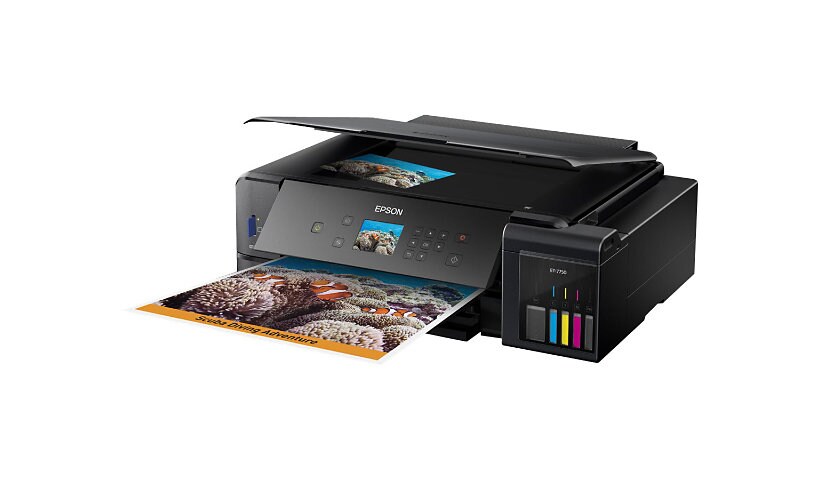
Quick tech specs
- 7750 EcoTank All-in-One
- color
- 8.5 in x 11.7 in (original)
- up to 10 ppm (copying)
- 100 sheets
- LAN
- USB host
- Multifunction printer
- ink-jet
- A3/Ledger (media)
- up to 13 ppm (printing)
- USB 2.0
- Wi-Fi(n)
Know your gear
The wide-format Expression Premium ET-7750 wireless EcoTank all-in-one offers amazing cartridge-free printing with easy-to-fill ink tanks.
Enhance your purchase
Epson Expression Premium ET-7750 EcoTank All-in-One - multifunction printer is rated4.29 out of5 by35.
Rated 5 out of 5 byBZAK from Tech support very goodI've had this printer for about a month. The shakedown was rather involved. 1) Needed tech support to get the printer heads aligned, following instructions didn't yield the best results. Using a Mac, the 2-sided controls appeared in three different ways, depending on the driver auto installed. Its still not consistent. Yet, the performance is very good now that we have settled in. The tech support is most helpful.
Date published: 2019-05-22T00:00:00-04:00
Rated 5 out of 5 byIgorFK from Really bad experienceAgain the Epson Quality Assurance doesn't work.
Date published: 2019-06-21T00:00:00-04:00
Rated 5 out of 5 byDoc Montana from IT'S A TANK !!! Beautiful Prints !!!Love the ink tanks and lets me stop worrying about buying ink all the time. Print quality is excellent.
Date published: 2019-05-18T00:00:00-04:00
Rated 5 out of 5 byWillM from Powerful, Lovely Printer/Scanner/CopierIt is August 15, 2018 and my wife Judy and I have been using our Epson ET-7750 All-in-One for about 2 months. I initially set it up in about half an hour. We print around 500 pages throughout a month but then print 3,000 pages on one day in that same month; on that day, we print a 14 - 16 page monthly newsletter for 210 residents in our retirement community. By the way, three commercial printers wanted around $700 each to print a 3,080-page newsletter each month. The monthly news letter has photos, art, color and lots of black-ink writing. We use 8.5x11, 22-pound 96-bright, ink jet/laser paper. We create the monthly newsletter and print from an Apple iMac desktop computer with the latest macOS High Sierra. The iMac and ET-7750 are connected wirelessly by WiFi. The ET-7750 replaced two previous HP printers, InkJet Pro?s 8720 and 8710, because HP?s software wasn?t kept up-to-date with Mac?s macOS and because the cost of the HP ink was too high. By contrast, Epson has updated its ET-7750 software for Mac at least three times during the past two months (updating is easy and automatic: we only know this because Epson asks us not to print while the update is being made or tells us it has updated our firmware or software, which takes 5? minutes). And the cost of ink to print our newsletter with Epson is less than 1/3 of the cost of the HP?s. The ET-7750 has been designed so that we?ve never had a paper jam! Throughout the month Judy prints greeting and thank you cards on 80- and 100-pound cardstock, a few photos on photo paper, and, otherwise, standard business and other paperwork. Cardstock is fed from the top, back of the printer and exits from the front, a straight through paper path. Photo paper is printed from one of the two front paper input trays; we keep Letter paper in the other tray. We plan on printing some 11x17 pages at the end of the year and again during early spring but so far have printed none. The ET-7750 has no fax; we didn?t care either. The ET-7750 arrived with two sets of EcoTank ink bottles, including Photo Black. We are close to using up our first bottle, our Black Ink. After we have used this printer for a year, I?ll know for sure if the ink cost to print our newsletter is maybe under 2¢ per page. So far, the only suggestion I have for Epson engineering is to increase the size of the 8.5x11 paper tray and of the output paper tray. For us, 250 page capacities would be a good improvement because now we have to add paper and remove output every few minutes while we are printing. For Apple users: we prefer printing with AirPrint compared to printing with Bonjour, though we do both, switching our drivers manually. I recommend this superb printer to anybody who needs its wonderful capabilities.
Date published: 2018-08-15T00:00:00-04:00
Rated 5 out of 5 byecopete from having lots of problems with lines on color printshaving lots of problems with lines on color prints.standard 'fixes' don't seem to work.should anyone have any suggestions on working this out, let me know.
Date published: 2019-08-01T00:00:00-04:00
Rated 5 out of 5 bydmgibber from Just Purchased and InstalledI bought this two days ago and have installed it today. The initialization, installation, and updating process worked perfectly. I'm looking forward to using my new printer.
Date published: 2018-11-19T00:00:00-05:00
Rated 5 out of 5 byAmor from Make this machine workI bought this a few days ago and started installing it. I read instructions verbatim until I test printed it. It just keeps on eating the paper. It keeps on instructing me to pull out tray #2 to replace paper. Paper tray is full but it keeps on saying to "replace paper on tray#2". after pulling out the crumpled paper, I noticed this object underneath.
Date published: 2018-10-27T00:00:00-04:00
Rated 5 out of 5 bymandican from Prints amazing photos!I have been holding on to an old photo printer for over a decade because I have not been able to find one that printed great photos with the individual ink tanks, like mine has. I think I've finally found it! I was skeptical about the ink-filling process, but it is really simple and self-explanatory, with no mess. Now, I can refill only the colors that I use the most, which is great when you print a lot of photos, which usually (for me) uses up a ton of magenta and cyan, leaving the other colors full. I can easily see how much ink is in the tank. The USB port, SD card slot, and the Wi-Fi capability are all HUGE bonuses for me as well and it makes it so simple to print my photos from any media, quickly. I print tons of photos and photo products, so this is extremely important to me in a printer. I admit, the size of this printer threw me at first because it is not a compact printer by any means. The amount of different drawers seemed a bit overwhelming, but I quickly figured it out and it's not that complicated after all. I actually like having the separate trays for different papers, instead of having to replace with a different paper (photo paper, cardstock, etc) when I need a different type. I was confused by the disc tray and never even knew printable discs existed, so I'm excited to try that out! The coloring pages option is a neat feature as well and the greeting card function is pretty cool, too! I will definitely be using that a bunch! I couldn't believe it worked with the template and printed photo cards with my edited writing, all without a computer editing program. Color me impressed! Cons: The back feeder is a bit flimsy, so I'm not sure how that will hold up over time at it's fullest extension, but that's really the only "complaint" I have thus far. Clearer instructions or a link to the online manual (which is fine over a huge book of wasted paper) and an explanation of the maintenance tank would be beneficial. All my years of owning printers and I've never heard of a maintenance tank before and had no clue what it was for....and had a hard time finding out the information online. All in all, this is a really great printer and I will definitely be replacing my old one, FINALLY, with one I feel far exceeds the quality and cost-saving that I just couldn't let go of in my last printer. T This is a review for the Epson Expression Premium ET-7750 EcoTank All-in-One Printer that I received free of charge to do a beta test and review.
Date published: 2017-11-21T00:00:00-05:00
Rated 5 out of 5 bykicker 49 from great printerthis printer makes 1st rate photos and fast printing while using very little ink. not have to buy expensive cartridges is a big plus. i have printed maby 30 photos and hundreds of pages and ink levels has hardly moved. the supplied ink will last years. the only thing keeping it from 5 stars is the price. this is the best printer I have owned
Date published: 2019-01-22T00:00:00-05:00
Rated 5 out of 5 byJtel87 from I posted the same review on Amazon. It's okay for 11x17.First thing first, I'm have been looking for a printer that is cost effective and able to print up to 11" x 17" size paper. This well packaged EPSON ET7750 printer seems to fit my needs. It occupies a a smaller foot print that those humongous expensive office printer. It is by far not the faster printer, neither it is slow. It does printing with good print quality at reasonable speed in small volume. Be sure to check this printer specifications to be sure of its printing speed and dimensions if it fits your needs. With the refillable inks, I can print cost effectively without ordering expensive ink cartridges.Moreover, the ET7750 printer connects wirelessly to the home network, and does wireless printing on both IOS and Andriod phones pretty reliably. Scanning works good as well. The negative I found is that the loading bay can small only fitting about 150-200 sheets of paper. It is therefore not for massive continuous business printing without having to reload the papers constantly.This is a feasible option if you are looking for a medium usage printer with smaller foot print that does 11" x 17" printing,Updates : I changed the review from 5 stars to 2 stars. There were two main reasons I now don't recommend this printer. First thing first, wireless network printing could be very turtle slow when you print a large amount of letter-size document. In fact, it was really slow even on our more than 100 Mbps network speed. I suspected the small on-board memory in printer to be the issue small causing it. Other reason was that you could not even load in a USB flash drive to print normal adobe pdf files. Even the most basic printer can do that. It seemed to me that the printer could only recognize jpeg and other photos file format only. Come on Epson!With that, I was really disappointed and I could no longer recommend this printer to anybody unless their sole printing needs are only for 11x17 photos only at small volume.
Date published: 2018-11-18T00:00:00-05:00
