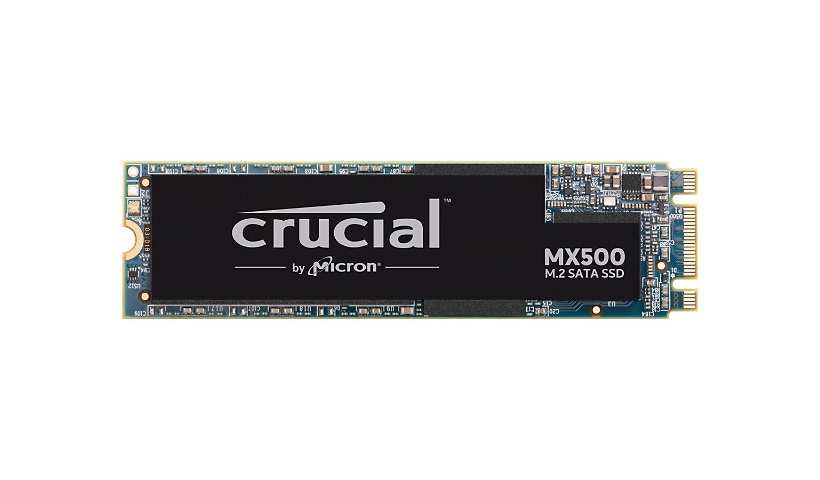
Quick tech specs
- Solid state drive
- 1 TB
- M.2 2280
- 256-bit AES
- encrypted
- internal
- SATA 6Gb/s
- TCG Opal Encryption 2.0
Know your gear
Every time you turn on your computer, you're using your storage drive. It holds all your irreplaceable files and it loads and saves what your system does. Join more and more people who are keeping their family videos, travel photos, music, and important documents on an SSD, and get the near-instant performance and lasting reliability that comes with solid state storage.
Enhance your purchase
Crucial MX500 - solid state drive - 1 TB - SATA 6Gb/s is rated
3.30 out of
5 by
7.
Rated 5 out of
5 by
Lester from
Great Product at a fair price
Saw this product advertised and purchased it because of the Crucial name and quality.
Date published: 2018-08-17T00:00:00-04:00
Rated 5 out of
5 by
Serge from
very good. no hassles.
upgrade of ACER spin 3 52 N
Perfect fit.
Date published: 2018-11-18T00:00:00-05:00
Rated 5 out of
5 by
fredpav from
1 GB M.2 SSD
Great drive for SATA, M.2 interface like that includes LED for activity
The included link to download Acrois software is rubbish.
Software wont recognise new SSD on USB to image another make drive installed.
The purpose of software is to make easy install of drive,
Had tonuse other software to image drive
Otherwise would have given 5 Stars
Basically a very good ssr let down by choice of OEM software
Date published: 2018-10-11T00:00:00-04:00
Rated 5 out of
5 by
null from
Love my Crucial MX500!
So far my Crucial MX500 1Tb external drive is working very well. It is fast and easy to use.
Date published: 2021-04-07T17:40:03-04:00
Rated 5 out of
5 by
JR from
Verify, Verify, Verify and Verify again through your PC MFG
2019 Upgraded my Dell Gaming Laptop Inspiron 15 5000 (5576) with a Crucial M.2 1Tb ssd. Followed the instructions and used their partner Acronis software to Clone and Restore. All went great without a hiccup and took a few hours start to finish.
FFWD - July 2020 and contacted Crucial in regards to a larger ssd. The customer support guru recommended the P5 2Tb. Also it was verified in the Crucial System Checker. Enough said, purchased the drive.
Aug 2020 went to install the drive. Just like last year I followed all instructions. The clone went well and that was all that went well. It has been a nightmare since.
1- The new drive was never recognized by my computer
2- Could not use the Clone
3- Contacted Crucial and was told the drive would work and to call Acronis
4- Called Acronis and was charged for their telephonic support
5- First 8 hours on Team Viewer with Acronis their tech mistaking wiped my D: drive backup
6- Could not get the new drive recognized
7- Acronis day 2 had me install my new P5 drive in my Alienware Gaming Computer - Bam recognized and he initialized it
8- Acronis tech had me reinstall in my Dell computer - not recognized
9- After probably 50 different processes the Acronis tech (another 8 hour day) had to go home. He had me reinstall the original Crucial 1tb drive.
10- Upon Reboot of my "working drive" * Error Message at boot "Corrupt File System". All attempts to recover the drive were for not.
11- I contacted Dell and they told me an NVMe drive would not work in this PC. It has to be Sata. I had previously asked Crucial in regards to the key slot difference and was told "it was only a new design, no operating difference".
12- Contacted Dell again and they told me that statement was incorrect the key slots do mean something and any technician would know that
13-The 1tb Crucial SSD is Sata and has 2 Key slots where the new P5 is NVMe and not Sata has only 1 Key slot
14- This install has caused 1 week of lost time and years of lost data
Date published: 2020-08-19T00:00:00-04:00
Rated 5 out of
5 by
Matt from
Great drive... while it was working
I was very happy with this drive and the speed it added to my gaming laptop. I migrated my OS and all my files over to it so I could wipe my original HDD and use it for mass storage. You can probably see where this is going. It failed. I bought and installed this two months ago. Fired up my computer today and the drive was unable to be found my my boot OS. I'm currently using a borrowed laptop to create a boot drive so I can run some diagnostics and see if I can Frankenstein it back to life. Still a major inconvenience even if I can get it to work again. Wasn't expecting to have problems this quickly. I would never have migrated my OS if I had read some of these reviews. Live and learn I suppose. I'll be very disappointed if my laptop and files become a paperweight.
Date published: 2020-07-09T00:00:00-04:00
Rated 5 out of
5 by
CI from
My first drive failed after 2 weeks
It took forever to upgrade because of the built-in security in my Dell. Once I finally got it running, it worked great...for a week. Then I started getting drive errors while trying to back up, and finally the computer refused to boot with the drive because of missing files.
Date published: 2020-01-14T00:00:00-05:00
