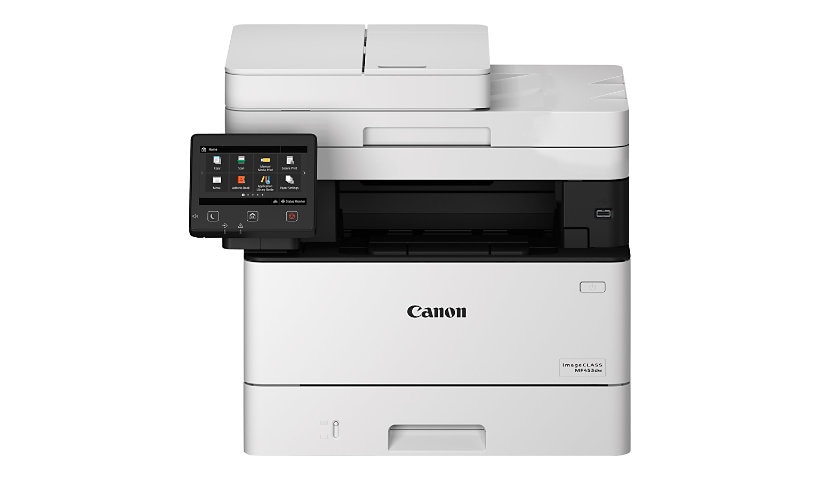
Quick tech specs
- Multifunction printer
- laser
- up to 40 ppm (printing)
- USB 2.0
- Wi-Fi(n)
- B/W
- Legal (media)
- 350 sheets
- Gigabit LAN
- USB host
Know your gear
The Canon ImageCLASS MF453dw is a black-and-white multifunction printer designed for small and medium-sized enterprises, with fast performance, low maintenance and the flexibility to add an optional paper tray. It boasts a 5-inch color touchscreen that provides an intuitive user experience and can be modified. This Canon printer has a paper capacity of 350 pages, allowing you to save time and replenish paper less frequently. It has print, scan and copy functions and can print at up to 40 ppm.
Enhance your purchase
Canon ImageCLASS MF453dw - multifunction printer - B/W is rated
4.50 out of
5 by
33.
Rated 5 out of
5 by
mejpye from
Very nice
I really like the CanonUSA - imageCLASS MF453dw. It has so many options and can do so many different functions but is straightforward and easy to work with.
The touchscreen control panel makes it easy to navigate to what you want to do. This machine runs smooth and very quickly. It is great for the high volume printing I do. The print results are super clear and crisp. It works great with faxes too. I really like the wireless print feature. That is very handy.
I am so glad I tried this printer. It is just what--functions and quality--I have been looking for.
Date published: 2022-06-20T00:00:00-04:00
Rated 5 out of
5 by
junkyarddawwgg from
Work From Home+
I've had a smaller, less functional printer while working from home - this was a great opportunity to upgrade and isn't overkill IMO. The quality is WAY better, it holds much more paper, it's not as big as you'd think - fits perfectly next to my office desk, and it has much more functionality - print, copy, scan, fax. Setup was very easy and it connects with computers downstairs. High quality product at a very good price for so many gains at the home office - 10/10.
Date published: 2022-06-23T00:00:00-04:00
Rated 5 out of
5 by
Pdbaker6 from
Great small business machine
This printer is great for our small business and home schooling. It is fairly quiet, and prints quick. It has all of the functions af a bigger business unit without the size. I will get years of use out of this printer.
Date published: 2022-07-07T00:00:00-04:00
Rated 5 out of
5 by
Mosquito101 from
Awesome
I have a home office set up for times I can telecommute and have been working with a regular smaller printer for a while. I decided to set this up and give it a go. Man am I glad I did. The print quality alone made it worth it. It’s fast. I absolutely love the wireless printing. I am just printing from my phone as needed which saves a lot of steps. The printer holds a half a thing of paper which is a huge upgrade as well. I 100% recommend this printer.
Date published: 2022-06-24T00:00:00-04:00
Rated 5 out of
5 by
jayrodb from
I needed this!!
The Canon imageCLASS MF453dw Multifunction Printer has been a God-send for my home office. I work from home and this has been a game changer for my printing. I should have left the ink jet world long ago! I love all the features and options...it has a great display and is so easy to use! This printer does it all and very well!
Date published: 2022-06-30T00:00:00-04:00
Rated 5 out of
5 by
HMIRZA from
BEST ALL IN ONE!!!
So, I have always been a fan of canon printers and the reason why is because my last Canon ImageClass was the 4770n and that printer is about 6 years old and that bad boy is still going strong without an issues. I had been using that printer for my office and printing, scanning and emailing daily and it worked like a charm. This printer, The Canon ImageClass MF453dw is a bigger and badder version of my old printer, has more features and options and so far it has been performing better than my older model.
The MF453 has a really nice 5 in. customizable color touch screen and can print up to 40 ppm with single pass duplex scanning with the ability to convert the scans into searchable PDF via the document feeder or the flat bed. This is black and white laser printer that can handle big jobs with an ease with up to 600 dpi for high quality prints. This printer can be connected either wirelessly, WIFI-Direct or via ethernet, offering you the ability to use this printer virtually anywhere. This printer also offers the ability to print and scan via mobile and scan to email, which I have tested out thoroughly already and is my favorite option. This printer uses a high-yield toner that is suppose to print up to 3100 pages. Also, if you hate running out of paper when you are printer, you can add an extra tray to this printer for a total of 900 sheets.
Overall, I am impressed and love this printer so far. I have been using this for a few days now and I love that I can send large jobs to the printer and it gets the job done with any error, jams or issues. I have been able to scan multiple documents and convert them to PDF and so far no jams or tears. This all-in-one is ideal for small to medium business and I would highly recommend that you check out this all-in-one. If this works just as well as my old MF 4770, then this maybe the only printer you may ever need.
Date published: 2022-06-15T00:00:00-04:00
Rated 5 out of
5 by
KL56 from
works great, excellent quality!
This printer is easy to set up and has great print quality. It's on the large side so make sure you have the right space to put it, but it's been a really great printer so far. I like that it's contained in a cube shape verses having trays that stick out from it. Highly recommend!
Date published: 2022-06-30T00:00:00-04:00
Rated 5 out of
5 by
Ccruz36 from
High functioning printer
I truly am impressed with the overall quality, design, functionality, durability, and speed of this laser all-in-one printer. This printer has many features including one pass duplex scan, 5" color touch LCD screen, print up to 40 PPM, 100 sheet bypass (multipurpose tray), 250- sheet paper tray, wireless print on the go from your phone, and ability to print, scan, or copy with the simple push of a button. This printer is super fast, especially when compared to other printers I have owned in the past. No job is too big for this printer. Printing is so easy and quick. I love that I can print from my phone, this is extremely convenient. I also appreciate that the ink lasts an incredibly long period of time before it needs to be replaced. I highly recommend this printer because of how well it works, overall functions, and because it will not disappoint.
Date published: 2022-06-23T00:00:00-04:00
Rated 5 out of
5 by
Matchalove from
Prints in seconds
This is probably one of the better printers I've ever had for my office space. It's a little large but not too bad, very easy to set up. The best thing about this is maybe less than 5 seconds to print a full black and white sheet. When I tell you it's fast I mean it's really fast.
Date published: 2022-07-08T00:00:00-04:00
Rated 5 out of
5 by
MtnMama from
Works great, just what we need!
This printer is easy to set up and connect to my computer and prints nicely. It is fast and the images are high quality. I do wish it had the option to add color toner but for most everyday purposes this printer is just what we needed. Overall we are very happy with this and would recommend it.
Date published: 2022-07-05T00:00:00-04:00
Rated 5 out of
5 by
Monica40 from
Great features
I’m really glad I got this printer it’s nice a print very fast it’s compact I love the fact that it has a dial on the front of it at touchscreen makes it very convenient to use the overall performances really well the color is great and it lasts a while i’m really glad that I got this I will recommend it to my friends or my family
Date published: 2022-06-15T00:00:00-04:00
Rated 5 out of
5 by
Chris863 from
I love this printer!!
I received my Cannon printer yesterday and I connected it in my office today and let me tell you how great this printer is! I work in a face paced office where I receive emails and quotes all day that I have to print out. I’m printing invoices and scanning documents with ease and it’s fast! I was amazed at how quickly I was able to set it up and connect to my wireless network. The Cannon name is high quality and this printer allows me to get my job done fast and efficient! Get this printer! I absolutely love it!
Date published: 2022-06-18T00:00:00-04:00
Rated 5 out of
5 by
Jrc85 from
Great quality
This printer definitely lives up to the Canon quality im used to with other products. This printer would be great for anyone who is running a small business, working from home, or just needs an all in one style of printer. I'm currently using this in my classroom. It's great for scanning documents and allowing others to print to it. Honestly there's so many features I haven't used them all yet. I really like the touch screen color display. Easy to use and figure out a lot of the functions. It can print really fast if you need to print large quantities. Everything about it shows that it's well made and high quality.
Date published: 2022-07-17T00:00:00-04:00
Rated 5 out of
5 by
Longhorn2019 from
Easy to setup
The printer is an all in one. It is very easy to set up. It can be used with wifi, so there is no wires to connect to. The paper is easy to fill. The ink is also easy to fill. The paper comes out quick and very good quality. Easy to pick how many copies and color or black and white. You can print easily from your phone.
Date published: 2022-07-10T00:00:00-04:00
Rated 5 out of
5 by
Odum from
Canon Printer
This Canon Printer was very easy to setup. It's a little bigger than my previous printer but still fits perfectly on my desk. My grandkids use it a lot when coming over for school/college work. It's easy to operate and prints out fast. Can also be printed right from your phone and other devices. The ink seems like it last forever which is as plus since it gets used a lot.
Date published: 2022-06-20T00:00:00-04:00
Rated 5 out of
5 by
SuzyM from
Nothing but a lump of garbage
Bought this about 6 months ago nothing but problems. Install, delete reinstall. Canon products have turned into garbage. Never ever buying anything canon again. Having the same problem with my Camera softare. They make things stop working so you purchase a new model. No thanks. Never again
Date published: 2023-07-31T00:00:00-04:00
Rated 5 out of
5 by
Grumps81 from
Great Multi-Function unit
I had a inkjet printer and decided to upgrade because I was tired of having to clean the printer head due to smears. The laserjet printer is the real deal. Fits perfectly on my office desk and being able to print, scan and copy makes it worth it. The best part is you don’t have to worry about the cartridge drying up so you don’t have to worry about your print jobs coming out bad. The ink cartridge is included, it yields 3100 pages. It reminds me of a mini copy, fax, printer machine you can use at Staples. Set-up was easy and I like being able to print from my cell phone.
Date published: 2022-06-27T00:00:00-04:00
Rated 5 out of
5 by
catlady1977 from
FANTASTIC printer!
This is a FANTASTIC printer. The instructions were very easy as well as the set up. This printer is heavy duty. It prints so fast and isn't loud and clunky like some printers can be. You can print so many pages and the last page is printed as good as the first. You can print, can and copy with ease. I love that I can print from my prone, laptop or computer. This printer makes business so quick and easy.
Date published: 2022-07-09T00:00:00-04:00
Rated 5 out of
5 by
AEM from
Good printer - terrible software and startup!
My old inkjet just died and I wanted to get a b&w laser printer for speed, save on ink and to use for printing laser transfer decals for ceramics (canon's b&w printer toner is best). I believe that will work and finally after a day of struggling with the install I finally have it working and won't be returning it. BUT... I'd expect way more from Canon on the setting it up process. Full disclosure - I'm a MAC person - but I've taught computers for over 20 years!
1. User software is included in a CD - who exactly uses a computer with a CD reader (at least anyone who has a MAC)? So downloading was a must - but I really just wanted a simple step by step set of instructions. The printed setup guide that comes with it is so minimal and is filled with terms that have no explanation. I'm still unclear what the Remove UI is and how to set it up - which is why I still can't scan to email.
2. The video they have for selling and support does not show the screen I got.
3. The printer display is not very sensitive and was hard to get to work. There's a little return icon that never worked and forget the timezone screen (why the list doesn't narrow when you select U.S. as your location is a mystery!) that just kept refusing to register and then automatically sent me to the next screen.
4. What's with all the warnings on using the USB port or attaching a cable?
There are still elements I can't figure out - this needs a step by step set of instructions (PDF please) AND an overview of what the parts of the display screen are and how to use that.
My hope is the printer works well over time - but PLEASE update the start up process - I was about to return it.
Date published: 2023-01-08T00:00:00-05:00
Rated 5 out of
5 by
GSCO from
Must have for small business!
I’ve never really thought about upgrading my printer to a laser until just recently I needed one for a special paper I use creating a few of our shop items. The quality is SO much better than my old standard inkjet and printing out daily invoices/packing slips is done in a fraction of the time. Something else that I must mention that I didn’t think I really had a problem with until now is how much paper the printer holds. I’m able to store around 10x more for printing in the paper tray over my old printer which helps a ton when I’m trying to print from somewhere else in the house and kept getting the “printer out of paper” error. Just a side note but the box is pretty large and the printer of course leaves a bigger foot print than a traditional printer but it’s nice looking sitting on my console so I wasn’t too worried. My 12 year old was able to have it connected to our network and up and running within a couple minutes so super simple setup as well.
Date published: 2022-06-22T00:00:00-04:00
Rated 5 out of
5 by
Elsie from
Excellent!
I love my new Canon Image Class 453 Laser Printer! It was super easy to set up using their step by step instructions. The color touch lcd screen makes for ease of use. It prints quickly and does two sided prints also. The printer is super quiet while operating and I print from both my phone and laptop. Highly recommend!
Date published: 2022-06-27T00:00:00-04:00
Rated 5 out of
5 by
Scanning john from
Fantastic printer
I print so much these days, working from home. I needed a more professional printer that could scan and copy. This one is fantastic. It has wireless printing and prints so fast. I would recommend this printer to anyone who works from home.
Date published: 2022-06-21T00:00:00-04:00
Rated 5 out of
5 by
Shopper59 from
Excellent Printer
This ImageClass printer is excellent for our home office needs. Set up was very easy using the printers QR scanned code instructions. Printer is fast and the print quality is excellent and relatively quiet compared to our past printer. Holds a substantial amount of paper which is also a plus. The scan function works perfectly as well and has the capability of scanning color documents using app. Have printed close to 800 pages with no loss of quality. We had used a local print company for report mailings to our clients in the past, however that is no longer necessary with the professional results using this printer. Highly recommend for excellent printing results.
Date published: 2022-07-07T00:00:00-04:00
Rated 5 out of
5 by
ThatDadGuy from
Perfect for the home office!
I got this recently and was immediately impressed by all the features such as being able to print from a mobile device and how manageable it is whether by an app or by PC software or browser. Easy to install.
Date published: 2022-07-15T00:00:00-04:00
Rated 5 out of
5 by
JLM360 from
Great connectivity!
My new Canon imageCLASS MF453dw Printer is the perfect addition to my small eBay business. This hefty product was easy to setup; all I needed to do was to follow the simple instructions. My absolute favorite feature is being able to print labels and documents directly from my iPhone with the Apple Connect. This will be such a time saver. I won’t have to drag my laptop out and log into my email to print anything, since I do most work from my phone. The printing is excellent quality and is extremely fast as one would expect from a business class printer. This printer also makes copies and can fax documents. I look forward to the ease that this product will bring, and I highly recommend this Canon imageCLASS Printer.
Date published: 2022-06-22T00:00:00-04:00
Rated 5 out of
5 by
littlerabbit from
Great printer!
So far it's been a fantastic printer. Great print quality and speed, it will get a ton of pages done in very little time. It's a rather large unit (not a huge surprise considering how many features it has) so you'll want to have space ready for it. The manual it comes with is quite useless so you'll also want to have a phone ready to scan the QR code included instead. The touchscreen is easy to use and makes all of the printer's jobs simple to execute. The scanner was a little difficult to figure out but when I got it working I really liked it; great quality and you have the ability to send directly to your email or save to a USB drive. All in all this printer will serve you wonderfully if you need your documents done quick and easy.
Date published: 2022-06-28T00:00:00-04:00
Rated 5 out of
5 by
SR45 from
Absolutely no complaints with set up and printing with macOS Ventura.
Printer set up was super easy. I don't know why others have issues with, but I have a Mac OS Ventura with a MacBook Pro M2 computer. I turned on the printer, went to wireless set up, put in the correct information correctly, and bingo, everything worked as I hoped it would.
Then I set up my iPad/iPhone to the printer as well, without a hitch. Went ahead and did a test of the 453dw printer and the print was very crisp and clear. The paper was a HP 24lb version, and when it came out, it was slightly curled, but soon flatten out. Shall return for an update if necessary.
Date published: 2023-03-06T00:00:00-05:00
Rated 5 out of
5 by
John Palomino from
Add Paper Sizes, Auxiliary Tray Works Great
Please add more paper sizes. I regularly print on 4x6 notecards, but have to use the A6 size selection. I can still print, but it would look better if the size selection matched my notecards.
That said, customer service was great at answering my questions before my purchase. The second tray is fantastic, prevents me from having to pull full-size paper and put in notecards in the main tray on a regular basis.
Date published: 2023-03-24T00:00:00-04:00
Rated 5 out of
5 by
MJr from
So far, so good. No complaints!
I have only had this printer for a few weeks, so no issues with functionality. Would like to have the option to straighten documents right after scan tho. A little skew adjustment would be a great addition to the Scan & Print program.
Date published: 2023-03-21T00:00:00-04:00
Rated 5 out of
5 by
Bridget Hana from
no comment
I have used the printer for copying documents and printing documents only. So far I have not had to use it for any other functions so I cannot rate the additional features YET. It is functioning fine at the moment and hopefully it will not create problems in the future.
Date published: 2023-03-28T00:00:00-04:00
Rated 5 out of
5 by
Eddie24361 from
Won't make watermark on copies
I bought this because it was advertised as a small business printer. I liked it up until yesterday when I needed to copy a form with a check. I wanted the word COPY on the copy so no one could cut out the check and try to use it (Scammer/crook). I searched and finally called customer support. Now I find out that this business printer will not print a COPY watermark on copies. I guess I'll have to dig out the old inkpad and stamp a red COPY on every document that I want to identify as a copy.
Date published: 2023-04-24T00:00:00-04:00
Rated 5 out of
5 by
NCReviewer from
Avoid this printer
I have purchased and installed many scanners/printers. It took over two weeks to install this printer with a simple USB connection. Manuals are useless for installation or trouble shooting. If paper jams part way through a job you have to start the job over from the beginning. I will not purchase another Canon product.
Date published: 2023-05-27T00:00:00-04:00
Rated 5 out of
5 by
Bbjniles from
Usual Canon excellence!
I’m pretty confident in Canon products…I’m a profession photographer that shoots canon, and I own two other canon printers, so when my studio mates needed a heavy duty printer, I knew who to trust. And the ImageClass MF453dw hasn’t let me, or my office mates, down, delivering fast, reliable performance.
First thing I noticed was how heavy the box was. This thing is built with quality components, and you can feel it in the weight. It came well packaged and easy to unbox, allowing you to lift the box over the printer, instead of having to lift the printer out of the box. The flap of the box led me through the first part of set up, and too, there is an online, animated guide, if that is your preference. Either way, it makes setting this thing up to be pretty foolproof.
It arrived with a ink cartridge installed and ready to go, so you will have everything you need immediately, without scrounging around for extras and getting slowed down. You’ll be off and printing in a jiffy, a big plus in my opinion.
The LED screen is bright and intuitive to use, and I had no trouble navigating the menus. I set mine up on my wireless network so that everyone in the studio can use it, as it doesn’t have to be tethered to a single source. It connected to the wifi quickly and painlessly, and we had no trouble printing from laptops, desktops and phones.
The performance is relatively quick, and relatively quiet. You aren’t going to want to take a nap next to this thing (unless you love white noise), but it isn’t intrusively loud. It prints dark and consistent through the page, with no soft or blurry areas to contend with. Not much to say except that it gives you what you want, be it printing or copying.
We haven’t yet depleted our first ink cartridge, so I can’t tell you how long it lasts in actuality, but I know that you have two options for replacement, for a standard and high capacity use. I have removed and reinstalled the original cartridge, and it is simple to do.
Because my other two canon printers are still going strong - one at least 3 years old - I have every confidence that I’ll be using this for years to come. And this makes me happy to recommend it, 5 stars!
Date published: 2022-06-28T00:00:00-04:00
