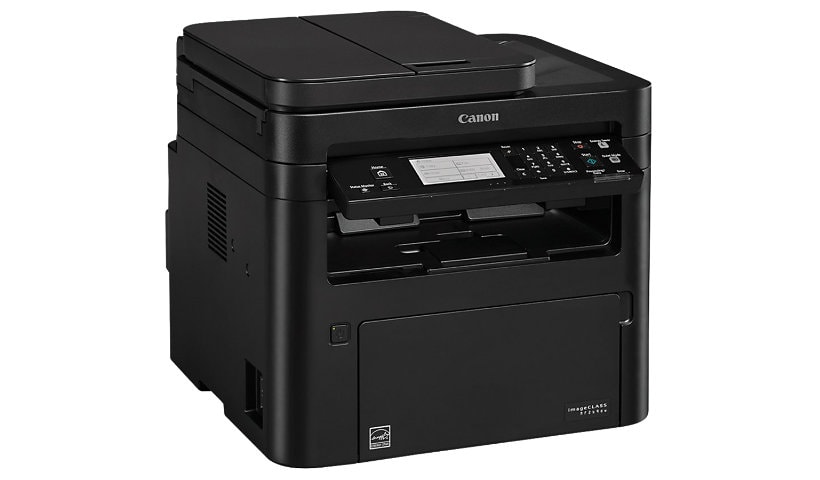
Quick tech specs
- Multifunction printer
- laser
- Legal (media)
- up to 30 ppm (printing)
- 33.6 Kbps
- LAN
- B/W
- Legal (8.5 in x 14 in) (original)
- up to 30 ppm (copying)
- 250 sheets
- USB 2.0
- Wi-Fi(n)
Know your gear
Designed for small and medium-size businesses, the imageCLASS MF269dw balances speedy performance and minimal maintenance, and the large LCD panel delivers an intuitive user experience. The imageCLASS MF269dw uses Canon GENUINE Toner 051 Black (yields 1,700 Pages) and 051 High Capacity Black (yields 4,100 Pages), ISO/IEC standard.
Enhance your purchase
Canon ImageCLASS MF269dw - multifunction printer - B/W is rated
3.90 out of
5 by
37.
Rated 5 out of
5 by
Gee from
Install
Installs for bothcopying and scanning have been very difficult. Machine utilities are it user friendly
Date published: 2020-06-06T00:00:00-04:00
Rated 5 out of
5 by
ErikS from
Great for Home Office
Perfect printer for a home office. Double sided printing & scanning is great. It lacks auto-detection of blank pages while scanning.
Date published: 2020-05-27T00:00:00-04:00
Rated 5 out of
5 by
Anne O from
Glad I switched to a laser printer
I just switched to this laser printer from the old ink cartridges and loving it. It wasn't too difficult to set up and it's printing nicely. I did my research and this was the one I chose. My friend bought one as well. It does take up a little more room in height than my old printer, but worth it.
Date published: 2020-05-08T00:00:00-04:00
Rated 5 out of
5 by
BrandonE from
Great so far
Works great so far, will see how the product stands up against time. I bought it to replace a 5 year old officejet.
Date published: 2020-05-07T00:00:00-04:00
Rated 5 out of
5 by
PAC from
ImageClass MF269dw
Works well although at times there seems to be conflicts between the computer (PC and the printer refusing to print.Sometimes it will print straight away and other times there is quite a long delay and then suddenly it starts. When it does print, it does a good job and I really like the double side printing. Again some difficulties experience with the scanning using the PC to control it (with the Canon MF Utilities program)
Date published: 2020-05-06T00:00:00-04:00
Rated 5 out of
5 by
ThomasG from
Easy Set-up
I have had the printer for a few weeks now. It was easy to set up and has been performing very well. The double sided printing is a real plus.
Date published: 2020-08-19T00:00:00-04:00
Rated 5 out of
5 by
LCH from
Great Buy
Great, efficient, quiet multifunctional printer. Even scans in color
Date published: 2020-08-03T00:00:00-04:00
Rated 5 out of
5 by
Unhappy with junk from
Very un user friendly
This printer is junk. The user manual is unhelpful. I had a heck of a time getting it to connect to the wireless. Now it won’t scan even though I’ve followed the half instructions. Going back. Complete waste of money.
Date published: 2020-03-08T00:00:00-05:00
Rated 5 out of
5 by
jumbo from
Mac user - Easy!
I made the leap from ink jet to laser because couldn't find ink anymore (yes they are old printers. Tired of buying ink and cleaning heads (which wastes ink). Decided to go laser since I print so infrequently, but need to copy and scan on occassion.
This is a nice machine. Pull it out of box, plug it in and a couple clicks and I was printing. Canon suggests downloading drivers but you don't need to with Macs (I have two iPhone 7's, Mac book air and iMac desktop. All devices found the printer and printed and scanned (I don't fax). Copying works great. I did set up printer with my wifi password. That's it! Don't listen to the negative reviews. Excellent product.
Date published: 2020-06-28T00:00:00-04:00
Rated 5 out of
5 by
Unhappy Mac user from
Poor quality print
Print (with smaller fonts is faint with almost a dot matrix-like appearance. Verified that toner saver option is off. Adjusting density for both 600 and 1200 dpi has no effect on print quality. A non-Canon printer used with this M1 Mac did not have this problem. Print was clear and sharp.
MacOS 12.2
MF print driver v10.18.8 (01/19/22)
Date published: 2022-02-11T00:00:00-05:00
Rated 5 out of
5 by
thegoo from
Prints in grayscale when it wants to
The wireless setup is pretty easy, especially if you know your router (wifi info. The problem exists when you are printing and there are font changes within the document. It likes to print in grayscale in which you cannot darken or turn off grayscale. Very annoying.
When it prints in grayscale the text is barely legible. The printer was reset multiple times, settings changed to darken text without, firmware updated without positive results.
Date published: 2021-11-13T00:00:00-05:00
Rated 5 out of
5 by
NicoleG from
Great machine!
I received this product in exchange for my unbiased opinion, with that being said this is a efficient intuitive printer with an LED touch-screen display. It can be connected wirelessly. It`s of a medium to large size yet still compact, well designed, functional and looks wonderful.
The setup was pretty simple just followed the directions and had no issues what so ever. It only took me about 20 minutes to get everything up and going.
The function buttons are pretty self explanatory if you have used similar printers in the past. It is fairly easy to clear a jam, but it does not jam much if you use decent paper and make sure things are properly aligned.
My favorite features on this is one it is quick and also quiet! Being that I work with it being located directly beside me I was afraid the sound would be a problem while I was on the phone. However I have to say compared to my previous one this is much quieter. I also am pleased that I can scan and send my email or scan and right to my computer.
Overall it has far passed my expectations and I would highly recommend it to anyone looking to replace or update their currant equipment!
Date published: 2018-11-01T00:00:00-04:00
Rated 5 out of
5 by
Diana1234 from
fantastic printer!!
I received this product in order to give an unbiased opinion. This printer is one that can be used in a small business setting, home office or simply for your own personal use. The images that it creates are definitely very high quality and far surpass the quality of my previous printer. The fact that it has wireless capabilities is a huge plus as well. One of my favorite features is the touch screen feature, making the printer very easy to use. As far as set up, the instructions were clear and my husband and I did not have any issues setting this up. The one aspect I didn`t like was the size. I was not expecting it to be quite as big. Despite this one negative, this product surpassed my expectations.
Date published: 2018-10-23T00:00:00-04:00
Rated 5 out of
5 by
RhondaK from
Impressive Printer
I received this product in exchange for my unbiased opinion. This is an efficient and dependable multi-function laser Printer perfect for personal or small business. I manage a home business requiring a good deal of copying and printing and this solid four-in-one machine came in handy for handling all my business and personal printing needs. It is a durable reliable printer delivering quick and high quality copying, faxing, scanning and printing. The clear and crisp laser printing is superb and offers a tremendous relief from any of the issues associated with ink cartridges and inkjet printing.
The setup is quick and simple through the user-friendly touch screen for wireless WIFI connection via the Router or for wired USB cable that you connect from the printer to the computer. The touch screen’s Menu guides you for the settings of all the printer’s functions. This is an impressive machine that meets all my expectations for ease of use, efficiency, functionality and quality printing.
Date published: 2018-10-23T00:00:00-04:00
Rated 5 out of
5 by
ShelleyA from
Great features!
I received this product in exchange for my unbiased opinion.
I was a little intimidated with the size of this printer, but found the functionality of it to be awesome!
It was easy to install and I was up and running in no time.
I really like the speed of it to `warm up`, which is a matter of seconds.
My favorite feature is the ability to print double-sided! With other printers, I end up with crumpled or bent corners, but not with this one. In an effort to save on paper, this is a great feature.
Another feature that I appreciate is the ability to scan documents directly to my computer. I attach documents on a regular basis, so this is very helpful.
The Canon imageCLASS MF269dw did not disappoint! There was just one annoying feature which I corrected quickly and that was a `beep` after every print job. It was easy to disable from the settings screen.
Date published: 2018-10-26T00:00:00-04:00
Rated 5 out of
5 by
AZQuilter from
Canon Copier
Purchased this for home used, been happy with it so far. A little disappointed in the size of the toner cartridge that came with it.
Date published: 2019-04-27T00:00:00-04:00
Rated 5 out of
5 by
daphnew from
Well pleased
I received this product in exchange for my unbiased opinion.
Setup of this product took only about 10 minutes at the most. The installation directions were easy to follow and having several options (wired,wireless, USB available for connecting it to my computer network was a definite plus.
I love that it has many features of big office copiers/printers such as two sided duplexing, id card copying, etc. but is very sleak, compact, and dont take up to much space. The touchscreen display on the front makes for easily visible, understandable use of all functions of this printer.
This product truly exceeded my expectations ..fast speed, clear printing, copies, scans make this product top notch. I would most definitely recommend it to others.
Date published: 2018-10-25T00:00:00-04:00
Rated 5 out of
5 by
StevenNYC45 from
Super Economical and Quick
This is the first laser printer I’ve purchased in decades. I’ll never go back. The ink seems to last forever. Its been a true workhorse. Scanning is quick and image quality is awesome. Crisp and sharp. It’s easy to operate. 2 negatives are 1-
It seems to lose connectivity fairly often. and 2 - the dark color makes it hard to see some of the buttons.
Nothing major and Canon support is truly the best in the Industry. Any time there’s an issue they help fix it quickly.
The touch screen is a tad “wonky” but I don’t use it much.
Date published: 2018-09-23T00:00:00-04:00
Rated 5 out of
5 by
Deirdre from
Great Printer!
I received this product in exchange for my unbiased opinion. My impressions are that this all in one printer will last me a long time. It will meet all my business and personal needs. It is energy efficient and very quiet. It copies quickly and efficiently. This was very easy to assemble and the instruction book for a quick setup was just that. My expectations were met for an all in one printer, scanner, and fax. Yes I would recommend this product to my friends or family members.
Date published: 2018-10-22T00:00:00-04:00
Rated 5 out of
5 by
KatherineB from
KatherineB
I received this product in exchange for my unbiased opinion.
The printer was quick to assemble, but I would recommend that you open the manual first to assemble, there are helpful directions there that should be read from the beginning, like not to take the tape off the USB port at first.
Setup took quite a while, even after following the operators manual. It would`ve been nice if the manual had referenced an online source to download the manual, so I could search the manual by keyword. The keypad really does make everything quicker, though, I`ve had wifi enabled printers with no keypad, and it takes forever to get the wifi details entered.
I enlisted help to get the scan feature to work, so I would say that portion is difficult.
It rightfully did not note that it had `Easy setup`, like other printers I`ve had in the past. One pro is that it did successfully set up after I followed the instructions for wi-fi setup.
Newer computers do not have CD ROM drives, so I expected a link to the brand website or some secure way to get the drivers, but I had to do an internet search. I wish the manual provided a direct link to a verified app so I could`ve easily installed the driver. When I searched for the model driver, alot of fake websites popped up and I had to weed through to find the official website.
My favorite features are that this printer is quiet and quick. When I used the copy feature, the copy was exact, and no smudges due to the ink drying quickly.
The printer is also very compact considering all the features, I was able to easily able to take out of the box and did not take up much space in my living room.
I would suggest a more detailed manual and listing official product website to aid installation.
My overall impression is that this is a high quality printer, scanner, faxer and copier.
Date published: 2018-10-26T00:00:00-04:00
Rated 5 out of
5 by
vetteman42 from
Great features
I bought this imageCLASS MF269DW a month ago and I am glad I did.
Date published: 2018-12-23T00:00:00-05:00
Rated 5 out of
5 by
caryc from
Great for home and small business
The performance and the quality is excellent,I watch you-tube to set up this printer to make easier,fast good overall print quality,great for home and small business,Printing was easy via WiFi,I like the touchscreen is great makes easier to operate. The only problem that i have is the Photograph output would be better.
Date published: 2018-10-22T00:00:00-04:00
Rated 5 out of
5 by
SPham from
Great Printer
I just had the printer 2 weeks ago. It is easy to set up the printer. My desk top and laptop both have dvd drive; so I just run the CD disk and the installation and setting was done easily. I have not used the scan and fax function yet, but the printing is excellent. The machine runs super quiet, fast and the detail is sharp. The wireless printing is a plus, no wiring hassle. Duplex printing is another plus. I like this printer overall. The design, the performance, the function, all are good to me.
Date published: 2019-01-05T00:00:00-05:00
Rated 5 out of
5 by
JESUS from
What you pay for
This is an early review, will update 6 months into usage;
I really like the functionality of the printer. My biggest problem recently has been the constant disconnect from the internet. Router is close by and I have the top tier internet package from Verizon and my signal reads 100 on every other device. I use the Bluetooth and app feature often so not having internet connection is a huge problem. However with this big upset I do like how the Canon support page allowed me to quickly troubleshoot the problem myself without getting on the phone which I prefer but will settle if I can resolve my issue quickly.
Date published: 2019-03-05T00:00:00-05:00
Rated 5 out of
5 by
DebbieH from
Very Good All-In-One
I received this product in exchange for my unbiased opinion.
Unpacking the product was pretty straight forward. Following the instructions, I placed the printer in the desired location I had picked out, and quickly noticed that, while the footprint of the printer was not large, which I liked, it was somewhat tall. So keep that in mind when deciding where to place it.
I downloaded that latest software version from Canon’s website and followed the remaining steps and, which included powering it on, installing the provided toner and getting it hooked up to my wifi.
I liked that you can connect to the printer directly with mobile devices through direct Wi-Fi Direct, so no wifi is needed for wireless printer. The first page printed within 5 seconds or so and overall speed with multiple pages felt quick due to its rated 30 ppm. It has a clear black and white touch LCD screen for navigation through its multiple settings. I had the printer all setup and ready to go within 30 minutes after software installation.
The Canon Image CLASS MF269dw is ideal for busy home offices or small businesses looking for a robust, monochrome laser all-in-one with copy, scan, fax and printing. It wasn’t very loud while printing, which was an improvement over another brand laser printer I had. The quality of the prints was very good.
For the non-technical users out there, pay attention to the setup and don’t skip any steps or you will have problems during setup. Even though this printer and toner is not inexpensive, I feel that it is an overall good value laser all-in-one.
Date published: 2018-11-04T00:00:00-04:00
Rated 5 out of
5 by
Proficient Lynda from
Ok for printing, not so much for scanning
I work in the legal field - often times I have to scan documents with "received" stamps on them, this stupid copier will only scan color copies in JPG and NOT the standard PDF document. If I try to scan this in black and white, the color area disappears entirely eliminating proof of filing. Next, even then the scan is semi blurred and not good quality for the office.
I will need to buy a whole new copier and will most likely not pick Cannon for my next business machine. Very disappointed in this product. Also the features are not user friendly. Who ever designed this product should pick up a new line of work. It literally should not be this complicated to run a copier/printer/scanner. I'll not donate this, I'll put this in the trash.
Attempting to get help on this is like pulling teeth. Here, let me give you a novel to read to try to attempt to figure out what they are saying and how to fix the problem. Good grief how do you "work" with problems like this? My job is not to solve this problem.
Date published: 2022-08-12T00:00:00-04:00
Rated 5 out of
5 by
WFH guy from
Canon imageCLASS MF269dw
This is a replacement for my old Canon imageCLASS MF4375 MFP printer that faithfully served for 13 years without a single issue. The old machine will still be used, but as a secondary printer. I trust Canon as a brand because of many years of positive experience with their various products. In my opinion, this printer has a perfect price/value ratio and is ideal for a SOHO remote worker who prints up to 2,500 pages per month. If you print more, look into MF426dw or MF5xx MFP models.
Date published: 2021-02-22T00:00:00-05:00
Rated 5 out of
5 by
Alookman1 from
Good Home Printer
Good printer for 200 bucks. I have only printed copied and scanned and it all works well. To get 600 DPI you have use platen only which was bit of disappointment.
Date published: 2021-04-03T00:00:00-04:00
Rated 5 out of
5 by
Don99 from
A Fine Multi-function Machine
A nice and small profile all-in-one machine. The reason for a four-star review is that the paper loading/handling is inside a "door", not a cassette. Manual feeding is also inside the "door". Difficult to access.
Date published: 2021-04-18T00:00:00-04:00
Rated 5 out of
5 by
WILLARD from
PRINTER PROBLEMS
PRINTER VERY HARD TO SET UP, IT WONT PRINT AFTER SETTING OVER NIGHT YOU HAVE TO REBOOT THE PRINTER TO GET IT TO PRINT. THE SAME FOR AIR PRINT. THIS WOULD BE A GREAT PRINTER IF IT WORKED LIKE IT SHOULD
Date published: 2021-05-16T00:00:00-04:00
Rated 5 out of
5 by
Architect from
An Honest Review of ImageCLASS MF269dw
I bought this Canon imageCLass at Costco since my other printer was bleeding ink.
Installed it and finally got it running but afterwards, I have to fiddle around with the printer to get it to print. Most of the time, I have to adjust printer. Also I have to adjust for the scanning since the scans are a bit low resolution. Tried setting menu several time and still doesn't. I'm computer savy but this one is not a 'cake'. Scanning is bad, paper feed is bad, and printing has printer connection issues.
Date published: 2021-03-08T00:00:00-05:00
Rated 5 out of
5 by
Stepan from
Not reliable
Just In one week of use it froze twice with errors requesting to disconnect power cord. This is rediculus. Also on two occasions it was not able to pick paper from auto feeder for scan. Never had this issues with my old HP.
Date published: 2020-09-27T00:00:00-04:00
Rated 5 out of
5 by
Robinson from
Excellent All In One Printer.
I bought ImageCLASS mf269dw a week ago. No problem in setting up and it is working perfectly so far. For setting up use videos recommended by Canon. The User Guide instructions are little hard to understand. Highly recommended. Five Star review.
Date published: 2020-11-27T00:00:00-05:00
Rated 5 out of
5 by
frustrated 2 from
You pay for what you get
I got this a few months ago on sale because COVID-19 has forced me to work from home. It seemed to work fine for a month, then when I tried to print a multi-page PDF (6 pages it would print 2 pages, then a blank, then 2 pages which had blank spaces running through them then blank pages. Also, the print is too light. You have to put it on the darkest setting in order to get prints that you can send to a client. Will have to print the other pages separately.
Date published: 2020-09-27T00:00:00-04:00
Rated 5 out of
5 by
C Vinson from
Exactly What I Needed
Delivery was a little slow, but the printer is awesome.
Date published: 2020-12-27T00:00:00-05:00
Rated 5 out of
5 by
NewJerseyBruce from
Excellent Printer, Great Price
I have owned this model MF269dw for over 1 year, the quality of images and speed that it scans and copies at is excellent. The auto document feeder never jams or gives me problems. Copy and Scanned Image quality is excellent every time. The best thing of all is that it is easy to use! I highly recommend this printer if you need a speedy multifunction printer and / or if you have a single home office and need the quality and speed of a much larger office machine is a much smaller foot print like this one. I can't say enough good things about this machine!!
Date published: 2019-12-27T00:00:00-05:00
Rated 5 out of
5 by
Bob Martin from
Ease of setup
Extremely easy set up! I was able to set up the printer quickly and was printing within minutes!
Date published: 2020-02-08T00:00:00-05:00
