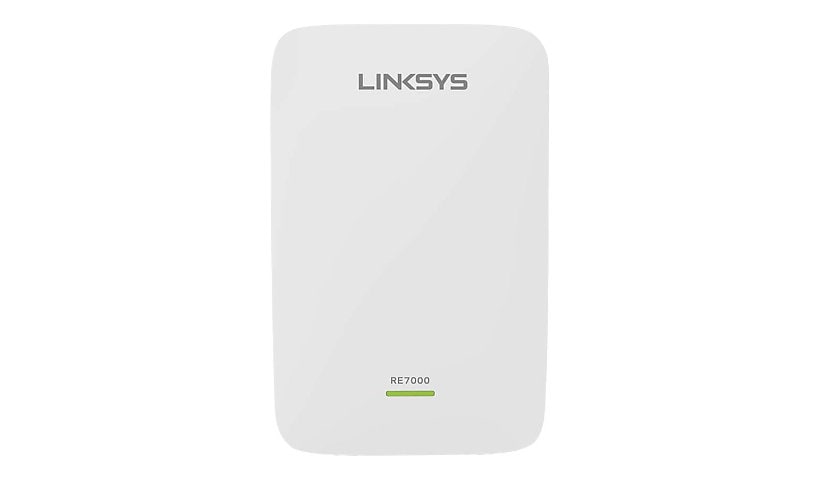
Quick tech specs
- Eliminates Wi-Fi dead zones and boost Next Gen AC Wi-Fi in and around your home
- Simple setup with push button connect and spot finder technology for optimal placement and performance
- Cross band and beamforming technologies work to optimize Wi-Fi connections
- Works with all Wi-Fi routers and multi user MIMO Routers; Wireless MAC filtering
- Advanced dual band Wi-Fi speeds up to AC1900
Know your gear
ELIMINATE DEAD ZONES AND BOOST AC1900+ WIFI RANGE
Extend your home WiFi to hard-to-reach locations in your home such as your backyard, garage, or bedroom so you get AC1900+ WiFi speeds to Smart TVs, Blu-ray Disc players, iPads, tablets, laptops and smartphones to enjoy streaming 4K / HD movies, simultaneous online gaming, social media, and more.
The RE7000 has a slim, compact design: plug it into the bottom A/C outlet and you'll still have access to the outlet just above it.
EXTEND NEXT-GEN AC WiFi TO MULTIPLE USERS WITH MULTI USER-MIMO
Next-Gen AC with MU-MIMO (Multi-User, Multiple-Input, Multiple-Output) technology ensures your WiFi is delivered faster and with more efficient throughput to every MU-MIMO connected device. This means your whole household can surf the Internet, stream 4K and HD movies, play online games, and more simultaneously--without annoying buffering or lag.
ROOM-TO-ROOM WIFI WITH SEAMLESS ROAMING
The AC1900+ Range Extender offers Seamless Roaming as you move around your home when linked with a Max-Stream WiFi router. With Seamless Roaming, your enabled wireless devices will automatically switch to the strongest WiFi signal, so you won't have to manually connect to the router or range extender when you move from one room to another--or even to your backyard.** This means that you can move freely throughout your home while video chatting or streaming videos without experiencing dropped calls or buffering.
Pair a Max-Stream router such as the EA9500 with the Max-Stream range extender for more efficient home WiFi that delivers stronger, more powerful WiFi signal to all your devices.
WORKS WITH ALL WiFi ROUTERS
This range extender is compatible with any WiFi router, including those from Internet service providers. There's no need to adjust your router's settings when installing the extender.
Extend your home WiFi to hard-to-reach locations in your home such as your backyard, garage, or bedroom so you get AC1900+ WiFi speeds to Smart TVs, Blu-ray Disc players, iPads, tablets, laptops and smartphones to enjoy streaming 4K / HD movies, simultaneous online gaming, social media, and more.
The RE7000 has a slim, compact design: plug it into the bottom A/C outlet and you'll still have access to the outlet just above it.
EXTEND NEXT-GEN AC WiFi TO MULTIPLE USERS WITH MULTI USER-MIMO
Next-Gen AC with MU-MIMO (Multi-User, Multiple-Input, Multiple-Output) technology ensures your WiFi is delivered faster and with more efficient throughput to every MU-MIMO connected device. This means your whole household can surf the Internet, stream 4K and HD movies, play online games, and more simultaneously--without annoying buffering or lag.
ROOM-TO-ROOM WIFI WITH SEAMLESS ROAMING
The AC1900+ Range Extender offers Seamless Roaming as you move around your home when linked with a Max-Stream WiFi router. With Seamless Roaming, your enabled wireless devices will automatically switch to the strongest WiFi signal, so you won't have to manually connect to the router or range extender when you move from one room to another--or even to your backyard.** This means that you can move freely throughout your home while video chatting or streaming videos without experiencing dropped calls or buffering.
Pair a Max-Stream router such as the EA9500 with the Max-Stream range extender for more efficient home WiFi that delivers stronger, more powerful WiFi signal to all your devices.
WORKS WITH ALL WiFi ROUTERS
This range extender is compatible with any WiFi router, including those from Internet service providers. There's no need to adjust your router's settings when installing the extender.
Add to Compare
Enhance your purchase
Linksys Max-Stream™ AC1900+ WiFi Extender is rated
4.10 out of
5 by
161.
Rated 5 out of
5 by
Steve V from
EXTENDER is the WORD!
I review product for Linksys, and the Linksys RE7000 Max-Stream™ AC1900+ MU-MIMO Wi-Fi Range Extender is superb. Easy hookup ( just basically, plug it in an outlet ) and it DOUBLED the range I previously had. I actually took my laptop, and walked up the street. I was about 5 houses away from my house, and STILL had a full signal, at amazing speeds! I know it would have went farther, but if it extended that far with full signal, just think what it does in my house. Awesome product...for the price, it CAN'T be beat!
Date published: 2016-05-20T00:00:00-04:00
Rated 5 out of
5 by
twhiz23 from
Works as descibed
Very happy with extender. Works better than I thought it wood. Sent me from good to excellent signal.
Date published: 2017-01-17T00:00:00-05:00
Rated 5 out of
5 by
chuck4 from
Router Range extender
I bought this RE7000 Range Extender thinking I would need it. I also bought the Linksys Max Stream AC1900 Router because my Linksys EA6300 was being overloaded with all my wireless devices (many).What I found out is I did not need the Extender after all. I may in the future so I will keep it.
Date published: 2017-05-24T00:00:00-04:00
Rated 5 out of
5 by
Kansas farm from
Great buy
Has made a huge difference! Wish I would have bought one sooner!
Date published: 2022-04-06T00:00:00-04:00
Rated 5 out of
5 by
Theo from
Sucks
Needs to be very close to router to work, constant disconnect, slow speed
Date published: 2017-02-10T00:00:00-05:00
Rated 5 out of
5 by
Michele from
USELESS Product - Want my money back!
Product is useless as well as documentation. Trying to extend my network paired with a EA7500 Linksys router. The extender loses connection constantly. When it does have a connection it causes devices to lose connection and does not create a seamless network. When it does have a connection does not really extend the network any. Finally unplugged after trying and retrying. After all the attempts it was TOO late to return the product. I am a long time user of Linksys products and I work in the Information Technology field. I am REALLY disappointed with the claims of this product and the poor documentation. The documentation is also poor for EA7500. This is one of the reasons I have always stuck to Linksys products for over 15 years ... reliable performance, ease of use, and detailed documentation.
Date published: 2017-01-29T00:00:00-05:00
Rated 5 out of
5 by
Tonyron227 from
A Great addition to my Linksys collection.
I receieved this range extender to evaluate it from Linksys Friends and Family and I must say that it does a great job and integrates smoothly into my main set-up. Not only does it extend my 2.4 ghz band, it is also capable of extending my 5 ghz band as well. I am curious if it will extend my 2nd 5 ghz band. My router is a tri-band Max Stream 5400.
I had been using long cables and switches to extend my network to the bedroom. The cables ensure that I have top speed when transferring and streaming media back and forth. Now, I have eliminated all of those cords and switches. The speeds are quite fast for a wireless connection and I am quite satisfied with the results.
I would highly recommend this product to anyone who has issues with speed and dead spots in the other rooms.
Date published: 2016-05-19T00:00:00-04:00
Rated 5 out of
5 by
rrryb from
Worked well, eventually
I have two of these. I now have decent speeds in an addition which has an outer wall, a closet and two inner walls separating that space from where the router is. However, I was never able to get the setup to reach a room only 20 feet away. Still, I am happy with what I have. I have the two positioned such that one is half way to the other. with that set up, I get good spot location and about 300 Mbps in the two rooms where I most use WiFi. That is more than adequate for internet (which is ~70Mbps from my ISP. I had to resort to a powerline solution for the problematic bedroom where a TV was buffering too much during streaming. I would hesitate to recommend to most of my friends because most of them would have given up on the product after their initial trials. It took some trial and error to find the correct settings for things like QoS and the locations to get things working well. To be fair, we live in an area with odd geography that leads to radio signals of all kinds reflecting and interfering.
Date published: 2017-06-10T00:00:00-04:00
Rated 5 out of
5 by
yoa78 from
It works.... :-)
It's hard to rate this product because I don't get a chance to utilize it much.... That's because the range on my current router seems to cover the whole house and rarely do I experience dropped connections. My only quibble is that you have to create a whole separate wi-fi network and have your devices connect to the Extended Network. The issue is that if you have devices already set up for your existing network, you have to add yet another wi-fi access point to the list of access points, and then manually have your device connect to the extended network.
It's not a seamless process and almost defeats the purpose of having it... YES I KNOW that you can set this up to be a WIRED EXTENDED ACCESS POINT - BUT YOU HAVE TO HAVE A CABLE LONG ENOUGH or have the appropriate cabling in place for your designated set up location in order to have this be an access point (where you don't have to switch networks).
Overall it's a good product - I like how there's a guide to show you where the best placement is for signal strength and speed, BUT you have to refresh the set up page after you place it (it's not in real-time).
All-in-all I would say get it as it's a good product to have in your network arsenal. If you have a large home (over 3000 sq ft) or a home with a lot of walls or levels, this may come in handy even more so.
Date published: 2016-06-23T00:00:00-04:00
Rated 5 out of
5 by
Bill P from
great network extension
I'm really enjoying being able to cover my household with my router and now my entire backyard with the range extender. Setup was super easy. i even accidentally knocked the ranger extender from the outlet for over 12 hours and simply plugged it back in and it reconnected itself. full disclaimer too by the way; I received this range extender from free from Belkin for my honest feedback
Date published: 2016-06-13T00:00:00-04:00
Rated 5 out of
5 by
LinksysPOS from
Will not connect to my wireless network
I just bought this wifi extender and followed the set up instructions but it wouldn't connect with my network. I used the online connection instructions but it said my password was entered incorrectly (it wasn't) I used the phone in support system with the same results. The phone support person also claimed I entered the wrong password but it is the same password all my other Apple devices use. I am taking the new RE7000 back and replacing it with another made by a different company.
Date published: 2018-09-11T00:00:00-04:00
Rated 5 out of
5 by
vrs99 from
Blends in well with my Network
First of all, I have setup the RE7000 Range Extender as a Wired Access Point on the opposite end of my home from a Linksys EA9500 via gigabit.
The setup was extremely simple using a laptop and connecting to the RE7000, simply follow the instruction in the quick start guide. I did a manual installation rather than using the WPS and utilized the Spot Finder in placement, which was spot on in the optimum range.
Ran some speed test by connecting the RE7000 and alternately directly to the EA9500 router in the vicinity of the RE7000 with my mobile phone. After half a dozen test the RE7000 Extender came in at 26.37 download and 4.41 upload speeds, where the EA9500 router came in at 23.58 download and 4.37 upload speeds.
Not a great variance, but we are looking at the power of the EA9500 router which is a beast, but there was obvious improvement on the other side of the home with the RE7000.
Have switched several of my devices to link to the RE7000, such as mobile and tablet devices, load balance my Wi-Fi networking.
One feature I certainly like is the ability to control access to the device, that is a big plus.
Another benefit I have found is the ability to switch my laptop over from the router to the extender when my family is wearing the network out. One evening my laptop had noticeably slowed and when I checked my download speed was being hammered. A quick flick of the wrist to move to the RE7000 brought my network speed back to norm.
The RE7000 has the future built in supporting Next Generation Multi User MIMO, Crossband and Beamforming technology, all of which will keep your network ahead of the bandwidth game.
Certainly the most advanced Range Extender I have used and if you need the range you should be well pleased with the unit.
I am part of a Best Buy review group and provided the RE7000 for an honest review on my part. It is a good and reliable unit and has not missed a beat in over a week of testing.
Date published: 2016-05-21T00:00:00-04:00
Rated 5 out of
5 by
GPSkyR from
Very easy to configure.
This device helps me out a lot as my modem's signal keeps fluctuating throughout my residence.
Date published: 2017-05-23T00:00:00-04:00
Rated 5 out of
5 by
Jay11 from
Constantly disconnect |bad compatibility with FIOS
After recent update, it constantly disconnects or it is difficult to stay connected to the extender.
Initially it was easy to use and connection was consistent with FIOS.
Please fix.
Date published: 2018-01-23T00:00:00-05:00
Rated 5 out of
5 by
Jsyschan from
Setup was long, but in the end, it worked out fine
I recently received the Linksys Max Stream AC1900+ WiFi Range Extender for a review. This was through the Linksys Family and Friends program. The WiFi Extender claims to extend networks up to 10,000 square feet, and with MU-MIMO technology, there should be no dead spots with this wireless range extender.
Packaging:
When I received it, there was nothing really fancy. It was just the range extender, regulatory information, and a quick start guide. There was a wrapping of some kind around the device, and the device itself has a piece of plastic film on it.
One thing I would like to note about this extender is that it has no power button or switch. It contains very little peripherals: a button for WiFi protected setup, a tiny little factory reset button, and an ethernet jack. Also, there's only one LED that determiens the status of the extender. I would have liked to see a power switch on the device. It would be nice to safely turn off the power before moving the extender somewhere else.
Installation:
I decided to place the router in the middle of my hallway. The router is on the first floor, and it's hard to reach a signal with my router in my room. I was reaching 2 bars on the 5 GHz band, and the 2.4 GHz band was spotty as well. I hoped the extender could fix all that.
Please note that I did NOT set up using WiFi protected setup. I wanted to achieve some control with my device, so I opted to not use WiFi protected setup.
First, after installing it, I waited for the lights to settle as indicated by the quick start guide. Then, after disconnecting and connecting to the Linksys extender network, I went to the website that they indicated to setup the extender. I would like to point out that access was limited on the Linksys extender at first, so I couldn't get to the website they mentioned. It takes a few minutes for the extender's network to settle.
I followed the instructions online, and selected my networks. It took some time to find my router networks, and it lists them by the name and frequency. As I was waiting, the connection dropped, and I had to reconnect. For the first few times, I couldn't connect, and it took 5-6 times before I could connect again to continue my setup.
Eventually, I found my networks, and after clicking on it, it synced up with my home network's connection. This took some time, and there were periods of disconnection, but it was okay for the most part. Once all that was done, it prompted me for names and passwords for the extender networks. It was the same as my router's networks, but with the "_Ext" at the end. Same password and everything.
Testing:
Once the network was set up, there was connection problems with both channel bands. The network was really slow, getting around 12.75 Mbps for a download speed. However, after an hour or so, it cleared up. After a day of letting the network run, I managed to get a maximum of 42 Mbps. This is much better than just with my router alone. After a few more days, it averaged around 30-40 Mbps, so I'd say that the extender works. Also, I would like to point out that the extender got a little warm near the power outlet, but that's to be expected when working with what I suspect to be a transformer to convert the voltage down.
Final thoughts:
Overall, the device works well as a WiFi extender device. Setup without WPS was a little rough and spotty, but it just takes time to get used to the network rebooting. For what it's worth, I wish the design has a slide switch so that I can shut off the extender when my network is not needed.
After setup, it was a little annoying that the extender networks needed time to "settle", but after an hour of waiting, they were rearing to go. With peripherals, I wish that that there was an FAQ that could help better explain the extender. Just having a quick start guide really doesn't tell much. After setup, just go to the wifi extender page. Can WPS still be used even if the extender has been set up, or do I have to reset the extender first before I try out WPS? Once I set up my network, what would happen if my extender networks have the same name as my router's networks?
Questions like that would be helpful if explained in the guide.
Also, the claim of "room to room" wifi with seamless routing is still being tested for me. I am getting a better reception at my dead zone spots in my house, but I can't really tell much about seamless roaming. Does that work if the network names are the same? It's difficult to test the maximum limits of this device without some heavy duty devices that really perform streaming with the 5 GHz network. I just wish there were more devices that can utilize the 5.0 GHz band .
Overall, I think that this is a worthwhile extender for WiFi networks, and I highly recommend this for any household with a deadzone, though the setup might be a little long and annoying. Once it's set up, give it a day, and you should have optimal performance.
Date published: 2016-05-24T00:00:00-04:00
Rated 5 out of
5 by
tom k from
preformance
I upgraded about a month ago and the new unit is much faster and now my 5,000.00 square foot home does not have any dead areas. Great signal strength!
Date published: 2016-10-05T00:00:00-04:00
Rated 5 out of
5 by
SK38 from
Linksys RE7000 WiFi Expander
Good product. I had previously RE6700 and this unit replaced it. Setting it up was easy and works fine. I am happy about it.
Date published: 2016-08-03T00:00:00-04:00
Rated 5 out of
5 by
6453John from
Works Great
Once set up this device works very well. Some problem setting up but I went to the Linksys web site and downloaded an app onto my IPhone 6 Plus that easily set up the extender.
Date published: 2016-09-16T00:00:00-04:00
Rated 5 out of
5 by
jack66 from
Linksys RE7000 Max-Stream AC1900+Wi-Fi Range Exten
VERY HAPPY WITH PURCHASE. EXTENDER OPERATED PERFECTLY AND IMPROVED MY HOME RECEPTION TREMENDOUSLY.
Date published: 2017-04-18T00:00:00-04:00
Rated 5 out of
5 by
Nurse Susan from
Easy to install
I needed a boost to my Linksystem 1900 AC. This works great.
Date published: 2016-09-23T00:00:00-04:00
Rated 5 out of
5 by
bigbob53 from
Easy Setup/Seamless Roaming
Linksys Wireless Range Extender RE7000
Setup was a breeze using the Quick Start Guide included in the box, and took less than 10 minutes total. Using the WPS (Wi-fi Protected Set-up) button, the unit quickly paired itself with the Linksys EA7500 Max-Stream router. Finding the sweet-spot for the location of the RE7000 was also a breeze by using my Smartphone and the Linksys Spot-Finder technology. I simply typed in http://extender.linksys.com in an open browser window where a signal strength scale appeared to help guide me to the best location for the range extender. One of the features that I like the most about the RE7000 is the Seamless Roaming feature which automatically switches between the router and the range extender as I move about the house or outside into the shop areas. This gives me the best source for my wireless signal no matter where I am at on the property, which means no manual switching to the extended network. The RE7000 range extender is compatible with any wi-fi router; however, my understanding is that the Seamless Roaming feature only works with Linksys Max-Stream routers.
Without a range extender, my home has some dead spots toward the back of the house with virtually no signal to the shop and garage areas, but with this range extender I no longer have dead zones in my home and can go from the front of my home to the garage and shop area with no loss in coverage…seamlessly.
Date published: 2016-05-21T00:00:00-04:00
Rated 5 out of
5 by
Seatrails from
Great way to boost signal!
This devise provided to me at no cost and the company only requests That I give my honest opinion.
Almost since the dawn of wifi I have used Linksys products to connect to the Internet. I've always been satisfied with the ease of use and the quality of their devises. This one is no different! I have their lastest router and it works great around the house. This range extender allows me to work in my garage that's more than 300ft from my house. There's no lost signal strength, no loss of speed. Easily view u tubes and movies with no lag time. If your in the market and need to improve your wifi coverage you can not go wrong with this Linksys range extender. I'm a very happy customer!
Date published: 2016-05-24T00:00:00-04:00
Rated 5 out of
5 by
MDC4LIFE from
Not sure!!!
I purchased this product to extend my range. However, the extended didn't boost my power the way that I was expecting. I could be the structure of my building which is made up of metal. I return it as a result. However, I love my WRTAC 3200 router. Just waiting for modem that has voice over IP from LinkSys.
Date published: 2017-05-11T00:00:00-04:00
Rated 5 out of
5 by
seenkitty from
This thing is just GREAT!
This is the best wireless product I ever used. It was easy to setup, boosts your signal, and lower the latency.
I put it on my second floor bathroom, and all the all the sudden my corner rooms was all covered for wireless, the ping down to 1ms steady, worked like magic!!!!!!!!!!!!!!!!!!!
Why didnt I buy this earlier.
Date published: 2016-05-24T00:00:00-04:00
Rated 5 out of
5 by
Jim Gumby from
Range Rover
While the initial setup was slightly problematic, the performance and range improvements are undeniable. Two options are available for setup. My first attempt was website based. The process begins with plugging in the range extender and allowing it to go thru its initialization sequence. Next you log onto a network that is generated by the device. You then go to the linksyssmartwifi website to complete the setup. It was during the third leg that setup struggled. The device would lose communication with the network and freeze or terminate the process. The other option which is much simpler requires pressing the WPS buttons on the range extender and existing wifi router in the proper sequence and timing. This is not only much simpler, but trouble free as well. Once setup, the device performed flawlessly and provided improved coverage and performance. The device adopts an address name with the syntax "yournetworkname_ext."
Date published: 2016-05-21T00:00:00-04:00
Rated 5 out of
5 by
bigw999 from
Reliability very poor
This unit constantly drops connection and i have to revert back to my Linksys 1900, which is a weaker signal but at least it connects my devices to the internet. In order to get the RE1000 to reconnect I must unplug it so it can reboot. They need a software update or should replace my unit as this one is not good
Date published: 2016-08-30T00:00:00-04:00
Rated 5 out of
5 by
Rich123 from
Works Great, Easy to Setup
The RE7000 works great. I needed a WIFi range extended for two Dish Network 722K Receiver/DVRs which are separated from my EA9200 router. There are several interior walls between the router and the 722Ks. The indicated 5.0 GHz signal strength on the 722Ks doubled after installing the range extender.
It was very easy to set up.If you mess it up, just reset the RE7000 and do it again. BE SURE TO FOLLOW THE INSTRUCTIONS!
Date published: 2016-08-21T00:00:00-04:00
Rated 5 out of
5 by
tkhansome from
works without a hitch
Easy to setup works great great range not overly bulky
Date published: 2016-08-24T00:00:00-04:00
Rated 5 out of
5 by
Young Grasshopper from
Great Performance and User Friendly
I've had mine connected to my EA7500 for a couple weeks now and haven't had any problems yet. It does get very warm, but it's not scary hot. Setup was easy, and I love the optimal range locator and design. Simple and effective.
Date published: 2016-10-27T00:00:00-04:00
Rated 5 out of
5 by
Zlambe from
Very Easy Setup
I have been fighting Wifi dead spot issues for years now , I dreaded having to have to add another device to my network because of long setup time and another link to have to troubleshoot. Setup was amazingly fast , from start to finish was less than 5 minutes . Finding the perfect spot was alittle tricky in my home , because of room and outlet layout but the spot finder program made it much easier to find the sweet spot . I have been using the RE7000 Range Extender for two days now and have experienced no drops from my network when I am used to having a few a hour in the weaker areas. Speed has increased tremendously , and now able to stream video in places I could barely check my email. I would recommend this Range Extender to anyone who has had problems with dead spots in their Wifi .
Date published: 2016-07-29T00:00:00-04:00
Rated 5 out of
5 by
Joshua from
Easy to Setup
This was a breeze to setup. I was having issues with getting a good WiFi connection in my bedroom on the other side of my home. Now I have excellent reception and able to use the my devices with no issues.
There is a simple app to download for you use your phone or tablet to find the best place in your home put the extender to best cover the areas that need WiFi.
I would highly recommend this product to if you are having dead zones in your home.
I received this product free from Linksys to review it.
Date published: 2016-05-14T00:00:00-04:00
Rated 5 out of
5 by
Wolfen90 from
Great Range
I needed a range extender as there was a dead spot that needed to be addressed in the house. It is easy to set up and works great expanding the range of signal to the basement area, where once was little to no signal now has full signal. It was super simple to set up and with it being plugged into a wall outlet keeps it out of the way. This range extender does have 1 Ethernet port, which is nice if you have a gaming system or smart tv you can direct connect to the expander. If you have a dead spot this range extender will surely take care of any needs you may have.
Date published: 2016-05-27T00:00:00-04:00
Rated 5 out of
5 by
hugememorydump from
It actually was an easy setup, and it works great!
Our current home setup: We have a main Verizon FIOS router, along with a network cable connection between a Linksys WRT1900AC range extender and the Verizon FIOS router. We did this because it's a large 3 story house and the Linksys WRT1900AC is on a separate floor (2nd floor), vs the Verizon router is on the 1st floor. We tried Wifi a long time ago between 1st floor and 2nd floor, and there's too much interference and not enough of a strong, reliable Wifi only connection.
RE7000 setup process: I was totally expecting to have to spend a lot of time like I had to with the WRT1900AC range extender, in regards to setting it up, but this was truly a fast set up process with the RE7000 :). I kept most of the default settings during the RE7000's online software setup process, including using 2.4 ghz range. I set it up the RE7000 as wifi only this time, no cable or device connected to it. Set up time was like, idk, 25 minutes. It can easily be done in less time if you just set up as plug and play, without messing with any of the software settings or fiddling around with anything.
I believe the seamless wireless and fast setup process between both Linksys range extenders is due to the fact that it's one Linksys to another Linksys device. They talk well to each other. Of course, I'm comparing this to my initial Verizon router to Linksys setup process; that took a long time, around 4 hours in total with all the stuff I was trying before calling Linksys Tech Support.
To Continue with the RE7000: We've had the product for over 2 weeks now and it gets daily use ---> regular Internet usage, downloading large work email attachments, laptop streaming, and use of Apple TV streaming (Netflix, HBO GO, etc.). I should mention too that during the Linksys RE7000 software set up process, it allowed me to configure it so I could keep the same network password as the other Linksys WRT1900AC range extender. Only the network ID's are different between the two Linksys range extenders.
It really did extend the range into a wifi dead zone area, which is one area of the 2nd floor family room area, and into the 2nd floor master bedroom. It's a large 3 story house that used to have some spots with little to no wifi connection, the connection dropped out a lot, was unreliable, etc.. Not anymore with this additional range extender!!!
Last point I will make: I read an article from the Wall Street journal and they say having multiple range extenders and/or access points for some houses make all the difference, so that's obviously our situation. The more coverage, the better. The example they used was a large Victorian house with many rooms and what seemed like some random dead zone areas.
Thanks Linksys, we love this product!!!
Date published: 2016-07-29T00:00:00-04:00
Rated 5 out of
5 by
DanH from
Love this thing!!!
If you have a WiFi dead spot in your house or even in your garage this is what you need to fix it. This range extender is very easy to set up and works like a charm. I used the WPS button to sync it with my networks (2.4 and 5 GHz) and brought it down to my garage. In the past the WiFi network signal wasn't as strong as I like it to be and this did the charm. I am streaming video like I am sitting next to my WiFi router. You can also use this as a Wireless Access Point so you could run a wire out to your barn (or whatever) and extend your wireless network with ease. I am very happy with this product. Solid!
Date published: 2016-05-26T00:00:00-04:00
Rated 5 out of
5 by
Chaz1049 from
In Theory a good idea
While this item starts out as a good idea, where is the POE? was there really no way to incorporate POE in this device? Any range extender or other access point should have POE so that you don't need to do as much to get the device where you want it. That being said setup was easy, it took almost no time to get it setup and going.
Date published: 2016-06-12T00:00:00-04:00
Rated 5 out of
5 by
Snixer from
So simple and straightforward!
When Linksys offered to give me this extender in exchange for my honest opinion I jumped at the chance. Having used another router as a repeater and then as a bridge I wasn't looking forward to the install and the subsequent headache that come from that! Imagine the surprise when all I had to do was push the button and then it was synced with my router! Boom! That's it! Instant Wi-Fi! If only they could make the router do that.
So tests revealed very good performance, range and good security. Love the fact that it seamlessly jumps from main router to extender and back without one trying to hang on longer than it should.
Okay, so let's talk software and getting it dialed in. You have to access the extender via the web and then you can dial into the guts of it. This brings up spot-finder and site survey and a whole bunch of info. Does it work? Yeah, sort of... Sorry, but without a Db meter I can't verify... Does it let me know where to put extender? Yeah it helped.
Would I recommend/buy it? Absolutely, if I want the best extender money can buy... This wins, hands down.
Date published: 2016-05-23T00:00:00-04:00
Rated 5 out of
5 by
Drew from
The Range Extender To Buy
After some time spent with the Linksys RE7000 Max-Stream AC1900+ Wi-Fi Range Extender, I can say this is the range extender to buy if you are having connectivity problems or slow, intermittent Wi-Fi at the outer edges of your wireless network.
I have tried previous brands and models of range extenders in the past with frustratingly dismal results. Setup had been difficult, rampant connectivity issues and slow speed problems were common. In other words, they just did not work well and required an amount of maintenance such as rebooting, reconnecting to correct SSID's, and user support that just made them more trouble than they are worth.
Finally, Linksys has delivered a range extender that offers easy setup, seamless roaming (using Linksys Max-Stream routers), and simultaneous dual bands that allows the range extender to offer speeds up to AC1900.
Get ready to accept compliments from friends and family regarding the speed of your Wi-Fi network. With a Linksys Max-Stream setup, I have had guests ask me how I am able to offer such high-speed Wi-Fi service inside and outside the home. It's that fast.
Date published: 2016-07-25T00:00:00-04:00
Rated 5 out of
5 by
Rescue2 from
Worthless
I purchased this extender to get a better signal for my wifi security cameras. When I use the spot finder utility, there is only one place in my entire home that shows as a good spot. When this location is used, I don't receive and better wifi signal. No doubt I will be returning this item. Such a shame because my Linksys router works great.
Date published: 2019-06-30T00:00:00-04:00
Rated 5 out of
5 by
craftman from
Works great and easy to set--up.
I have had it for a couple of weeks now and have no complaints. The setup procedure was simple, I just pushed the button and it connected to my Linksys 3200 router. I was then able to relocate the extender and it saved my settings and reconnected automatically. Simple as pie.
Date published: 2017-04-09T00:00:00-04:00
Rated 5 out of
5 by
Wifi from
Hard to install
I think that I will appreciate having the extender and that it will be a boost for my tv. But. It was very difficult to install. Took two of us to figure it out and one of us is very good with computers! There isn't much online to guide you either.
Maybe my modem is especially tricky but this was a pretty frustrating experience.
Date published: 2017-06-13T00:00:00-04:00
Rated 5 out of
5 by
DrTek from
Great Range. No A/C Passthru Outlet
First of all, I did receive this for free to evaluate. Unlike the RE6700, this model does not have an A/C pass thru outlet. You WILL lose an outlet. Having said that, I am really impressed with the range and stability of the 7000. I have our TiVo plugged into it, in essence tricking the TiVo into thinking that it is plugged into a router.
Our TiVo will do wireless, but will not also do MoCA unless there is a hard wired connection. I haven't been able to test this with a Max-Stream enabled router, as I am still using the 2nd gen WRT1900ac.
Setting it up was a breeze, and it works fine. No issues whatsoever. And the spot finder was definitely a big plus. If you are on the fence about getting a Wi-Fi range extender, this unit will future proof your setup. If or when you are ready to go to MU-MIMO, you will already have one invaluable piece of equipment.
Date published: 2016-08-21T00:00:00-04:00
Rated 5 out of
5 by
bick182 from
Great potential, but still some glitches
I got this to extend my range to a dead spot outside of my house. I had heard good feedback about the device's ease of setup. The setup was indeed a breeze, as it located the sweet spot to plug in the device and also required minimal clicks to get it up and running.
However, that is where the problems started. It worked great for 3 days, and then disconnected and would not reconnect to my (non Linksys) router. I thought that this might be an issue with DHCP not grabbing a new IP correctly, so I went back into the configuration and set the RE7000 to a static IP. Once again, it worked great for 3 days or so, and then disconnected from the router.
I cannot definitively say if the issue is the RE7000 or my router. If it is the former I would give this a 1 star. If it is the latter I would give it a 5 star. I will have to average them together for a 3 star and be wary if it you do not a Linksys router.
Pros: Ease of setup. Settings saved even after unplugging device
Cons: Network disconnections
Date published: 2016-08-19T00:00:00-04:00
Rated 5 out of
5 by
Paul K from
Best wifi coverage and speed exceeds expectations
I bought this product a few days ago from linksys. It was factory refurbished so it was a really great deal. It took me a while to set up and find the best location. First set it up close to your main router. Do the firmware update. Then it has a neat feature to find the best location for placement of the extender. The only way I could get it to work for iPads and iPhones was to turn off cross band auto and set it to manual. For uplink, non cross band for local, concurrent band. This setting gave me the best speed and range. Not quite sure why. The iPads are generally faster than the iPhones. Running Speedtest on an iPad gives me 100 Mbps down and 12 up which is what it is at the cable modem. The phones are 30% less. Move the antennas slowly and see the online guide for set up depending on what type of home you are in. to be fair I never used linksys customer support. Great product.
Date published: 2016-11-27T00:00:00-05:00
Rated 5 out of
5 by
robotBuilder from
Did not work reliably
This was very easy and painless to setup, so I thought it would be great. Nothing but headaches after that. They manual says to go to "http://extended.linksys.com" when connnected to it to modify settings. This never worked for me. While connected to the extender, some websites would load, while others such as Amazon and Google would give me connection errors. Am very disappointed with this product.
Date published: 2018-10-08T00:00:00-04:00
Rated 5 out of
5 by
Mike from
A must have for multi-story or large houses
I have my router on the middle level of our multi-level house. Our family room and kitchen are in the lower level. I could only get 1 or 2 bars until I installed this extender. Now I get full bars and run 170 Mbps on WiFi with my Macbook. Also, our new Smart TV is in the lower level and accesses the internet via WiFi. We we always had buffering issues, but now it has all bars and runs everything seamlessly. Very easy to set up and requires nothing after setup.
Date published: 2016-05-20T00:00:00-04:00
Rated 5 out of
5 by
mike from
reception
had to take back after 2 weeks -kept loosing siginal every 2 days-new one does not but does not have the distance I thought would-have ac-1900 router and had to get extender to get to garage-160 feet away.
Date published: 2017-01-06T00:00:00-05:00
Rated 5 out of
5 by
robertes42 from
Easy setup and range ext to all of back/front yard
The free RE7000 Max-Stream™ AC1900+ Wi-Fi Extender was sent by Linksys for a review.
Followed easy to understand setup instructions using Wi-Fi Protected Setup (WPS).
1. Plugged the range extender in to a nearby outlet and waited for the indicator light to blink orange.
2. Pressed the WPS button on my Linksys EA7500 Max-Stream™ AC1900 MU-MIMO Gigabit Router, then pressed the WPS button on the RE7000 router.
3. A 2.4 GHZ connection was created using main network name + _EXT. Entered my router PWD to connect the RE7000 to Linksys EA7500 Max-Stream™ AC1900 MU-MIMO Gigabit
router.
4. Repeated steps 2 and 3 to create a 5 GHZ connection.
5. If the signal is not very strong you only need to move the extender to an outlet closer to the router and repeat steps 2 and 3. After the RE7000 is connected you can plug the extender into an outlet farther away from the router.
The RE7000 remembers router settings for 2.4, 5 GHZ networks, so if you need to move the extender you do not need to reconnect to your router. You only need to plug the RE7000 into another outlet.
Date published: 2016-05-24T00:00:00-04:00
Rated 5 out of
5 by
Jar210 from
Small, can be hidden nicely, great appearance
I received this free in exchange for my honest opinion , which I have noticed a significate improvement to areas I previously had only 1 bar.
Date published: 2016-05-18T00:00:00-04:00
Rated 5 out of
5 by
Peter from
Wifi extender
Bought the extender over a month ago and it solved my range problem and download speed. I connected to the router with a 125 foot patch cable and now enjoy Netflix and other wifi apps.
Date published: 2016-09-15T00:00:00-04:00
Rated 5 out of
5 by
VTebano from
Very disappointed
I have the re7000 wired to my router ea9500 and it Constantly disconnects. Save your money!
Date published: 2017-10-09T00:00:00-04:00
Rated 5 out of
5 by
Jane from
Impressive Help
I tried and failed to install the re7000 that we purchased to extend wireless to back of house. Called and spoke with Jack (#10014). He was 1st person I've spoken to at Linksys that didn't have a foreign accent- he was easy to understand and very knowledgeable. Wish I could talk with someone like him every time!
The Extender working now and feeding wireless where it was needed.
THANKS, JACK !
Date published: 2016-12-01T00:00:00-05:00
Rated 5 out of
5 by
Deeno from
Works Excellent
I bought this about 3 weeks so that my Ring doorbell can work properly. Since I have the extender, no issues with the Ring and I can connect other devices from a distance.
Date published: 2016-09-03T00:00:00-04:00
Rated 5 out of
5 by
Irken Skoodge from
Best Wireless Extender
This is one of the best wifi range extenders that you can get. This extends both 2.4ghz and 5ghz bands and is really fast. Setup is done with a computer or smartphone. It was really quick and easy to setup and use. The best feature of this extender is the ability to use this as either a wireless range extender or a wired range extender. I am currently using the wired range extender because it uses the Gigabit ethernet port for fast speeds, but I am also able to extend my wireless network in my house much further than before with this mode. The spot finder technology that Linksys includes is really great too. When you log into the extender you can test different outlets to find out the best spot to plug in your extender. I am really happy with this product because it is so easy to use and helps increase your wireless range so you never have to worry about dead zones in your wireless network.
Date published: 2016-05-17T00:00:00-04:00
Rated 5 out of
5 by
mark007 from
This Linksys Range Extender is awsome!
Before I hooked up my Linksys RE7000 Range Extender last week, I had several dead spots in my house. Once I hooked it up (a process that took less than 10 minutes) the dead spots were gone. Not only that, I checked the internet speed in the further reaches of the house and the download speed was over 85mb's a second, the same as it is right next to the main router! I would highly recommend this Range Extender if you have weak or dead areas in your house.
Date published: 2016-08-23T00:00:00-04:00
Rated 5 out of
5 by
Lekinsa from
Very disapointed
Expected much more, internet speed goes at 4 mbps.
I have an internet 30 Mbps on an Apple Airport Extreme, the Linksys RE7000 connected wifi at 32 foots with 2 brick walls in the middle.
The internet download speed is maximu 4 Mbps.
No difference in download speed with the very old RE1000.
Date published: 2017-02-17T00:00:00-05:00
Rated 5 out of
5 by
alex85us from
Best WiFi extender EVER!
FINALLY MY WIFI IS FAST FAR FROM THE ROUTER!
With my old extender on a lucky day I was getting half of the speed that I can get close to the router but that nightmare for the streaming is finally over. A few days ago I set up the LINKSYS RE7000 MAX-STREAM AC1900+, super easy set up with the Spot finder and I find out that my old extender was located in a wrong place, thanks to the great and simple interface I connected the Linksys Extender in the power outlet where the signal is “Just Right”, now I'm getting the same high speed in that sad room where nobody wanted to seat before because every stream was always spinning. Today the family seats in the new happy room and we stream videos and laugh, we have never seen anymore the annoying spinning circle loading and loading.
Date published: 2016-05-23T00:00:00-04:00
Rated 5 out of
5 by
Nic21 from
slower speeds than without it
Did speed tests on my phone before and after setting up extender. They are actually slower after.
Date published: 2017-06-30T00:00:00-04:00
Rated 5 out of
5 by
ITAngel from
Max-Stream AC1900+WiFi Range Extender
I received a free sample from Linksys in return for my honest feedback. I love the Max-Stream AC1900+WiFi Range Extender. I can go outside around my pool and still have WiFi coverage on my phone and laptop. I don't have to worry about running over my data on my phone. It is easy to setup and very user friendly.
Date published: 2016-05-21T00:00:00-04:00
Rated 5 out of
5 by
Theo from
Bad Unit
Item must be placed directly above router to work with any success
Date published: 2017-03-09T00:00:00-05:00
Rated 5 out of
5 by
BeckyL from
Poor connection
I bought this extender from Best Buy about 3 months ago. None of my family used it because the signal was worse than my regular wifi despite it being in the middle of the house. Recently, we experienced a power outage so something may have affected the extender but it no longer worked. I attempted rebooting it, didn't work. Contacted tech support and spent over an hour with them and after that, the network was so slow it took a minute to load a facebook page and even worse, it affected my regular Rogers internet service. Needless to say, I didn't even bother wasting my time and effort to fix this junk.
Date published: 2017-08-15T00:00:00-04:00
Rated 5 out of
5 by
AZ lady from
Great Product
I just recently purchased this wifi range extender. I had a little trouble at first setting it up, but when I went to http://extender.linksys.com It explained everything in detail of what I was doing wrong.
Date published: 2018-08-08T00:00:00-04:00
Rated 5 out of
5 by
scovartwo from
Range Extender
This review is based upon several aspects, comparing this product to other range extenders, and taking into consideration the limitations of the range extender technology.
If asked would I suggest this range extender to other people, it is necessary to consider how much is the price, and is it a good value compared to other technologies available at that price point. That being said, I would not suggest this range extender at its current price point.
Upon writing this review, this range extender is listed on the Linksys website for $149.99
These days you can buy a really nice wireless router for around $200, that being said, a really nice router has way more technology inside it, compared to a much simpler range extender.
If I was the manufacturer of this range extender, I would disregard the market prices of other range extenders, and I would place a reasonable beginning price of $79 on this range extender, and this is only because it is a MIMO capable range extender, if it was not a MIMO capable range extender, I would have a starting price of even less. There is simply not much to a range extender, the selling price of a range extender should reflect this.
A range extender if used at all, should be used with a decent quality wireless router to start with, if you do not have a quality router sending a signal of sufficient strength to begin with, then spending your money to upgrade to a better wireless router, might achieve better results, compared to trying to extend the range of a weak or average wireless router signal.
All this being said, I do have a really nice router, and pairing it with this range extender, did increase my download speeds at a tested extended distance, but it was not enough to the point of me being really impressed with the overall results, of which if I had tested a lesser quality range extender, I would have been even less impressed.
There is simply a limitation of the range extending concept, this limitation is that when a router sends a signal to a range extender, the range extender then has to transfer that signal, and the transferring of the wireless signal results in a loss of data transfer speeds.
Date published: 2016-05-15T00:00:00-04:00
Rated 5 out of
5 by
Travis from
Super easy setup!
The Linksys RE7000 Max-Stream™ AC1900+ MU-MIMO Wi-Fi Range Extender was super easy to set up. In no time at all I had WiFi coverage all through the house and into the back yard. I'm really happy with the product and would highly recommend it!
Date published: 2016-05-20T00:00:00-04:00
Rated 5 out of
5 by
jimsoukup from
Amazing product
This is simply the best range extender ever! I usually lose half of my download speed with other devices, however, with this one the loss is significantly reduced and close to the speed obtained with a direct connect. Amazing!
Date published: 2016-05-27T00:00:00-04:00
Rated 5 out of
5 by
SVBeta from
RE7000 Extender easy setup with WPS
Opened the package and plugged in device. Followed the WPS instructions for setting up the 2GHZ and 5GHZ. I was able to us the iPhone APP (Smart WIFI) to activate WPS for my router, and pushed the WPS button on the extender (WiFi protected setup) and in minutes they were communicating. I was able to login via my mac computer by connecting to the _EXT network and then login and change the password for the extender (I used my iPhone to check the mac address of the extender via the APP). I am very pleased withe the extender and its location has increased my signal without any dead spots in my home.. Great product!
SV
Date published: 2016-05-15T00:00:00-04:00
Rated 5 out of
5 by
stuff4me from
One year - its dead
When it worked, it was good. But, one year later, no lights and won't power up. JUNK.
Date published: 2019-07-23T00:00:00-04:00
Rated 5 out of
5 by
Frank from
Poor features and poor or no reception
I bought. This links us RE 7000 I have had poor results and it is still not working. I wish someone could assist me to get my wi fi working in another room. I am. 91 years old with a sound mind. Or is this a poor product? HELP
Date published: 2017-06-29T00:00:00-04:00
Rated 5 out of
5 by
techron from
Just fair
I bought a Linksys ac 1900 ea 7500 for a 2200 sq/ft ranch thinking it would handle my wifi needs easily had to buy this extender because it didn't. I have 5 wireless cameras and have noticed a little better wifi with this extender but nothing to justify the price when you consider the router plus the extender.
Date published: 2016-09-01T00:00:00-04:00
Rated 5 out of
5 by
James from
Excellent product
I bought a second RE7000 and added it to my EA8500 router and original RE7000. I get good reception throughout my large home now, with little if any decrement in signal.
Date published: 2017-07-17T00:00:00-04:00
Rated 5 out of
5 by
Viper_Electric from
Super simple setup
This is one of the easiest range extenders I have ever set up, and I am also using it as a wireless bridge for a few wired devices i have that did not have wireless or could not use wireless and it works great. The speeds are as good as directly connecting to my wireless router and its small enough that it does not really get in the way at all.
Overall very good product and easy to use which makes it that much better.
Date published: 2016-05-15T00:00:00-04:00
Rated 5 out of
5 by
bluestflame from
WOW...what a difference!
I received the Linksys RE7000 Max-Stream™ AC1900+ MU-MIMO Wi-Fi Range Extender and the Linksys EA9500 Max-Stream™ AC5400 Tri-Band Wi-Fi Router for my honest reviews of them.
First, the router was installed. With three kids who all have school issued "notebook" computers, it is often very frustrating for all of us to be online at the same time. Speeds drop to nothingness. We live in a very rural area with many hills and mountains and are lucky to get Verizon wireless Internet. There is nothing else except dial-up, which was endured for years...ewwww!!!...available here. Satellite won't even work because we are out of view of the tower that would allow it...it's crazy. PLUS, we live in a trailer with a tin roof. Phone calls, downloads, etc. have always been a "pain in my everything"! Imagine having to make a phone call and being outside in -20 degrees because the call will drop inside the house EVERY time!
After being extremely please with the Linksys EA9500 Max-Stream™ AC5400 Tri-Band Wi-Fi Router, it was now time to install the Linksys RE7000 Max-Stream™ AC1900+ MU-MIMO Wi-Fi Range Extender.
It was such an easy set-up, and made my household SOOOO much happier! We can now make or receive calls/text messages anywhere in the house! I can't wait to pass on this wonderful news to my neighbors who deal with the same issues! Thanks Belkin, Linksys!
Date published: 2016-05-24T00:00:00-04:00
Rated 5 out of
5 by
rivox1 from
Simple Setup and It actually works
As part of the Friends + Family program I received this product for free, but I tried to remain objective and point out what I perceive to be negatives as much as the positives.
When I opened the box (and judging from previous experiences with range extenders) I was somewhat concerned at the small amount of documentation the came with the device, but the RE7000 was so fast and say to install that it really doesn’t need any. Aside from a minor hiccup during original setup, everything worked as intended.
Pros:
The installation is absolutely simple. Plug in, wait for a dialog box, follow a couple of simple instructions, and done. Some users will prefer to spend a few minutes tweaking settings and preferences to optimize for their needs, but Linksys has made this very straight forward in this product.
Although the companion mobile APP for the device seems a bit unnecessary for most people, I still used it just to test it out. It was very simple to use and kinda fun.
The benefits of this extender are undeniable and immediately apparent. I have a REALLY good router that covers my entire house, so for the purposes of testing this thing out, I switched to a slightly older less powerful router. The signal boost in the farthest corners of my house was on average 60%-100% (That’s right, in some spaces it was doubled) I was really impressed with this.
Cons:
I ran into some minor problems when trying to use the web interface to connect the device to my network, but this was easily circumvented by using the WPS setup instead.
Aesthetically I like my gadgets to be in unison, so it bothers me a slight bit the it doesn't appear to come in black, only white. For some people this will be a plus because it does blend better with the environment, but I personally prefer black.
The Verdict:
This extender works like a charm. After having given up with extenders due to them not working as intended, the RE7000 has made me reconsider them. It works like a charm, the setup is super easy and the signal boost is undeniable. It is also a cheaper alternative to buying a second router to set up as an AP. Definitely worth a buy!
Date published: 2016-05-24T00:00:00-04:00
Rated 5 out of
5 by
RJustice03 from
Great Range Extender !!!
I installed the Linksys RE7000 Max-Stream™ AC1900+ MU-MIMO Wi-Fi Range Extender about a month ago on the first floor of a 3300SqFt two story home. It is paired with a Linksys WRT1200ac router which is located on the second floor. I have the extender set up to operate as an access point vice extender. This range extender has been working flawlessly, without a re-boot or any other intervention from me. It was easy to install and once I was logged into the extenders interface I was able to fine tune the settings such as the wireless channels and the likes (just like any new device on your network, be sure to change the default password). I used a software wifi analysis tool to determine which channels to set based on the amount of "noise" from surrounding networks. Also, as with any wireless device, be sure to choose a good location for this device so you can benefit from the range capabilities of it. In testing I was able to do file transfers at about 30MBs to and from my file server on my LAN, which is an increase of about double that of my previous extender used. Some potential recommended changes or things to consider is I would like to see the ability to access the extender's interface from the router via the smart wifi GUI vice having to log in separately. Additionally, I would like to see these extenders have the option of being powered from an adapter vice having to plug them directly into the wall. This could be done by allowing the plug prongs to fold into the back of the device and putting a DC power port on the side of the device. The reason I say this is that typically power receptacles in a home are located low on the wall at floor level, and these device's benefit from being placed higher up allowing the wifi signal to provide better coverage and range. The power adapter could be offered as an optional purchase if the consumer wanted it.
I was provided with this product at no cost in return for my honest review, which I have provided here.
Date published: 2016-06-06T00:00:00-04:00
Rated 5 out of
5 by
luis the one from
Excellent Products
I bought this a few days ago and i would definitly recommend it.
Date published: 2017-02-06T00:00:00-05:00
Rated 5 out of
5 by
tkhusa420 from
Nice, Sleek Design
Although I'm not all that familiar with wi-fi range extenders, this Belkin International - Linksys RE7000 Max-Stream™ AC1900+ MU-MIMO Wi-Fi Range Extender seems to be doing a fine job of what it's supposed to do, I have no complaints, so far. If you live in a large house and your main wi-fi router isn't quite reaching that computer in the corner of the bedroom, this ought to help I'd recommend it to anyone.
Date published: 2016-05-20T00:00:00-04:00
Rated 5 out of
5 by
Scott Z from
So easy to setup and use, but really packs a punch
This range extender was super simple to set up - it took literally five minutes. It immediately added a lot of range to my router, and that was before I had it positioned in the correct place. Using the "Spot Finder" feature I was able to pinpoint the best spot to put the extender, and now I have a full, clear wifi signal everywhere on my property, and more! I would highly recommend this product!
Date published: 2016-05-22T00:00:00-04:00
Rated 5 out of
5 by
DD2016 from
Range and then some.
Having trouble connecting at a distance? This item is the solution. State of the art !!!!
Date published: 2016-05-20T00:00:00-04:00
Rated 5 out of
5 by
yoyosgolf from
RE7000 Max-Stream™ AC1900+ Wi-Fi Range Extender
I received this range extender about 2 weeks ago. I live in a large house and my cable company supplied modem/router does not provide a signal in all parts of the house. So I got this range extender to help get the signal to all of the house.
It was very easy to install. Just plug it in, set the security and your all set. It works great. When the grand kids come over they can connect with their devices from all parts of the house, even outside on the patio.
I am very pleased with this and would recommend it to anyone who needs to extend their Wi-Fi signal.
Date published: 2016-08-04T00:00:00-04:00
Rated 5 out of
5 by
H2ocamping from
simple
I have the old Cisco extender and wanted a upgrade to complement my new router. very simple to set up and start using.
Date published: 2016-12-02T00:00:00-05:00
Rated 5 out of
5 by
TurFu from
RE7000
Has been very stable since purchase :) Haven't had any issue thus far.
Date published: 2017-08-05T00:00:00-04:00
Rated 5 out of
5 by
James from
Easy Flexible Installation, Great Performance
I paired this WiFi range extender with my Linksys EA8500 router and have been pleased with both. I would recommend Linksys to friends who need quality and reliable performance.
Date published: 2017-07-02T00:00:00-04:00
Rated 5 out of
5 by
jubhai from
great product
helped me boost the range and now i can move comfortably around my home.
Date published: 2016-06-30T00:00:00-04:00
Rated 5 out of
5 by
Matt S from
Dont waste your money go with a different brand.
At first it linked to the existing network and extended it under the same name but didnt work as well as the cheaper model I returned to buy this. Even when working it did not extend it far enough or even as far as the cheaper model. DO NOT BUY THIS PRODUCT.
Date published: 2019-09-02T00:00:00-04:00
Rated 5 out of
5 by
Melanie from
Very easy setup!
Very, very easy setup when you have a WPS button on your router. I live in a very old home with thick plaster walls. I was able to put the booster in a 2nd floor bedroom (the router is downstairs below that) and even though it's on the orange light and says the signal is weak it works totally fine for the whole upstairs. I don't get service 10,000 feet like it says it does but I can go into the garage and still pick up wifi and that's all I really cared about anyway.
Date published: 2016-07-13T00:00:00-04:00
Rated 5 out of
5 by
Kansas-bred from
Great buy
Has made a huge difference! Wish I would have bought one sooner!
Date published: 2022-04-06T00:00:00-04:00
Rated 5 out of
5 by
Dave from
Not great
It really barely works. It's worse than connecting to the router itself
Date published: 2021-09-15T00:00:00-04:00
Rated 5 out of
5 by
mscancer69 from
Wonderful product!
This is just what I needed to expand my Wi-Fi and the price is great! I would definitely recommend this product!
Date published: 2021-04-16T00:00:00-04:00
Rated 5 out of
5 by
linksys_sucks from
DO NOT BUY IT
I bought the Linksys RE7000 because it's supposed to be compatible with the Linksys router EA7500 for the "seamless roaming" feature. I confirmed it with the the Linksys documentation and during the installation, it says in green font that it's "seamless roaming" compatible with the Linksys router EA7500. The installation is easy, but the "seamless roaming" never worked. The "SpotFinder" said that it was just in the right location. Though, I spent about 5+ hours trying to get it to do the "seamless roaming". I put it in different locations around the house. But all the testing provided the same results, no "seamless roaming". In addition, Linksys techsupport said that the speed would be cut in half while using the extender, it makes sense. I wouldn't expect to have the same speed. But when I connected to the extender (2.4GHz and 5GHz) and a couple feet away from extender, the speed was reduced to 1/30. In this case if you have a speed of 30Mbps and you connect to the extender, your speed would be 1Mbps. Using the same location, I connected to the router and tested the full speed. I got better speed results (10Mbps) with the extender when I placed it to the room next to the router. The SpotFinder said "Too close" and of course, what would be the point of the extender right next to the router? My house is 2000 SQ. FT. and the walls are not made out of brick nor metal sheets. Sadly, the router has to be on the far end of the house leaving the apposite side with poor signal. So, the "up to 10,000 SQ. FT" is also a misleading offer. Probably a product marketed for end users that don't have a lot of wireless expertise. Lastly, if you're going to call techsupport, you're wasting your time. Only thing they'll do is ask you to reset over and over the extender or try to tell you that they won't support it if it has been more than a year. They may offer "level 2" to call you back "at some point" which may lead into never receiving a call or if they call you, it may happen when you can't work on the installation.
Date published: 2020-02-28T00:00:00-05:00
Rated 5 out of
5 by
Christine from
Basement access
We always had a problem with wireless access in the basement, now we have it.
Date published: 2019-11-21T00:00:00-05:00
Rated 5 out of
5 by
Moe35 from
Great Range Extender
I was having trouble reaching the 3rd level of my home even with the powerful Linksys router. This AC1900+ resolved that problem and I didn't have to use new names, it all meshes together. Excellent product.
Date published: 2019-06-26T00:00:00-04:00
Rated 5 out of
5 by
John, Millville MA from
Works as advertised, easy setup
Easy setup (WPS) with very good printed guide. Performs very well. Seamless roaming (mesh) with my EA8300 Linksys Max-Stream router.
Date published: 2020-05-19T00:00:00-04:00
Rated 5 out of
5 by
Elaine from
Would not buy again
I really don't see much difference in the internet speed.
Date published: 2019-11-22T00:00:00-05:00
Rated 5 out of
5 by
JJC from
Easy set up, good range
Product is quite easy to set up, range is good for within the house. So far no issues.
Date published: 2021-05-03T00:00:00-04:00
Rated 5 out of
5 by
miss t from
linysys booster
the booster is not doing what i expected to do
Date published: 2022-01-26T00:00:00-05:00
Rated 5 out of
5 by
Crazy Kangaroo from
Combining brand names can be unsuccessful.
The product was not compatible with my modem which was not a Dell product. In spite of being advertised as easy to connect including other brands, I was unable to make it happen.
Date published: 2021-06-27T00:00:00-04:00
Rated 5 out of
5 by
AP from
Very happy with the purchase, great extender so far
great extender!
Date published: 2022-12-06T00:00:00-05:00
Rated 5 out of
5 by
Redbud from
Great for my work-from-home office
Works perfectly for what I needed! My home office is quite a ways from my wireless router, and this boosts the signal enough that I can even use my Cisco IP phone.
Date published: 2021-02-13T00:00:00-05:00
Rated 5 out of
5 by
JayJay778 from
After recent update, it constantly disconnect or cannot connect to the extender.
After recent update, it would constantly disconnect during download or streaming.
I am using FIOS router. Till latest update, I haven't encountered any issue.
Currently, I can barely connect one device to the extender or not at all. If connected, it would constantly disconnect.
Date published: 2018-01-23T00:00:00-05:00
Rated 5 out of
5 by
Fonseca from
null
No need to reconnect my internet why using the extension which is very good. But my internet speed under the extension drops from 400mb to 250MB. But overall is a good product, I got two in my house.
Date published: 2019-08-28T00:00:00-04:00
Rated 5 out of
5 by
Sam from
Exact Range Extender Location is Critical
Very simple to set up and operate. But exactly where you place this range extender, relative to to your Router, is the key to enhancing the WiFi signal for iPhone and iPad devices. May require moving it around to various locations to finally achieve the strongest signal.
Date published: 2020-10-13T00:00:00-04:00
Rated 5 out of
5 by
Sam altaee from
Very bad extender
Very bad, and everything that was mentioned that it covers distances and gives a large transmission is incorrect, the company did not give correct information about its specifications, it could not cover a distance of 6 meters, so that the Internet router exceeds the distance on it, I advise everyone not to buy it at all
Date published: 2020-09-12T00:00:00-04:00
Rated 5 out of
5 by
MikeTD from
Fails to stay connected and lies about range
Bought 4 days ago and have yet to get the internet working through it. It connects to the router without issue but refuses to allow a connection through. When loading setup it says it's connected then says the connection was lost. Even though I'm setting it up less than 5 feet from the router as directions state to ensure it connects.
Secondly since Bestbuy only does curbside currently, I was only able to view the specs online which stated that range of extension is 10,000 square feet yet right on the box it states 2,500 square feet.
Date published: 2020-04-27T00:00:00-04:00
Rated 5 out of
5 by
James T. from
Samsung TU7000 Series 50"
Excellent purchase - increased WiFi coverage to whole hours....
Date published: 2020-11-08T00:00:00-05:00
Rated 5 out of
5 by
Janine from
Great product
Works great and fast shipping!!
Date published: 2023-10-16T00:00:00-04:00
Rated 5 out of
5 by
Satheesh from
The Router was the best , but the extenter is not
I purchased this extender , but it doesn't change the WIFI i performance .
Date published: 2016-07-08T00:00:00-04:00
Rated 5 out of
5 by
Jaytwins from
Not nearly as good as advertised
I have bought two different types of range extenders from Linksys and they both have worked about half as well as advertised.
Date published: 2017-02-13T00:00:00-05:00
Rated 5 out of
5 by
Mr Williams from
Worked when it wanted to.
I've had 3 routers, 2 cable modems, and 1 usb wifi stick and then there was this, all made by Linksys. All worked perfectly, an then there was this. The RE7000 worked when it wanted to. Sometimes it would randomly loose network connectivity other times it would randomly loose power. It became easier to just run a CAT6 cable across the living room, up the stairs, and across the hallways and office to a switch. And after about 9 months it finally decided to loose life. As of now it won't even power on after being plugged up for a day.
Date published: 2019-07-06T00:00:00-04:00
Rated 5 out of
5 by
T3ch5upp0rt from
Great Range Extender !!!
Having a background in network engineering I have used many Linksys products over the years and they have never disappointed. Also, throughout the years I have never been a huge fan of WIFI – until recently. Let me say upfront, I use Gigabit Ethernet to my media server, NAS, Desktop PC’s and Roku (but I believe the Roku has a 100mbps port). I my opinion, NOTHING replaces the wired connection.
Still, no one in the house wants to connect to the wire on their phones, tablets, iPad, iPod and laptop, so WIFI is a necessity.
My WIFI is provided by my Centurylink Prism residential gateway, which is installed in the structured panel in the wall of my house. Not the best setup for performance, but easy for the tech that does the install. I found it frustrating that the wireless signal could not carry across my house, or out to my patio. The signal would usually register as POOR and connection speed was 5 – 9 mb. After installing the RE7000, the wireless signal in my bedroom and patio is consistently registering EXCELLENT or GOOD, and connection speed averages 65 – 72 mb.
If you are looking for a wireless range extender, there’s nothing simpler, better or easier to use. The range extender configuration is as follows: If you have a ‘newer’ router with a WPS button this process could not be easier:
Step 1. Take unit out of box and plug it in. Wait for the LED to start to blink Orange (could take up to a minute)
Step 2. Push the WPS button on the RE7000, hold it for a couple of seconds. Push the WPS button on your wifi router (hold it for 5 seconds). If the LED turns solid Green the connection was successfully paired.
At this point you have paired the RE7000 to your 2.4ghz wireless network. If your router has a 5ghz band and you want to extend that network also, you repeat the same process again.
Truly a 2-minute process. If you are using a router without a WPS button, the browser based setup instructions provide the steps to manually configure the Linksys RE7000 as a WIRELESS or WIRED range extender.
Testing the unit found no loss in download speeds (20mbps) both using the WIFI extender (across my house and out in my yard) and without the WIFI extender (standing tin the same room as my router). This is a noticeable improvement over an older WIFI extender that boosted the WIFI signal but DID cut the download speed by 40%.
This unit was tested with 2 Android phones, an iPhone 6, an Android tablet, an iPad Air and 2 laptop computers. There were no issues with any of the devices.
I recommend this product for your home. If you found this review helpful, please give it a helpful vote.
Date published: 2016-05-30T00:00:00-04:00
Rated 5 out of
5 by
Phil from
FANTASTIC for multiple floors
As part of the Linksys Friends + Family program I was sent the range extender for testing and review purposes. I was somewhat skeptical at first because my router is top of the line and the signal was already pretty solid throughout the house. To my surprise, the range extender really came through better than expected for the rooms far away from the router.
Basically it took less than 5 minutes to configure by following the step-by-step instructions. I plugged it into the wall, waited about a minute for an orange light, went to the website, entered my router password and selected a few options. Best of all, the range extender automatically detected my network name and password and used the same information as the extended network, so the switch is seamless.
As for the specs, previously my Wi-Fi strength in the bathroom at the opposite end of the house (upstairs, through the master bed...) was half or 3/4 strength, never full strength, because the signal had to pass through several walls. My router is on the main floor in the living room, opposite end of the house. With the addition of the range extender in the hallway on the 2nd floor, I now have full strength and faster speeds throughout the house, even in the far away rooms such as the aforementioned bathroom. The speed and signal is now consistent on both floors so I am very pleased with this product.
Date published: 2016-05-24T00:00:00-04:00
Rated 5 out of
5 by
John from
Disappointed
I bought this unit to extend throughout our 1200 sq. house, upon the recommendation of our cable provider following a service call. It doesn't work any better than my former upgraded unit. Still get poor reception on cell phones on wireless call mode and the Smart TV still spools. I have spent way too much money on recommendations from the router company and cable co. It doesn't make sense to me, though I am no expert. There seems to be nothing I can do to improve the coverage, even rebooting system numerous times has not solved the problem. Quite disappointed.
Date published: 2017-04-07T00:00:00-04:00
Rated 5 out of
5 by
Napoli from
Excellent Range Extender
My wife has been complaining that the WiFi doesn't work well in our bedroom which is on the opposite side of the house from the router (the excellent Linksys EA7500). Set up of the RE7000 was a breeze, you just push the WPS button on the router and then the extender and they synched together within seconds. I then logged into the setup page of the extender through my browser to make sure that the extender was in a good location. The WiFi issues in my bedroom were resolved. I happened to call Tech Support because the 5 GHz network (which I never use) didn't sync probably. I had to change a couple of settings on the extender and it then extended the range of that network as well. I love this device!
Date published: 2016-05-18T00:00:00-04:00
Rated 5 out of
5 by
pd_jeff from
My coverage and stability is great.
I live in a large house. I wanted to install security cameras around the perimeter of my home. I use the Linksys EA9500 wifi router. As good as it is, it could not reach all parts of the house and the cameras kept dropping out. I added 2 of these and now, the ROKU, my twin sons and their gaming and the 7 ip security cameras work perfectly. I absolutely think these are worth the money. They were also easy to inst with the WPS Synching.
Date published: 2018-06-12T00:00:00-04:00
Rated 5 out of
5 by
tcost332 from
Great Features
I bought this two months ago, i'm happy I did. Thanks.
Date published: 2017-01-28T00:00:00-05:00
Rated 5 out of
5 by
WAYNO from
One of the best!
Great products which work as advertised.IF YOU NEED A GREAT ROUTER,THEN LINKSYS IS IT!
Date published: 2016-12-28T00:00:00-05:00
Rated 5 out of
5 by
Yinka from
It won't stay connected to the router
Disappointed to say the least,I wished I read all the connection issues before buying.It won't stay connected to the router,you literally have to unplug and plug back every other day.Per all I have read on Linksys's community site,It's a well known unresolved issue.
Date published: 2018-07-21T00:00:00-04:00
Rated 5 out of
5 by
jlggps from
Linksys Wireless Extender RE7000 - Spectactular
I received this free sample product from Linksys in return for my honest feedback.
From out of the box to streaming HD video in less than 10 minutes, that is a notable experience. Since having been using my Linksys RE6700, I was anxious to see how Linksys could top that. Well, they did, and boy did they ever. Linksys just made CAT5e and CAT6 LAN cables a thing if the past. The included instructions that came with my RE7000, although brief, it was all that I need to get the RE7000 fired up.
There are two methods of setting up this extender which I tried both with flawless results. The browser setup was quick and effortless just using your web browser and a power outlet. Within 30 seconds of plugging it in to an outlet, my laptop found the new wireless network Linksys Extender Setup - ***. I connected to the extender and followed the on screen instructions and in under 5-10 minutes, I found the optimum location for the extender and maintained my current security setup.
The other method is foolproof; using the WPS button (Wi-Fi Protected Set-up), the RE7000 quickly synchronized to my Linksys EA9200 router. Then off to find the optimum location for the RE7000, which was as simple as using, my smartphone, and the onboard Linksys Spot-Finder feature. I simply typed in http://extender.linksys.com in my internet browser and the signal strength meter popped up and guided me to the best location for the RE7000. This took less than 5 minutes to get completely setup and ready for business.
Although I love my Linksys EA9200 router, I plan to upgrade to one that has the MAX STREAM to advantage of the Seamless Roaming technology.
I would recommend the Linksys Wireless Range Extender RE7000 for anyone looking to expand their wireless range, eliminate dead spots, and/or increase their wireless throughput speed.
Date published: 2016-06-06T00:00:00-04:00
Rated 5 out of
5 by
swgeorgia from
Big improvement over last extender
I found the RE7000 super easy to install. I used the web based setup and had the unit running in just a few minutes. The last extender I used did not have the coverage the RE7000 is giving me.
Date published: 2016-08-09T00:00:00-04:00
Rated 5 out of
5 by
Head Zeppelin from
Excellent signal increase
I just got this range extender as a sample product from Linksys, it has given full signal strength throughout my apartment.
It was super easy to setup, it almost sets itself up, very compact, it dosn't take up a lot of space and still leaves access to the second receptale on your wall plug in.
Really cool piece of equipment and does all it says it will do, so if you have dead spots in your home or office this is your cure, it's all it says it is.
Date published: 2016-05-20T00:00:00-04:00
Rated 5 out of
5 by
tim90 from
Spectacular!
I received a RE7000 Max-Stream Range Extender free from Linksys in exchange for my honest review.
The Quick Start Guide procedure using WPS (Wi-Fi Protected Setup) was incredibly easy. The 2.4GHz and 5GHz extender channels were available in no time. Check your Wi-Fi networks list; you’ll see your router name with a _Ext extension. The password is the same as the one on your main network.
Linksys advises you to change the default management password once the RE7000 is up and running. In my browser, I went to http://extender.linksys.com and changed it to the password I use to administer my router.
Next I found a location in my home to plug in the RE7000. I logged into the RE7000 at http://extender.linksys.com, and used Spot Finder to confirm it was a good location. Easy process.
The RE7000 was great. In a location with a previously unusable Wi-Fi signal I was able to stream HD video. Spectacular. I also attached an external storage device to my router and streamed HD movies from it with absolutely no problems.
If you need expanded Wi-Fi coverage in your home or in the backyard for a party, the RE7000 will give you that and more. I love it.
Date published: 2016-05-21T00:00:00-04:00
Rated 5 out of
5 by
Jerry from
Excellent Performance and Easy to Setup
I received this product and used it to replace an older Wireless N extender I had connecting my Xbox to my 802.11ac network. I followed the instructions included and the RE7000 configured using WPS within minutes just as advertised. Accessing the unit to change the SSIDs was easy and worked like a charm. Performance has been excellent as well, with no network issues between my Xbox (wired to the RE7000) or any devices connected wirelessly.
Date published: 2016-05-24T00:00:00-04:00
Rated 5 out of
5 by
Brian from
Nice features.
I would recommend the extender because you can connect to the access point and not extend the range (or extend the range from one band to the other).
*Perfect for 5ghz with the Linksys Tri-Band routers, these two work together--seamlessly!*
--
At first this little range extender worked just great. I attached it to a cable provider's modem to test it out. Then when I started connecting to it on several devices (Tested with the roaming and without), I couldn't tell if the extender or the modem was causing lag (most likely the modem).
If I had a bit more time to test it out, I would have tried it on my own modem for a bit broader range.
Date published: 2016-05-25T00:00:00-04:00
Rated 5 out of
5 by
09purpletiger from
Super Easy
Plugged it in followed couple easy steps and I had my access point up and running.
Date published: 2016-07-25T00:00:00-04:00
Rated 5 out of
5 by
Victor from
Powerful device
I have owned three previous versions of E extenders, and this is not the easiest to set up but the most powerful. Nice product, not the cheapest though.
Date published: 2017-03-28T00:00:00-04:00
Rated 5 out of
5 by
kjolah from
Could not connect
I tried to connect the extender to a Wi-Fi router from Comcast. I get terrible Wi-Fi coverage from the supplied router from Comcast. I was hoping that this device would extend my coverage.
I have had a Linksys Wi-Fi extender before with my own Linksys Wi-Fi router and had no problem. I'm pretty sure that it's the Comcast router being the reason I cannot connect it to the Wi-Fi.
I am going to consider getting a Linksys Cable Modem with router and using that and I bet the extender will connect to the Wi-Fi network
Date published: 2016-08-08T00:00:00-04:00
Rated 5 out of
5 by
RayH from
Great Upgrade
Bought this to accommodate multiple devices without the delays and drop offs. Did some advance homework on the set up process and all went well. Streaming and overall network reliability has improved greatly.
Date published: 2016-12-05T00:00:00-05:00
Rated 5 out of
5 by
Boomer from
Awesome range and bandwidth
Initially, I tried to setup this range extender by using my tablet and cell phone. Both devices are running Android KitKat 4.4.2 & 4.4., respectively. I had tried for a few hours with different setting, browsers, and connection methods and ultimately I could not get either device to work. When I used my laptop, setup took less time that it took me to enter my WPA2 password. This method was flawless, fast, and very customizable. I had also reset the device, and tried the WPS button, which again was extremely fast.
I have been using this device for the last week as the main access point for all of my wireless devices and using the CrossBand feature to send my 2.4 GHz device data on the 5 GHz band. When I check the WLAN Statistics tab, I consistently see the backhaul wireless speeds maxed out, at least as high as my router can go. The RE7000 has allows me to more centrally locate this device, backhaul it to my main wireless router, and remove two more range limited devices without losing speed or drop-offs in my home.
In the last 2 weeks since I have been testing this device, the only negative reaction I had is the lack of my Android devices being able to setup the device, which could a simple firmware update could fix. The only feature that I did not test with this device is the “Wired Range Extender (Access Point). I would recommend this device to and one who needs lots of coverage and has moderate to heavy wireless usage with the devices that connect to it.
Date published: 2016-05-20T00:00:00-04:00
Rated 5 out of
5 by
GrandMasterB from
So much better than I expected.
I originally got this for my shop/garage at home. We've got a really nice Linksys home router already but do get a lot of interference out by the road/where the garage is.
This little range extender really surprised me. It doesn't have directional antennas like the RE6700 has but that didn't stop it from extending the signal so far from my house that I can stay connected all the way to the gas station at the end of the road and even almost across the street to the hotel on the other side of the highway.
The RE7000 has absolutely incredible range. So much that I took it to my 25,000 square foot tool shop instead to improve coverage and got the smaller RE6700 for my garage at home.
Date published: 2016-05-22T00:00:00-04:00
Rated 5 out of
5 by
Chriswood from
Awsome easy to plug and it works!!!
I live in a 3 level home and my Internet router is in the basement and its doing wonderful job untill I upgrade the WiFi protocol from WEP to AES/WPA2 which drops the range to only 2 levels and spotty connections on the 3 level. Linksys RE7000 provides me with very strong signal and excellent speed for my laptops and smartphones on the 3rd level and also inside my garage.
I love the simple wall outlet plug design without no eyesore antennas sticking out.
I would have given 5 stars but from my 1 day experience I think I will wait for a few months to see how this workout well.
Date published: 2017-08-06T00:00:00-04:00
Rated 5 out of
5 by
Mikeyg1364 from
Not much good to say about this product
I may have had this product maybe 3 months at the most. Till this day I have numerous problems with this device. The wireless range was poor. Many of my amazon devices will loose connection. If your hard wired to the device you got something but wireless not so much. Now as of tonight I was playing a game on our family’s PlayStation 4. All of a sudden boom!!! Internet completely drops. Now I get no more than 9 to 13 mb a second sad part my arris router is out doing this device in performance as it is pushing a gigabyte. I’m sure the router isn’t the problem because my previous router was doing better than this device. So I’m not going to say that all if them are bad perhaps I just got a bad egg. But due to the fact based off of what I have experienced with this device I can’t say I would recommend this product.
Date published: 2019-02-16T00:00:00-05:00
Rated 5 out of
5 by
Skyward from
Does the job!
This range extender works just fantastic with a seamless connection! I live in South Florida in a large single-level house. My WiFi router is in one far corner of the house in my home office (and everything else is located elsewhere). The interior walls have metal studs that block WiFi signals and the WiFi signals in the far end of the house and outside by the pool were almost non-existent. I was using an old router in bridge mode, but it needed to be replaced. I found this range extender and hooked it up in the wired configuration in the far end of the house and was very pleased. I really could use a bit of a boost in the middle area of the house, so I got another one and also connected it in the wired mode. It filled in the weaker mid area of the house perfectly! I can now move from one end of the house, outside, and back, without loosing WiFi signal. However, the signal strength will drop as you move along (I expected that) to the next area of coverage and it will take a moment or so to lock on to the stronger signal (I didn't expect this lag). So, it is not perfectly seamless in walk-around signal strength pass-on. It is GREAT that you can use the same SSID, password, etc, for these extenders, as you do for the main WiFi you are extending! One word of caution...you MUST have a Linksys "MAX-STREAM" router in order to use the same seamless logon, SSID, etc! It will extend probably most WiFi routers, regardless of brand, but it will not be seamless without a Linksys "MAX-STREAM" router.
Date published: 2016-12-04T00:00:00-05:00
Rated 5 out of
5 by
CVee from
This Technology Maximizes My Tech!
This is the newest, state of the art approach to a wireless extension, and I am happy to be one of the first to see it work! I have received this unit free of charge in exchange for my honest review, and that is what I am conveying. This Linksys RE7000 boasts AC1900+, and works with ALL WiFi routers, and boosts WiFi ranges up to 10,000 sq. feet!. I don't have a huge house, but I do have a "problem area". I plugged it in, used the enclosed Quick Start Guide, and my "problem area" disappeared! .My house was built in the 20's,and it is not "open concept", believe me. Although it's not an issue for me, I can see this unit also being utilized for gaming and impeccable Smart TV reception, since it also has a 1 gigabit port, which is 10 times faster than the "high speed" port offered in the past.
Connectivity is so important to me with all of my new technology- after all, my computers, tablets, and AI units are only as good as their ability to connect. And nowadays these items RELY on the internet to function. Gone are the days when I enjoyed Solitaire (for hours) offline.
I recently experienced an internet service interruption. I was not happy about it, but I was so pleased to have my Linksys router and extender kick right back in, like nothing had happened. This is why I chose Linksys long before I began reviewing their products.And I truly feel that Linksys Support is the best I have ever used.. They seem to realize that there are humans on the other end of the phone line.
.If you have "dead zone" issues, this is for you. And as you update your system, this will not become defunct, because it will grow with your wireless system (b,g,n, ac wifi).. I have learned new words, stepping up my WiFi coverage- Crossbanding, which enables data to be received on one band and sent on another immediately. This creates the steady feed needed for all of today's WiFi electronics. and Beamforming focuses coverage to your wifi devices so the connection will be smoother and faster, even with multiple users. And smartphone data plans can be spared by having a great WiFi signal when at home.
The great thing is that if you're not quite ready for a new router, you can use this one now, and not have to upgrade this extender... this one will "grow" with your growing needs and won't have to be replaced. I have included the specs, which I don't normally supply. But this is such an easy to use unit, I just wanted to make sure the impressive features and ease of use is covered in my review.
At age 59 and jumping out into the High-tech world, I want the "safety net" coverage I am accustomed to receiving from Linksys. Lucky for me that they deliver great products! Happy shopping!
Wi-Fi Technology:
AC1900+ MU-MIMO
Key Features:
MU-MIMO
Seamless Roaming
Crossband
Spot Finder Technology for best placement
Works with Any router
Network Standards:
802.11ac
802.11n
802.11a/g
802.11b
Wi-Fi Speed:
AC1900 (N300 + AC1733)
Wi-Fi Bands:
Simultaneous Dual band, 2.4 Ghz + 5 Ghz
Wi-Fi Range:
10,000 SQ FT
Number of Ethernet Ports:
1x Gigabit
Other Ports:
None
Easy Setup:
CD-Less setup
Setup from mobile devices
Push and connect using Wi-Fi Protected set-up (WPS)
Minimum System Requirements:
Latest versions of Google Chrome™, Firefox®, Safari® (for Mac® or iPad®), or Internet Explorer versions 8 or newer.
Physical Specifications :
126 x 81 x 46 mm, approxmately 255g
Security Features:
Access Control (Wireless MAC Filtering)
Warranty and Support:
1 year (for U.S.)
Date published: 2016-05-21T00:00:00-04:00
Rated 5 out of
5 by
Harlemx from
Seamless
Excellent performance. Brought two /best purchase.
Loving the results
Date published: 2017-01-03T00:00:00-05:00
Rated 5 out of
5 by
Waldo from
Amazingly easy to install, smooth functioning
The manufacturer sent me the RE7000 to me for review and at first I thought it was going to simply be a redundant device. That's because last year I had to run a powerline Ethernet adapter to a far corner of our condo and connect an access point to it in order to provide decent connectivity in our bedroom. (I had tried the available range extenders and they didn't do the job.) So I had solved a problem. What I didn't think about was the fact that the extended network was only capable of using the 2.4 GHz band.
When the RE7000 arrived, I plugged it in in the bedroom and without further effort or tinkering it showed up on the Linksys Smart Wi-Fi app and is providing 5 GHz service to that area of the condo. Hard to imagine anything easier or faster. Streaming services are now glitch-free!
Date published: 2016-06-11T00:00:00-04:00
Rated 5 out of
5 by
AngelTorr from
Nice looking device & reliable connectivity
Was so easy to setup that I did not have to do anything but follow the simple instructions, my Imac was working in less than 2 minutes on the new wireless connection. The nice look of the linksys extender matches the receptacles and the front light also serves as a night light in the dark. My wireless range works very well that I now have wireless connection all the way to my carport.
Date published: 2016-05-24T00:00:00-04:00
Rated 5 out of
5 by
Themize from
Great Small package - Makes WiFi Great Again!
First off I want to say that I received this product for free thru the Linksys Friends and Family program in exchange for an honest review.
I want to touch on three aspects of this router in my review of the product.
1. Hardware/design features.
2. Software
3. Reliability and functionality.
1. The design is small, sleek, and is surprisingly on the heavier side than I expected but that’s usually an indication of quality inner components. It has great range and being able to transmit at the same speed as the router is great!
2. The setup of the extender was very simple just go to the website given in the booklet and boom it walks you through it all took me about five minutes. It has a unique feature called Spot Finder which aids in perfecting the location for best speed and distance in extending the wireless network.
3. I have had this up and running for about a week (see picture for uptime) and it hasn’t had to be reset or reconfigured. This is as “Plug-n-Play” as they come, some things are best when you can get it up and running in five minutes and forget about it. If you have a larger home or office this would defiantly be worth the price tag as I have had extenders in the past (not Linksys) where they consistently drop the signal and I have to reboot and reconfigure such a pain, not so with this little guy.
I would really recommend this product to someone with bad dead zones at your home or office. This is a reliable and quality product that will last a long time. Defiantly worth the $150 price tag.
Date published: 2016-05-25T00:00:00-04:00
Rated 5 out of
5 by
str8pypes from
Works great!
Gives me the extra range I needed. I can now look at "how to" videos in my workshop which is about 50' from my house.
Date published: 2017-02-11T00:00:00-05:00
Rated 5 out of
5 by
CrazyDale from
Great features although some issues with set up.
I ran into some difficulty making the connection to my WiFi router, may have been where I placed it. Overall this is a nice looking device and the plug is placed close enough to the top to not block the upper plug when connected to the outlet. My only complaint was the instructions referenced easy setup with spot finder but I could not find how to access spot finder. I will do some more research on this.
Date published: 2016-05-22T00:00:00-04:00
Rated 5 out of
5 by
bobbyl49 from
Max-Stream AC 1900 MU-MIMO Wi-Fi Range Extender
There are a two things right off that I liked about this RE7000 range extender and that was it plugs directly into a wall socket without the antennas hanging off it and it has an ethernet port on the bottom to hook up any devise to my network that is not already connected.
Linksys gave me this RE7000 to set up and try in exchange for an honest opinion of their product.First, the set up was fast and easy with good instructions that really helped with the light in the light in the front to let me know what was happening.The fast start flyer will explain all that.
After being set up, I accessed my RE7000 from my Chrome browser to check my settings and change my password. Also, the nifty little app called "spot finder" made it so simple to find the perfect place to plug in. I used the meter, like a carpenter with a bubble in a level, to find the right distance from my router to place the extender to guarantee the maximum performance of this bad boy. I can truly say that my kitchen and back yard are no longer signal less.
The only problem I had with RE7000 was the price. I thought it to be a bit expensive, but after having the opportunity to try this device I've changed my mind.
Date published: 2016-05-21T00:00:00-04:00
Rated 5 out of
5 by
boggo from
Only OK
Bought in conjunction with AC5400 router to improve a previous weak zone coverage. Despite small distance to the room in question, only a fair connection rating per the extender's feedback obtained. As with a previous reviewer, it requires a ridiculous and pointlessly close position to the router given its intended function before it deems the connection excellent. The 5 Ghz speed has been improved in the previous dead zone. The seamless handover between router is an improvement over a different product used in a holiday home.
Date published: 2017-01-15T00:00:00-05:00
Rated 5 out of
5 by
RealreviewRob from
Powerful Signal everywhere at lightning Speeds
I was Given this Item for a honest review, and i must say i am quite impressed.
in my testing I had the opportunity to take this on Vacation to Costa Rica with me and it was a Smart move on my part. i hooked up to the hotels wifi and made my own extended Network with the RE7000, which i could run Chromecast on and have a powerful signal all the way down to the pool.
I also used this at my home and while i have a large 3700 sq foot 2 story house
i have problems with wifi reaching out into the yard and separate garage area.
once i plugged this baby in i had signal everywhere and Blazing fast speeds, with NO buffering!!!
in the Box is one Range extender (see pic) its as simple as, plug it in locate the wifi extender with a Computer or smart phone and follow the prompts.
you can use this as an extender or Wireless Access Point.
you can name your extenders network what every you want.
it also can connect to ANY router but especially works well with the Linksys family of routers.
Pros: easy setup (takes less than 3 minutes), very very powerful, fastest speeds ive seen yet on a range extender,
The Ethernet plug underneath can be used to plug into a Gaming console and give you wired speeds on wifi .
Cons: Needs a way to get past the splash screen to connect at some hotels
Date published: 2016-06-01T00:00:00-04:00
Rated 5 out of
5 by
Razin from
New life to my Wi-Fi
I was fed up with my Wi-Fi not having enough strength to run the items in my home until I heard about this small but powerful range extender and it has been a tremendous help getting my signal throughout the whole house.
Date published: 2017-01-01T00:00:00-05:00
Rated 5 out of
5 by
Charjrrey from
Awesome
This thing awesome since installation of this router and extended I have been able to stream with out buffeting at all.
Date published: 2016-12-17T00:00:00-05:00
Rated 5 out of
5 by
SCAgamer from
Great Product for Extending Wi-Fi Range
Fantastic little product. Plugs right into the wall and hitting the WPS button connects right away. Although the speeds are not the best compared to the top of the line router we have, it is enough to extend our coverage to the furthers reaches of our backyard,
Date published: 2016-05-26T00:00:00-04:00
Rated 5 out of
5 by
Don G from
Doesn't work
It extends my network about 10 feet. Still have dead spaces in my house even though I paid the extra $20 for support.
Date published: 2017-02-21T00:00:00-05:00
Rated 5 out of
5 by
staskied from
An Easy add to my network
I received this Extender through the Linksys Friends and Family program and it was extremely east to connect to my network. Because of the security on my wireless network I had to do it through a browser. I used Safari on my iPhone and it was a very easy and well thought out interface to navigate. Are you looking to extend your wireless network? If so this is the product for you.
Date published: 2016-06-13T00:00:00-04:00
Rated 5 out of
5 by
Joseph43 from
Flawless Setup and Performance
I recently purchased the RE7000 Range Extender to attempt to fix the age old problem of having a centrally located wireless router that could not reach every part of a very large new home. Before purchasing the router, personal experience from the past of range extender not working added a high level of skepticism about if the Linksys product would work. Boy...was I wrong!! While I have read that the instructions were difficult, and did not work, I had a flawless installation. I used the WPS set-up routine, which worked flawless on the first try. After relocating the unit to the new location, it rebooted without and issue and now I have wireless access for my entire house!! The installation was flawless, and the unit is far exceeding my expectation. Well done Linksys!!!
Date published: 2016-06-21T00:00:00-04:00
Rated 5 out of
5 by
PSsimonk from
Just what I needed!
Got this for FREE on "Friends & Family " program but would pay for it. A few hiccups setting it up but probably due to my skills (or lack of) in following directions. A few of the instructions weren't completely clear for someone with so-so tech skills. I live in a relatively small mobile home, but wireless router is on one end of house & has to go "through walls" so that reception was spotty on patio & other end of the house. This has eliminated those problem areas.
Date published: 2016-08-01T00:00:00-04:00
Rated 5 out of
5 by
Pitboss56 from
True Plug and Play!
My pool and deck is located behind my detached garage. I have limited wireless Internet access in my garage, and none on the deck. I selected this product to try and extend my wireless access to the pool deck. Setup couldn't have been any easier. I followed the instructions, which consisted of plugging in the extended and pushing the two WPS buttons (on the router and the extender) twice, to be able to use both the 2.4 and 5 GHz networks. I moved the extender out to the garage and plugged it in, waited until I got a steady green light, and then went out to the pool deck to check the wireless signal. A solid 3 out of 4 bars! I couldn't be happier. I would highly recommend this product.
Date published: 2016-05-20T00:00:00-04:00
Rated 5 out of
5 by
Austin from
Excellent range extender
If I could configure this device, anyone can. (I connected the extender to an Linksys EA8500 router.) Very easy set up and exceptional performance. The extender makes my in-home wifi powerful and seamless throughout the house. I highly recommend this product!
Date published: 2017-02-11T00:00:00-05:00
Rated 5 out of
5 by
jjang49 from
Easy to Install, but performance has its limit
I have been using this extender for few weeks. It was easy to install to begin with.
It seems it is not compatible with all devices/PCs. HP computer would fail to connected through the extender. Every time, I need to renew the ip address in order for it to work.
Without the extender, HP computer doesn't have any problem connecting to the router.
Date published: 2016-12-13T00:00:00-05:00
Rated 5 out of
5 by
bdunkle from
Great Product!
What a great addition to my wifi offerings in my home. This extender was super easy to setup and get running. The improvement of not just the available range of my wifi but also the speed at the outer edges was quite noticeable. I would highly recommend this to anyone thinking about extending their wifi coverage at home or in a business.
Date published: 2016-08-11T00:00:00-04:00
Rated 5 out of
5 by
video lady from
I'm happy that I can watch netflix on my smart TV
I had two reasons to buy this wi-Fi Range 'extender one so that I could watch netflix on my smart TV in my room and watch TV on my smart phone or my ipad outside my house. So far in fades in and out on TV and all of the computers in the house and my son couldn't use the printer cause of the range extender. That's why I only gave it a 4 star and not a 5 star.
Date published: 2016-06-10T00:00:00-04:00
Rated 5 out of
5 by
Buffalorose from
Great range
I received this product to try in exchange for my review through a special program at Best Buy. We live in a very rural area on 16 acres our only access is via satellite which can be problematic. Our house is on a hill overlooking a creek where we have a picnic area set up. I guess this is about 200 feet or so from the range extender, maybe more. We are able to use our tablets now after installing the extender while watching grands play in the creek or just sitting in our swing. Very nice. It was even simple for a grandma to set up and use. My iPad choses it automatically when needed.
Date published: 2016-06-21T00:00:00-04:00
Rated 5 out of
5 by
harryb from
Extends the range
I needed a range extender because the wifi signal at a far corner of my house where the Roku streaming device connected to my home entertainment center is located was weak. Setting it up was simple following the instructions in the quick start guide. I found an inconspicuous electric outlet midway between the router and the Roku and voila the signal strength at the Roku jumped from "Poor-fair" to "Excellent". No more mid program delays waiting for the buffering to catch up. One very happy user!
Date published: 2016-08-01T00:00:00-04:00
Rated 5 out of
5 by
Msuex89 from
Wonderful support
My spouse purchased the same product from a store after I ordered the range extender from the Linksys store. The return was processed without incident and the range extender is awesome.
Date published: 2016-12-10T00:00:00-05:00
Rated 5 out of
5 by
Todd from
Great little Range Extender...
I got this for free as a Beta Tester. Ive always been curious how well these extenders work. This little guy, was a breeze to setup and added a good 30 ft onto my 5GHz wifi signal...
Its also nice that its a Dual Band extender, so it'll extend both 2.4 & 5Ghz WiFi signals in your home network. Seeing as I have this paired with a Linksys EA9500 router, this just extends my Dual band WiFi signals nicely.
I connected the RE7000 to my wifi via my tablets wifi signal, and used the browser based setup. I prefered this methed vs. Wifi push button, as theres no need to setup more passwords to connect to the RE7000. This way it just purely extend my WiFi signals.
Date published: 2016-05-26T00:00:00-04:00
Rated 5 out of
5 by
tscLegend from
Actually works!
I tested this with a router that is about 10 years old that has very poor range. This small device really added to the range of that router. I stopped getting network drops on my phone when being upstairs away from the router. Set-up was extremely easy and auomagically connected to the router that it was extending. I also used it to extend an lte connection throughout my house and it preformed wondrously .
Date published: 2016-06-06T00:00:00-04:00
Rated 5 out of
5 by
Doctor Ron from
It just works!
I purchased this model to be a range extender for an Apple AirPort Extreme router. Using the browser setup procedure (no WPS button on Airport), the unit was up and running on both 2.4 and 5 Ghz in less than 5 minutes. Signal strength and speed is MARKEDLY improved in areas where I previously had very intermittent connectivity. Browser based setup software very intuitive and helpful. Very highly recommended!
Date published: 2016-07-12T00:00:00-04:00
Rated 5 out of
5 by
Daddy Tornado from
Why did I wait so long?
It took less than 60 seconds to sync this to the router. WPS button here, WPS button there, and BAM! the other half of the house is in business. Seriously. Less than 60 seconds. No wires running from the wall to the extender, because this bad boy plugs into the wall. And the green light means it's working. And unlike my previous range extender, this one keeps the name of the router, so you don't have the 'routername_xt' network popping up in the list.
I would give it a full five stars, but I don't believe in giving awards in hoping that it works. It will take a month or two to gauge the reliability. But for the past week, it has been phenomenal.
This is a must-have item for the wireless household.
Date published: 2016-06-03T00:00:00-04:00
Rated 5 out of
5 by
VTebano from
Retract my original review
I had originally posted a very disappointed review. I have to retract that review. Turns out there was an issue with my cat5 wiring. Since resolving this issue the RE7000 as an access point has been working flawlessly. My apologies for the original review.
Date published: 2017-10-15T00:00:00-04:00
Rated 5 out of
5 by
Justin from
Awesome router
So far so good, was a great replacement over the netgear that I had
Date published: 2017-02-09T00:00:00-05:00
