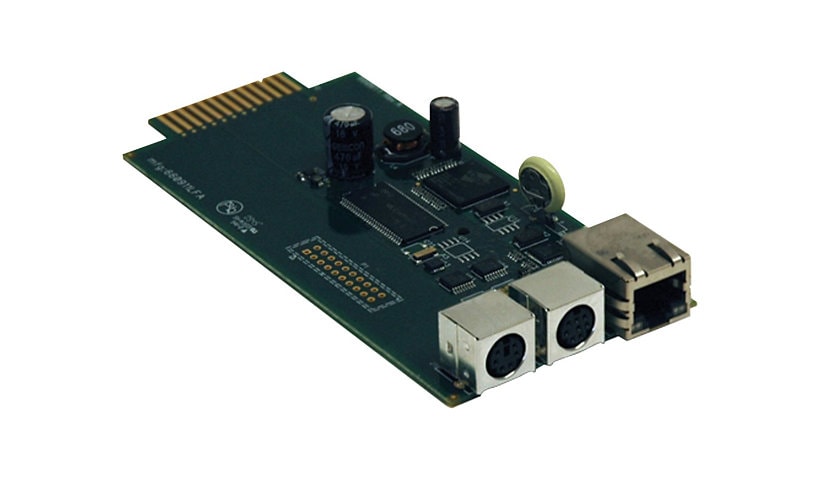
Quick tech specs
- SNMP Management Accessory Card for SmartPro or SmartOnline UPS Systems Enables remote UPS management via SNMP PowerAlert Console Launcher SSH or telnet
- Monitor and control UPS using an SNMP network management platform PowerAlert Console Launcher SSH or telnet
- Reboots unresponsive equipment w/o requiring a site visit
- Operate any compatible SmartPro or SmartOnline UPS as a managed device on your network
- Keeps logs of power events alerts and electrical data
- Tripp Lite 2-year Warranty
Know your gear
Tripp Lite's SNMPWEBCARD allows network users to operate any expansion slot-equipped Tripp Lite SmartPro or SmartOnline UPS as a managed device on the network. Enables remote monitoring and control of UPS and site electrical conditions using the SNMP network management platform or a web browser. Provides remote viewing of site electrical data, UPS status information and self-test logs. Supports selective rebooting of locked network equipment without disrupting power to other devices when used with customized load management receptacles available on select Tripp Lite UPS systems. Optional ENVIROSENSE module provides remote temperature/humidity monitoring and a dry contact interface to control and monitor alarm, security and telecom devices. NEW firmware web-only version 12.06.0060 now available! - supports IPv6. Firmware is not applicable with cards running firmware version 12.04.0047 or earlier. NOTE: Existing 12.04.0048 and 12.04.0049 cards can be upgraded to the 12.04.0055 firmware to provide SNMPv3 support, then to 12.06.0060 for IPv6 support.
• Federal Trade Agreements Act / TAA Compliant for GSA Schedule purchases
• NEW firmware version 12.06.0064 now available!
• Radius support
• Security enhancements
• Data and event logs can be setup to automatically send the log via email or HTTP post when the configurable log size (64-2048) is reached
• New accounting log
• Enhance Remote Syslog capability to define if event, data or accounting entries should be sent
• New CLI interface that allows control and configuration through a network CLI interface, SSH or Telnet, or through a SNMPWEBCARD's serial configuration port
• New event actions
• New Java applet WebUI allowing for more real time feedback
• New individual outlet events
• Federal Trade Agreements Act / TAA Compliant for GSA Schedule purchases
• NEW firmware version 12.06.0064 now available!
• Radius support
• Security enhancements
• Data and event logs can be setup to automatically send the log via email or HTTP post when the configurable log size (64-2048) is reached
• New accounting log
• Enhance Remote Syslog capability to define if event, data or accounting entries should be sent
• New CLI interface that allows control and configuration through a network CLI interface, SSH or Telnet, or through a SNMPWEBCARD's serial configuration port
• New event actions
• New Java applet WebUI allowing for more real time feedback
• New individual outlet events
Enhance your purchase
Tripp Lite UPS Remote Monitoring and control via SNMP Web or Telnet is rated
3.00 out of
5 by
7.
Rated 5 out of
5 by
sh13 from
java web interface is terrible
these snmp web cards used to work great until they switched the web interface to java a few years ago. they do not work with the standard java default settings. we have 35 of these using nms (which has its own issues too) and each one needs an exception added to the java security just to get to logon screen using outdated ie browsers (or a browser that still allows java). then some just hang looking for power alert engine. trying to access from a new client or from multiple clients is time consuming and unacceptable. you can use telnet but they advertise with a nice looking web features that are hard to get. tripplite must know about these issues because they now offer html5 based web cards at a higher cost. what they should do is scrap their failed java attempt and offer only html5 cards for same lower price.
Date published: 2017-11-26T00:00:00-05:00
Rated 5 out of
5 by
cedarboy from
Poor implementation
This unit requires you to have an old version of java and connot be accessed from a mobile device. I dont feel like installing outdated, insecure versions of java on every machine that needs to access the unit.
Date published: 2014-07-22T00:00:00-04:00
Rated 5 out of
5 by
BuyerBwear from
Failure and Garbage
Installing and configuring these cards was not hard, however when changing settings like the IP or password, the cards need to restart and sometime they come back and sometimes they don't. Our campus has 12 buildings, which are not connected. Every network closet has at least 1 UPS. Upgrading the firmware is a horrible idea. 4 out of 5 cards will work, the 1 that doesn't becomes bricked and go into recovery mode which looks for a tftp server using a unsigned long address.
I would never willingly purchase this brand of UPS systems or web cards again, nor will I recommend this brand. These cards are not worth more than $20 as they only make the monitoring worse and provide false warnings.
Date published: 2014-06-27T00:00:00-04:00
Rated 5 out of
5 by
chilemoore from
Remote management of my SM2200RMXL2UP
I've been running two SM2200RMXL2UPs for a few months with the SNMP Web Management card which has made remote management possible.
Date published: 2016-12-20T00:00:00-05:00
Rated 5 out of
5 by
ESH from
works great
software installation was "interesting", but thanks to the excellent support I got, was able to take care of the issue. card works exactly as it should.
Date published: 2017-10-25T00:00:00-04:00
Rated 5 out of
5 by
rxsystems from
Solid Web Management Card
This card works very well for me. It gives me the information that I need. I was able to easily integrate it with Spiceworks, our IT monitoring software. I also use the Envirosense card and use it to double check our facilities based temperature and humidity monitoring.
Date published: 2012-09-05T00:00:00-04:00
Rated 5 out of
5 by
wRx7M from
null
Works well enough. It is the standard card that comes with or is used to upgrade certain tripplite UPS or ASPDU devices. I have 6 of them connected to 4 SU3000RTXR3U and 2 PDUMH15ATNET and the only complaint beside the dated web interface is that I have never been able to figure out how to successfully update the firmware.
This card not only allows the connectivity but allows you to customize labels for outlets and send alerts via e-mail or SNMP. You can also control shedding and monitor loads.
The best thing is that you can remotely shutdown or power-cycle connected devices, which has saved me trips into the office in the middle of the night.
Date published: 2013-05-21T00:00:00-04:00
